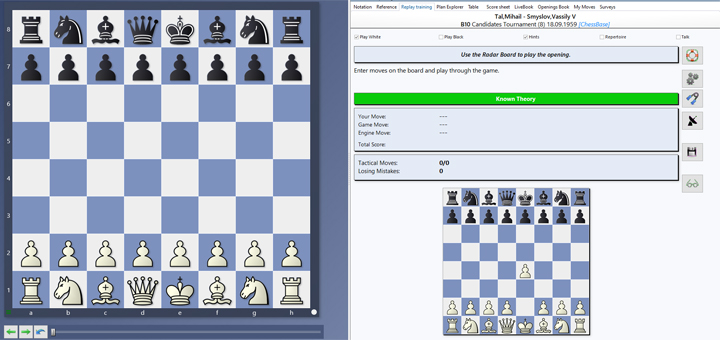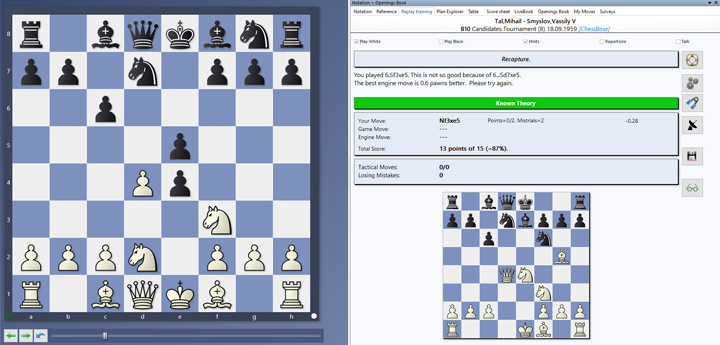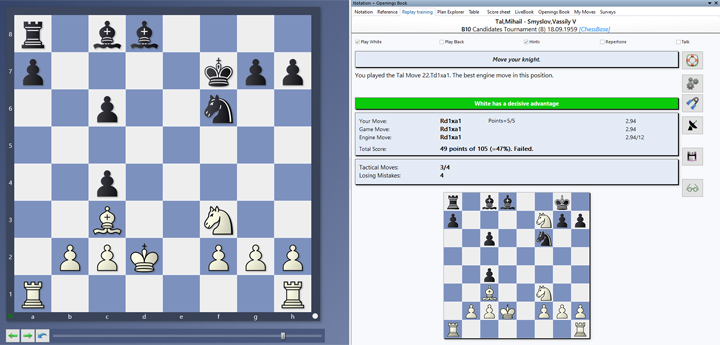Replay Training in ChessBase is much more than simply playing through master games—it's an interactive training system that puts you right in the middle of the action. Instead of passively following the moves, ChessBase challenges you to find the best continuations yourself. As soon as you enter a move, the program tells you whether it was correct—or whether there was a stronger alternative. This way, you experience the game actively, with maximum learning impact.
Select a game and start Replay Training!
Getting started with Replay Training is easy. Simply select any game from your database. Using the game Tal vs. Smyslov—which you may remember from the previous tutorial—we'll show you how to proceed. You can view the entire game in the Replayer:
In the notation window of ChessBase 18, start Replay Training mode via the menu. Even before the first move, you can set specific parameters: for example, whether you want to play as White and/or Black, and whether you'd like to receive hints.
We'll explain the remaining tools in a later tutorial and start here from the initial position:
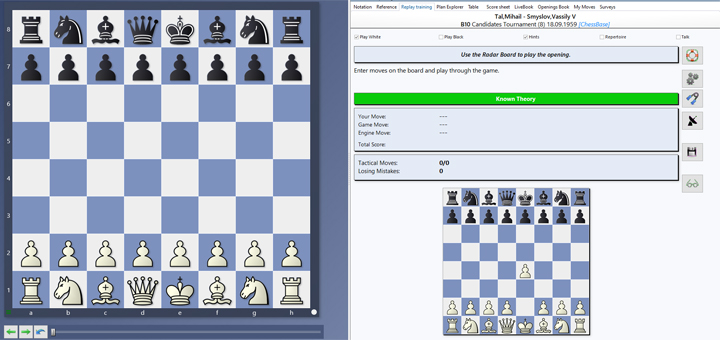
It wouldn't make much sense, of course, to guess the first move from the starting position and have it evaluated. While the ECO code might give you a hint on how the game begins, the more useful tool is the "radar board" at the bottom, which always shows an upcoming position—so in this case, the game starts with 1.e4.
Above the preview board, you'll see the game data, the hint bar, and the evaluation box for your suggested moves, starting with the green bar that shows the evaluation of the current position.
We play a few moves on the main board, respond to Black's replies, and observe how the display changes accordingly:
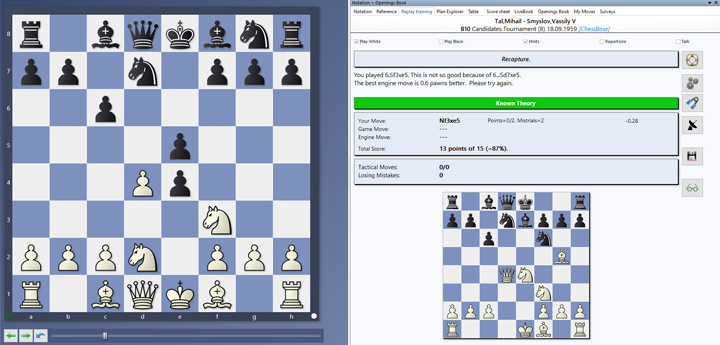
We followed Tal's moves up to his novelty 5.d4. On move six, we played Nxe5. ChessBase 18 immediately corrected this and replaced it with the stronger move Nxe4. At the same time, both moves were added to the evaluation box, and the score now shows less than a full 100%—meaning we didn't find the best continuation. However, just above that, you can see a note saying that Nxe5 wasn't a mistake either—so we still received partial credit for the move.
A few moves later, the position might look like this:
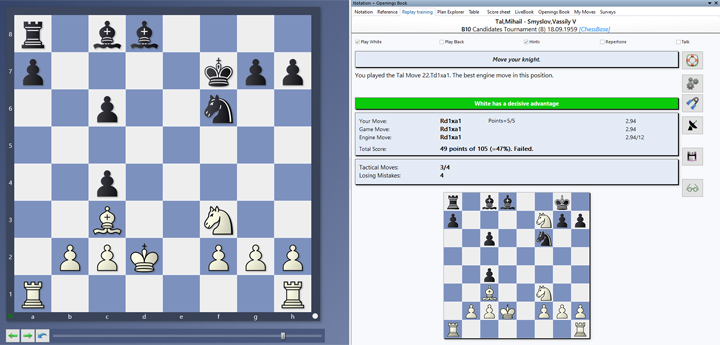
We can see that White now has a clearly better position. However, we only reached this point with computer assistance. The score clearly shows that several mistakes were made while guessing the moves, which has negatively impacted the statistics.
We also notice that the radar board is now empty—this typically happens after the opening phase. However, it can be permanently reactivated by clicking on the radar screen (we'll cover that in more detail in the next tutorial).
In the meantime, text-based hints are still available, so you can easily find your way and decide for yourself how much you want to think independently and how much support you'd like to use.
During training, you receive continuous feedback:
-
For each move, you'll see whether your choice matches the original game. This allows you to quickly recognize where your thinking aligns with that of a grandmaster or where it differs. These insights strengthen your chess intuition and help you evaluate typical positions more effectively.
-
At the end of the game, a summary shows your overall performance: how many moves were correct and where there's room for improvement.
Pro tip
Train exactly what you want to train:
For example, you can start from move 20—right when a game enters its critical phase. Or you can focus specifically on the middlegame to practice tactical patterns and strategic ideas. The flexibility of Replay Training makes it an ideal tool that you can tailor precisely to your training goals.
Conclusion
For beginners, Replay Training offers an excellent introduction to active learning. Instead of just watching games, you play them yourself—without any risk, but with great learning benefits. Mistakes are immediately noticeable, and variations become more memorable through repetition. And if you use Replay Training regularly, you'll noticeably gain confidence in your move selection and overall thinking process.
In the end, Replay Training is more than just a nice extra—it's a tool that helps you learn to think like a master. You'll develop the ability to recognize patterns, calculate variations in advance, and avoid common mistakes. And the best part: you control the pace, content, and intensity of your training.
Give it a try. Open a game, start Replay Training—and experience how passive replay turns into active, effective chess learning. You'll be surprised how quickly your playing strength improves.
We hope you enjoy this great tool for interactive training. Stay tuned for the next installment with more tips on how to get the most out of Replay Training.
------
ChessBase has evolved over decades to become what it is today with its 18th version. The programme has countless options, which we will introduce here in small chunks – so you can customise your interface for everyday use and continually discover and learn new options to get the most out of ChessBase 18 and save time.
You can find more tips and hints on our support pages and FAQ pages.
All parts of the series:
Beginner's Tips Part 1: Entering and Saving Your Own Games
Beginner's Tips Part 2: Creating Variations and Activating the Engine
Beginner's Tips Part 3: Inserting Variations from References and the Engine
Beginner's Tips Part 4: Figurines and Colours
Beginner's Tips Part 5: Annotating
Beginner's Tips Part 6: Quick Command Bars and Variation Hierarchy
Beginner's Tips Part 7: Organizing Your Database Correctly!
Beginner's Tips Part 8: Putting Together What Belongs Together...!
Beginner's Tips Part 9: "Tactical Analysis"
Beginner's Tips Part 10: "Standard Layout or Custom Layout"
Beginner's Tips Part 11: Multitasking with Several Windows
Beginner's Tips Part 12: Arrows and Marks
Beginner's Tips Part 13: Powerbooks and Powerbases
Beginner's Tips Part 14: Save Resources with Remote Engines
Beginner's Tips Part 15: Setting Up and Analysing Positions (Part 1)
Beginner's Tips Part 16: Setting Up and Analysing Positions (Part 2)
Beginner's Tips Part 17: Choosing Your Board Design
Beginner's Tips Part 18: What the mouse can do!
Beginner's Tips Part 19: Find model games for training
Beginner's Tips Part 20: Award medals to your best games!
.jpeg)