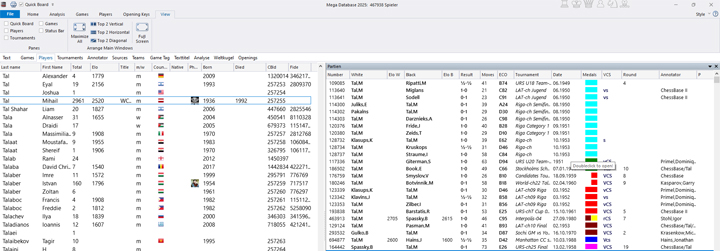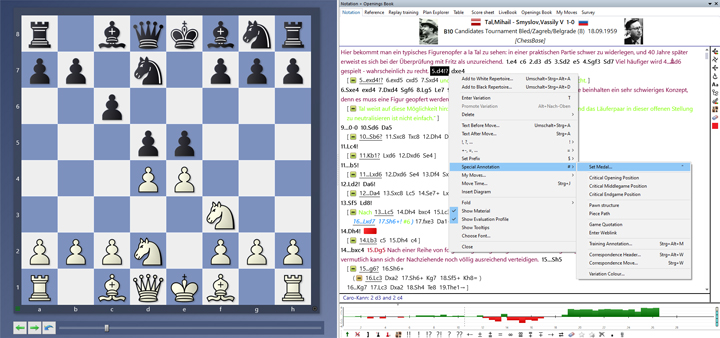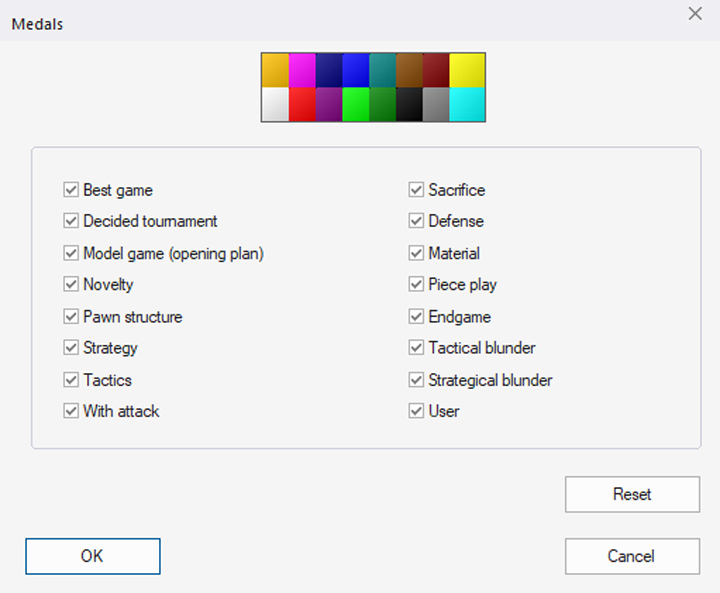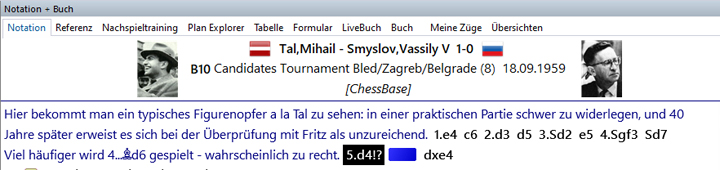In ChessBase, medals serve as visual markers to highlight games with special characteristics. These small, colored symbols appear in the game list and make it easy to spot interesting, instructive, or noteworthy games at a glance. Especially in large databases—such as the ChessBase Magazine collections or the Mega Database—medals greatly improve navigation and orientation.
About Medals
There are different types of medals, each highlighting a specific focus. Some of the most common include "Best Game" (gold), "Model Game" (dark blue), "Novelty" (blue), "Strategy" (brown), "Tactics" (reddish-brown), and "Sacrifice" (red). Each medal has its own color, allowing you to immediately see why a game has been marked as special.
Medals can be assigned in two ways: automatically and manually. In official publications—such as tournament databases or annotated game collections—medals are often added by the author or through computer-assisted analysis. However, you can also assign medals yourself, which is especially useful for players who want to organize their own collection or focus on specific training priorities.
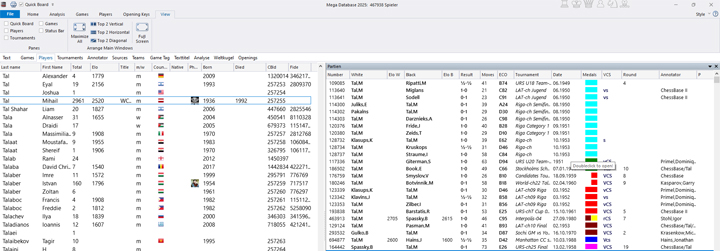
Example from the Mega Database 2025: Naturally, there are some beautiful games by Mikhail Tal. Here, we clicked on the "Medals" tab, and all games marked with medals are listed at the top, sorted by color. It’s no surprise that a large number of red medals—indicating tactical brilliance—appear for the former World Champion.
Manual "Medal Awarding"
Assigning medals manually is simple. We'll demonstrate this using the game Tal–Smyslov from the 1959 Candidates Tournament, which includes medals, annotations, and brilliancy awards (see above).
In the notation of a game, right-click on the move where you want to place the medal, then select "Special Annotation" followed by "Set Medal." Alternatively, you can simply press the quotation mark key (SHIFT+2).
If you want to assign medals to multiple games at once, you can do this directly from the game list.
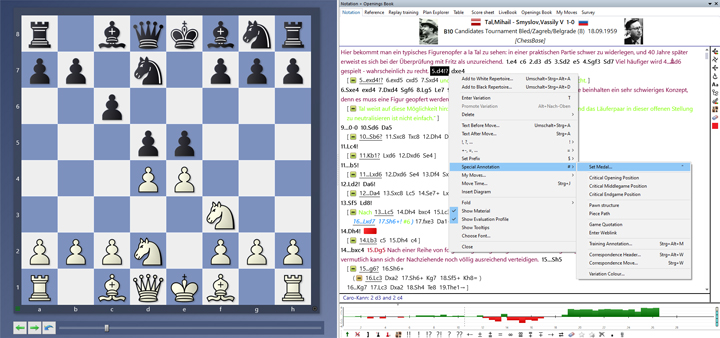
We discovered by checking the references that Mikhail Tal was the first to play 5.d4, and we want to mark the move as a novelty.
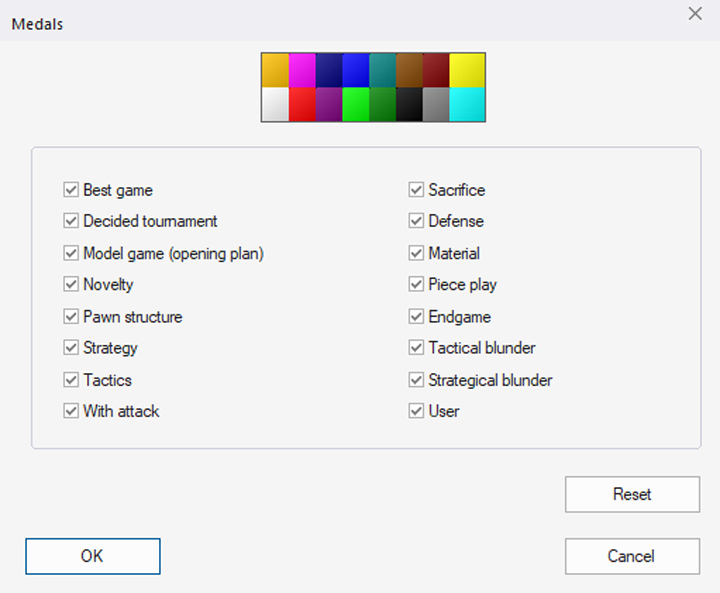
In the menu window, we can assign colors to the medals by checking the corresponding boxes above. "Novelty" is blue, for example. If we check only this box, the notation changes as follows:
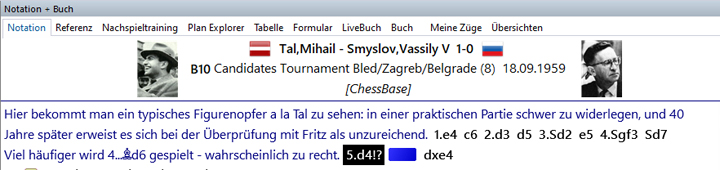
Removing Medals
Removing medals is just as simple: If you want to delete the novelty medal you just set, right-click on it and return to the menu shown in the second-to-last screenshot. There, select "Reset" to remove the medal.
Filter Function
One particularly useful feature is the medal filter. In the search mask (see Tutorial 19), there is a dedicated tab for medals that allows you to search specifically for games with certain distinctions. You can also select multiple medals at once—ChessBase 18 will then display only the games that meet all selected criteria. This makes it easy to quickly find games with notable tactical content, for example, or to filter for games featuring key strategic turning points. The medal colors are also shown in the filter menu, making the selection intuitive and visually guided.
Pro tip
Using medals in a targeted way is especially valuable for beginners. For example, marking mistakes in your own games with a "Blunder" medal allows you to later analyze recurring weaknesses more effectively. Brilliant sacrifices or combinations can also be easily found again this way. Anyone who regularly analyzes their own games or collects training material can use medals to build a systematic database tailored to their personal learning goals.
Example:
A typical scenario for beginners might look like this: You review a game, spot a noteworthy combination, and mark the game with a Tactics medal. Later, you want to revisit tactical examples for training and use the filter to display only games with that medal. Over time, this creates a personalized collection of examples you can focus on and work with in a targeted way.
Conclusion
In summary, medals are an extremely useful tool in ChessBase that make it easier to organize large amounts of data, quickly identify instructive games, and create targeted training content. Beginners especially benefit by building their own learning collections, marking typical mistakes, and making strategic highlights easy to find again. Anyone who uses medals regularly will be rewarded with a clearer overview and more efficient training sessions.
We wish you lots of fun awarding your medals!
------
ChessBase has evolved over decades to become what it is today with its 18th version. The programme has countless options, which we will introduce here in small chunks – so you can customise your interface for everyday use and continually discover and learn new options to get the most out of ChessBase 18 and save time.
You can find more tips and hints on our support pages and FAQ pages.
All parts of the series:
Beginner's Tips Part 1: Entering and Saving Your Own Games
Beginner's Tips Part 2: Creating Variations and Activating the Engine
Beginner's Tips Part 3: Inserting Variations from References and the Engine
Beginner's Tips Part 4: Figurines and Colours
Beginner's Tips Part 5: Annotating
Beginner's Tips Part 6: Quick Command Bars and Variation Hierarchy
Beginner's Tips Part 7: Organizing Your Database Correctly!
Beginner's Tips Part 8: Putting Together What Belongs Together...!
Beginner's Tips Part 9: "Tactical Analysis"
Beginner's Tips Part 10: "Standard Layout or Custom Layout"
Beginner's Tips Part 11: Multitasking with Several Windows
Beginner's Tips Part 12: Arrows and Marks
Beginner's Tips Part 13: Powerbooks and Powerbases
Beginner's Tips Part 14: Save Resources with Remote Engines
Beginner's Tips Part 15: Setting Up and Analysing Positions (Part 1)
Beginner's Tips Part 16: Setting Up and Analysing Positions (Part 2)
Beginner's Tips Part 17: Choosing Your Board Design
Beginner's Tips Part 18: What the mouse can do!
Beginner's Tips Part 19: Find model games for training
.jpeg)