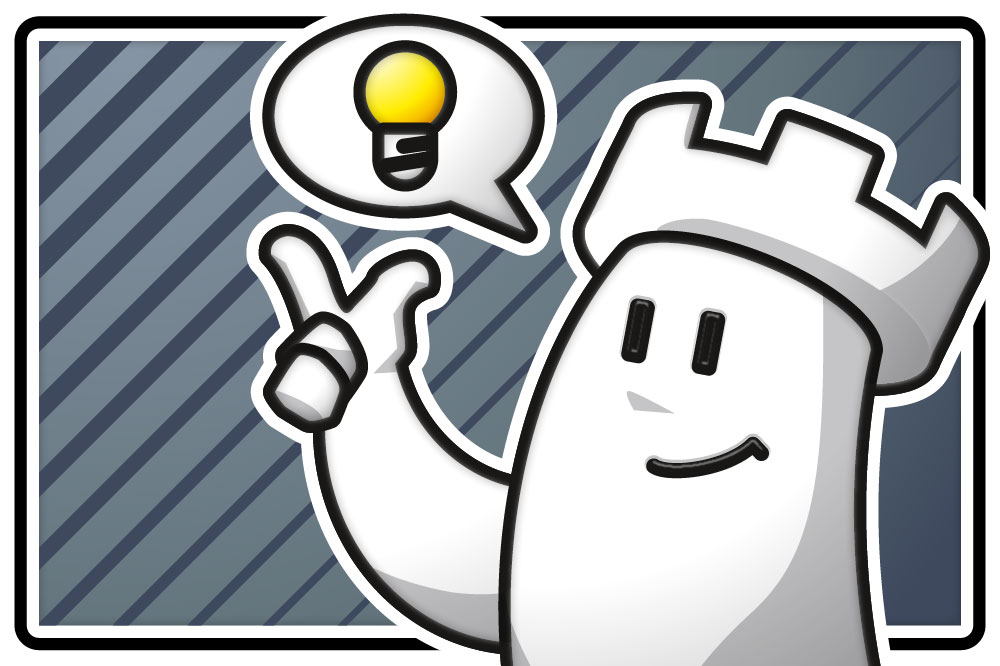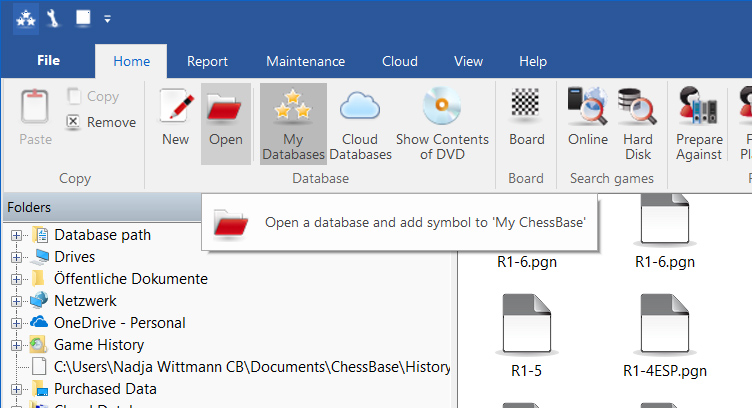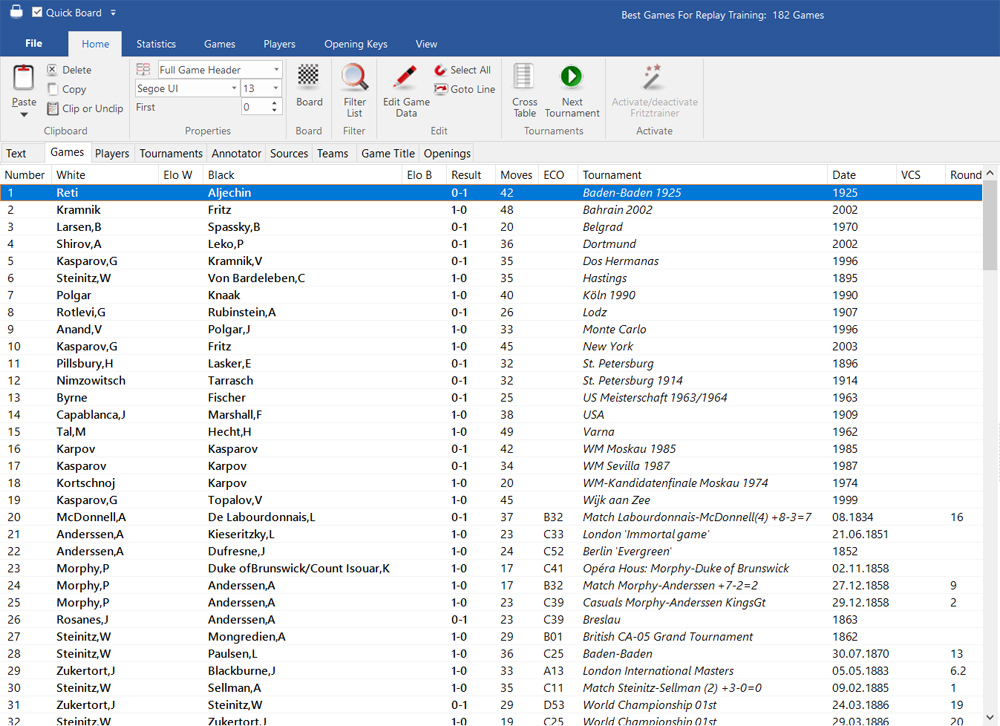A training tool
ChessBase 15 is a great aid to the training regimen of players of all levels. But some people may be searching for ideas on how to use it best. Here's an introduction to a simple but powerful tool for improvement.
How to load the integrated training database?
Open ChessBase 15, go to "Home" and click "Open".
 The entry into the chess cosmos. ChessBase 15 program + new Big Database 2019 (7.6 million uncommented games). Plus 3 issues ChessBase Magazine and CB Premium membership for 6 months!
The entry into the chess cosmos. ChessBase 15 program + new Big Database 2019 (7.6 million uncommented games). Plus 3 issues ChessBase Magazine and CB Premium membership for 6 months!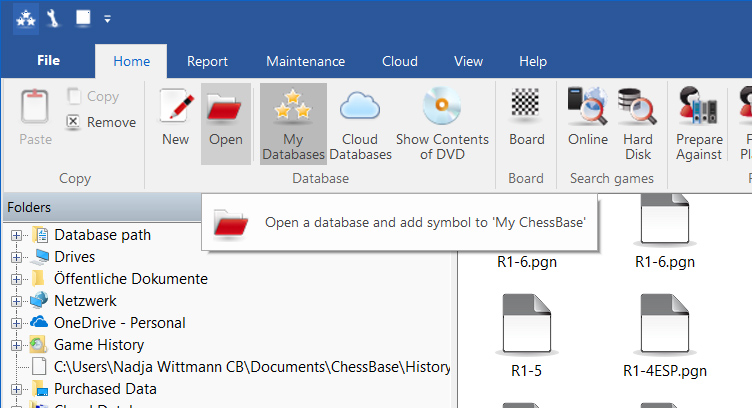
TIP: It may be already available in your My Databases view!
Next, select the database "Best Games For Replay Training".
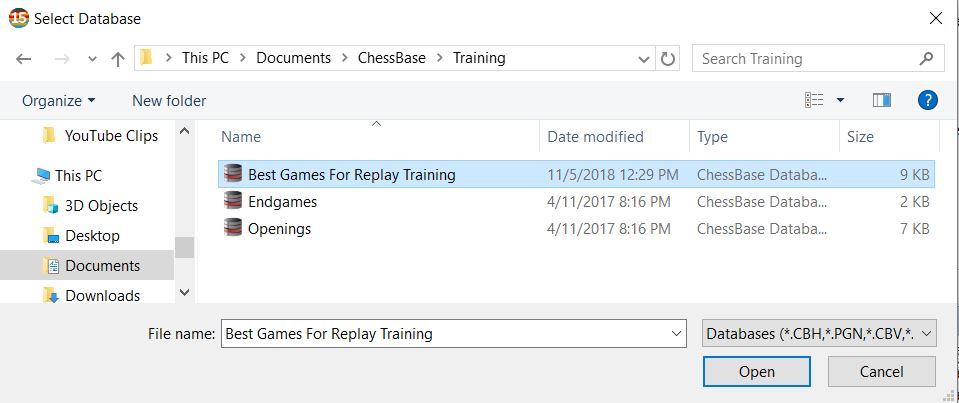
Now you are ready to start!
Can't find the training database?
Try to install it: Open Windows Explorer and enter — or copy/paste — the path to the installation file:
C:\Program Files\Common Files\ChessBase\InstallUserDocs\CBase15\SetupReplayTraining.exe
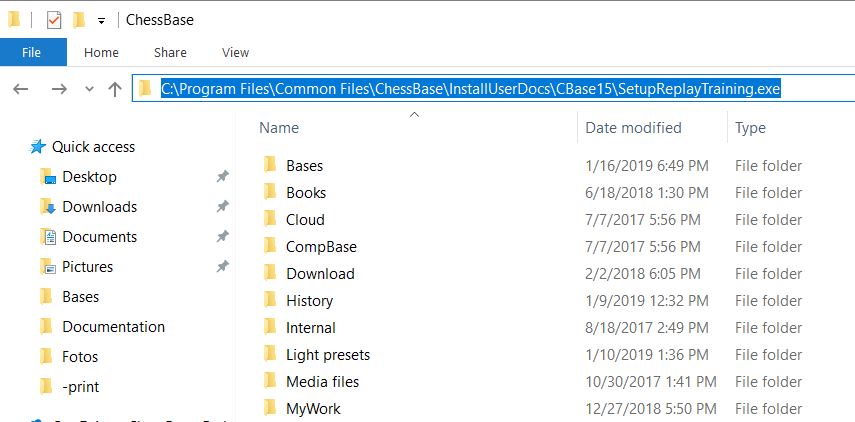
After pressing "Enter" the installation dialogue to install the ChessBase 15 training database opens:
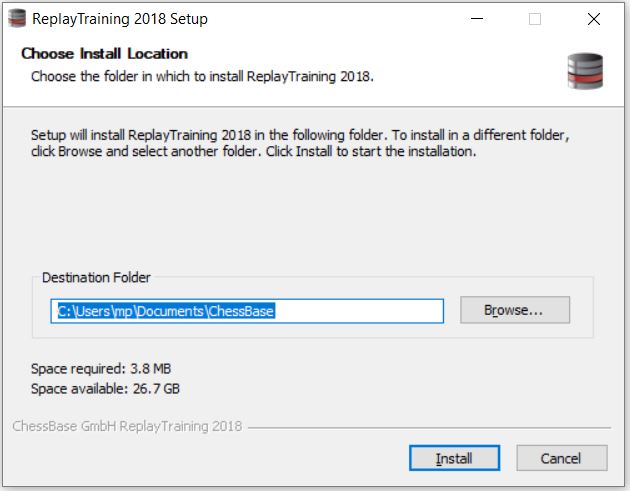
Now restart ChessBase 15 and load the training database ("Home" → "Open"). By default you should find the training database under the following path:
This PC → OS (C:) → User → (Your Windows username) → Documents → ChessBase → Training
A double-click opens the training database and you can start the replay training.
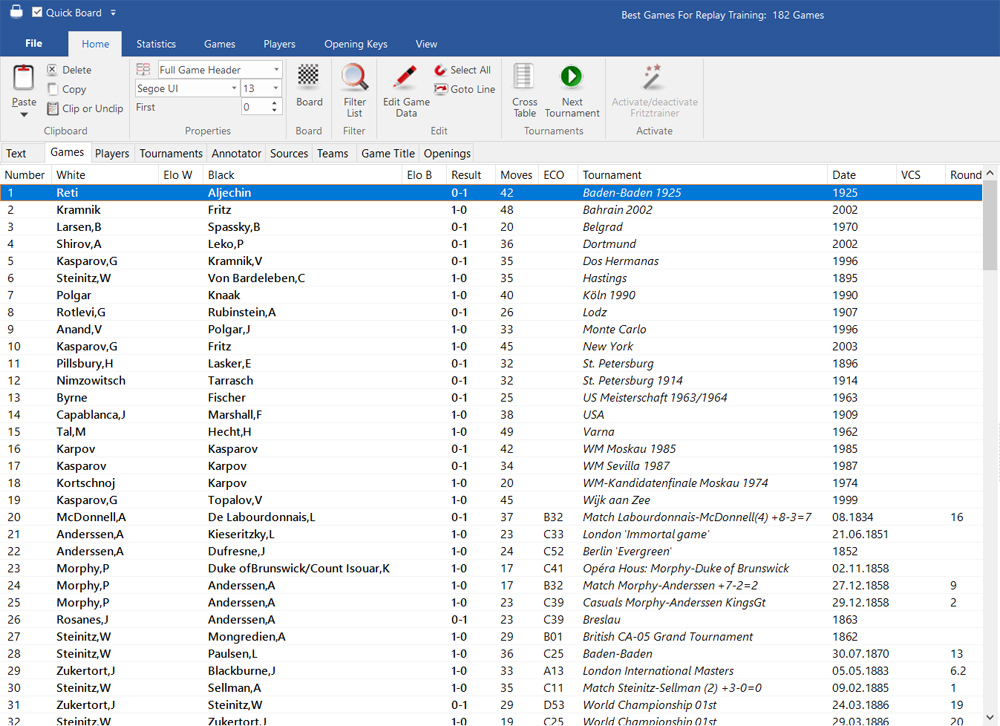
Double-click on any game to open it
How best to use Replay Training
Learn more in detail about how to use the Replay Training feature:
ChessBase is a personal, stand-alone chess database that has become the standard throughout the world. Everyone uses ChessBase, from the World Champion to the amateur next door. It is the program of choice for anyone who loves the game and wants to know more about it. Start your personal success story with ChessBase and enjoy the game even more.
Links