


This tutorial will help you make the best use of the tactics training opportunities afforded by ChessBase Magazine.
The symbol with the interlocking red and yellow cogwheels indicate a database with tactical exercises.
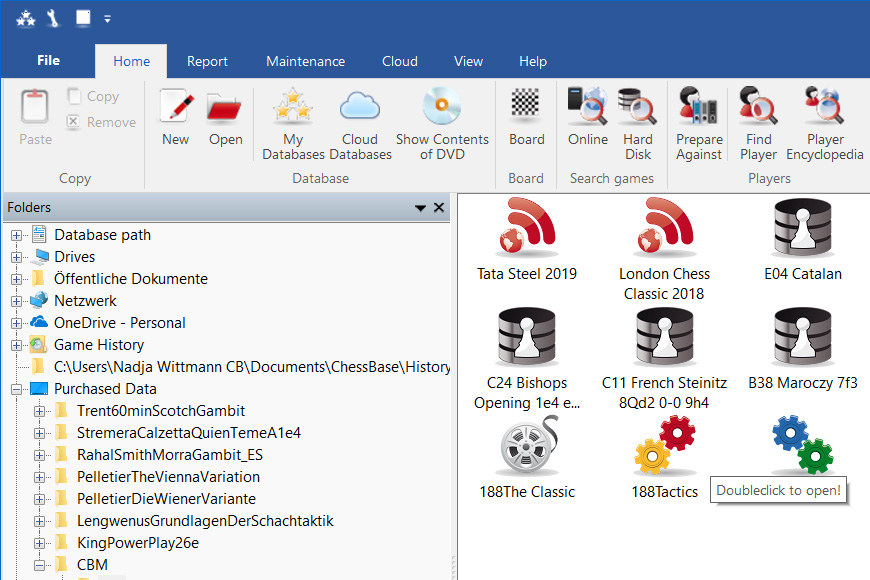
The database in our example contains 28 games with interactive exercises. But on the top of the list is a text file: "Time to be brilliant!".
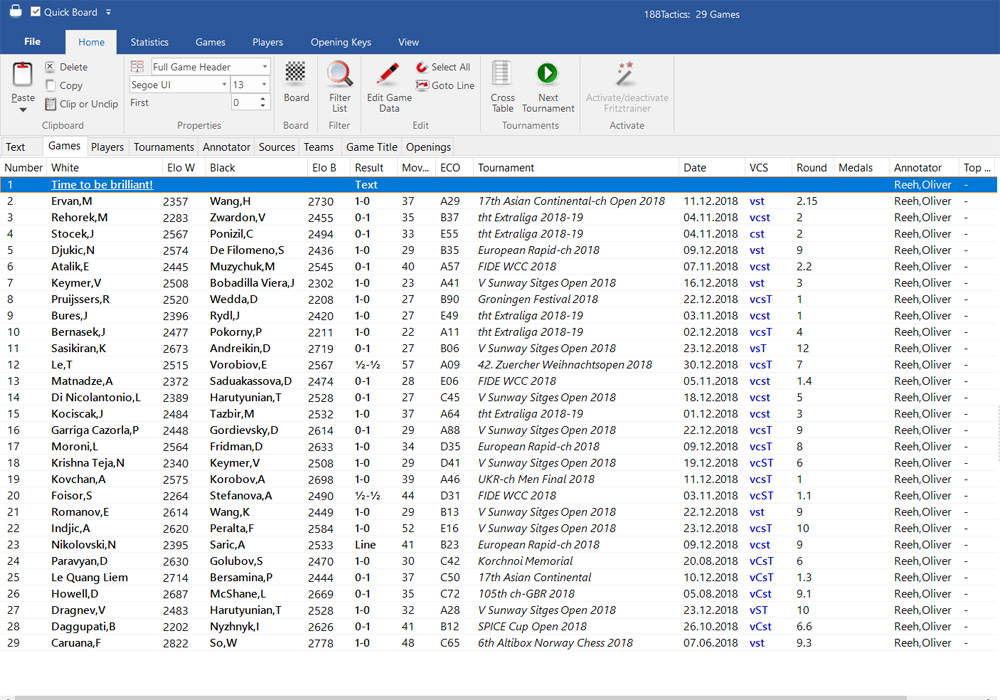
Click or tap to expand any image
The text file guides the reader through the games and indicates highlights, e.g. games in interactive videos.
The letter "T" in the VCS column indicates that the game contains interactive training questions. A capital "T" indicates several questions per game.
The videos are interactive. You can start the video via the text file.
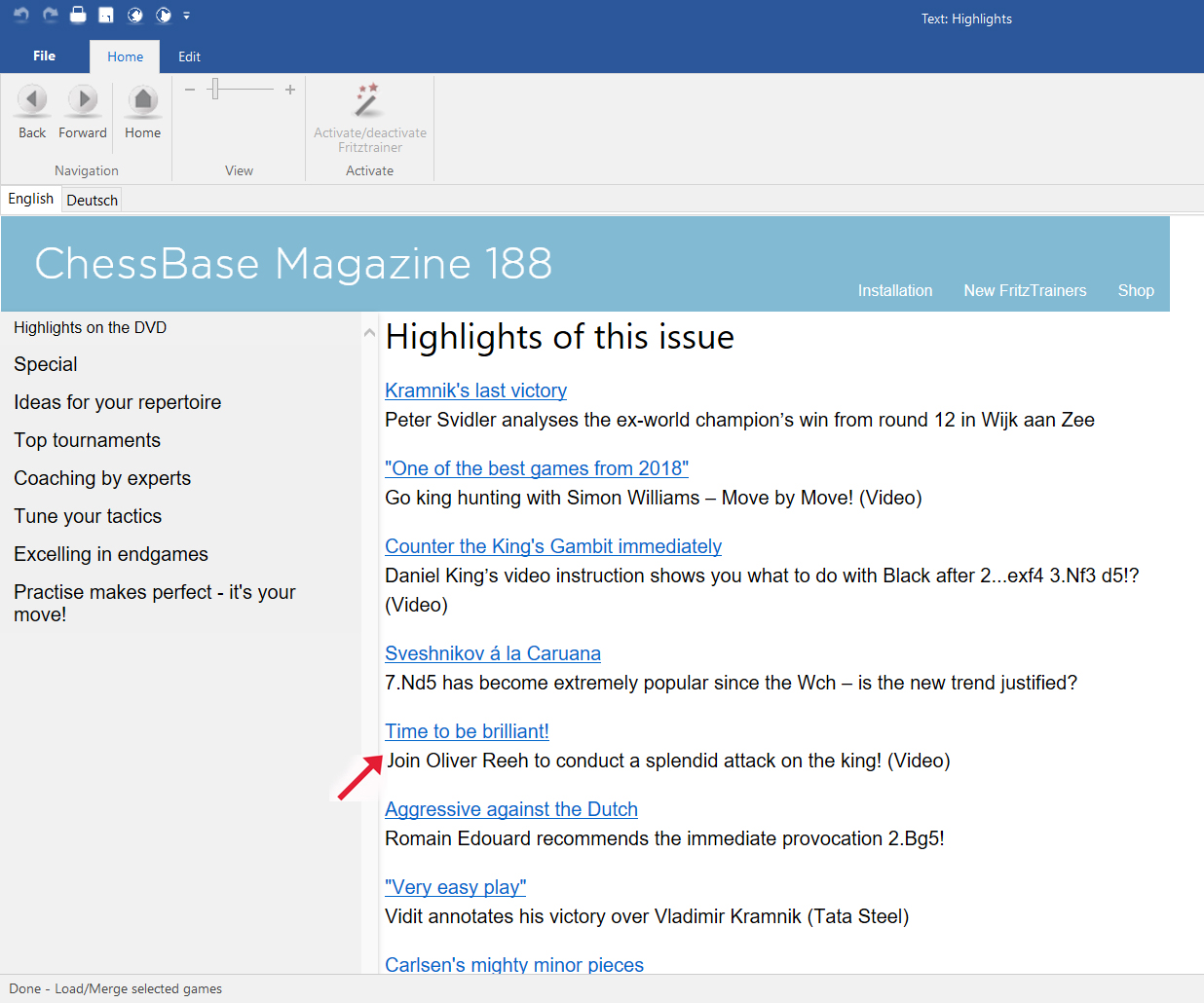
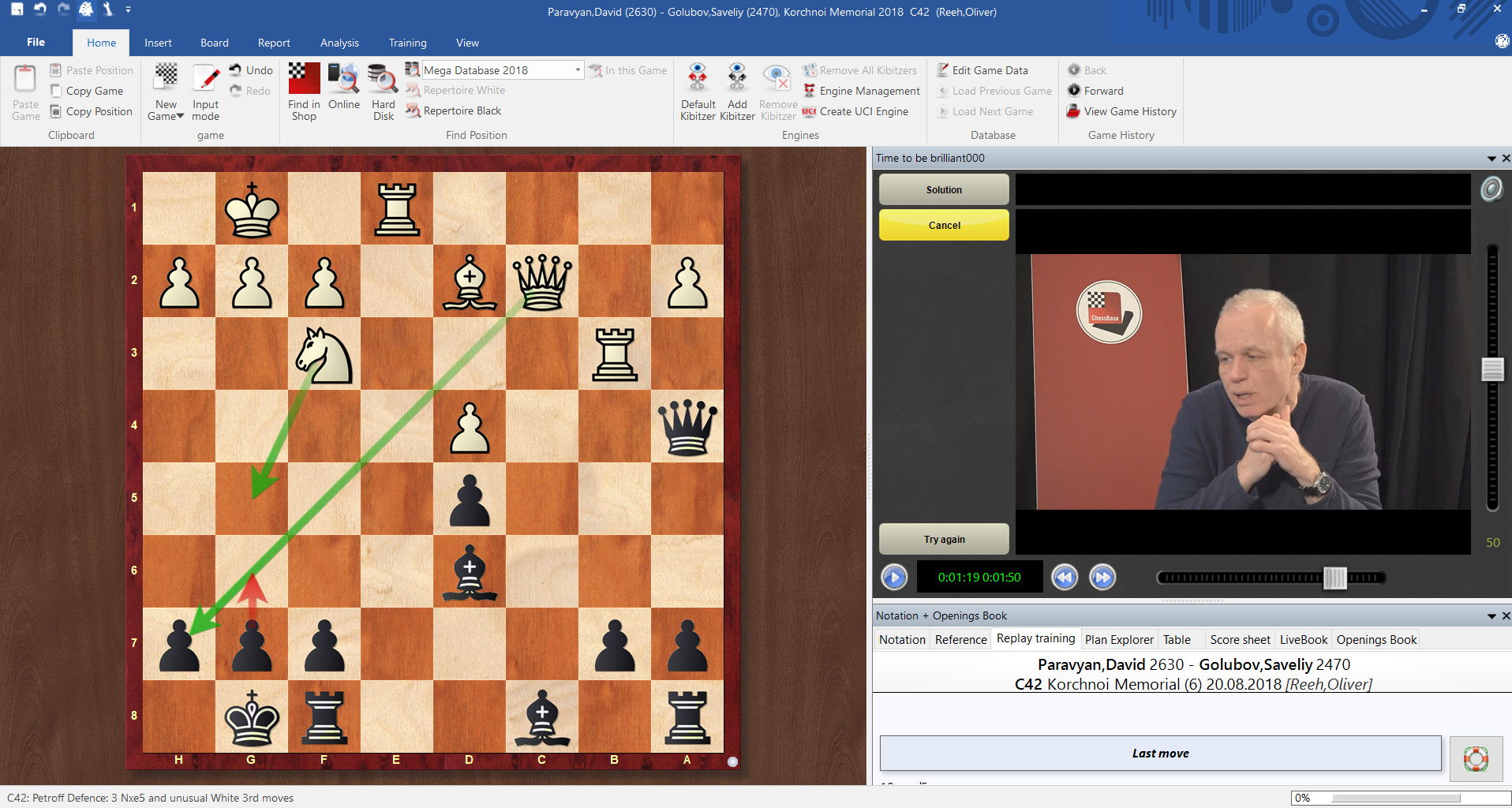
Clicking the play button starts the video
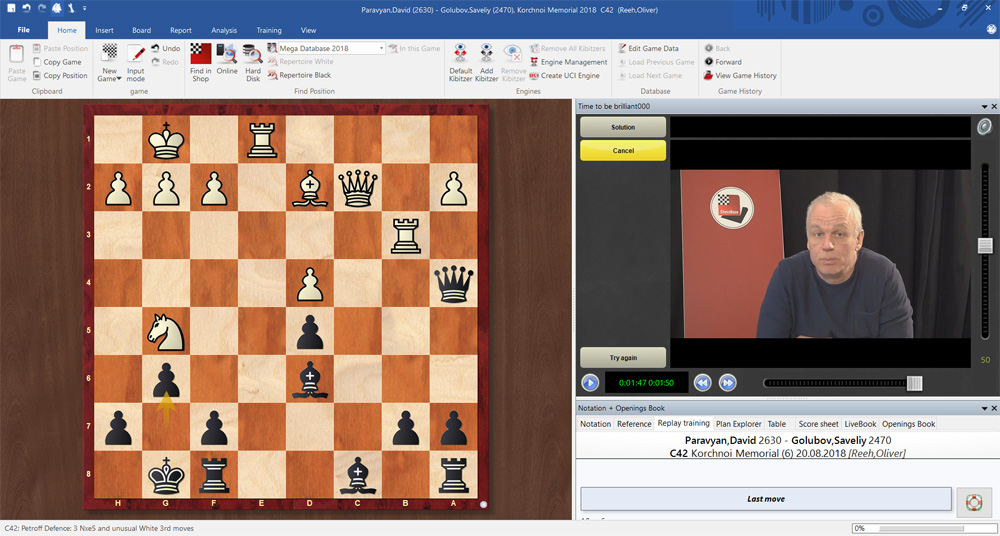
In interactive videos the author regularly invites the viewers to find moves. The author stops and asks you to propose a move (in this case for Black) by playing it on the board with the mouse. You receive feedback after entering the move — either a short note that the move you entered is not the move the author searched or a longer explanation of the position.
All games and all tactical exercises are in interactive format and invite you to solve the exercises.
After opening one of the games the program immediately jumps to the first exercise. Now it's your move — time is running!
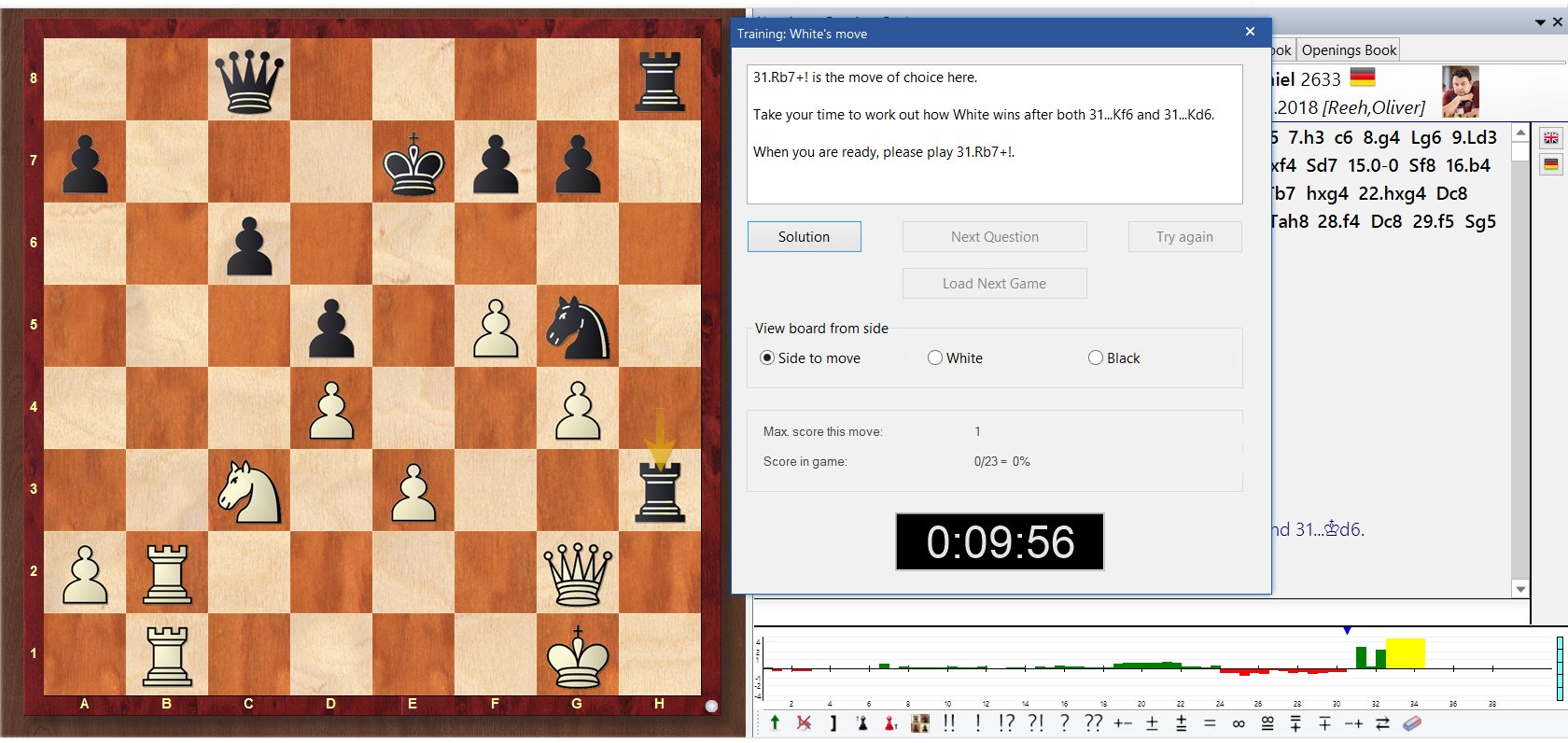
First, read the instructions and the task (31.♖b7+ is given), then do as instructed. In the example above the program comes up with 31...♚d6 and 31...♚f6 when you click "Next Question".
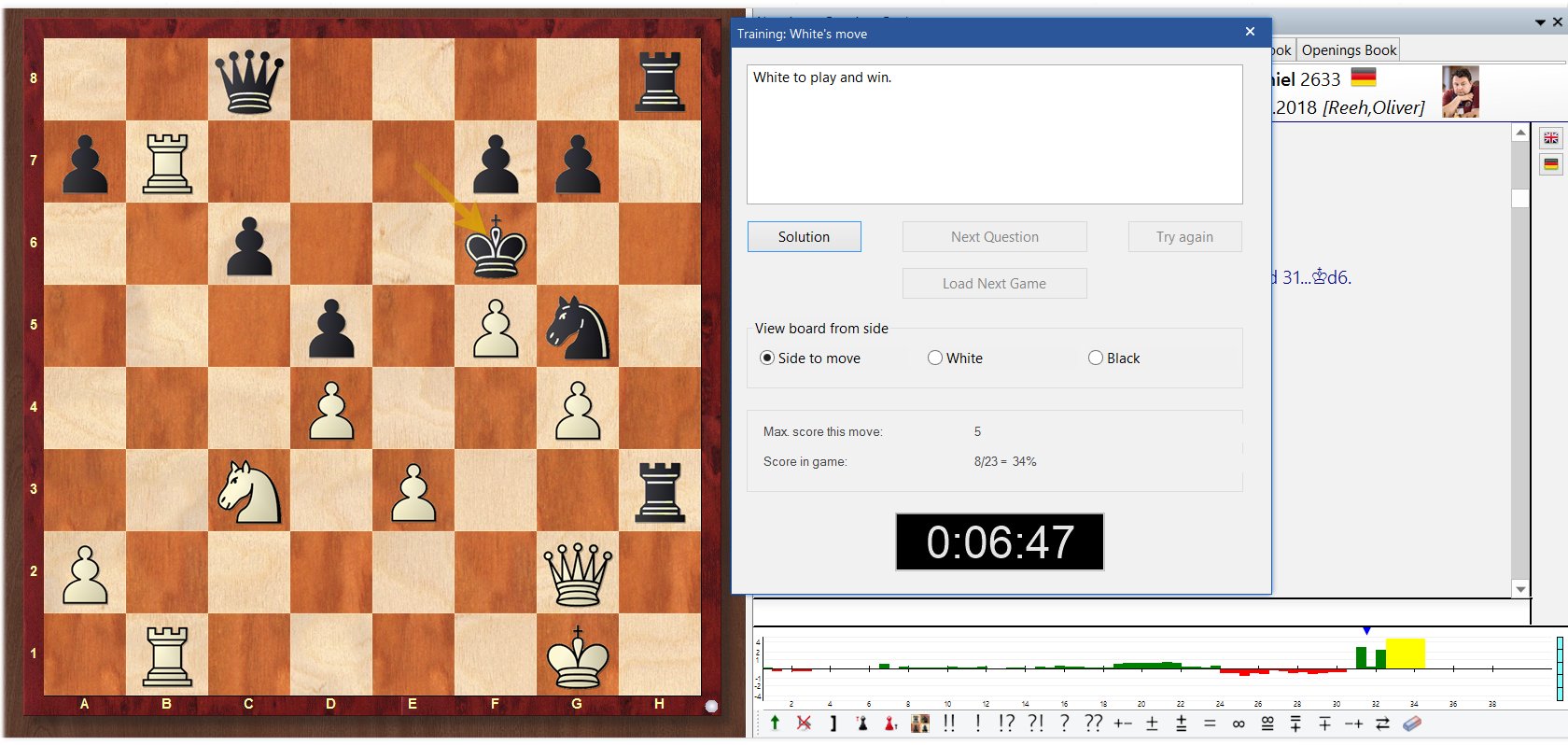
After entering the right move — 32.♕xd5 — the program comes up with additional questions for which you usually have less time.
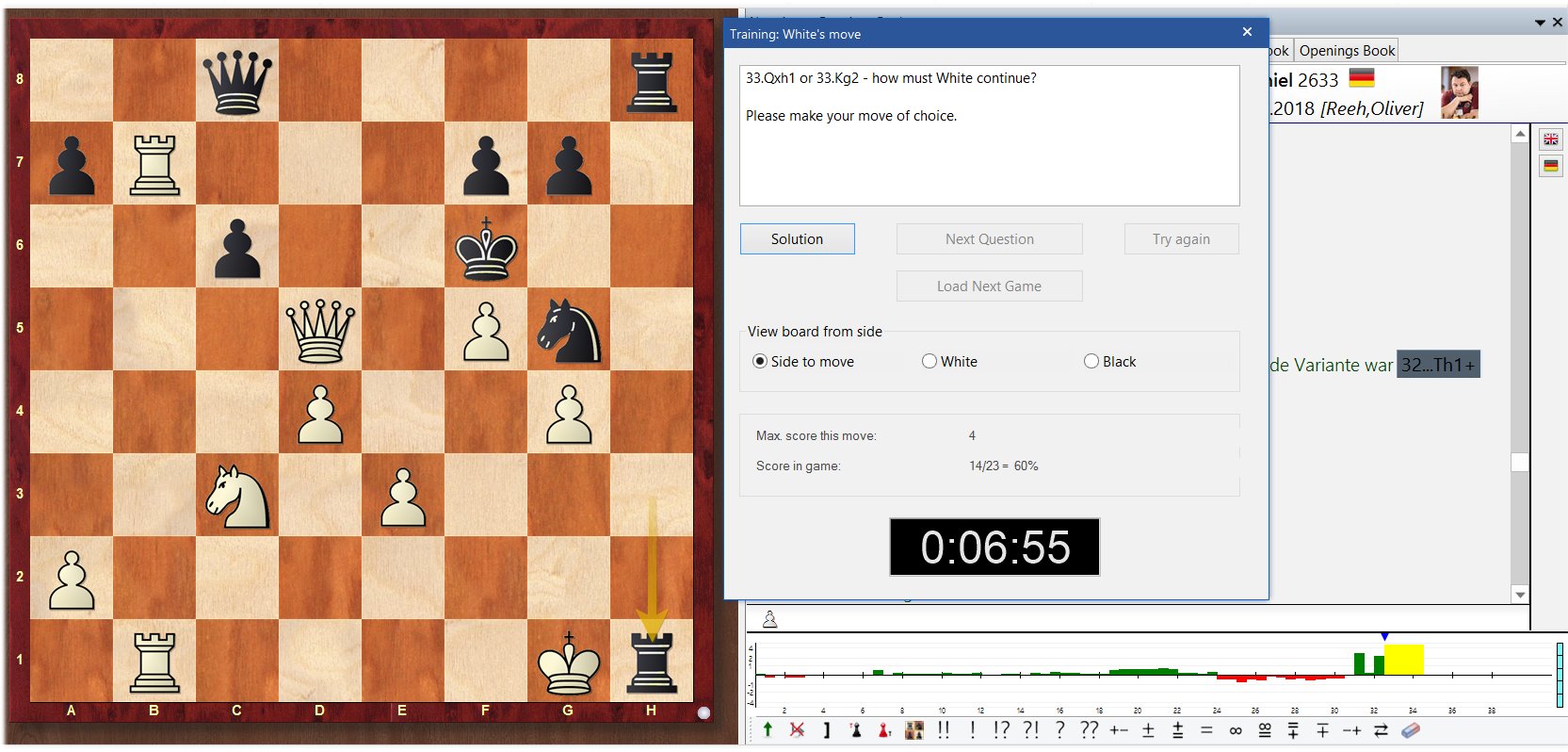
The program awards points for each exercise which helps your training. In fact, you can turn the tactics database into a training database. Mark the file, right-click with the mouse and go to "Properties":
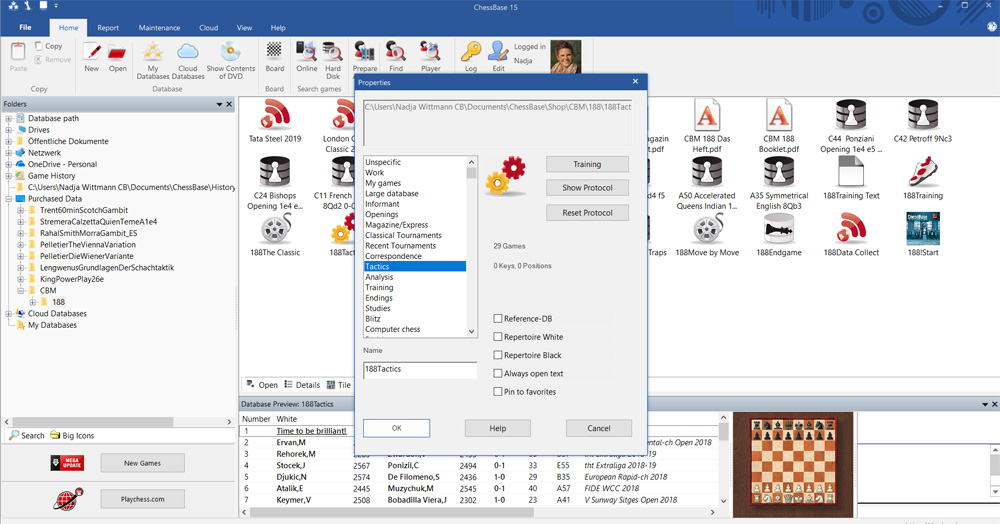
After clicking Training the following menu appears:
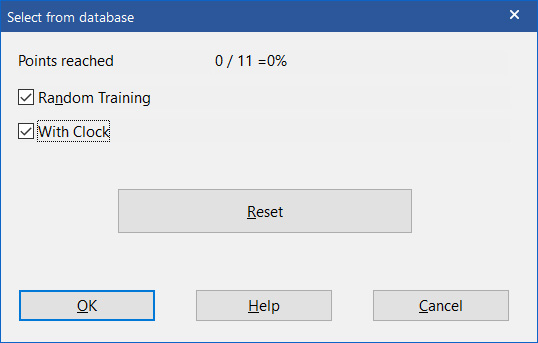
You can print the training tasks, e.g. to create a sheet with training exercises. If you, for example, print all 28 games from the database, you will get about 150 tasks printed on about 54 pages with a size of A4.
Mark the games that contain the exercises you want to print. Then right-click and select Output and Print multiple training.
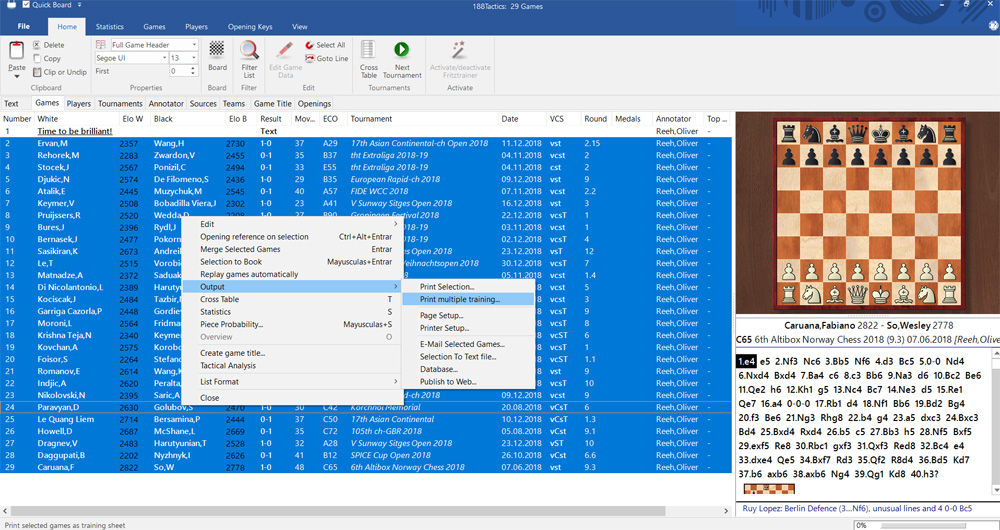
The program automatically creates exercise sheets with diagrams and solutions.
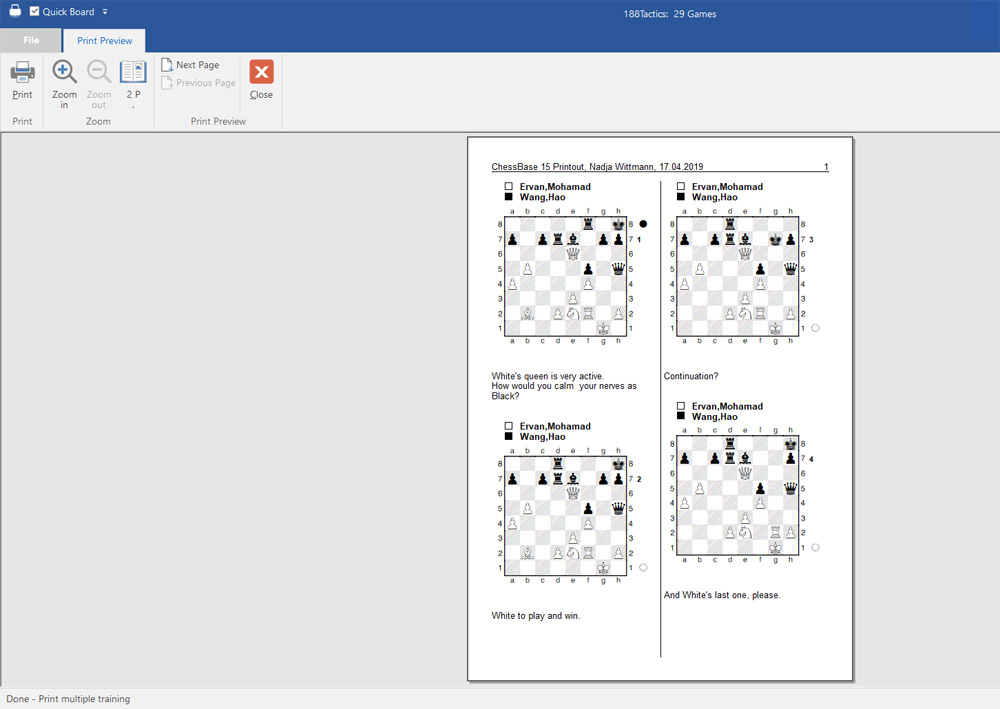
It is helpful to copy all tactical exercises from the ChessBase Magazine into a training database. You soon will have a database that helps to learn and repeat important tactical patterns.
Should you have questions about the material presented here, feel free to use the "feedback to the editors" link below and I will try to answer all questions related to ChessBase 15 in a forthcoming tutorial.
| Advertising |