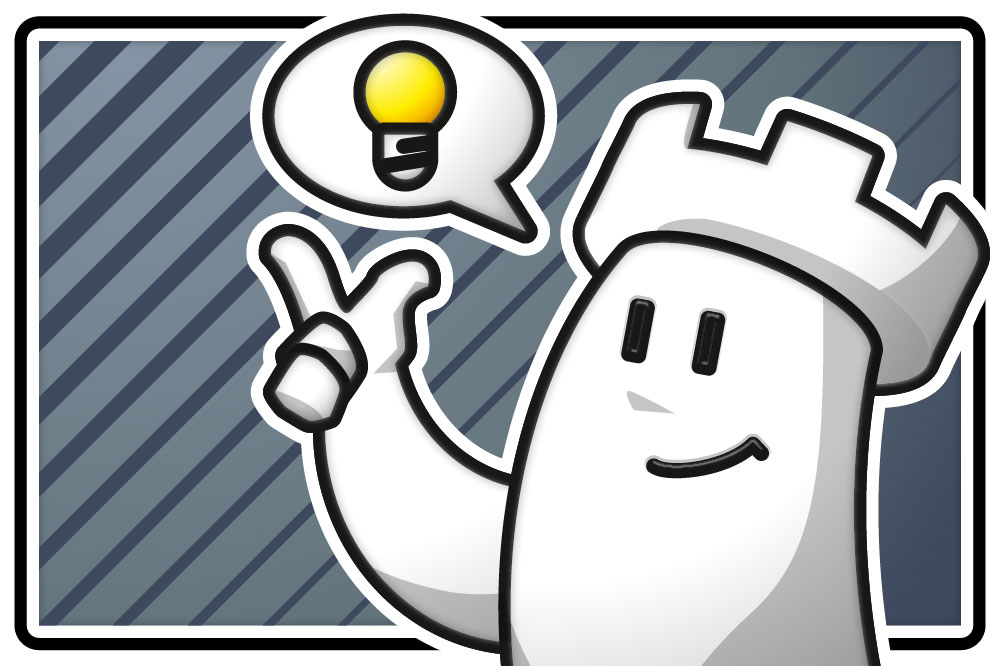

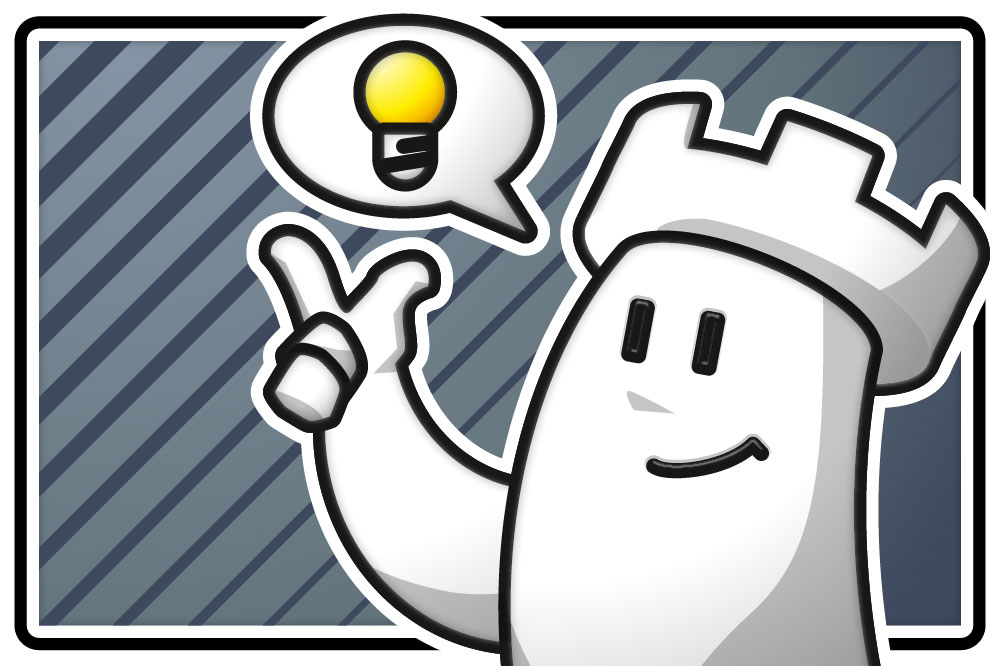
We want to create a training database with critical positions and therefore we first create a database (Ctrl+X or "File"→"New"→"Database") and then we fill it with examples.
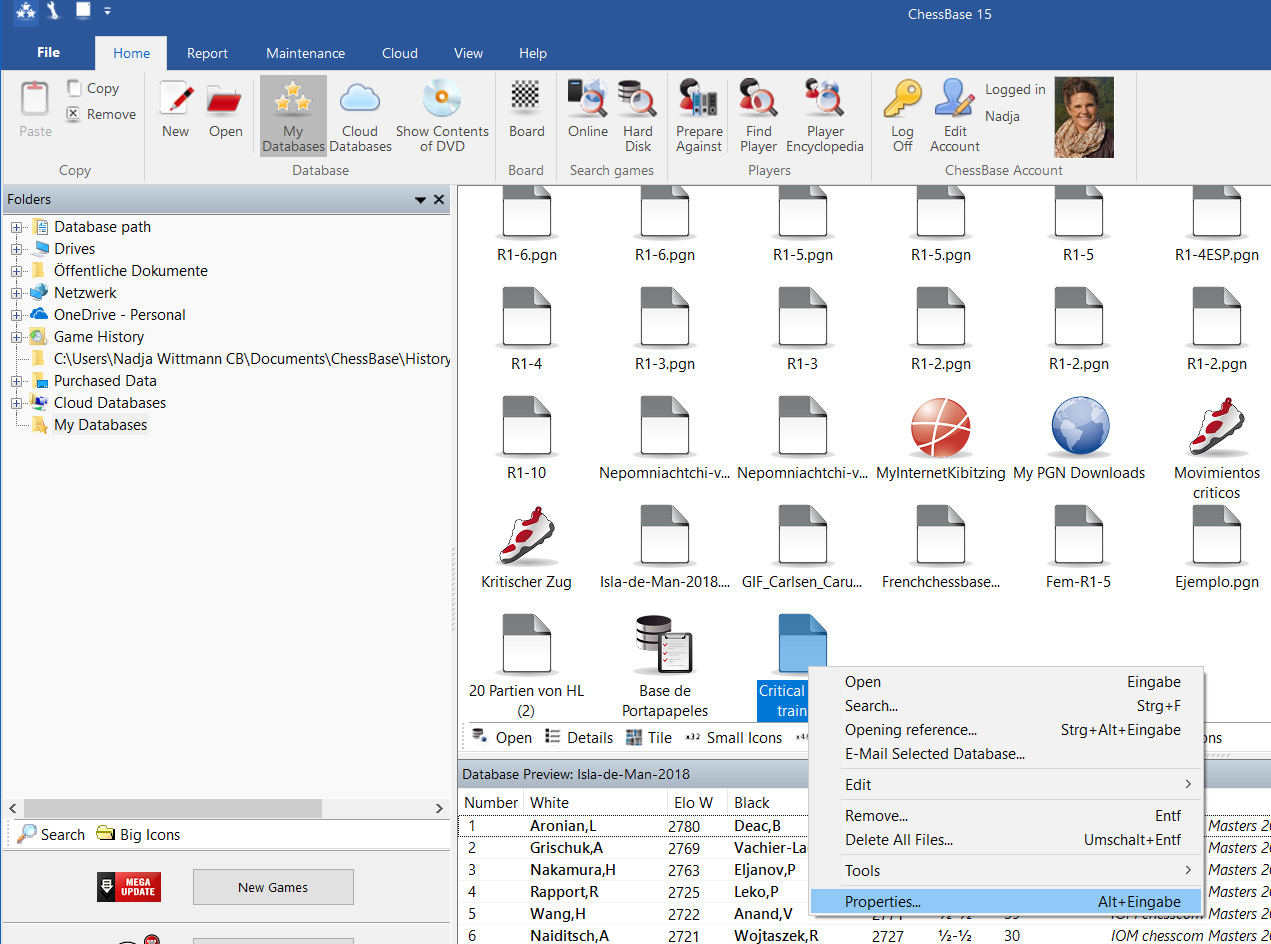
Click or tap to enlarge
After creating the new database we turn into a "Training Database". Go to the symbol of the new database, right click with the mouse, then go to "Properties" and select "Training".
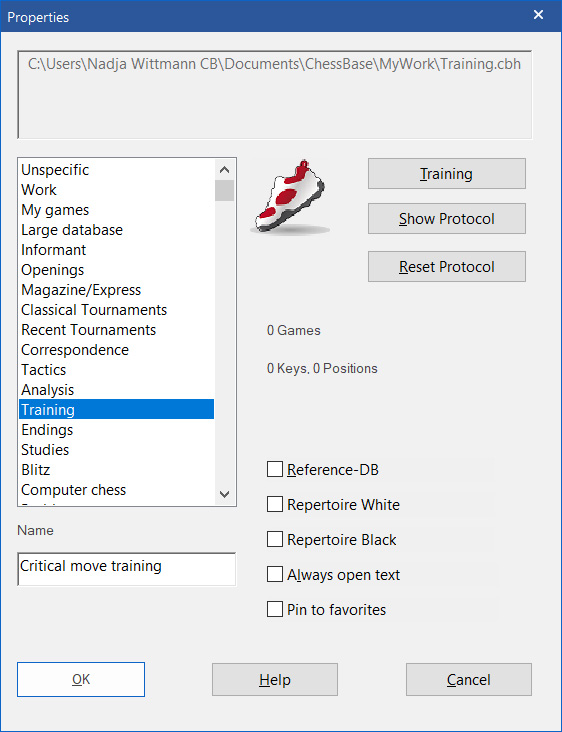
Then select "Training" again — but this time, however, on the button next to the sneaker symbol. The following dialogue appears:
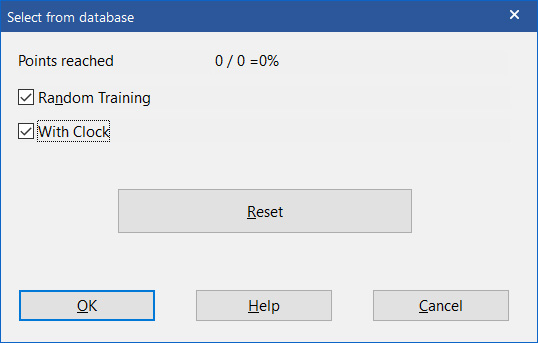
Activate Random Training and With Clock.
Most games have critical moments and offer material. However, in general games by strong grandmasters are a good source for training material.
You can e.g. pick a recent tournament and have a closer look at the games from this tournament. For this tutorial I took games from the Isle of Man Open that was played at the end of 2018.
The "Tactical Analysis" in ChessBase 15 is ideal for analysing the games you selected. This tool helps to analyse games quickly and efficiently and helps you to find the crucial moments of a game.
I mark the games which I want to have analysed and the right click with the mouse. Then I go to "Tactical Analysis"...
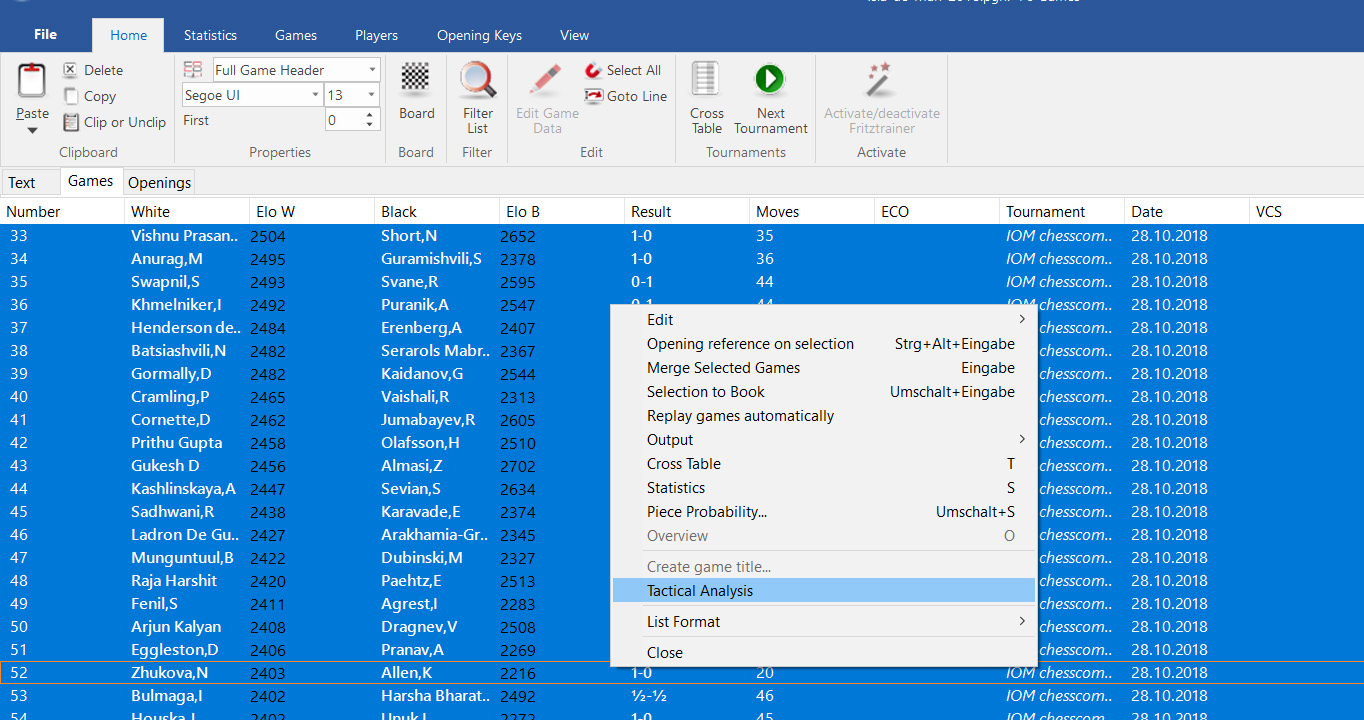
Click or tap to enlarge
...and get the following menu:
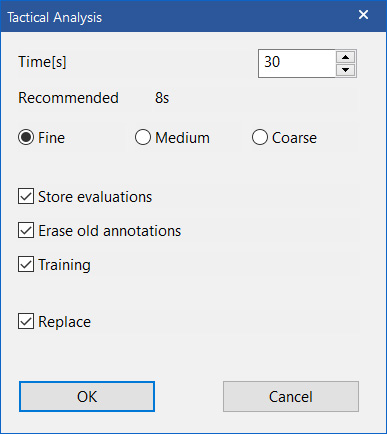
Here you can adjust the settings of the "Tactical Analysis":
|
Time(s) |
Set the time the engine calculates each half move. As we want a somewhat deeper analysis we give the engine 30 seconds for every half move. |
|
Recommended 8s |
The program evaluates the power of the computer and indicates that it would like to have 8 seconds per half move to come up with a good result. |
|
Fine |
Here you decide about the intensity of the annotations. Fine means that all moves in the games that deviate from the best engine move will be annotated. Medium and coarse lead to less detailed annotations. |
|
Store evaluations |
We want to find critical moves and therefore we would like to have the engine evaluations in the notation. Every time the engine move is better than the move in the game the evaluations are written into the notation. |
|
Erase old annotations |
If this feature is activated the annotations of the "Tactical Analysis" replace the current annotations. If the feature is not activated the annotations of the "Tactical Analysis" are added to the current annotations. |
|
Training |
If this option is activated the program inserts training question at suitable positions. |
|
Replace |
The program replaces the current game with the analysed version. If this option is deactivated the version of the game the "Tactical Analysis" created is put to the end of the database. |
"OK" starts the "Tactical Analysis". An ideal overnight task for the program that can work through the list of games given to it.
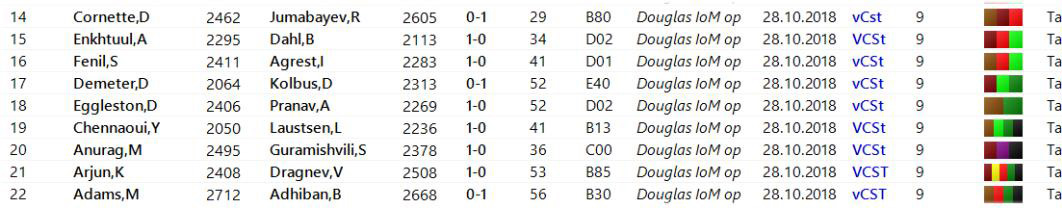
After the end of the analysis the games are marked as analysed. The program awards medals to highlight certain themes that occurred in the game.

Click or tap to enlarge
When you open a game, the "Quick Analysis" in ChessBase 15 takes the result of the Tactical Analysis into account to create the bar chart that helps to discover the critical turning points of the game. When you play through the game pay attention to the positions in which the engine indicates clear improvements. I usually take a closer look when a move changes the evaluation of the position by 0.4 pawn units.
If we take this criterion of 0.4 pawn units into account the position after 17.Ng3 in our illustrative game Vishnu — Short might be critical. The Tactical Analysis indicates that 17...Nxg3 — the move played in the game — was not the best and "blunders" about half a pawn. The Tactical Analysis recommends 17...Nd6 instead to play against the pawn on c4.
An interesting moment: Short refrained from playing a typical idea (creating pressure against c4) and instead opted for an exchange of pieces. Interesting enough to copy the game into our training database to analyse it later and maybe generate a training question from this position.
On the top of the left is the option to copy games:
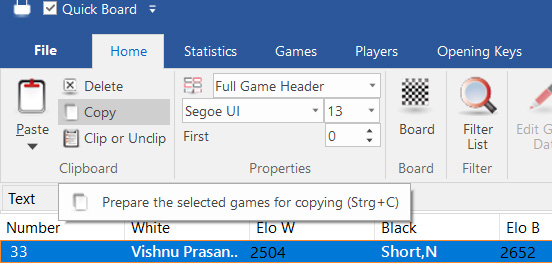
Click on "Copy"
Then mark the database window of the training database (a simple mouse click) and insert the game into the training database (Ctrl+V). The game is now in the training database.
Here is a ready-made training database (in CBV format).
In the next tutorial of this series we show how to discuss a position with a chess engine, how a number of tools in ChessBase 15 help you to dig really deep into a position, and how the results of these analyses and discussions can be turned into a training question.
| Advertising |