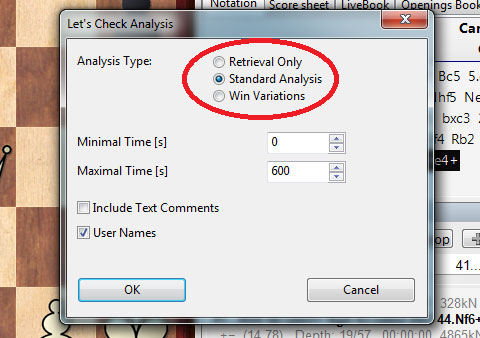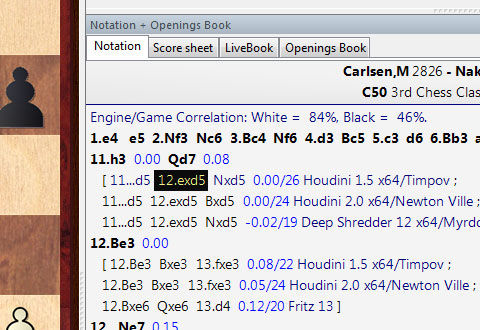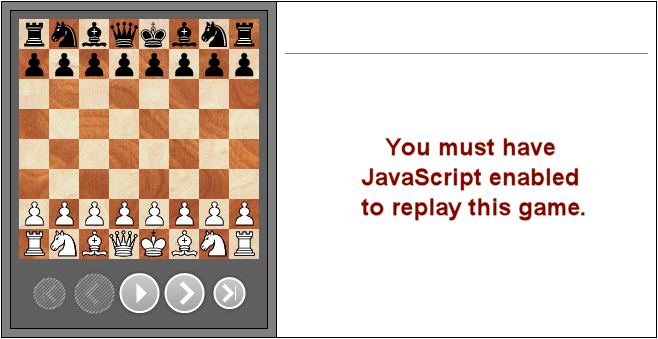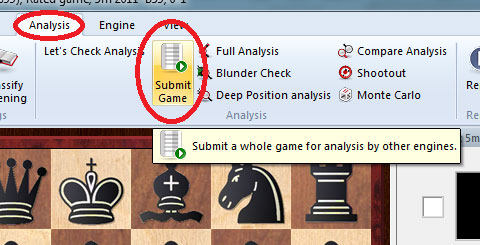Analyzing games with Let's Check
After demonstrating how Let's Check users contribute to the LiveBook for all the moves of a top game being broadcast, this brings to light another aspect of the Let's Check function: its use for game analysis.
Let's Check can not only be used to provide comprehensive analysis of recent games, but even of your own games by request.
Retrieving LiveBook analysis
Those following the broadcasts of the London Chess Classic with Let's Check running, know that many users have powerful systems displaying top-engine analysis at great depth that others can see. These analyses can surpass our own, and just as importantly, provide evaluations and variations of up to three different engines. All these analyses are stored in the LiveBook for later perusal, and can then be added to the game notation at any time.
Bear in mind, you can request LiveBook analyses your own game to retrieve evaluations of positions that have already been seen. You never know when you will discover that an opening or middlegame you played hasn't already been seen and contributed from another source.

The first thing to do is to have the game you want analyzed visible in the notation

Next connect to Let's Check through the Engine tab at the top

Switch to the Analysis tab and click on "Let's Check Analysis"
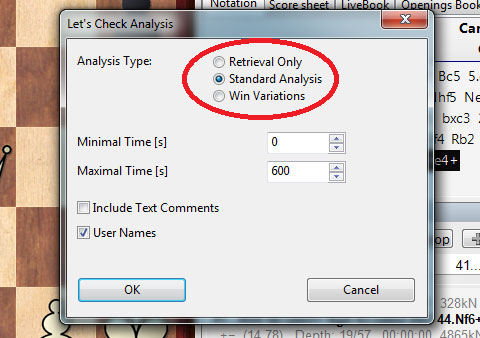
A pane will open with several options. Standard Analysis is the option you want. Leave
User Names checked to see the users who contributed the lines, and Include Text
Comments, if any were added. (Note: you can contribute your own as well)
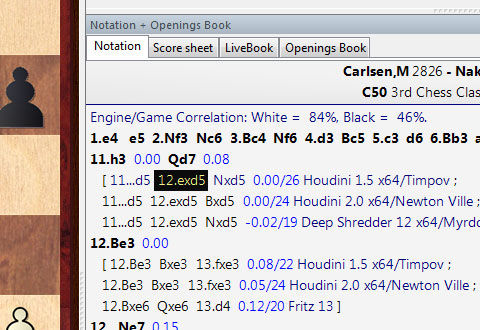
The end result will look as above, with up to three variations for every move, including
the evaluations, depth, and the engine signing them.
Here is a sample of the Let's Check analysis done for Carlsen-Nakamura:
NB: The javascript replayer does not display the evaluation and depth, however below it is a link to download the PGN, to visualize in the program of your choice.
Analyzing your own games
Another option is to enlist the help of others to analyze your games. Though Fritz can obviously analyze them from your own computer with the engine of your choice, this process does allow deeper analysis in a shorter period of time. The reason is that the server does not simply ask one move at a time, but rather sends off each position to a different user, and thus has numerous users split up the work of analyzing your game.
There is a cost, and it is not a monetary one. Each position you analyze and contribute to the LiveBook gives you credits, and each position for which you request analysis costs you credits. Thus, no one is able to simply take without giving.
The process for requesting game analysis is very simple and surprisingly fast depending on the number of users connected.

First make sure your game is visible in the Notation
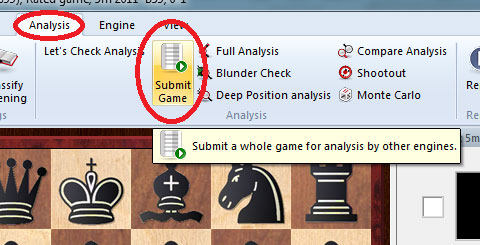
Next, go to the Analysis pane and click on Submit Game. Within minutes you will see
variations and evaluations begin to populate the game score. Don't forget to save it!
Happy analysis!

Copyright ChessBase