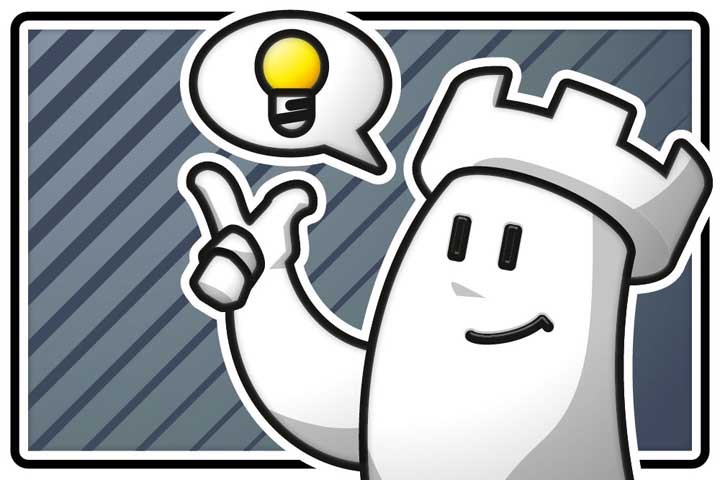

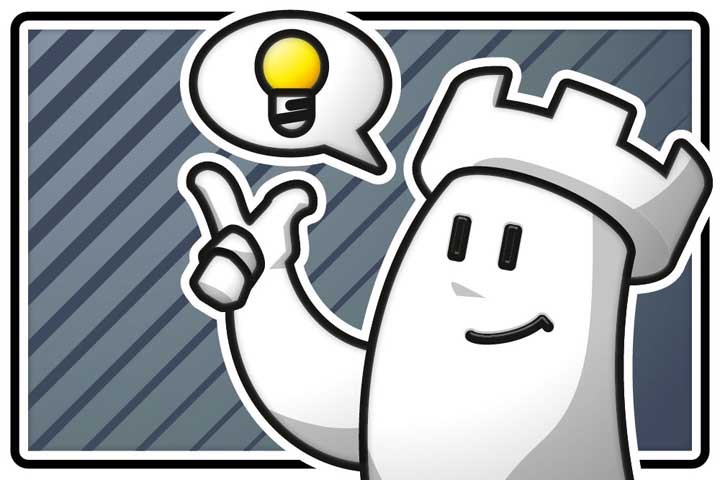
Fritz 16 - He just wants to play!
Fritz 16 is looking forward to playing with you, and you're certain to have a great deal of fun with him too. Tense games and even well-fought victories await you with "Easy play" and "Assisted analysis" modes.
"Tactical Analysis" analyses your games — or games by others — quickly and automatically. Let's say, you just played a blitz game on the server and now you want to know if and where you made any mistake. Use "Tactical Analysis", and the program will show you.
It is even possible to analyse several games at once. Mark the games in the list, right click with the mouse, and choose "Tactical Analysis":
ChessBase 14 Premium package — English Version
Follow the World Champion and your chess friend next door. Start your success story with ChessBase 14 and enjoy your chess even more! In addition to the ChessBase 14 Program, the Premium Package contains:
• Access to the Live-Database (8 million games)*
• Mega Database 2018
• ChessBase Magazine subscription for a full year (6 issues)
• Database-Update-Service through end of 2018
• Full year Premium membership for playchess and for the ChessBase Accounts
• Corr Database 2018
• Endgameturbo 4
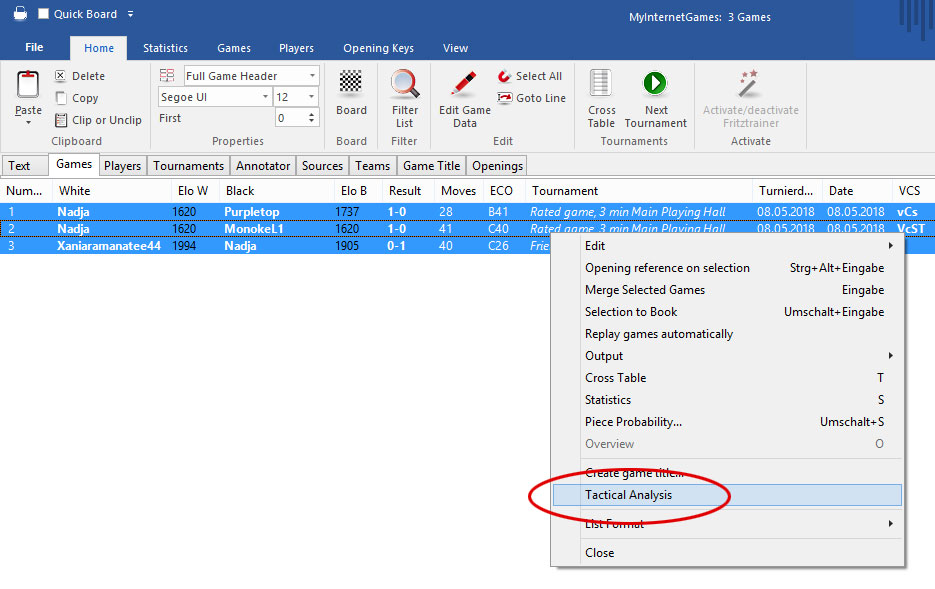
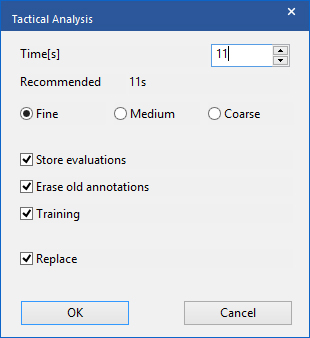
The dialogue at right appears.
You are asked to tell the program how long it should analyse each move — the more time you give the program, the deeper and more accurate its analyses will be.
Of course, it is possible to let "Tactical Analysis" work entirely in the background while you do other things.
In our example, we chose 11 seconds per move as the time allotted to the program to analyse each move.
If you want to analyse just one game you can select "Tactical Analysis" directly.
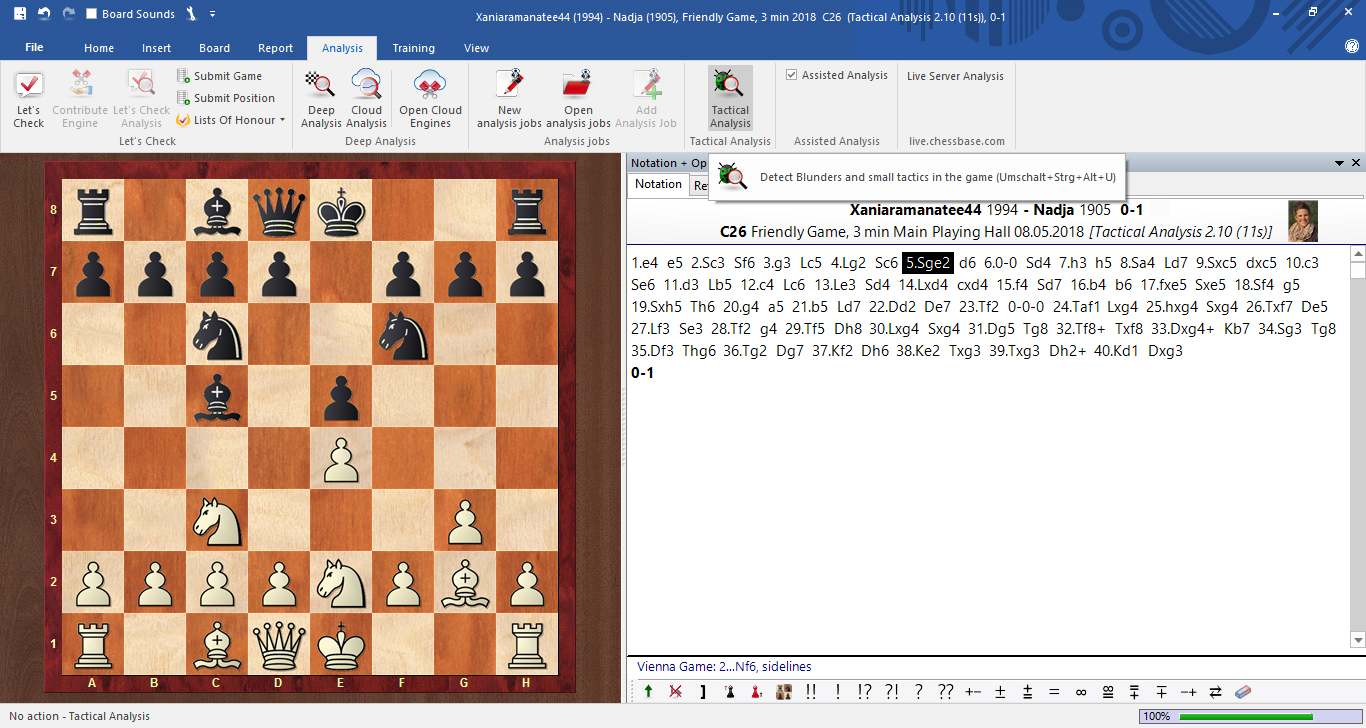
Select the tab "Analysis" → "Tactical Analysis" to start the analysis of a single game
In the "Assisted Analysis" ChessBase indicates with colours how good possible moves are.
For example: I play with Black, it's my move, and I feel that it's time to find a good square for my bishop on f8. Indicted are Bf8-e7 (blue) or Bf8–c5 (blue).
When lifting the piece with the mouse colours indicate which squares are good squares for the bishop and which squares are bad. Squares that are marked in blue indicate that the move to this square has been played before and is in ChessBase live-book. This, of course, only works if you have access to the live-book. If you have no access to the live-book or if the position is no longer part of theory the squares are marked in green, and squares marked in green indicate that the move to this square is good. Red squares indicate that it is dangerous or bad to move to this square.
Everyone uses ChessBase, from the World Champion to the amateur next door. Start your personal success story with ChessBase 14 and enjoy your chess even more!
Along with the ChessBase 14 program you can access the Live Database of 8 million games, and receive three months of free ChesssBase Account Premium membership and all of our online apps! Have a look today!
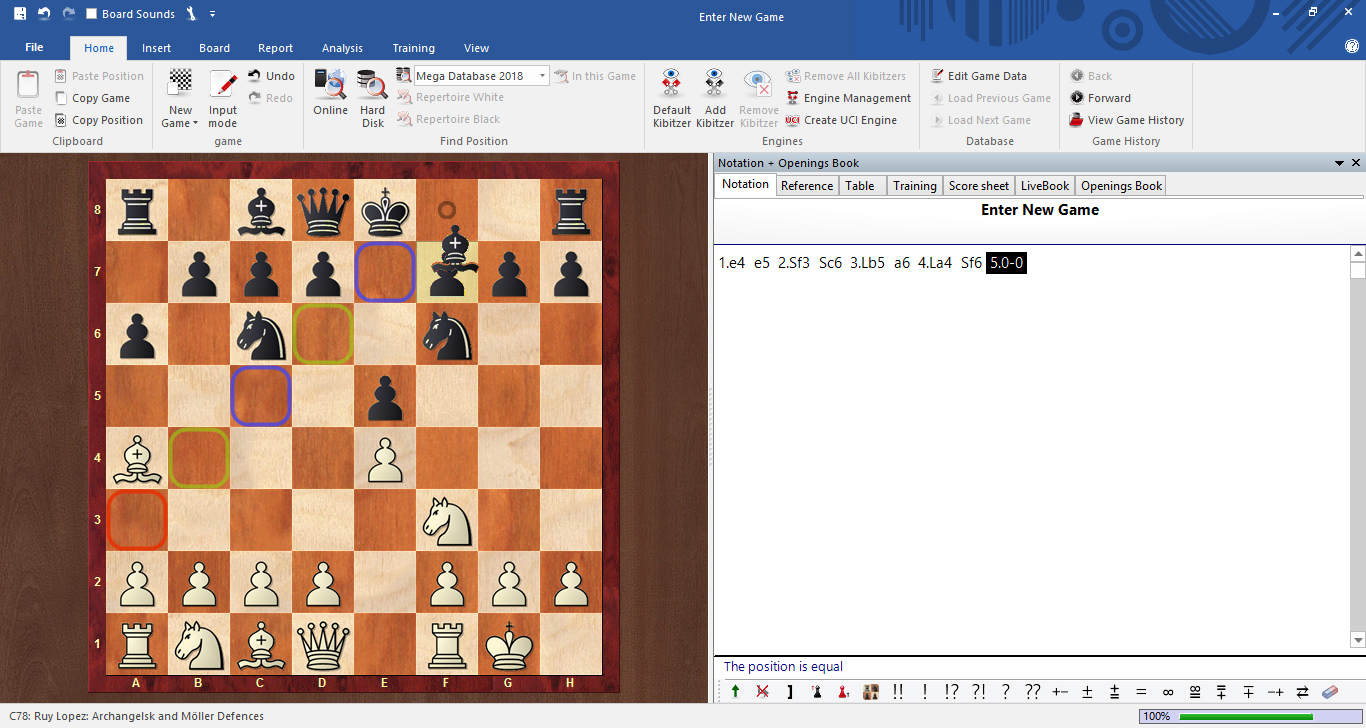
These are the indicators I get when I want to move the black bishop
| Advertising |