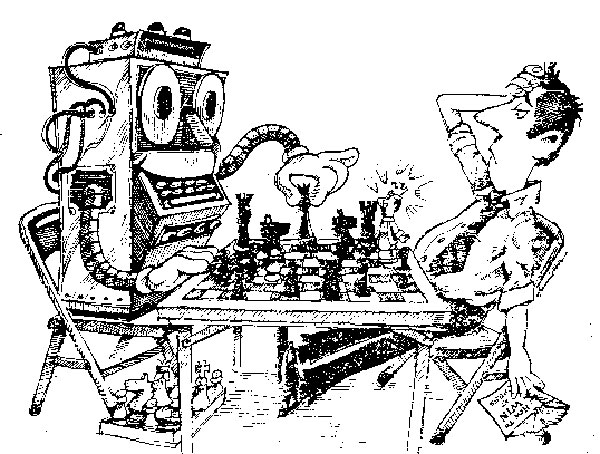

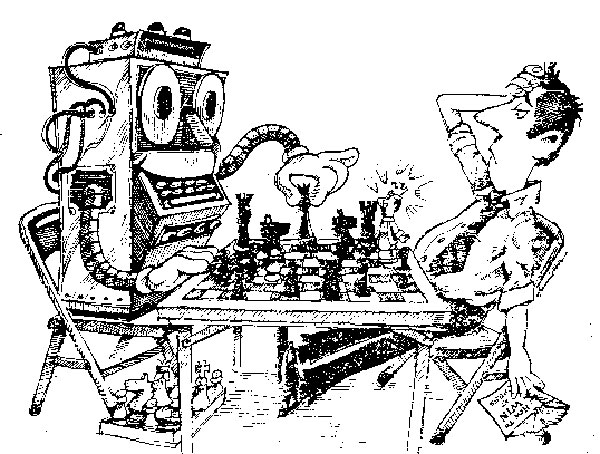
While there is no question that a nicely annotated game by a master or grandmaster will always outstrip any automatic analysis feature by a program, here are a few reasons why you should want to have it and use it:
When reviewing a game of ours or others, the first thing we look for are the big swings and turning points. AKA blunders of moves played or missed. You can review these manually, but for the most part, running a full once-over with a function like Tactical Analysis will be far quicker. We tend to dwell on some moves more than others, and the next thing we know it we spent 5-10 minutes reviewing a game that may easily have lasted far less time. Computers and engines are so advanced now that even one second per move can yield more than enough depth to catch all the obvious misses.
Consider the position below taken from a recent game between grandmasters. White played the best move 22. e6! and got a large advantage. Komodo 10.3 on a fairly old desktop quad-core processor reaches 19 plies in one second, though it did not need to analyze that deeply to catch it.
Sevian,S - Howell,D (Winter Classic 2017-A)
Remember that Deep Junior and Deep Fritz were already holding the likes of Vladimir Kramnik and Garry Kasparov at bay with weaker hardware and software in the mid-2000s, and even this lightning analysis is already beyond what those programs facing the legends were capable of then at standard time controls.

Garry Kasparov tested the avantgarde virtual reality tech with which he would play the match. Now, 14 years later, Virtual Reality is all the rage in the gaming spheres, and is finally penetrating the homes of consumers.

Kasparov, here with Frederic Friedel, ended up drawing the match 2-2
First let’s take a look at the output of Tactical Analysis to get an idea of what to expect. In it you will see moves played, moves that were correctly avoided, as well as Quiz Positions to test your skills on.
Sevian,S - Howell,D (Tactical Analysis with Komodo 10.3)
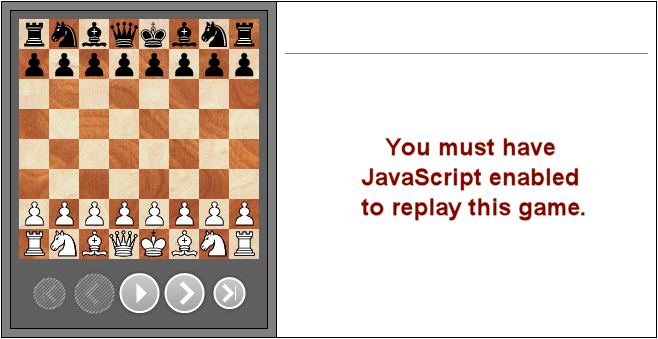
The end result is that you get a clear view of what the key moments were in the game and what the best choices were. The quiz positions are always a bit of a mixed bag, with some being ridiculously easy, and others much less so.
For people annotating games for a site (author of this article raises hand), these may not replace the proper notes, but they do provide an excellent starting point to work with.
However, there is even better news: even if you do not own ChessBase 14, you can actually enjoy the results for games being broadcast on Playchess, as most are analyzed and published for free. More on that below.
Accessing Tactical Analysis is extremely simple. If you want to analyze a game or several, from a database, click on the database (or open it)...
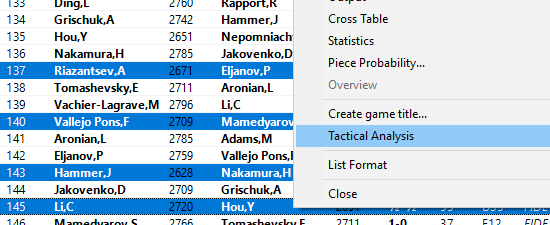
...then select the game(s) you want from the list. To select more than one game, hold down the Ctrl key and the click on the titles one by one. Right-click on the highlighted game(s) and select Tactical Analysis.
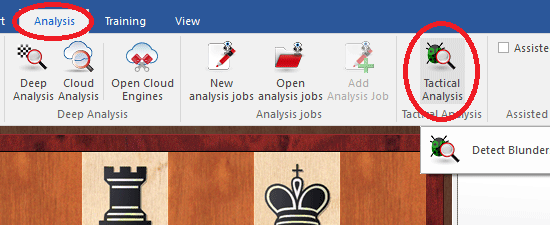
Alternately, if you have a game open in front of you, just click on the Analysis tab at the top, and then select Tactical Analysis
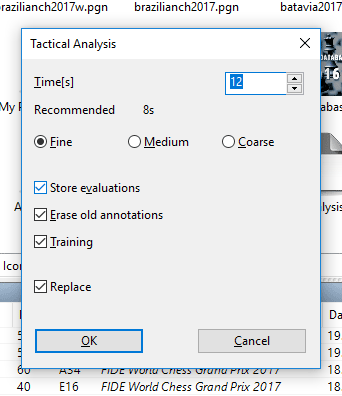
A small pane will open and you choose your options. They are fairly self-explanatory. Just bear in mind that the time is per half-move, so if a game lasted 30 moves, that means 60 to analyze (30 for White, and 30 for Black). ‘Replace’ means it will substitute a game in the database with the newly analyzed one. If you do not check this, it will save it as a separate game.

If you enjoy watching the games with the new live broadcast page...
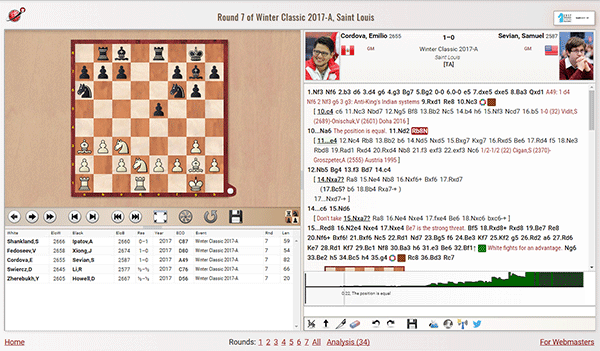
...the good news is that most high-rated games will feature Tactical Analysis while the game is running and after.
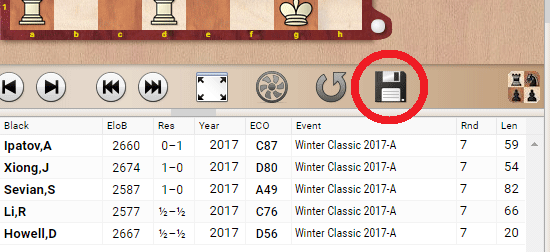
You can save the games to your computer, not to mention check previous rounds, all with the Tactical Analysis.