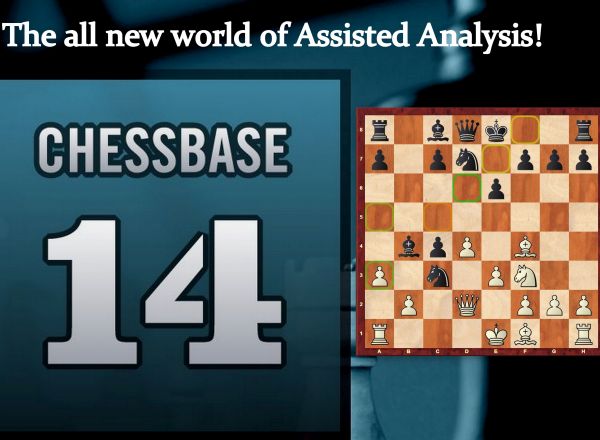

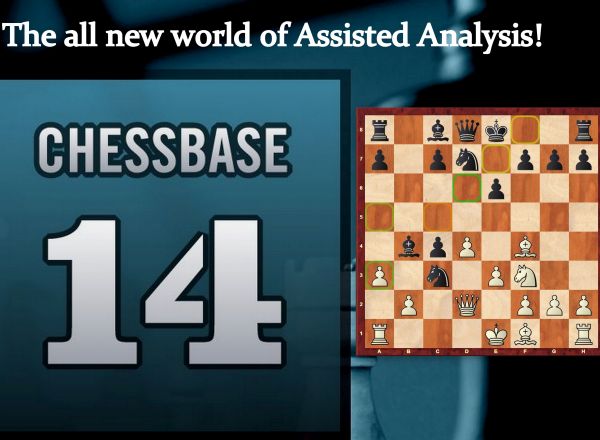
It was the fifth round of the London Chess Classic. Wesley So was pitted against Vishy Anand. Both of them are considered to be the best in the business when it comes to opening preparation. At the Sinquefield Cup 2016 it was Wesley who surprised Anand and with a series of accurate moves which he had prepared at home. He was able to draw the game without any really difficulties with the black pieces. It was now Anand's turn to return the favour!

Wesley So vs Vishy Anand, Round five of the London Chess Classic | Photo: Lennart Ootes
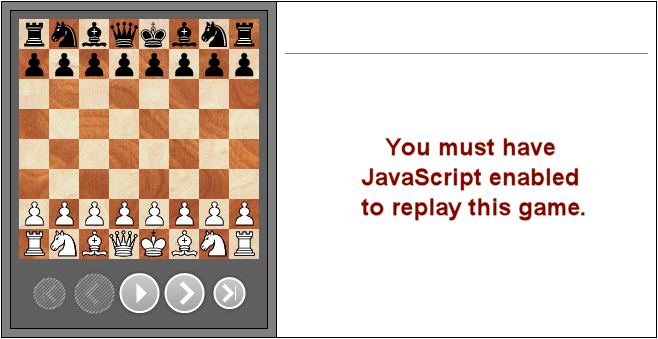
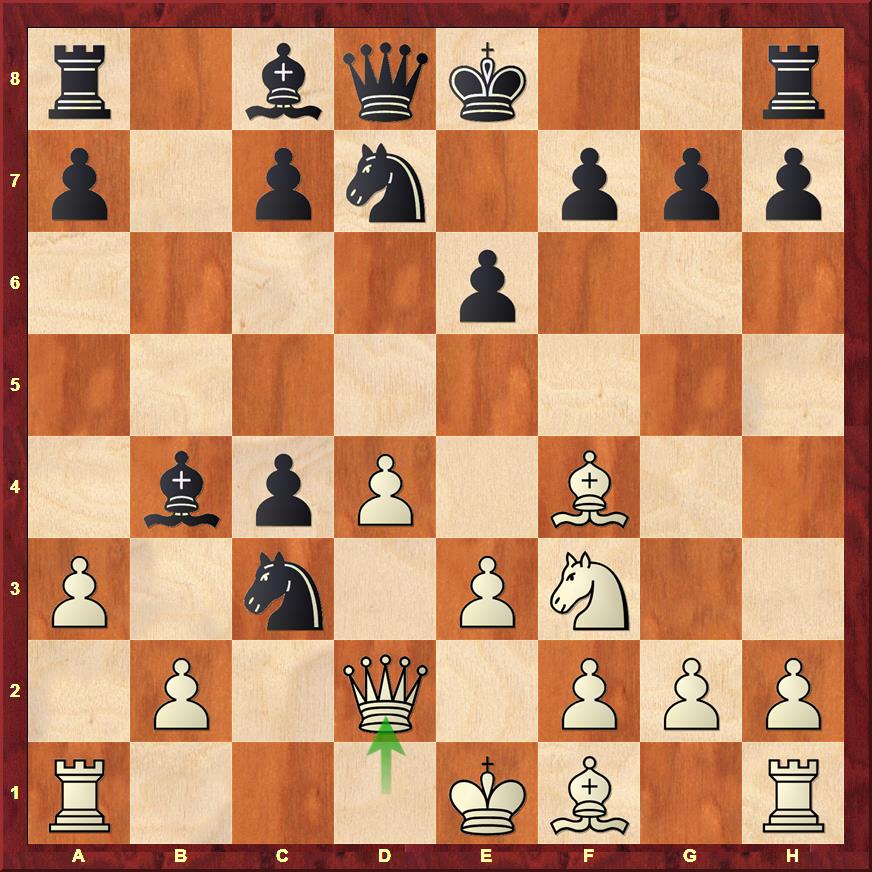
Can you guess what Vishy played here?
All this has been seen before in a few games. Wesley had just moved his queen to d2. He was expecting the move to be either Nd5 or Ne2!? or a bishop retreat to d6. But Vishy shocked him with the next move.

10...Bxa3!? was Anand's amazing novelty that left everyone surprised!
When we spoke to Wesley after the event he said, "I thought my preparation was pretty deep and I was ready to check what he had in store for me. Unfortunately, he out-prepared me as I had never seen this 10…Bxa3! move before. I saw that I could get a risk free position with 11.Qxc3, but at the same time I wanted to try a little bit with White. I thought for a long time trying to get a position where I could play and get chances, but in the end I didn’t see anything promising." This is how the game ended:
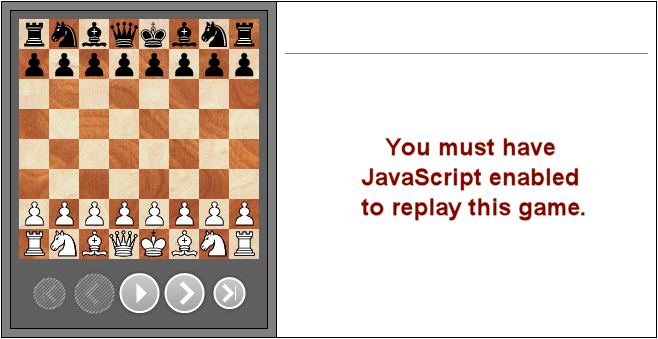
This was powerful bit of opening preparation by Anand. In fact it was the idea of his second Grzegorz Gajewski. Now I am not sure how Gajewski stumbled upon this move 10...Bxa3. Maybe he was analyzing the position and could see many lines of the computer. The move 10...Bxa3 is perhaps the fourth or the fifth choice of the computer engine at the start. Slowly it starts moving up. Or perhaps he had a really good day and with all the creative juices flowing, he could figure out this move.
But, if Gajewski was working on ChessBase 14 and was using the all-new "Assisted Analysis" feature he would have been able to find the move with just one mouse click. Let's have a look at how this new feature works.
When you open a chess board in ChessBase 14, click on the tab Analysis, and then check the box related to the Assisted Analysis.

Check the box on the right hand side for "Assisted Analysis"
This activates the Assisted Analysis feature. Unchecking deactivates it.
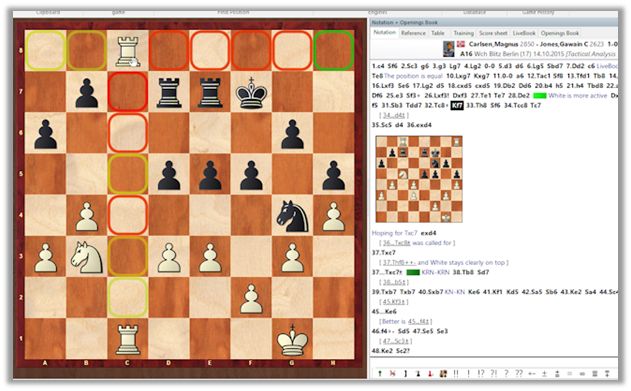
Let's take the above position as an example. You have clicked on the rook on c8. All the squares that it can move to have been highlighted. As you can see the h8 square is the best as it is green. Even in green you have shades of it. Darker the green, better is the move. Yellow is a normal move, while red is clearly a mistake. Just like dark green is an excellent move, dark red is a grave error or a blunder. In the above position you can safely make the move Rh8. But you also get the question as to why Rb8 or Ra8 are not so great. In short, assisted analysis is making you think and at the same time you get an idea about the relative evaluation of 13 moves with just one mouse click.
Coming back to the Anand game:

In case Gajewski was using ChessBase 14 and would have clicked the bishop on b4, he would have noticed that Bxa3 is not such a bad move!
You can see that a3 is a lighter shade of green than d6. However, just the fact that a3 square is not coloured in red is enough to convince you that this move is worthy of deeper investigation.
Of course, the engine used for showing colours on different squares is not particularly strong. It is just a refutation engine. But what you would like to do with the Assisted Analysis feature is get a feel for the different options and not indulge in deep analysis. And this you can do by clicking the different pieces.
After ChessBase 14 was just released one of my friends mailed me saying that the mouse scroller which would earlier help him to play through the moves of the game was no longer working. Now he had to use the arrow keys. However, this is not true. Rather it's an options:
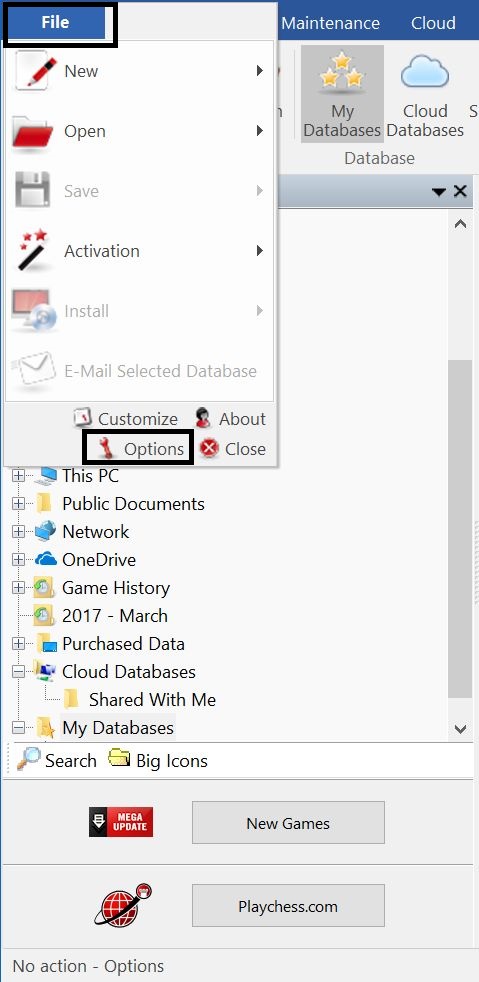
All you have to do is go to "File" and "Options" on the home screen of ChessBase 14
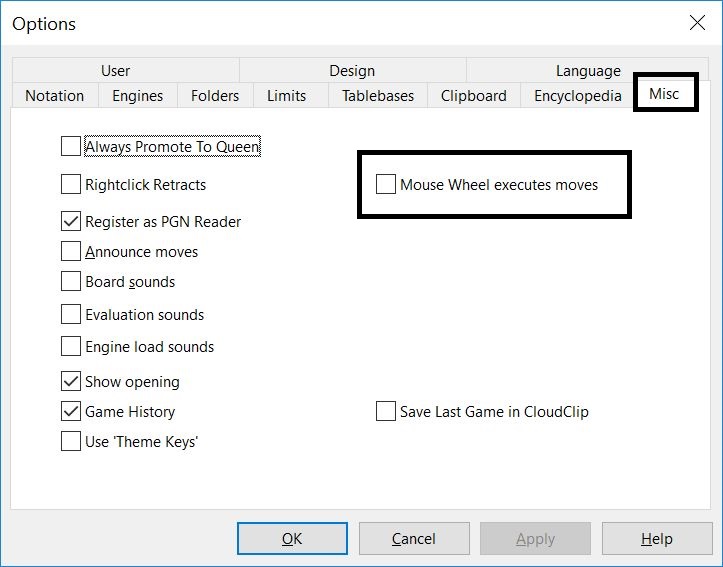
Click on the "Misc" tab and ticking the "Mouse Wheel executes moves" helps you to play through a game with your mouse scroller
However, when using the Assisted Analysis it makes sense to keep the mouse scrolling box unticked. Here's the reason for that:
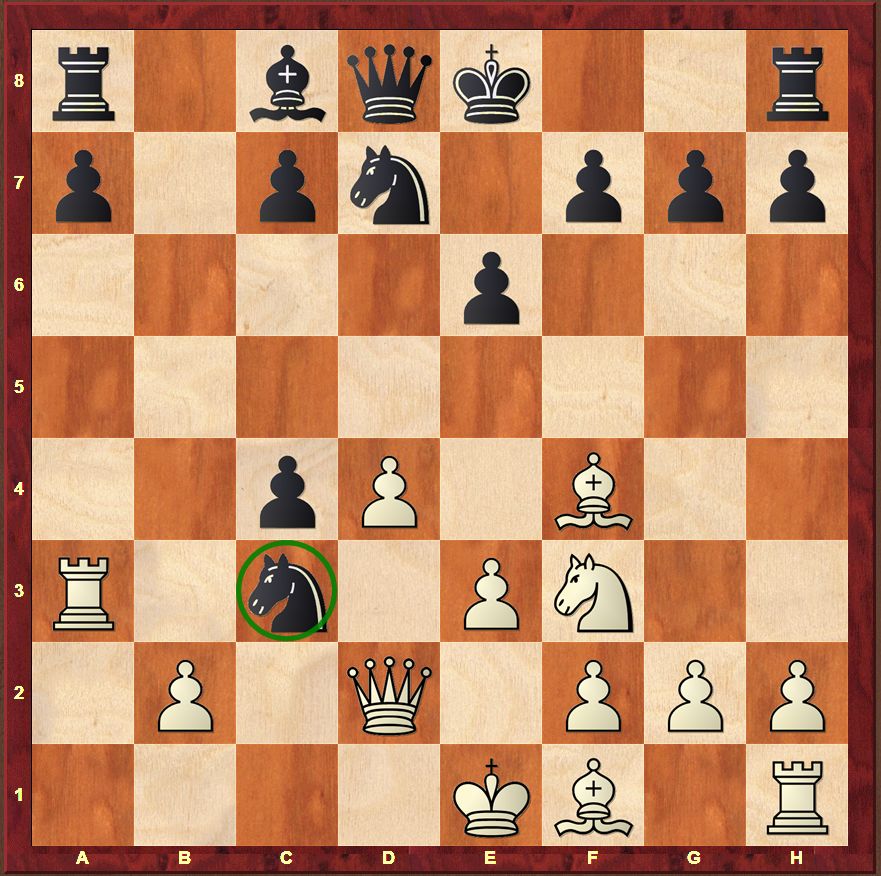
When you scroll the mouse in any given position, it shows you the best piece that can be moved on the board!
In the above position it is the knight on c3 which is circled. Hence, that's the best piece to move. Now, when you click on the knight on c3, this is what happens:
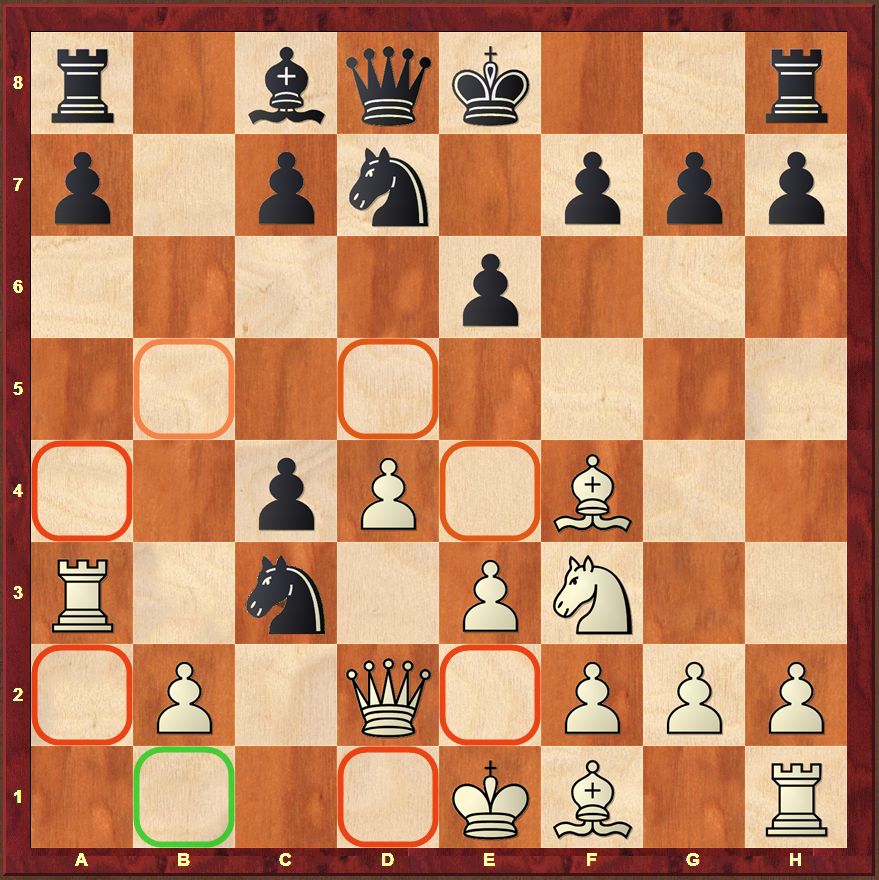
Of course, Nb1! is a very nice fork as shown in green. Therefore, with the mouse scroll you got to know which is the best piece to move on the board (c3 knight) and with a click you got to know which is the best square (b1). Even without an engine, you could find out the best move in the position.
One final trick that you need to remember while using the Assisted Analysis is the right-click. Let's take a position to make things more clear:
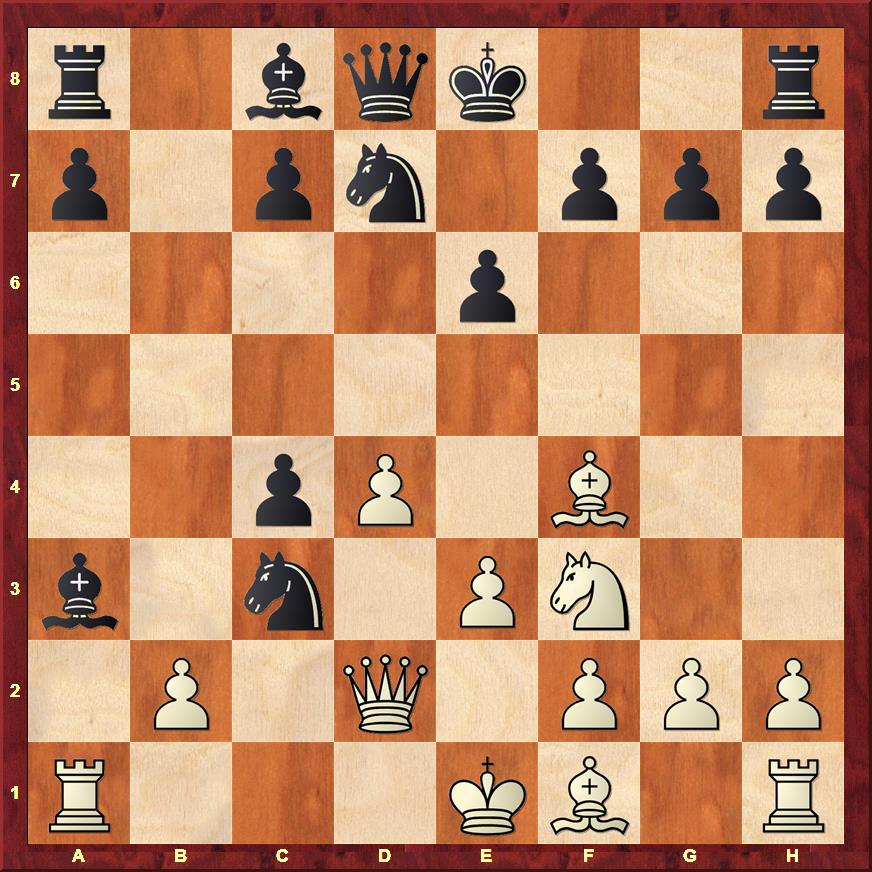
Black has just taken the pawn on a3. Now it is White's turn to move. He thinks to himself, why not Rxa3? You lift the rook and take it to the a3 square. Do not leave your left click yet. Now that the rook is hovering above a3, press your right click, this is what you will see:

The move Rxa3 has not yet been executed, but because of the right click you can instantly see what Black's best move is! I find this to be a very nice feature which can tell me the refutation or the best move for my opponent, without having to execute my move.
I would say that the Assisted Analysis brings with it a whole new dimension to chess analysis. Rather than staring at the engine window trying to look at different complex lines, this method is much more interactive, graphic and colourful. The Assisted Analysis feature has been introduced with ChessBase 14. So it is just four months old. With the help of this article I am sure you can appreciate the usefulness of the function. It is one of the primary reasons why I would recommend anyone to shift from an older version of ChessBase to ChessBase 14.
An entire video of 20 minutes by IM Sagar Shah to explain to you how Assisted Analysis works
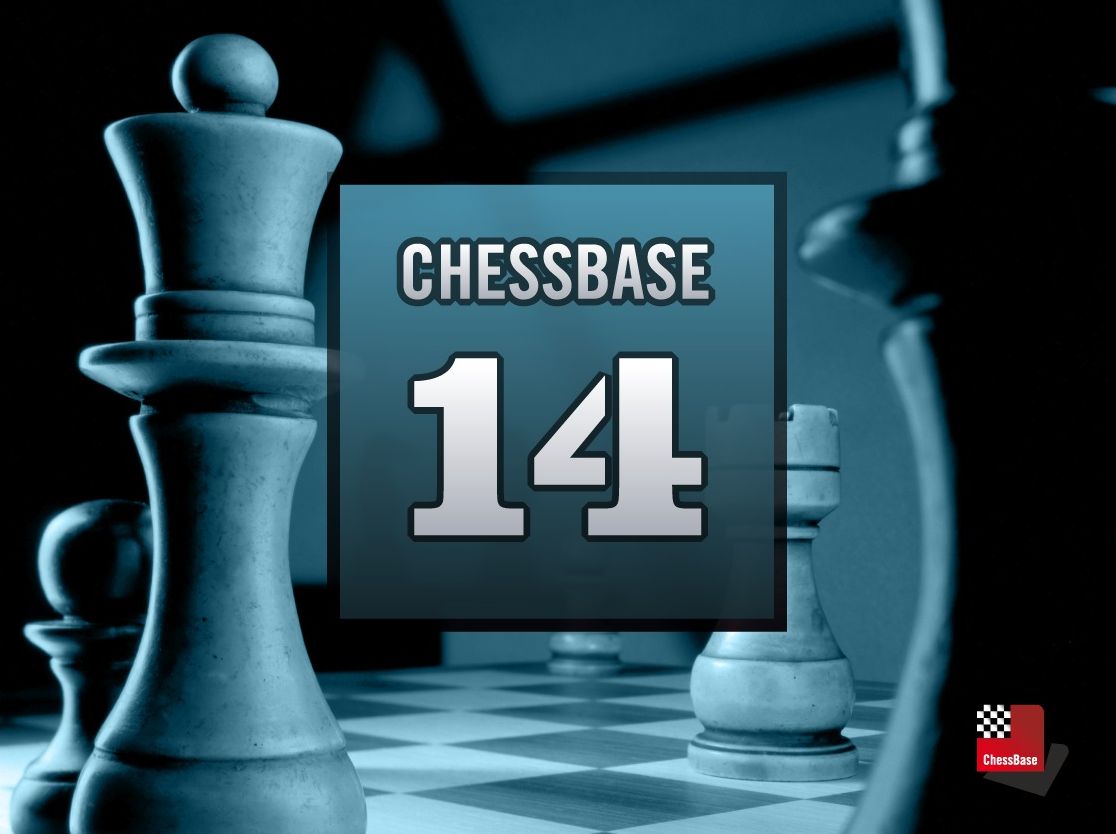
Welcome to the world of Assisted Analysis with the all new ChessBase 14. Buy it now!
| Advertising |