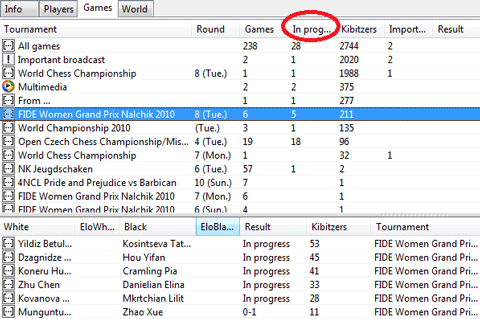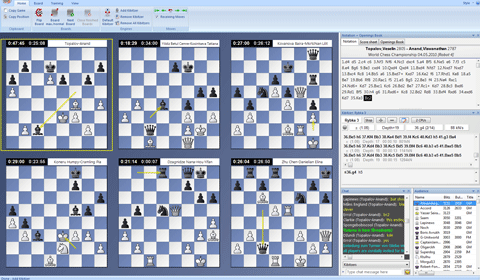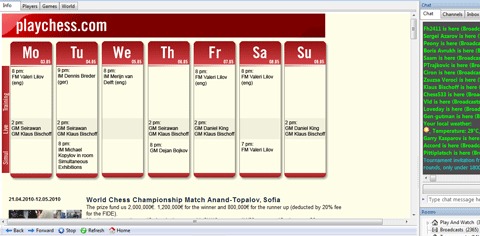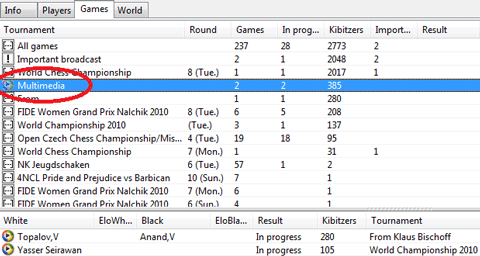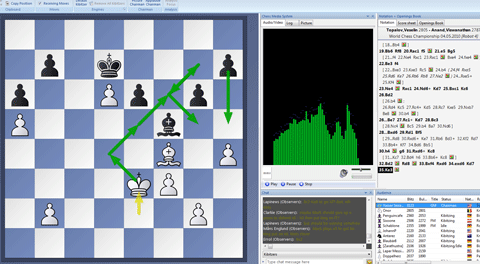There was a time when all one really expected (hoped) of an online site was
a decent looking interface, an uncomplicated way to find a game, and the opportunity
to find someone, somewhere, willing to play. Though these precepts still hold
true, some things have changed considerably. If there was a time when it was
rare to find a major chess game being broadcast live, nowadays not a day goes
by when a master or grandmaster event is not being broadcast on Playchess. In
fact, it isn't uncommon to find more than one event at a time.
1. Watching several boards
In the previous version of Playchess, one could also open more than one broadcast at a time, but this was done by opening a separate window for each board. In this new version, you can tile the boards to fit as many as you want on the screen.
In the screen below, we can see there are a number of events one can follow.
Aside from the World Championship, which for legal reasons was not broadcast
completely live, there is also the FIDE Women Grand Prix and the Open Czech
Championship.
Let's open the game between Anand and Topalov, and see a couple of games from the female stars too. As we open the third board, we resize the panes and can note how neatly they fit on a typical widescreen.
In the screenshot above, one can see the left board has a thin yellow outline. This is to indicate it is the active board, and is the board to which the notation belongs. If we were to click on one of the other boards, that board would be highlighted, and the game notation would switch to it instead.
However, don't think you have to stop there. Suppose greed gets the better of you and you want even more boards. Let's open three more and see how it looks.
If you ever wanted an excuse to buy a bigger monitor, this is it. However, don't think you are forced to try and understand what is going on by yourself. You can perfectly well ask the help of an engine by clicking on Add Kibitzer at the top, and the engine pane will open. After it is running, just click on the board you want it to analyze, and it will instantly switch to it. Just as for the notation, the highlighted board is the one it is analyzing.
If that isn't enough great chess for you, you don't have to stop there. Don't worry, we aren't about to share a screenshot suggesting a layout with twelve boards.
2. Multimedia commentary
For special events such as the World Championship, premium accounts get free access to master and grandmaster commentary of the games as they unfold, and right from the comfort of your home. When first entering the Broadcast room, there is a calendar of the special premium features for the week. This includes the days and times of lectures, live commentary, and simuls, as well as who is providing them.
To watch a commented game, first go to the list of events in the Broadcast room, and select Multimedia.
In the list above, one can see two multimedia commentaries underway. One by GM Klaus Bischoff for German speaking viewers, and one by GM Yasser Seirawan for English speakers. Select one and open it as you would for any game.
Watching a top game with running commentary is a lot of fun, not to mention
instructive. The grandmasters are very friendly and will gladly take questions
from viewers. On top of their plain audio commentary, they also use visual cues
on the board such as arrows and highlighted squares to help explain the plans
and ideas.
Albert Silver
Previous articles on Playchess Version 5
| 
|
Time to get started – with Playchess version 5
26.04.2010 – Get ready, because it’s here,
and it’s better than ever. The new, free-for-download Playchess program
is available, bringing with it all the special perks that only owners
of the latest Fritz 12 previously enjoyed, as well as access to the
numerous special options for Premium accounts. You can download the
Playchess software now and go through part
one of our introductory instructions. |
| 
|
Time to get started – with Playchess version 5
03.05.2010 – It’s here, and it’s better than
ever: the new, free-for-download Playchess program brings all the special
perks that only owners of the latest Fritz 12 previously enjoyed, as well
as access to the numerous special options. Today we show you how to watch
and play games. Download the Playchess software now and go through part
two of our introductory instructions. |