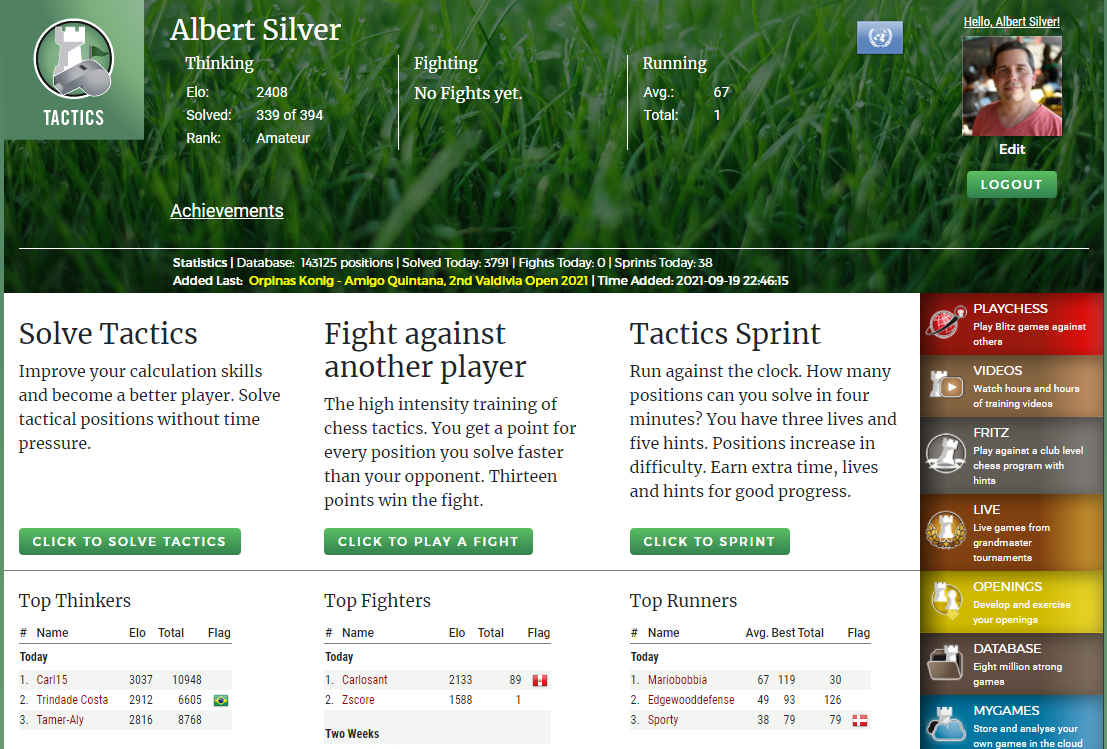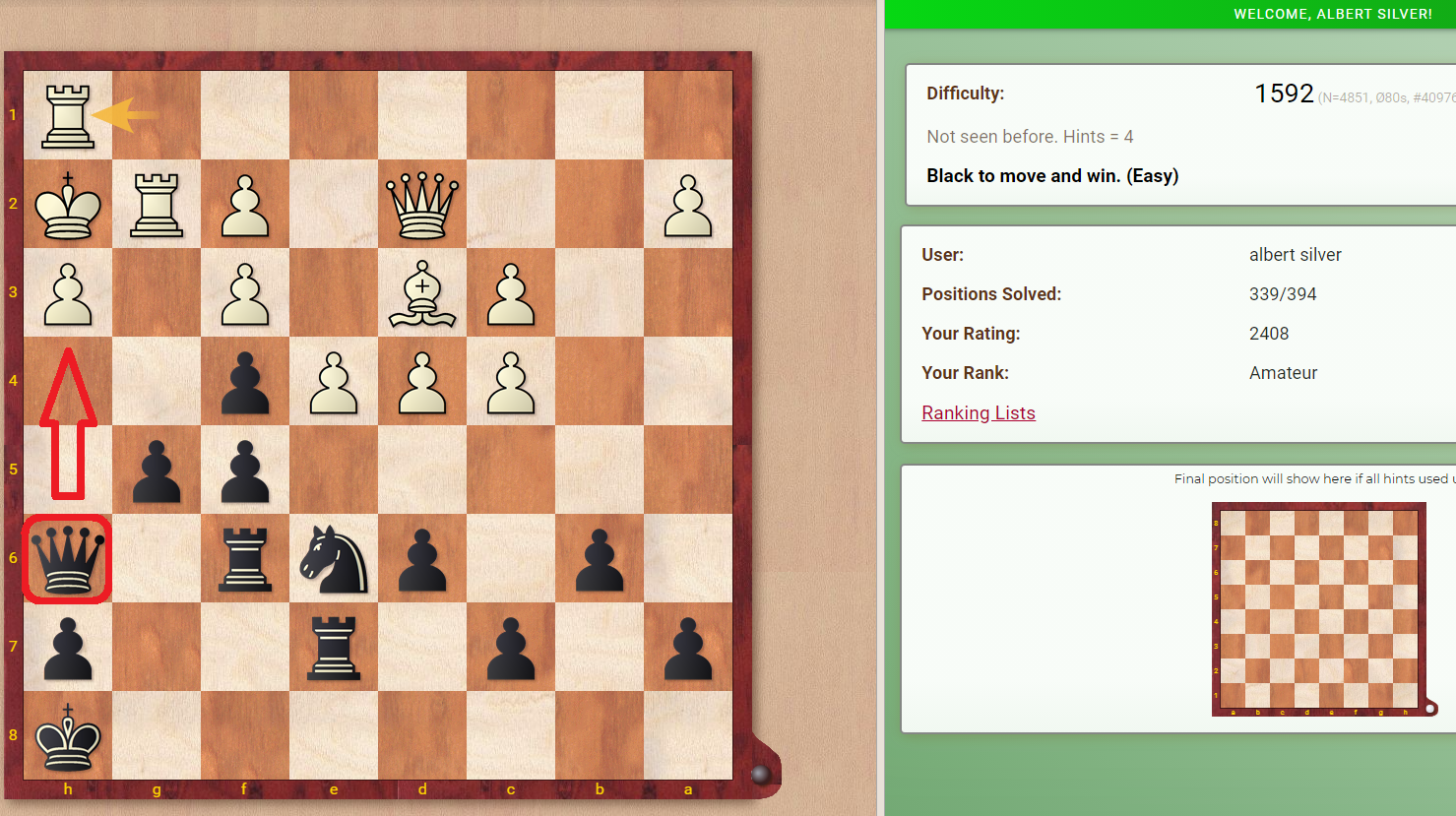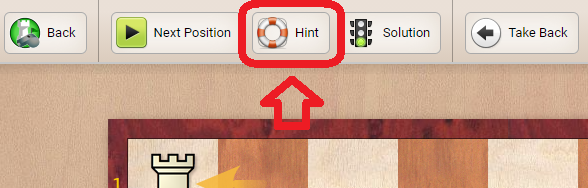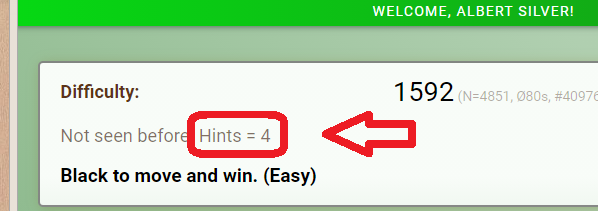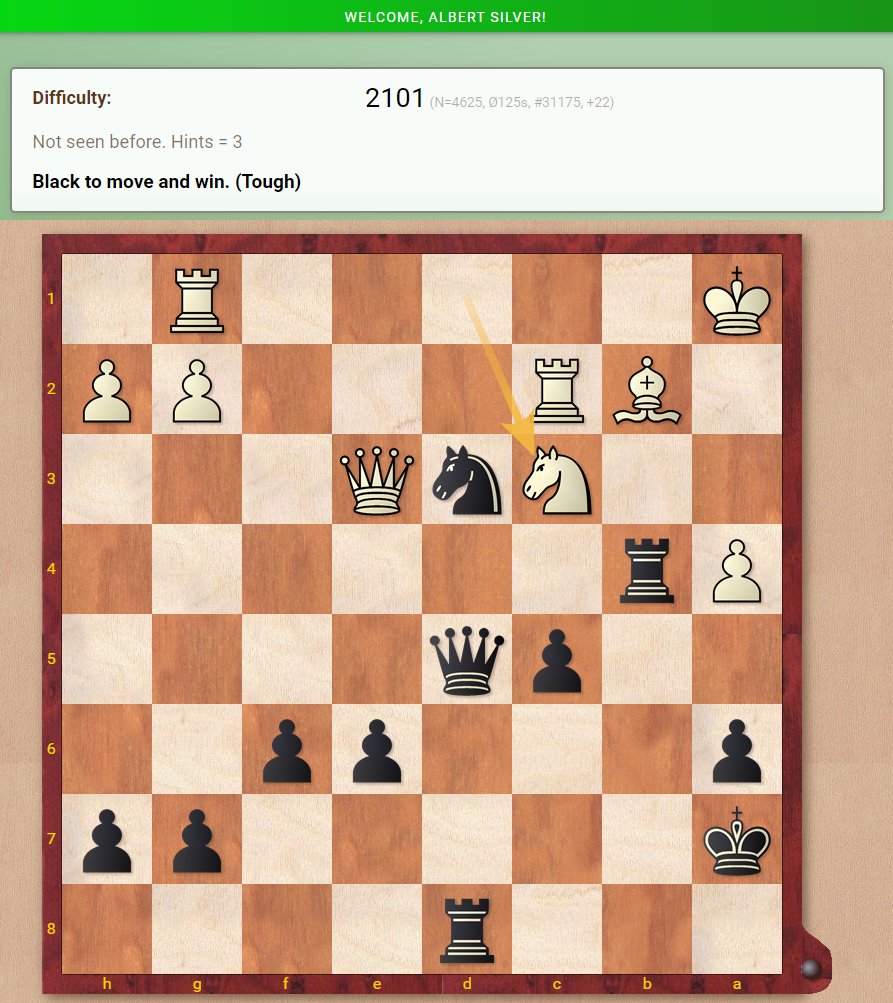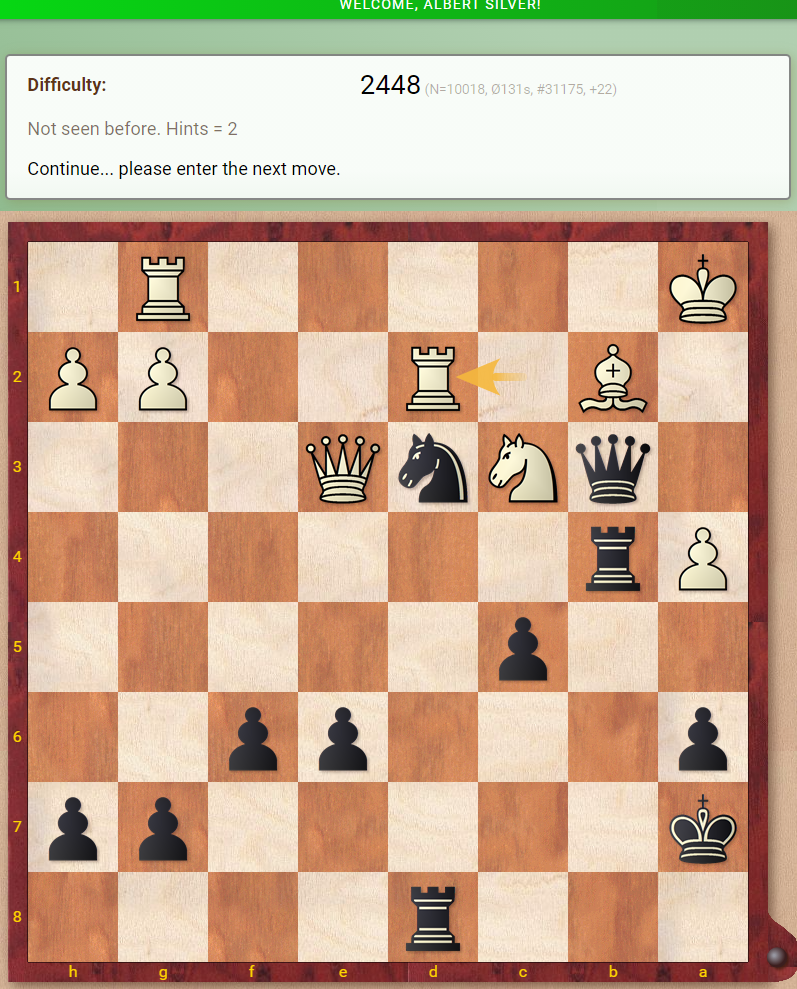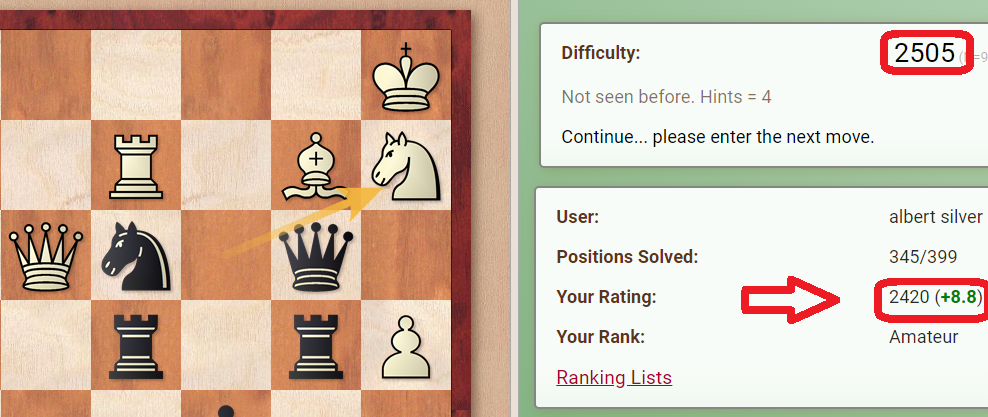Although I am the author of innumerous tutorials and guides, from every ChessBase product and service, to Chess Photography even, always sharing what I know, this particular guide is also part review, but a heartfelt one.
As a longtime chess player I will gladly admit that while I may master all the tools of the trade and teach them to amateurs and grandmasters alike, I don't actually use them all with equal frequency. And, I do jump the fence (to borrow a Brazilian expression) to try and use programs and services outside the ChessBase family. It would be absurd to claim otherwise.
As it happens, solving tactics is one of my favorite things to train, simply because it is challenging, fun, and one can consume it in bite-sized portions. Stuck in the subway, bus or car? I'm as likely to be listening to an audiobook as to solving some puzzle.
This is where the ChessBase web app for tactics comes in. I know the rivals, have tried them, used them, and I can say with the utmost sincerity: ChessBase's is easily the best, so let me tell you why, and give you the nickel tour along the way.
What it is
This title may seem redundant, deriving rolled eyes, but it is not. Sure, it is a tactics training page, but it goes a bit deeper than that. It offers a variety of ways to train tactics according to your mood, motivation and time.
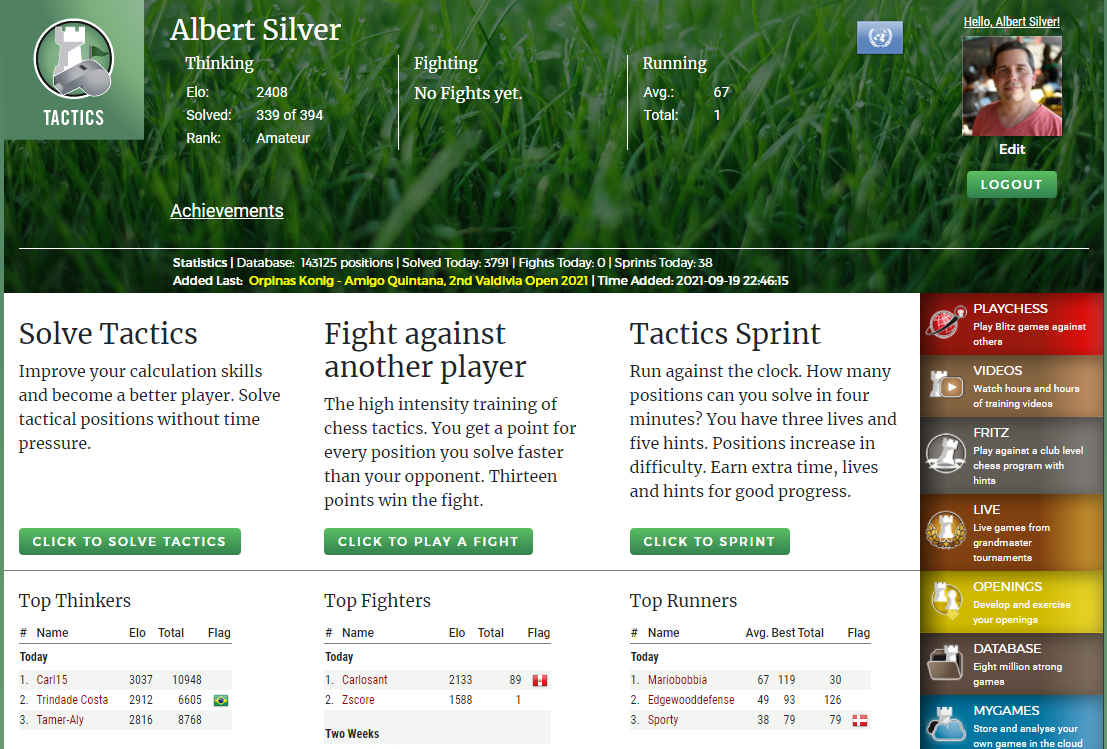
When you open the main page at https://tactics.chessbase.com/en/ you are presented with three main columns for diverse ways of training. The idea is to shake it up when you decide to spend some time training, and the idea is to make it a bit less samey, much like going to the gym and using different equipment to train a same muscle group. It isn't an issue I suffer from when doing this, but the idea is sound.
Solve Tactics
AKA the core tactics trainer. Believe it or not, it is not the variety mentioned above that I think makes this app better than others, but this standard tactics trainer. When you first start it up, you are already greeted with your first quality-of-life improvement. Regardless of your rating, whether 1200 or 2200, your first position or two will be as easy as can be: a basic mate in two, or something on that level.
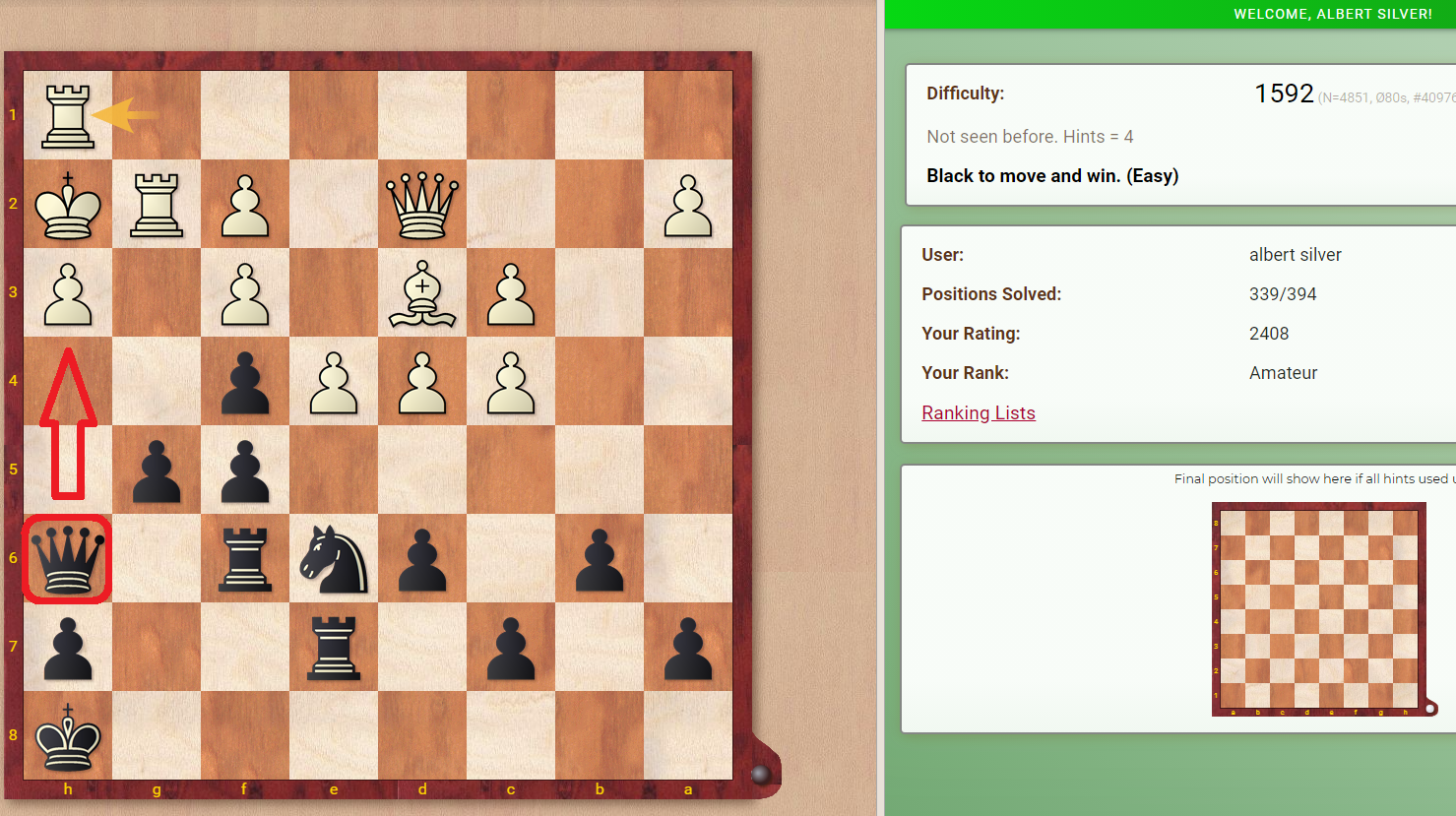
An easy starter to get comfortable
You won't be getting any improved rating or ranking for this, unless you are very low-ranked already, and the idea is both to help you get your motor started, and comfortable with the board before starting the real work. It is a small tough, but a nice one. It also means that if you did not mean to start a real session, you can solve it in a flash, and not worry you will lose rating for leaving an unsolved position. More on that in a second.
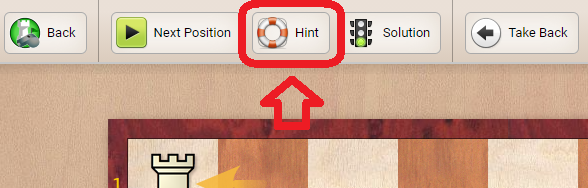
At the top, you'll notice a number of fairly self-explanatory buttons that do not require long introductions. The Hint button, which looks like a life saver, obviously offers a hint, but you should know it is linked to the description area, which tells you how many hints are available for this position.
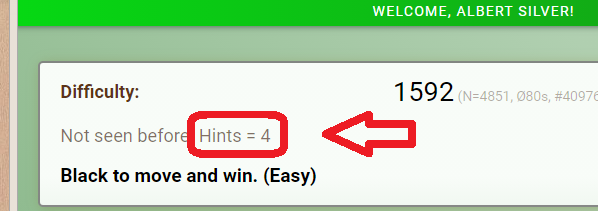
The number does vary and is not always four as here...

...longer solutions can even reach seven hints as can be seen

Here is a sample hint you will get at first. If you ask for more hints the hints will give more information such as what to attack and finally what piece you should think of playing.
As you solve more and more positions, or fail to solve them, the app will build an Elo based on your results. As time goes by this Elo will serve as a reference to your performance, and the app will feed you positions in its range, with the odd easier or harder ones.
This adaptable Elo means you are always training within your relative range, but what is more, is that you are rated not just for the actual solution, but for each move during the solution. You can gain points for moves, and lose points for mistakes.
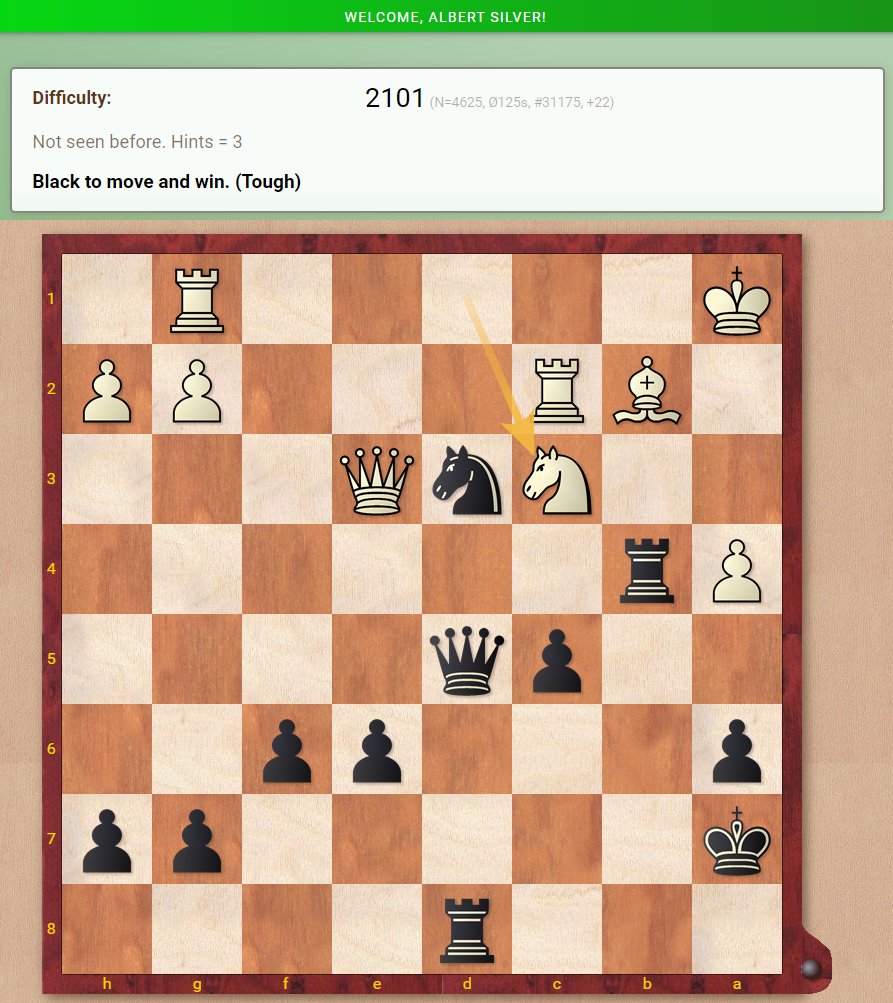
This is the starting position of a tough combination and sequence. Notice it says the position is rated 2101 Elo. This is not for the entire combination, but only this first move in the sequence. We play the next move correctly: 1...Qb3 2. Rd2 and get +2.3 Elo for our efforts. Now the second Black move in the solution is rated 2448. It means the move is not only a lot harder to find, but a correct solution will yield much more rating points.
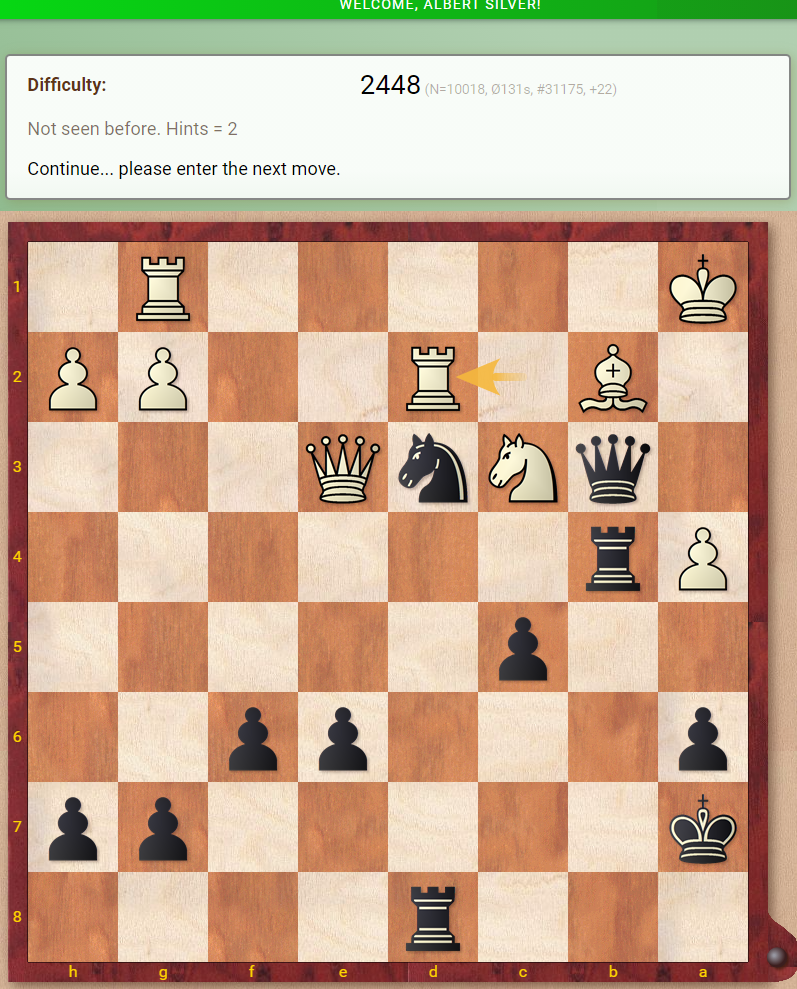
After spending a few minutes pondering this position, trying a number of ideas, I settle on 2...Rdd4
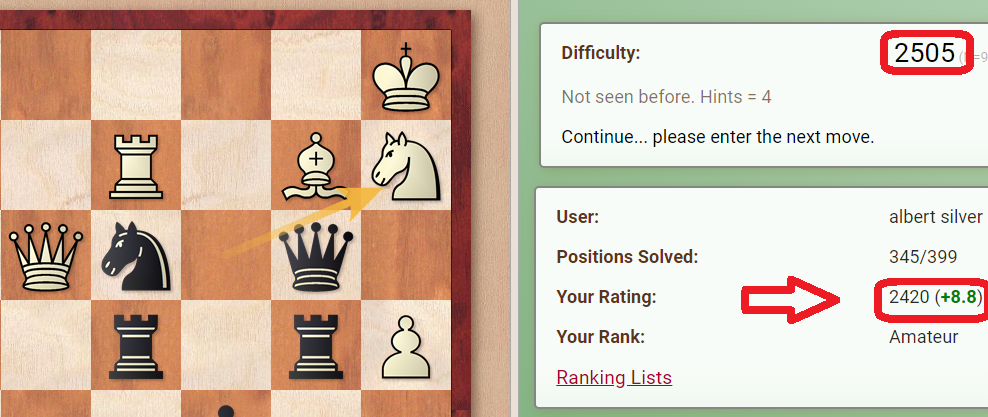
It turns out this is indeed the correct move, and I get +8.8 Elo for it now. The next move is now even harder (in theory) and rated 2505. You get the idea on how it works though.
Be warned the app will keep track of attempts to game it. Meaning if you start a position and then 'close the app' before finishing it, it will be registered as a fail. That said, You should not concern yourself too much over this since ultimately the goal is to train, not fret over some virtual puzzle rating. It just serves as a motivator, and record of how well you are doing.
If for any reason you find the position problematic, such as a dual solution, or some other factor, you can report it with the Criticize Position button, and report your complaint. A nice option is that if you followed a position to the end, perhaps with a mistake during the solution, you can play back the moves with the Take Back button, then play your move, and ask the engine directly in the browser. I have used this often when I was certain a move I had chosen was equally valid. I have occasionally been right, but the vast majority of the times there was a refutation I had simply not imagined. This allows you to test your ideas and end the puzzle with a clear mind.

The app looks and works great on the phone
Finally, it needs to be pointed out that the app works great on the phone, and enjoys a simplified interface and appearance. I keep a tab always open with it in my mobile browser.
In a future article, some of the other test options will be covered, but for now enjoy this excellent tactics trainer.
.png)