.jpeg)

.jpeg)
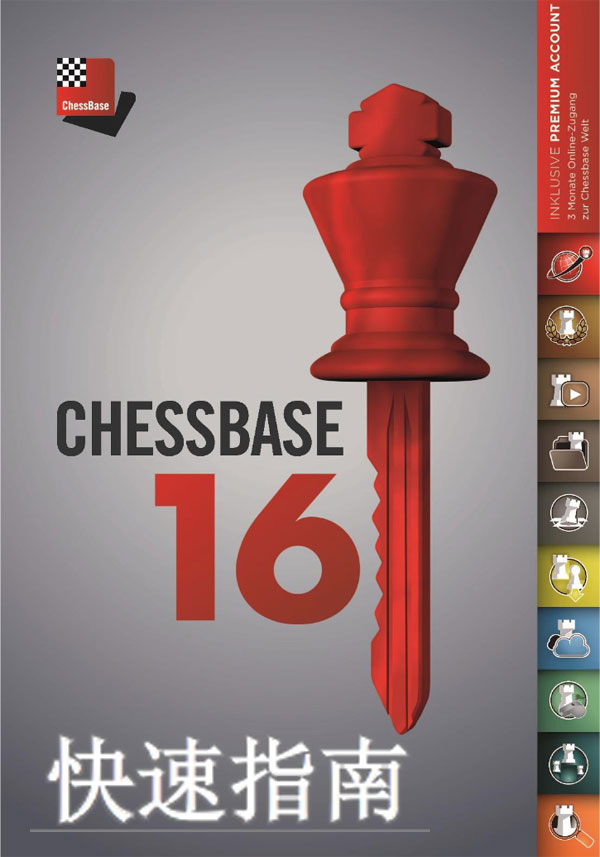
ChessBase 16有新鲜的想法、精确的分析和有针对性的训练的关键! 通过新的曲目推荐、主要变化、次要变化、攻击、博弈和全新的 "时尚",你可以比以往更专注于开局。此外,在你的开局准备中还可以加入识别功能,以检测对你的对手的薄弱点。
通过新奇的挖掘功能,你可以深入挖掘开局的宝藏。还有更多新奇的东西......
Translation: ChessBase 16 has the key to fresh ideas, precise analyses and targeted training! With the new repertoire recommendations, main variations, secondary variations, attacking, gambits, and brand new, "fashion", you can focus on openings better than ever. Furthermore, recognition to detect weak points against your opponents can be added to your opening preparation.
With the Novelty-Mining feature, you can dig deep for opening treasures. And there are many more novelties...
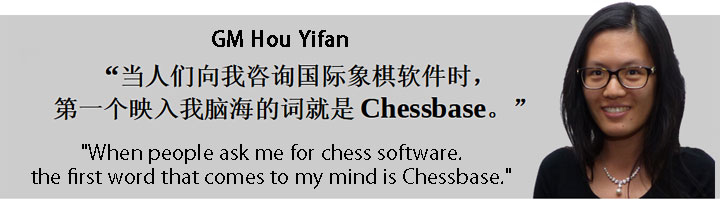
在右边主屏幕您可以看到当前数据库的概览,这里有相应的数据库 图标 或列表 。点击某数据库图标,屏幕右下方就会显示该数据库的棋局列表。
On the main screen on the right you can see an overview of the current databases with the corresponding database icons or lists. By clicking on a database icon, a list of games in that database will be displayed at the bottom right of the screen.

输入棋局点击主页的棋盘图标或快捷键Ctrl+N 打开棋盘窗口。在这里您可以编辑棋局。提示:点击目标格子。程序通常会建议正确的棋步,您会节省很多时间。(需要设置单击走子功能)如果棋步输入错误需要改写,只需返回到适当的局面,然后按住Shift键重新输入正确的棋步。
To enter a game click on the board icon on the home page or the shortcut Ctrl+N to open the board window. Here you can edit the game. Tip: Click on the target square. The program will usually suggest the correct move, and you will save a lot of time. (You need to set up the click-to-move function.) If a move is entered incorrectly and needs to be rewritten, simply go back to the appropriate position and hold down the Shift key to re-enter the correct move.
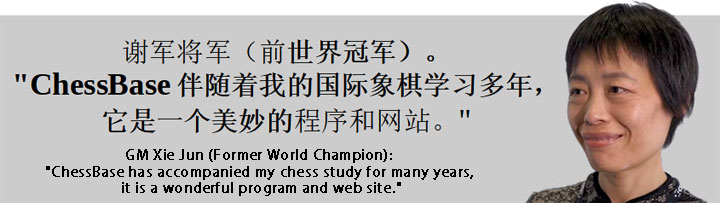
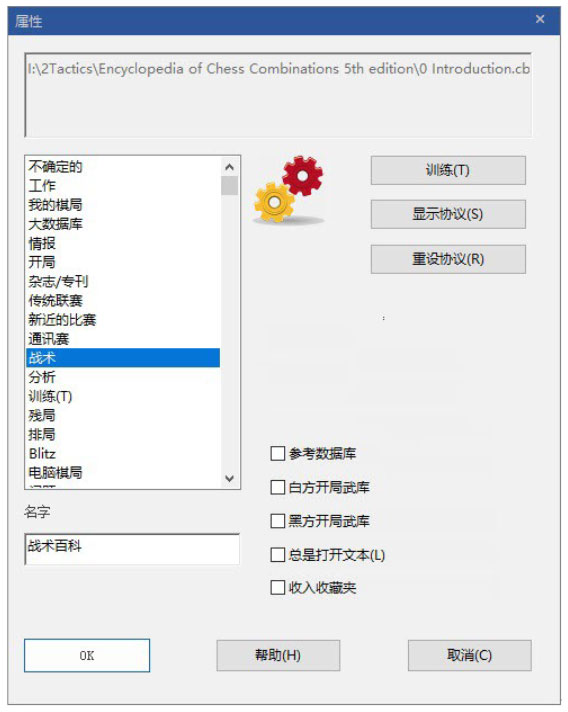
您可以为数据库指定属性和图标,以便在屏幕上更快地找到它们。鼠标右击数据库图标,从下拉菜单中选择相应的数据库图标。也可以自定义创建自己的个性图标。在这个例子中,齿轮(=战术)被选为“战术百科”文件的桌面图标。
You can assign properties and icons to databases to find them more quickly on the screen. Right mouse click on the database icon and select the appropriate database icon from the drop down menu. It is also possible to custom create your own personalised icons. In this example, the gear (=Tactics) has been selected as the desktop icon for the "Tactics Encyclopaedia" file.
这里有完整的ChessBase 16中文手册可以阅读或下载
Here is the full ChessBase 16 Chinese manual to read or download
Incidentally, I'm proud. This is the first news page article I have written in Mandarin!