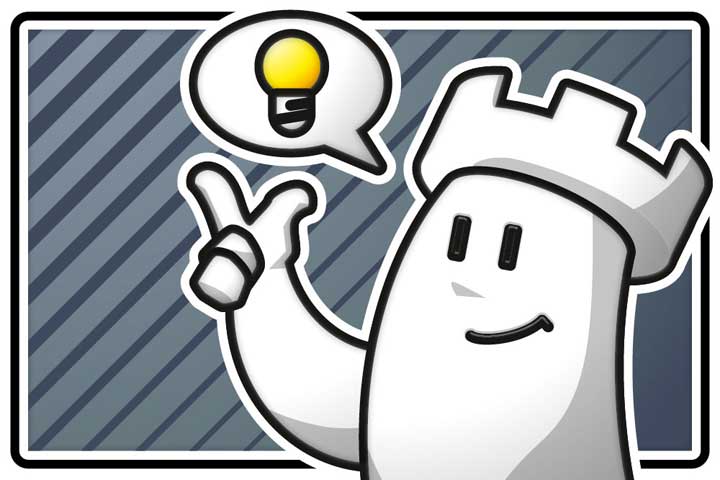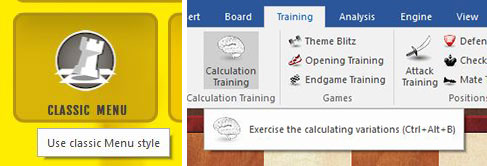Advanced training with Fritz 16
Fritz 16 not only helps to practice basic calculation skills, it also helps more advanced players to practice their calculation skills.
From the classic menu, go to Training → Calculation Training or press CRTL + ALT + B.
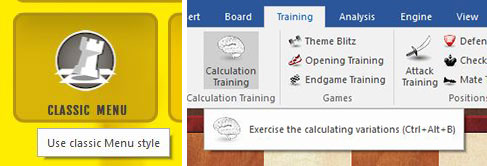
We start Fritz 16 with the tab "Classic Menu" and head for Calculation Training
You can start the calculation training from any position in any game — your own games or the games of Carlsen, Kramnik, Kasparov or any other player, e.g. if you play through a game and you happen to want to practice your calculation skills.
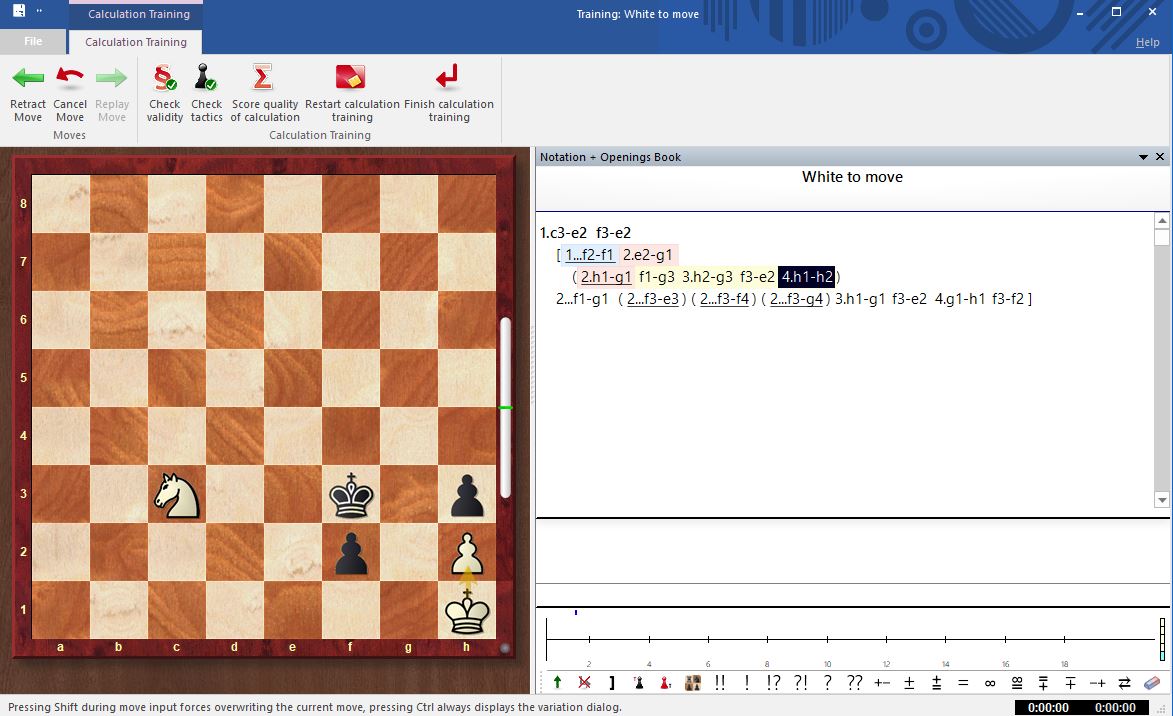
You enter the moves by clicking on the appropriate squares or by moving the pieces with the mouse.
Every move you enter is automatically added to the notation which allows you to navigate through your calculations with mouse or arrows. You can always enter new variations — but you won't see them on the board. No matter how many moves you enter, the pieces always remain in the starting position to imitate the situation in a practical game.
However, in the notation the moves are given without indicating which piece moved, that is "1.c3-e2 f2-f1 2.e2-g1" instead of "1.Nc3-e2 f2-f1Q+ 2.Ne2-g1" etc.
"Check tactics" asks an engine to check and to analyse your calculations — although the board window still remains the same.
The engine evaluates all the moves you entered during your calculations. For simple moves, it awards one point; for strong moves, you do get four points. For careless mistakes, one point is deducted.
After you decided to "Finish calculation training" you are asked whether you want to merge your lines with the game notation.
 Fritz 16 is looking forward to playing with you, and you're certain to have a great deal of fun with him too. Tense games and even well-fought victories await you with "Easy play" and "Assisted analysis" modes.
Fritz 16 is looking forward to playing with you, and you're certain to have a great deal of fun with him too. Tense games and even well-fought victories await you with "Easy play" and "Assisted analysis" modes.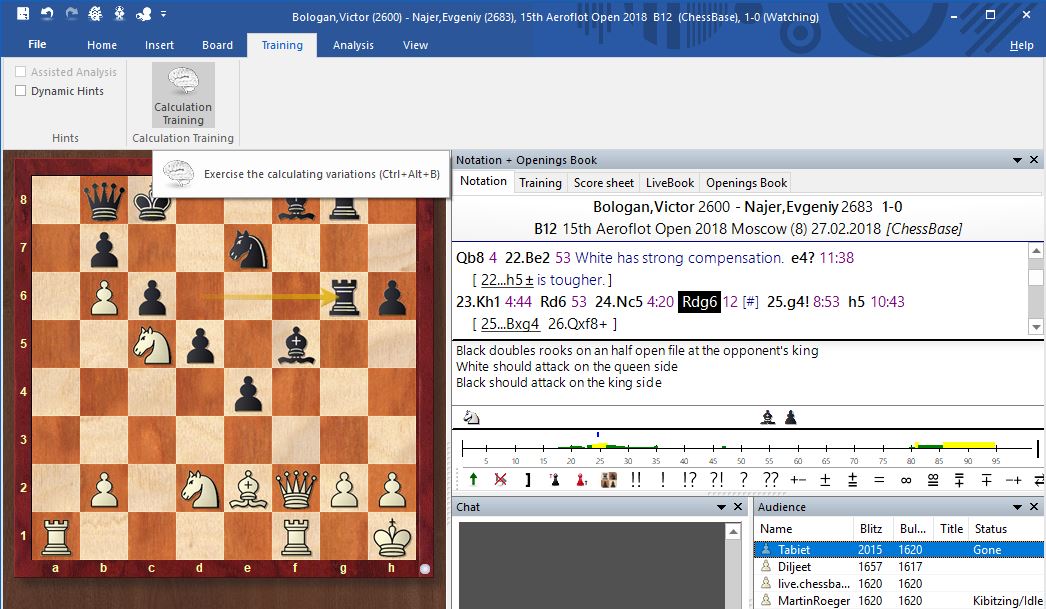
Click or tap to enlarge
Train on Playchess or the web
 You play 20 moves of elegant positional chess - but throw the game away by miscalculating. To play a good game of chess you must know how to calculate. The ability to calculate is not something that chessplayers are born with. Calculation is a core skill that can be improved through practice. In this 10th Power Play DVD Grandmaster Daniel King will help you to assess how good you are at calculating, and gives you tips as to how you might sharpen your thought processes at the chessboard.
You play 20 moves of elegant positional chess - but throw the game away by miscalculating. To play a good game of chess you must know how to calculate. The ability to calculate is not something that chessplayers are born with. Calculation is a core skill that can be improved through practice. In this 10th Power Play DVD Grandmaster Daniel King will help you to assess how good you are at calculating, and gives you tips as to how you might sharpen your thought processes at the chessboard.You can practise your calculation skills on Playchess — e.g. during the transmission of a tournament — however, this only works with single-board transmissions, not with multi-board transmissions.
The Fritz Online WebApp of the ChessBase accounts also offers calculation training. You can use this function any time, e.g. if you see an interesting position in a top game and are tempted to compare your calculations with the moves (and later analyses) of the game!
Other training functions that help to stimulate your calculation skills are "Assisted Analysis" and the "Blindfold" function of Fritz.
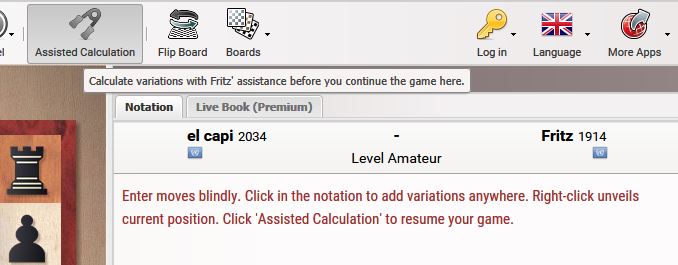
Calculate the variations!
Links