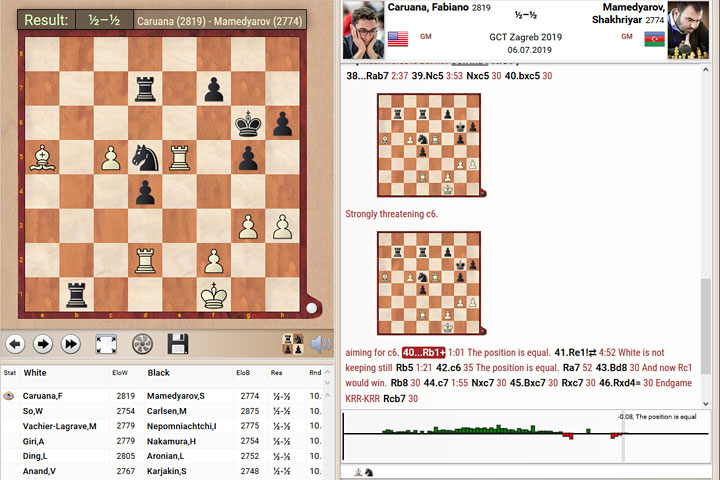

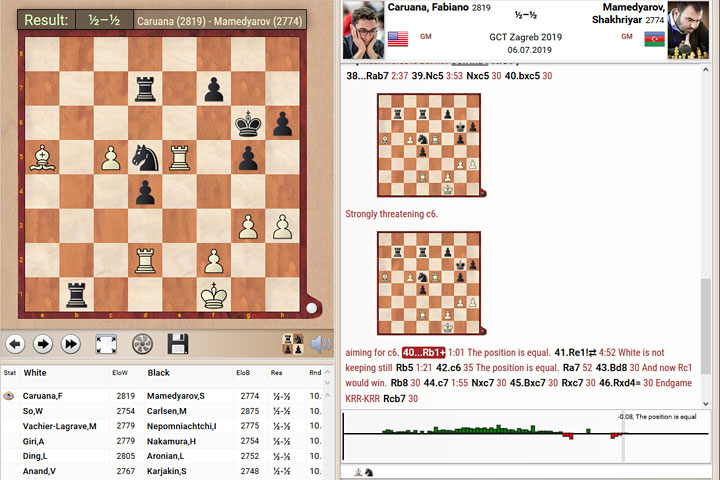
We start on the front page of ChessBase.com. When the round begins you will find a Live Broadcast report that looks something like this one from the previous round.
On the right is a list of the live events we are currently covering. If you have a ChessBase Account you might want to go directly to the live coverage there.
But for today let us assume you are a casual visitor, in which case you simply click on the image or title of the featured story:
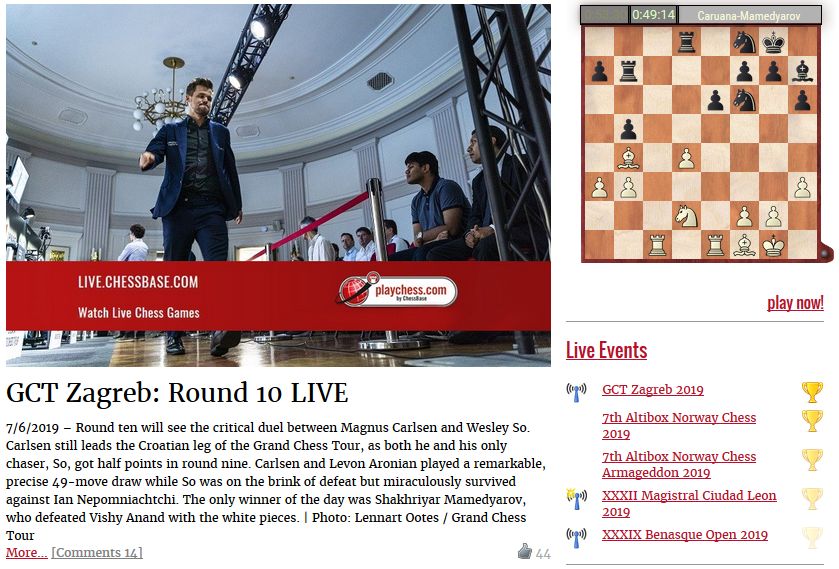
Click or tap "more" will also work, or "comments" if you want to check the public discussion
That will take you to the broadcast page, which has everything you need to watch the current round.
Near the top of the Live Coverage page you see the broadcast board. There is nice chessboard with the current position of the game our AI deems most important, with a list of the other games from the event below it. Clicking on any of these will transfer it to the broadcast board.

Clicking or tap any images on this page to enlarge
On the right you see the notation, which includes openings analysis. In the above example the broadcast AI is showing you the novelty, 14...♝d7, with a diagram before it. Clicking on the diagram, or on any move in the notation, will transfer the position to the main board. In the notation you will also see that the move times are recorded, and below the notation is the evaluation graph, which here shows that, until move 19, White was very slightly better. You probably know from our other software programs that clicking or tapping anywhere on the evaluation graph will take you to the corresponding position in the game. You can play your own moves on the board to try out variations at any point.
To the right of the notation is a chat window, where you can discuss the moves with other visitors. Incidentally, our game viewer is customizable — you can resize the windows of the broadcast board by dragging the dividers to the left or right, or up or down.
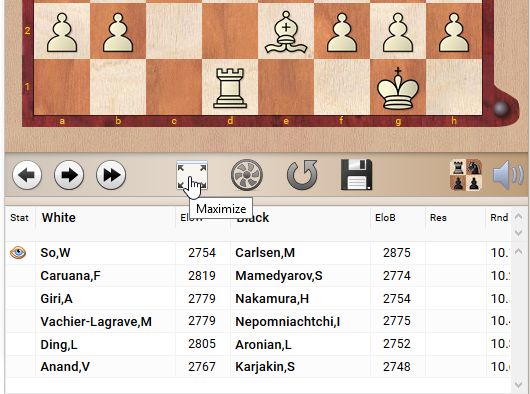
For a full-screen experience...
There is one important button below the board: Maximize. Clicking this will change the broadcast to full-screen coverage. Clicking it again will bring you back to the broadcast page with the smaller board.
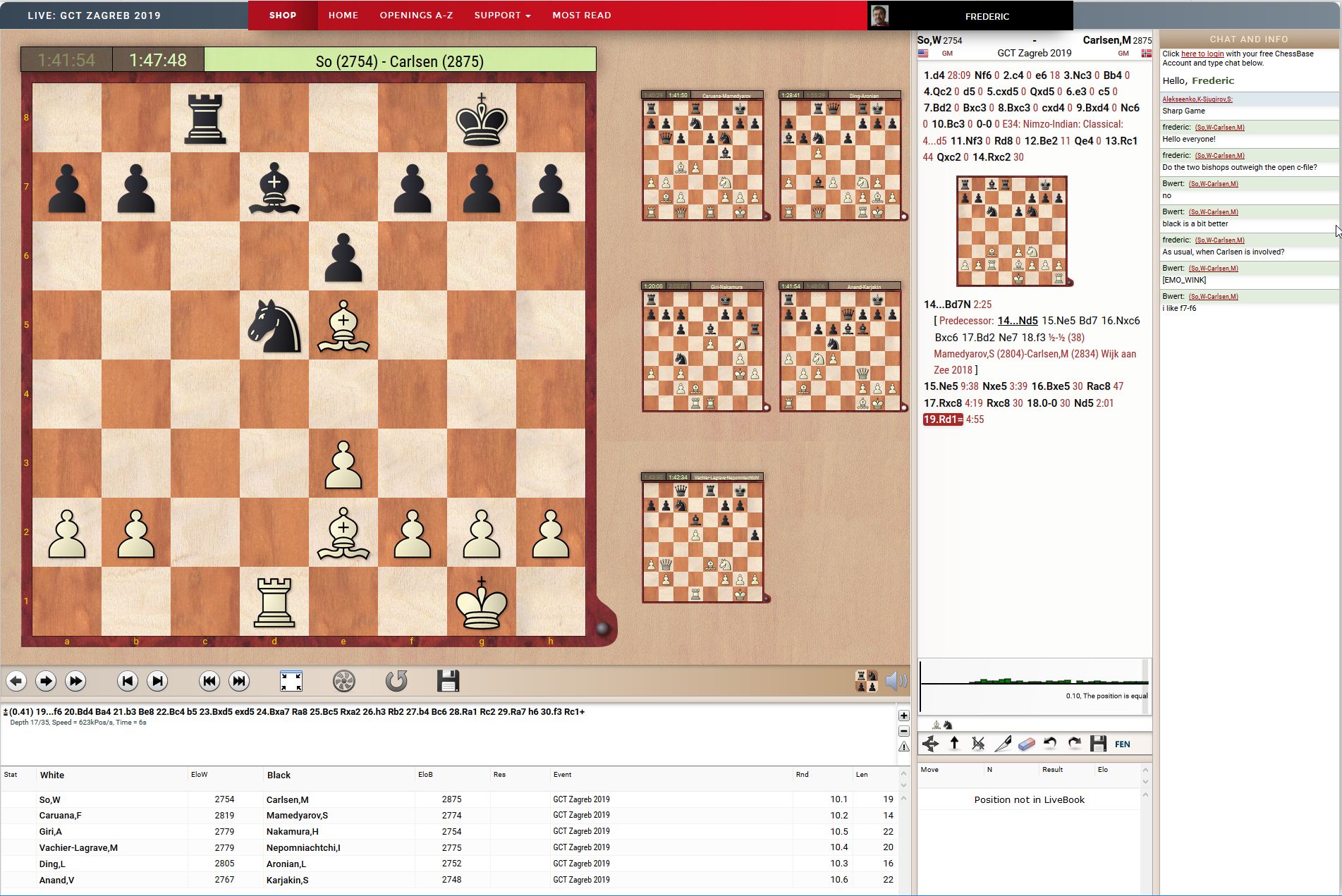
Pair this with a live commentary webcast on a second monitor or tablet and you have the ultimate viewing experience!
Note that in the maximized window you can see the current board positions of all the other games. Move the separation bar on the right if all the remaining games do not fit. Clicking any of the small boards will naturally transfer the game to the larger board. Click the above screen capture to see what the broadcast looks like on an HD screen.
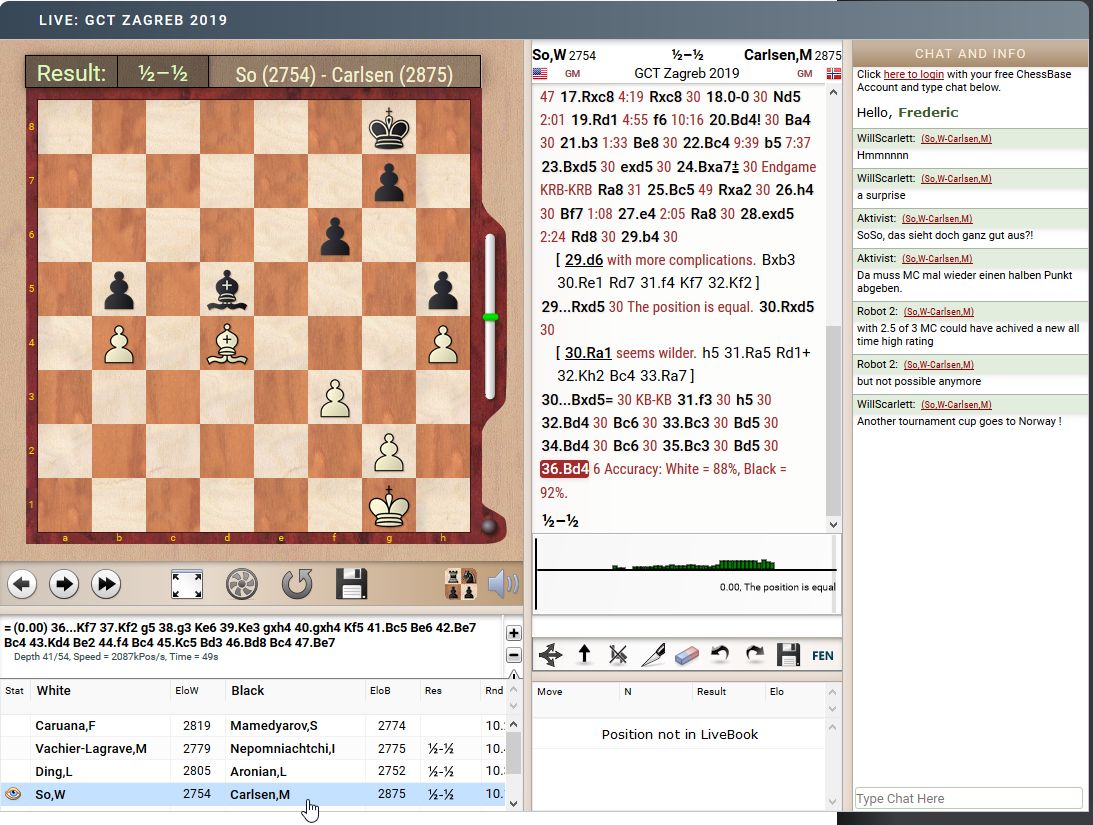
Natural language analysis with our custom "accuracy" score
After the round is over you have the fully machine-annotated game ('TA' for Technical Analysis) with pointers to positions where something interesting happened. If you click the engine icon below the board, the one that looks like a fan, you can analyse with a powerful engine in your web browser, trying moves that you think are also interesting — asking it why-not and what-if questions. Naturally you can also do this during the live broadcast. Clicking on the + and – buttons on the right side of the engine window will increase or decrease the number of lines it displays — just like in ChessBase and Fritz.
There is one interesting piece of information you should not miss: at the end of the round the program displays the "Accuracy" of each player. This is the number of non-obvious moves that agree with the engine's choice. The AI does not consider opening moves and ignores trivial recaptures and simple replies. In the above example Wesley So has played 88% of moves that the computer would also have chosen, while the engine concurred with Magnus Carlsen's choices 92% of the time. In case you are interested here are the accuracies in five games of round ten (one, Giri-Nakamura, was too short to meaningfully evaluate):
| So | 88% | Carlsen | 92% | |
| Caruana | 60% | Mamedyrov | 49% | |
| Vachier-Lagrave | 60% | Nepomniachtchi | 60% | |
| Ding | 58% | Aronian | 92% | |
| Anand | 64% | Karjakin | 56% |
After the round is finished, you will see the current standings of the tournament (reload the page to update the table if you left the page open during the round). The cross table has a couple of functions you might find useful.

On the one hand clicking on or tapping any of the results will load the game on a large board, where you can replay and analyse it. On the other...
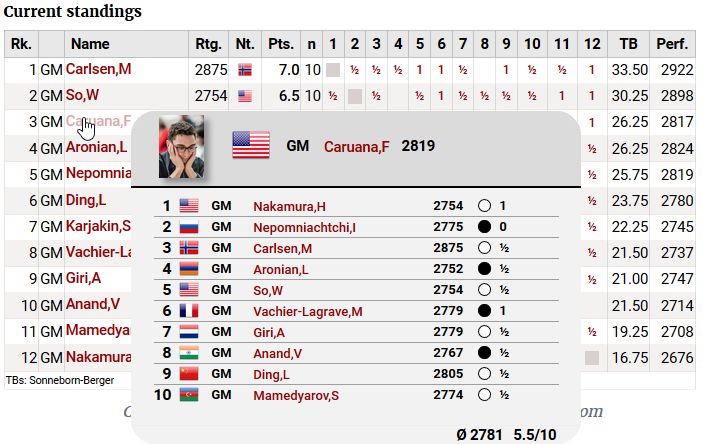
... hovering with the mouse over a player (or tapping him) will show you all his results so far.
Watching live broadcasts on ChessBase.com, right here in your browser, is really very easy. It provides you not just the moves but a wealth of information that we hope will increase your enjoyment of top tournaments. This is a first primer — more instructions on our live broadcasts will follow soon as we improve this tool.
| Advertising |