


It is easy to create a virtual club room in the browser of playchess.com. You only need to create an URL of your own and enter it into the command line of your browser.
The first part of the URL is given as default by ChessBase:
After the "=", the equals sign, follows the name of the room. Blanks are possible but lead to unnecessary characters in the URL. It is more elegant not to use them.
Here's an example for a name of a room:
Connecting these two parts to one URL leads to the following web address:
Copying this URL into the command line of your browser and pressing "Enter" leads you to the virtual club room you created:
Your virtual club room
You see who else is in the room. You can invite these players to a game or you can chat with them. Clicking "Main Room" or "Club Room" allows you to change (and leave) the main playing room. Of course, you can also create additional or sub-rooms:
All these virtual rooms are open for everyone. You just have to have the address (that is, the URL) to be able to visit the room. Therefore, it is useful to know the profiles of your club members or students.
The players can play in this room, they can play tournaments and it is possible to give online-training or play a simul. The last three functions will be explained in separate tutorials.
As everyone can enter the room who knows the URL it might be a good idea to spread the URL — e.g. by email — to your club members or your group or announce it on your website. Here's an example:
A click on the graphics leads you to the familiar virtual room
You can also access the virtual room via the client, which comes with chess programs such as Fritz, Komodo or Houdini and ChessBase. You find the virtual club rooms under "Club Rooms from Web".
Virtual rooms that are inactive for two hours or more no longer appear on this list but a simple click on the URL of the room reactivates them:
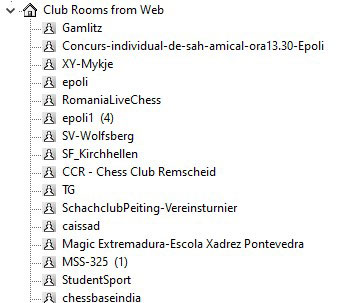
Just click on the room to enter
Creating the virtual rooms costs nothing!
Players need a ChessBase Account. You can enter the room as guest but then you cannot chat and no one will recognize you because you only have a number which, moreover, changes at each visit.
With a new ChessBase STARTER Account you can test the program for 90 days for free. And a Premium Account allows you to use all WebApps in the ChessBase Account, including thousands of training videos: account.chessbase.com
Go to play.chessbase.com/en/CreateAccount to create an account.
If you have any questions or ideas for more tutorials write to Martin.Fischer@chessbase.com. We would like to help you organising your virtual club evening. Contact us!