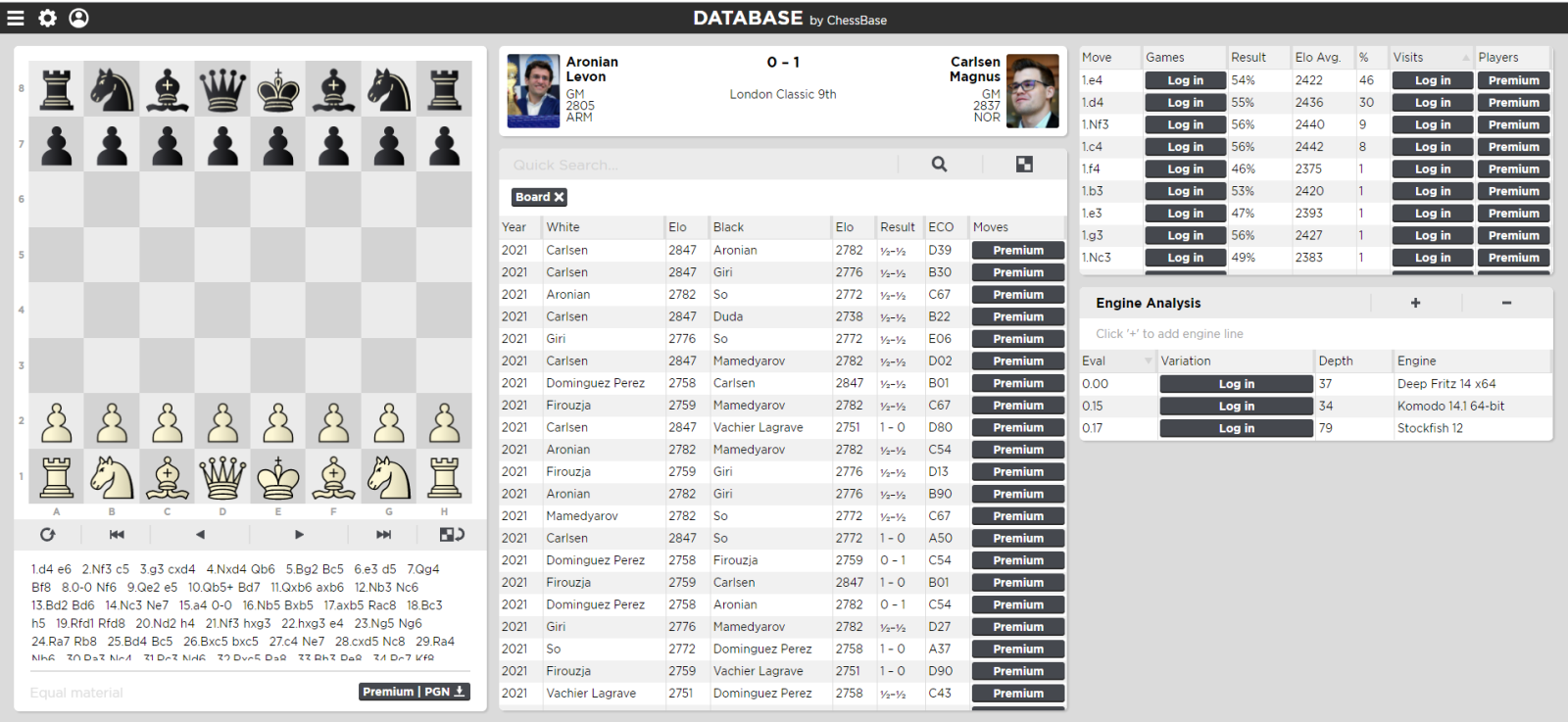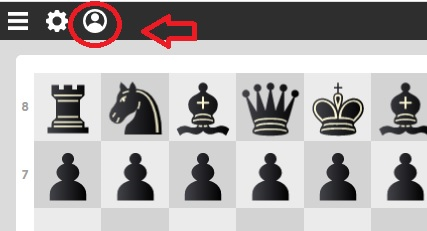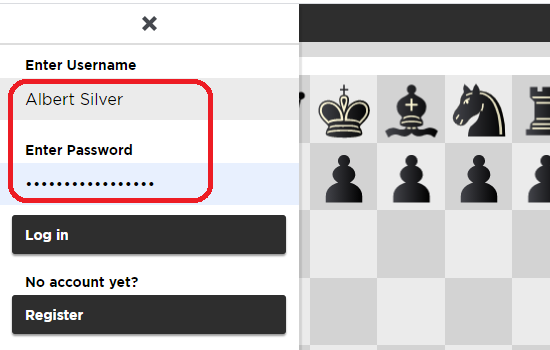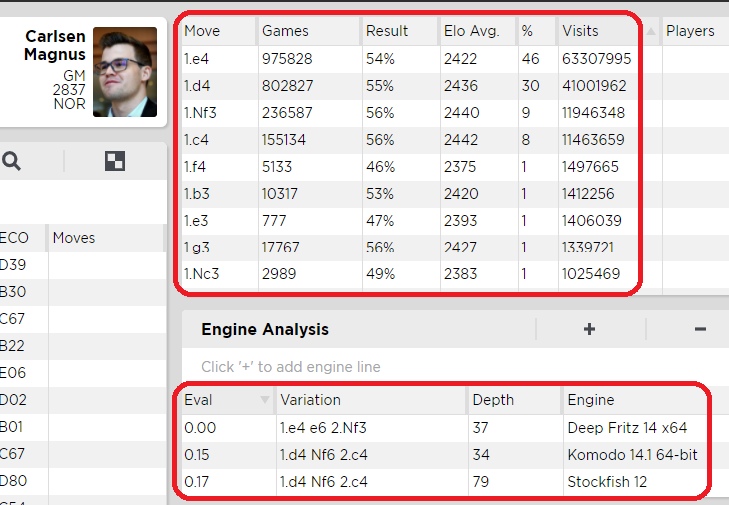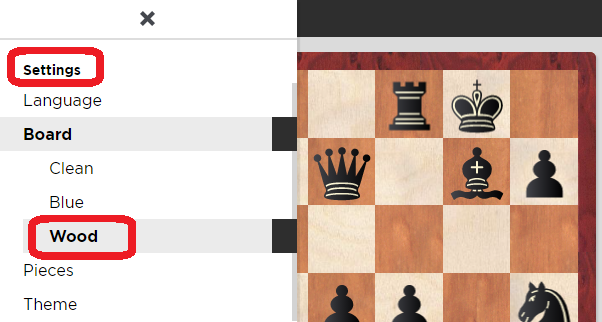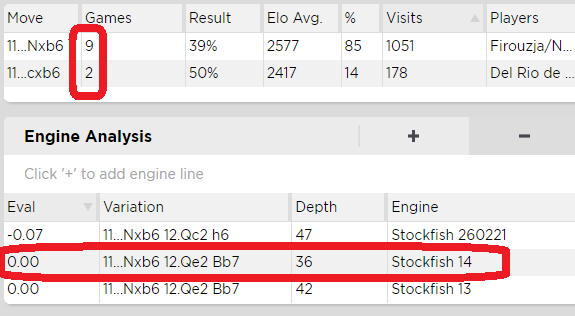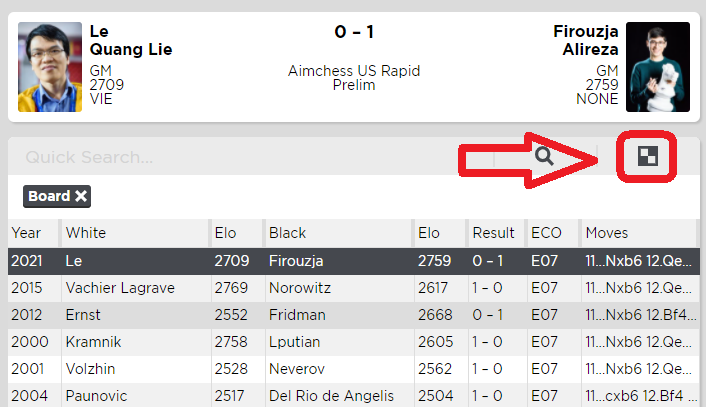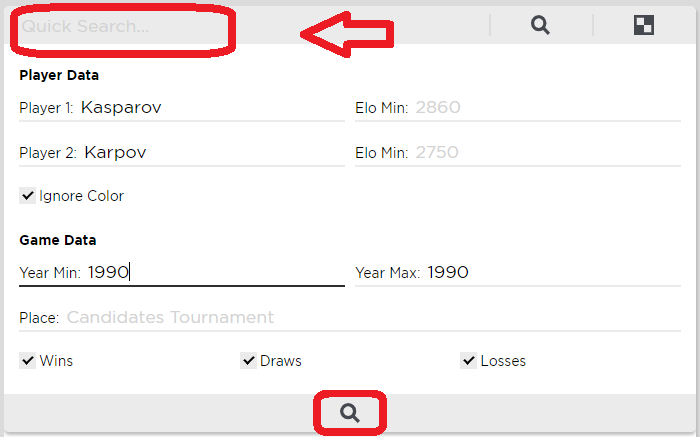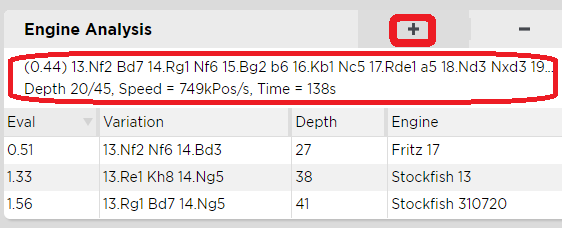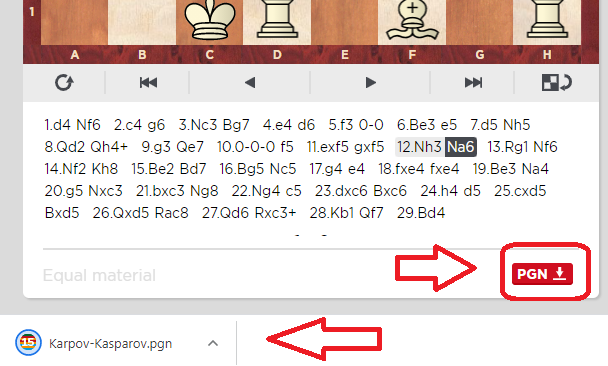Among the numerous powerful apps that come with a subscription to ChessBase Account is the Live Database. This is the very same Live Database that can be searched from within ChessBase 16, but that is accessed from the browser. This means you can even use it on a mobile device to search through the over 8 million curated games for a high quality experience.
Accessing the Live Database
The link is: database.chessbase.com
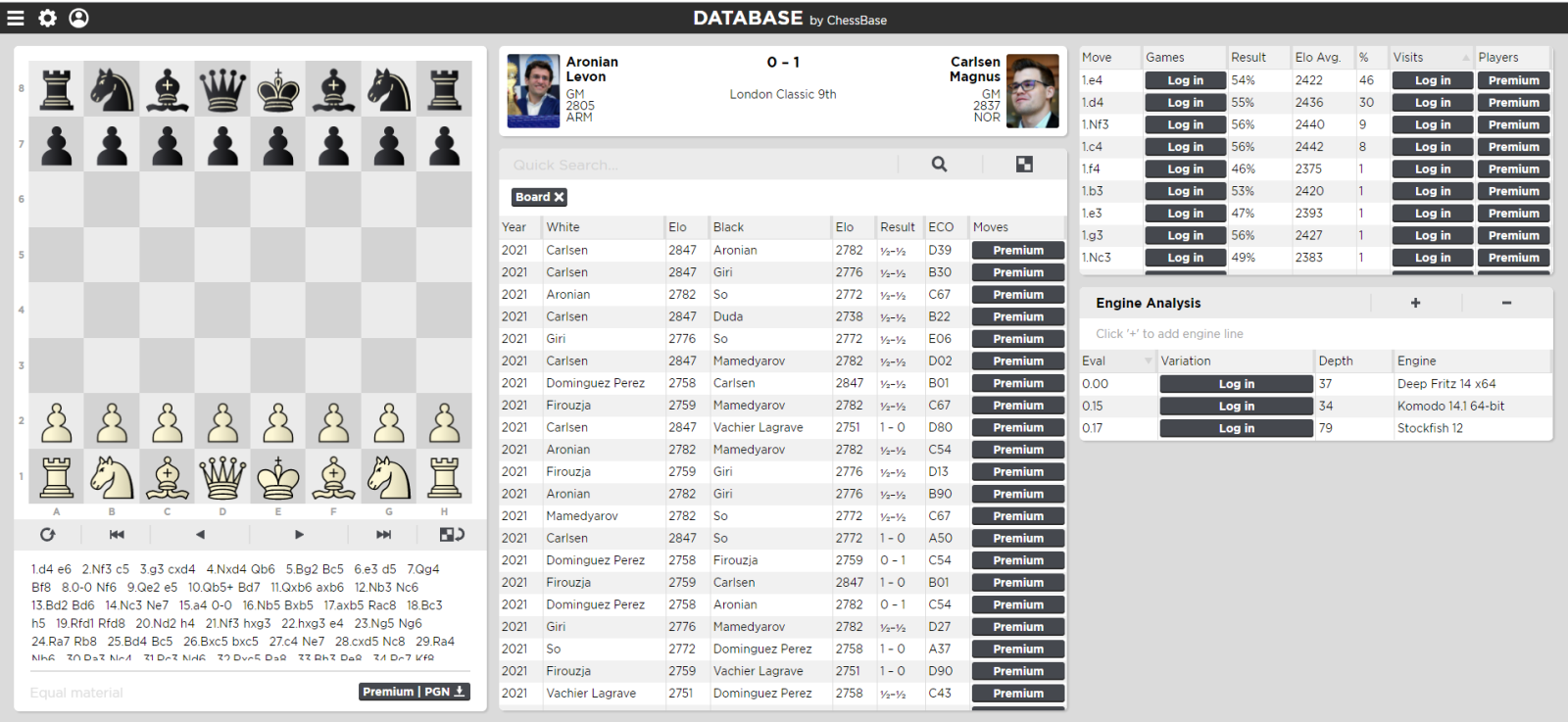
When you first connect to the page and are not logged in, this is what you will see. A large swath of features are hidden behind signs saying 'Premium' and more.

Remember that the Premium subscription is absurdly cheap, and well worth it for the many apps and features you get access to.
To log in, click on the small picture avatar at the top corner:
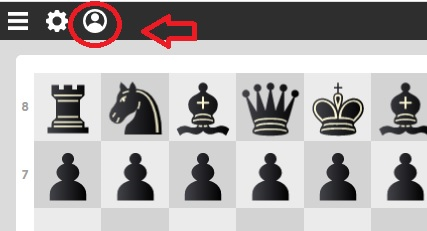
Then fill in your login data
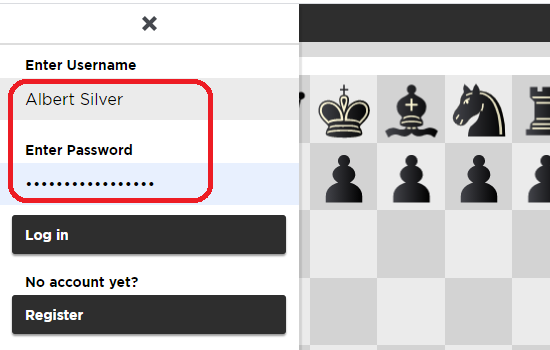
Once you are in, you will see all the little signs disappear opening up the various sources of information available. Of note at the top right, is the pane where the statistics and Live Book info appear.
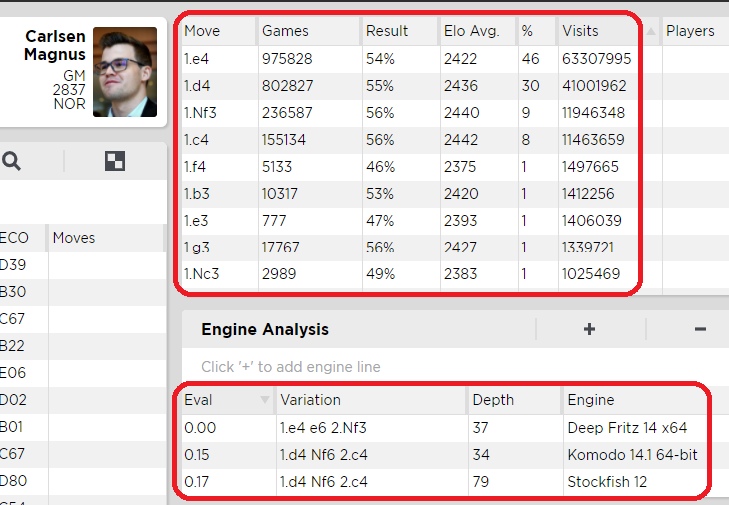
As you can see, you not only see the results, but also the Live Book results. For example, the penultimate column with % written represents the general interest by users, and then shows the actual number of visits.
Below it is the engine analysis pane, and this shows the top three engine results, their PV, depth, and which engine was used. Please note that Top Three is not related to the quality of the engine, but rather the time spent running it.
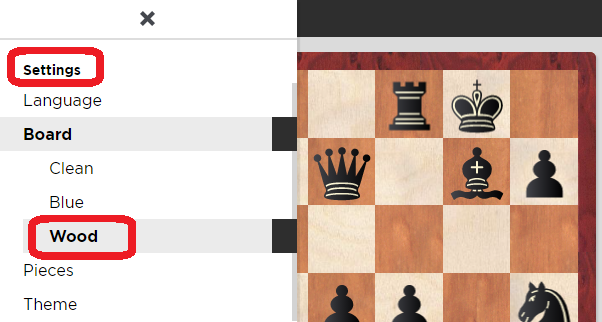
If the plain board and pieces are not to your liking, at the top left you can access the settings, and configure the board and appearance as you see fit.
Using the Live Database
Let's suppose you have a game open and at a certain point want to explore some of the many continuations.

In this game between Le and Firouzja we become especially curious to see more on the eleventh move played by Black.
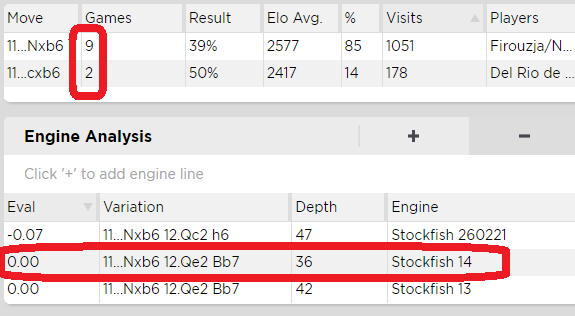
In the top right, we see there are eleven games in the database with nine choosing 11...♞xb6, and the last two choosing 11...cxb6.
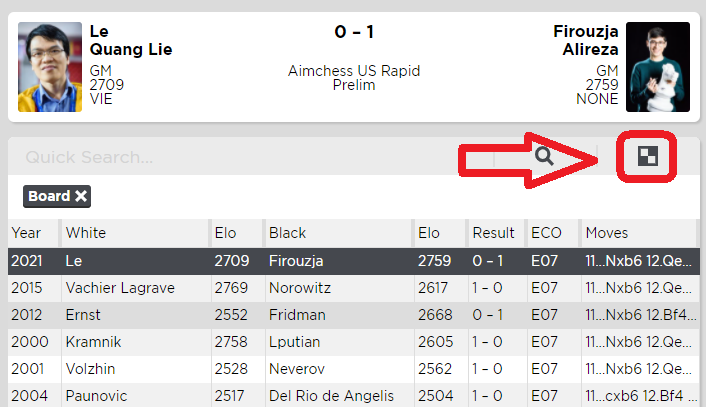
We click on the board icon in the center and immediately we are shown the games that reached this position.
Suppose, however, you wanted to conduct a more detailed search. The in the center, click on the blank Quick Search space. The pane will expand to permit you to query your exact desire.
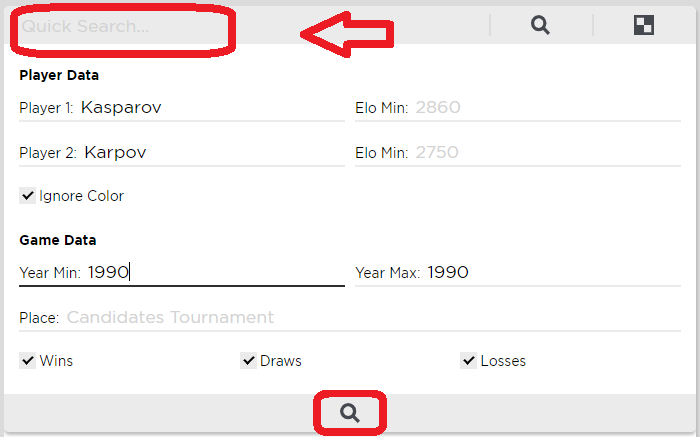
Here we chose games between Kasparov and Karpov in 1990. Once the search parameters are chosen, click on the magnifying glass at the bottom.

And almost immediately we are shown the results of our search. As we examine a game, one of the moves catches our eye, with any luck the game's moves will already have been analyzed by other users and their computers, but if not, you can run an engine directly from the browser. Please note this works from the mobile browser as well.

The position that intrigues us is on the board. We go to the engines pane and press the + button to start the engine. It will begin to analyze it until it is stopped.
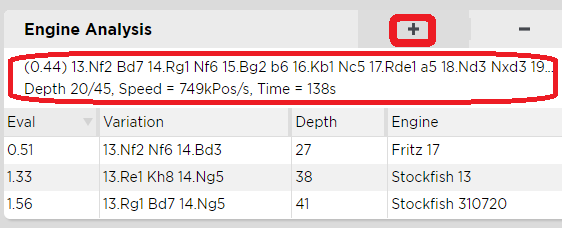
If you decide this game warrants deeper look, you can download it by pressing the PGN button at the bottom of the notation pane.
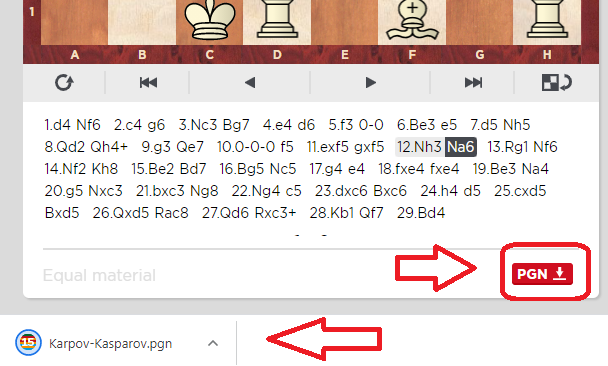
And that wraps up the detailed tour and tutorial on using the Live Database app from the ChessBase Account apps.
If you have any particular requests for a tutorial or guide, leave it in the feedback below. Cheers!