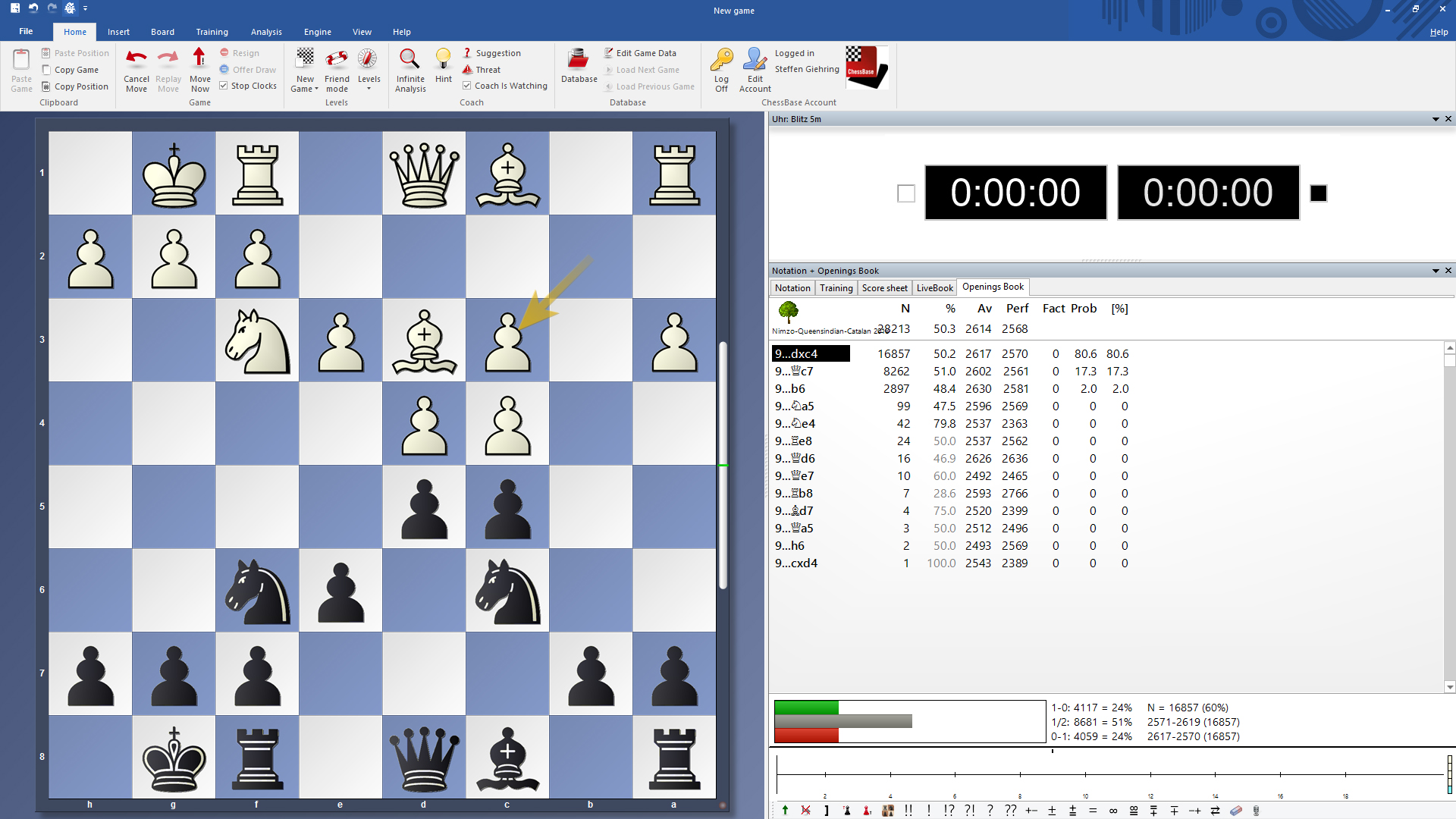A combination to learn and train!
Opening experts use the new Powerbooks to search for opening trends because a great part of the statistics are based on games that are played in the engine room on playchess.com. That makes them ideal to fine-tune and deepen your opening repertoire and your opening knowledge. Let’s say you played the Nimzo-Indian in a recent game and now you look at this game with Fritz 16, the Nimzo-Indian Powerbook tells you how far you followed “theory”, and which other moves offered good chances.
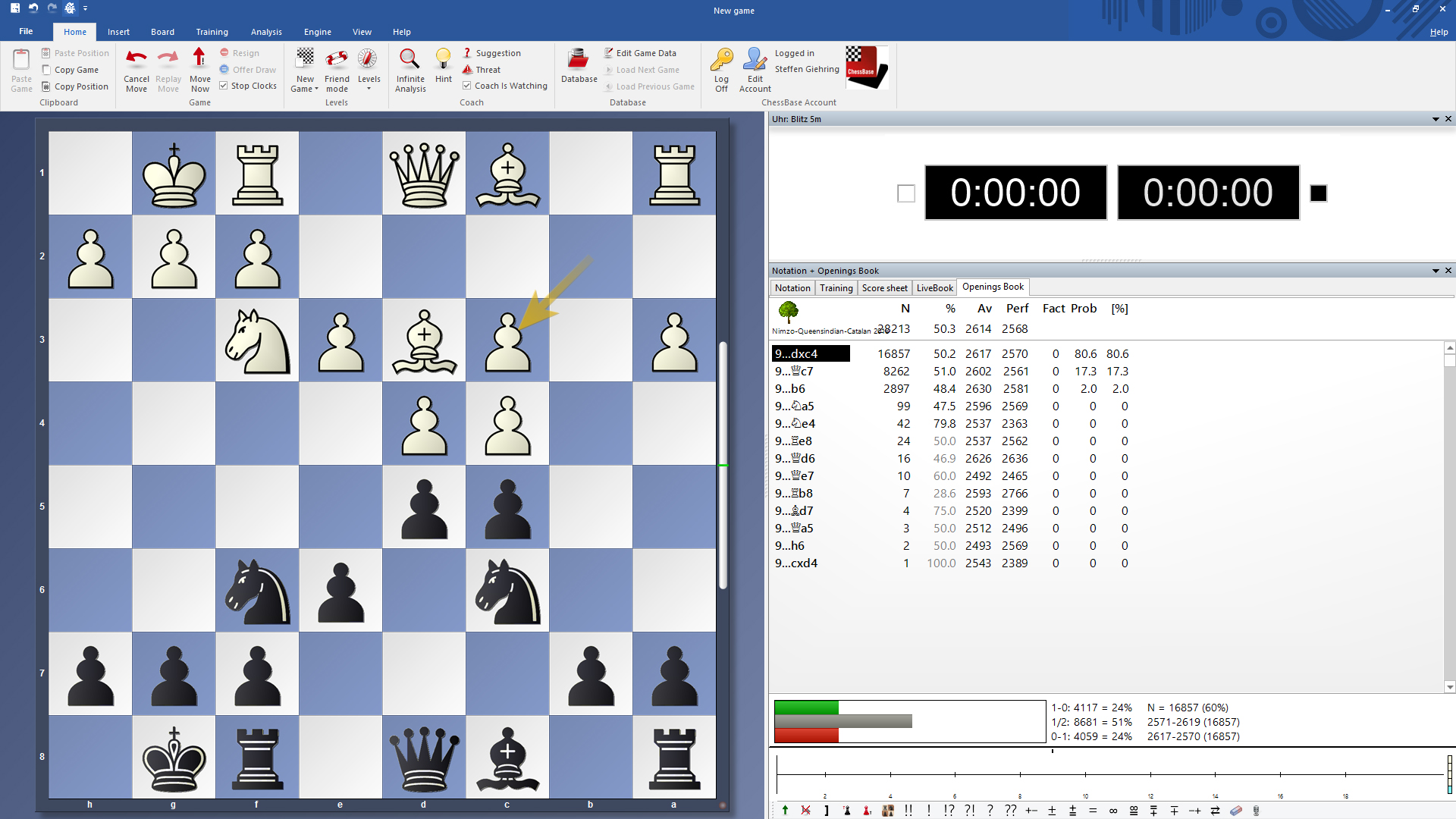
Click or tap to expand any image
Of course, you can also explore the variation tree to take a look at the unknown positions. Every chess player who wants to widen his or her repertoire and is keen on new ideas will find lots of valuable material in the Powerbooks!
FritzTrainer plus Powerbook
 This DVD provides everything you need to know to be able to play one of the most classical openings with Black, the Nimzo-Indian, arising after 1.d4 Nf6 2.c4 e6 3.Nc3 Bb4. Nearly every World Championship and top tournament features the Nimzo-Indian.
This DVD provides everything you need to know to be able to play one of the most classical openings with Black, the Nimzo-Indian, arising after 1.d4 Nf6 2.c4 e6 3.Nc3 Bb4. Nearly every World Championship and top tournament features the Nimzo-Indian.Alternatively, use the new Powerbooks as a source of additional information when studying a FritzTrainer! E.g. the new Nimzo-Indian DVD by Rustam Kasimdzhanov. In the popular line 4.Qc2 0-0 5.a3 Bxc3 6.Qxc3 the opening expert proposes to continue with the rare move 6...b5. If the Nimzo-Indian Powerbook is active while you study Kasimdzhanov’s DVD you see the main lines and the statistical evaluations of Kasimdzhanov’s proposals during his lecture.

Rustam Kasimdzhanov enhanced by Powerbook
Practice your repertoire
 We have included the whole E00-E59 complex in our "Complete Nimzo-Indian Powerbook 2018". It is based, e.g., on 80,000 games from the Mega and Correspondence Database. The lion's share is made up of the 565,000 games from the Playchess engine room.
We have included the whole E00-E59 complex in our "Complete Nimzo-Indian Powerbook 2018". It is based, e.g., on 80,000 games from the Mega and Correspondence Database. The lion's share is made up of the 565,000 games from the Playchess engine room.Remembering the lines you studied to be ready for your next game is crucial when studying an opening. Combining Fritz 16 with the Powerbooks allows you to practice your repertoire with a few clicks! Start Fritz 16 and in the starting screen go to "Classic Menus". Load the Powerbook with "File → Open → Opening Book".
Now start a new game with Ctrl+N or via the menu, and then click on the tab "book" in the notation window. You see the Powerbook with the statistics about the starting position. Let’s say you want to practice your Nimzo-Indian repertoire against the line 4.Qc2. First, you have to define the first four moves by White as "Tournament Move". Right click on 1.d4 in the variation tree, select "Tournament Move", and then do the same for 2.c4, etc.

Main move
Now you are ready: set the clock in the menu "File" ("Levels") and start a new game with Ctrl+N or with "New Game". Note: to tell Fritz to follow your choices in the book go to "Analysis" in the menu and select "Optimal Book":

If you want to play White in your training game make the first move. If you want Fritz to play with white press the "Space" key. Fritz now will follow your settings → in our example up to move four. But then he will do his best and you can check and test your repertoire against the best and most comprehensive Nimzo-Indian opening book. Have fun!
Hint: If you always want to train with the same colour against Fritz, go to File → Options → Game and deactivate "Turn Board with new Game"!
The current openings theory with 1.5 million games. An indispensable resource for the serious player.
Links