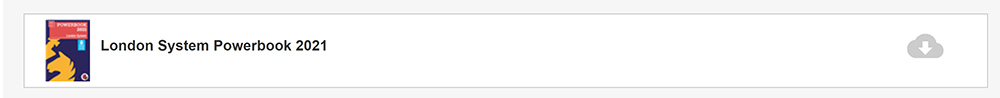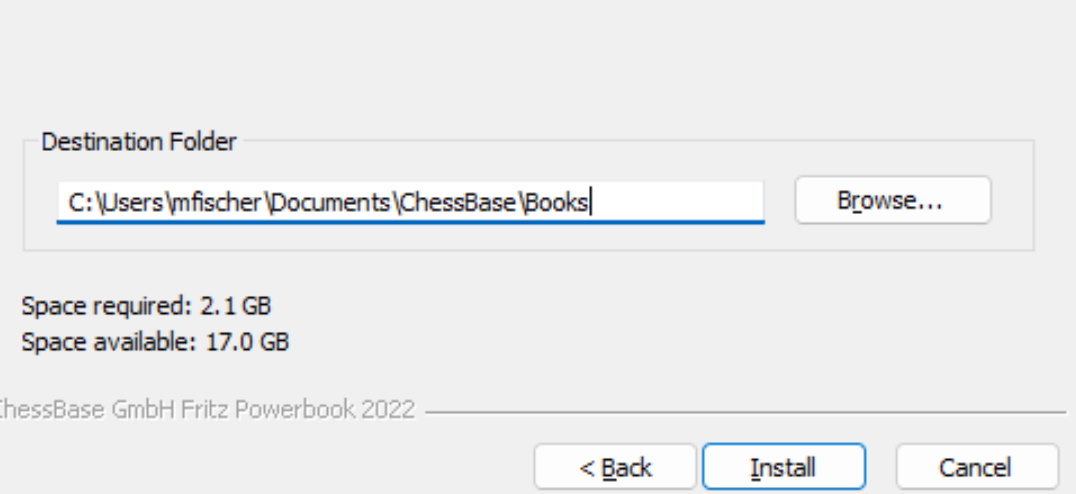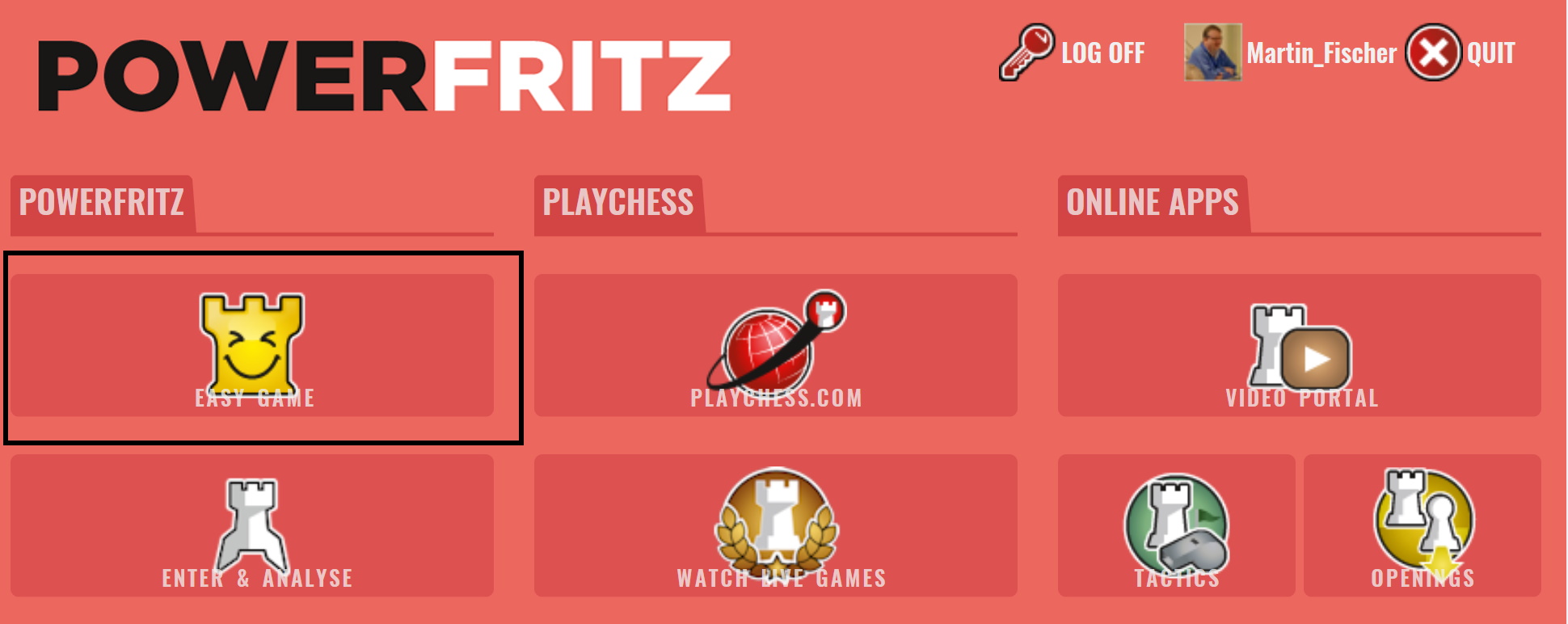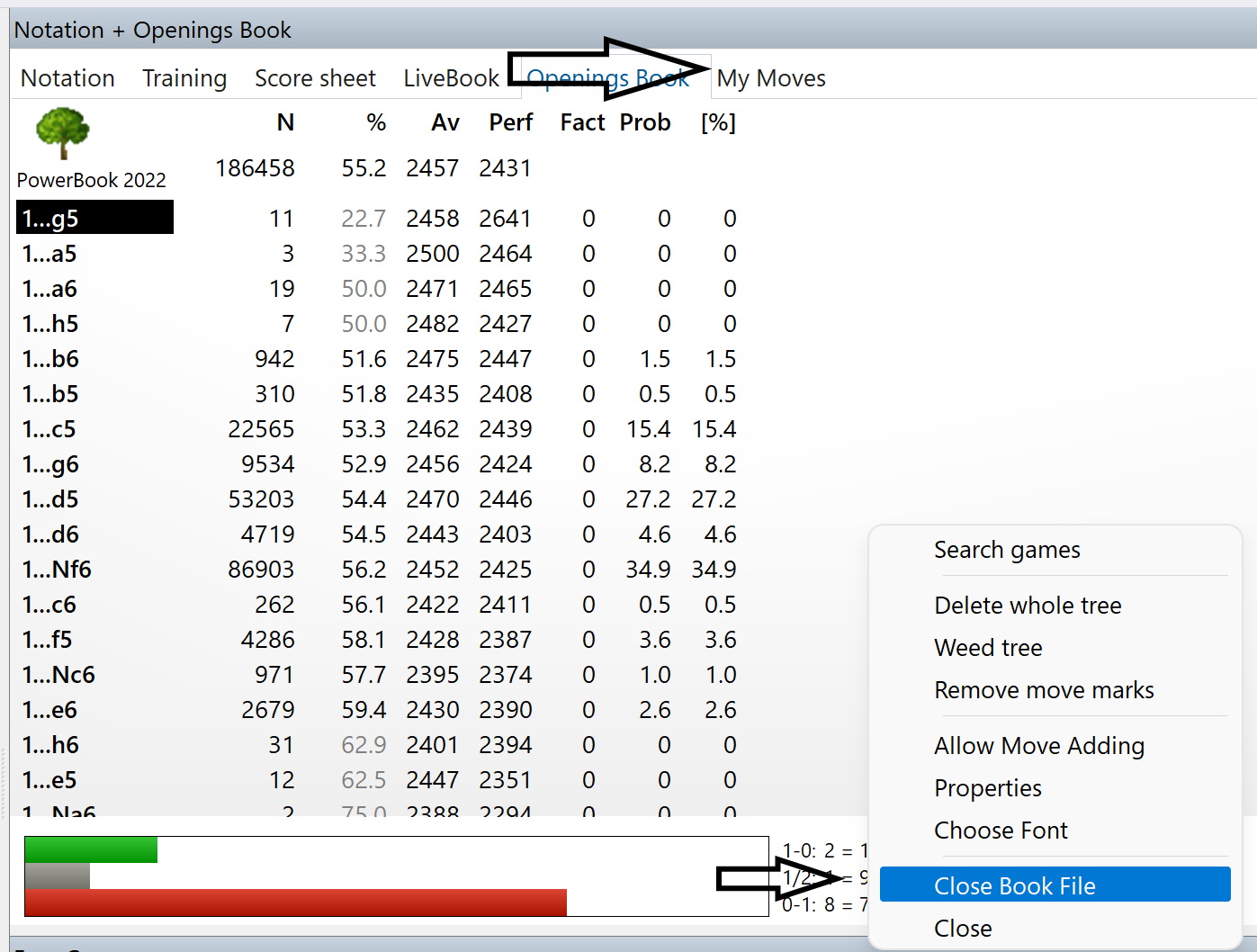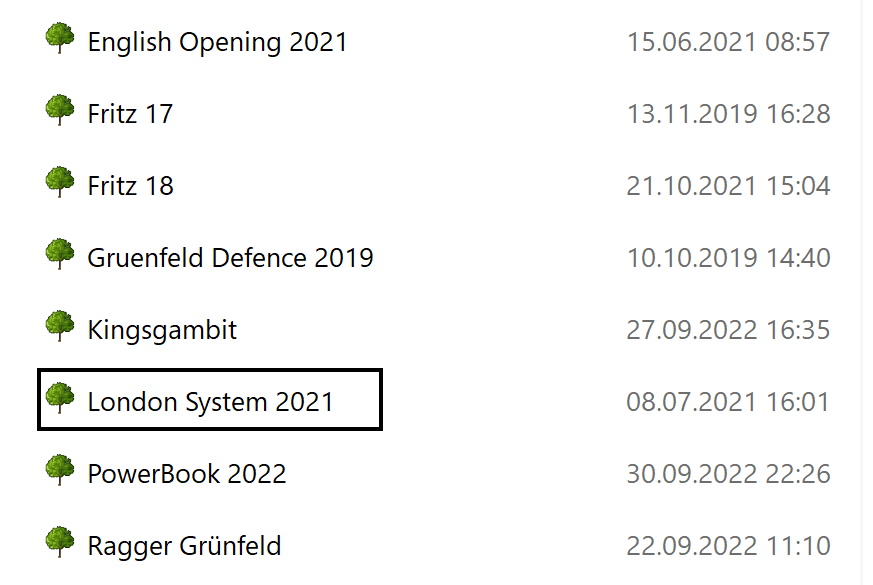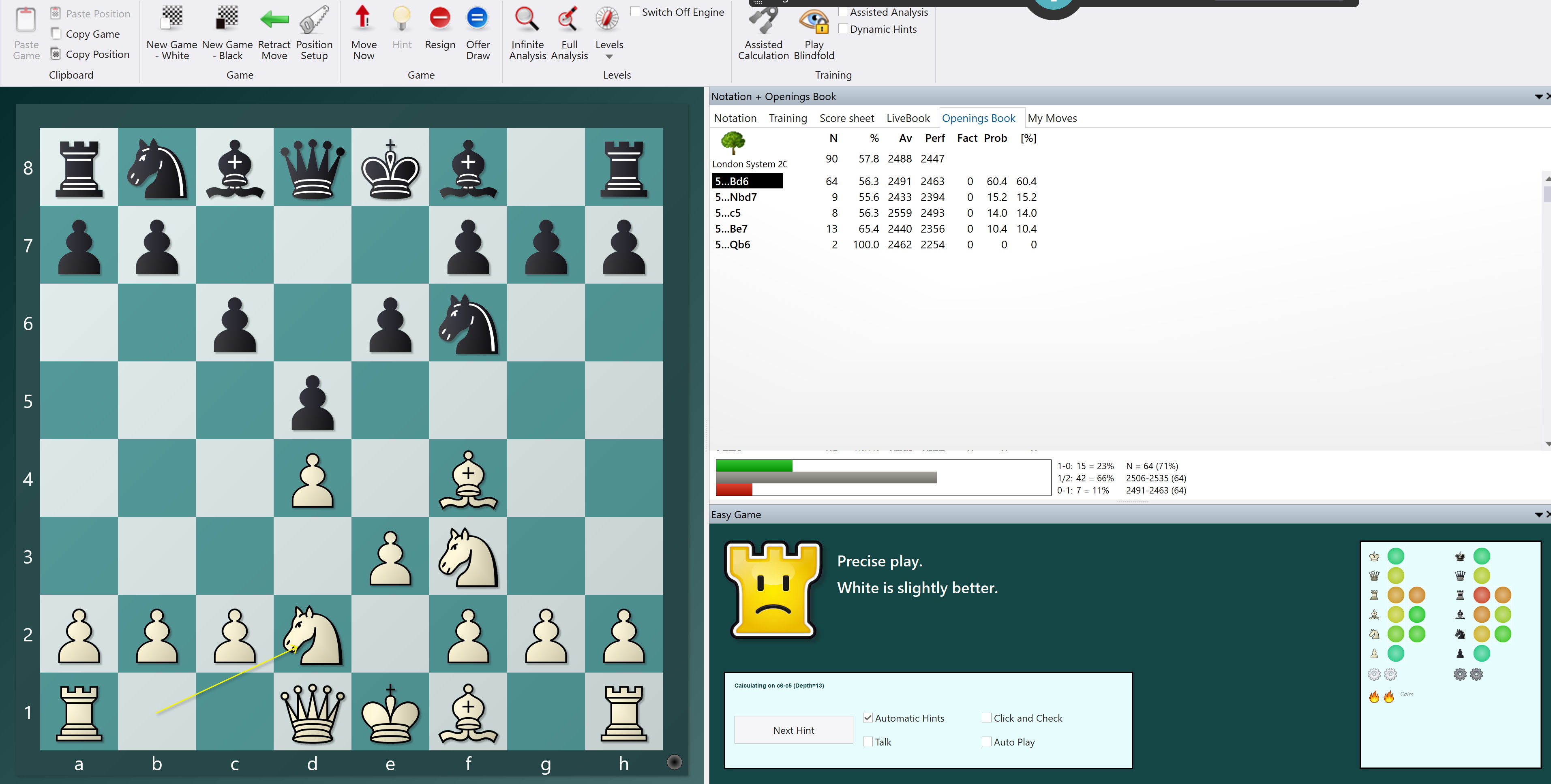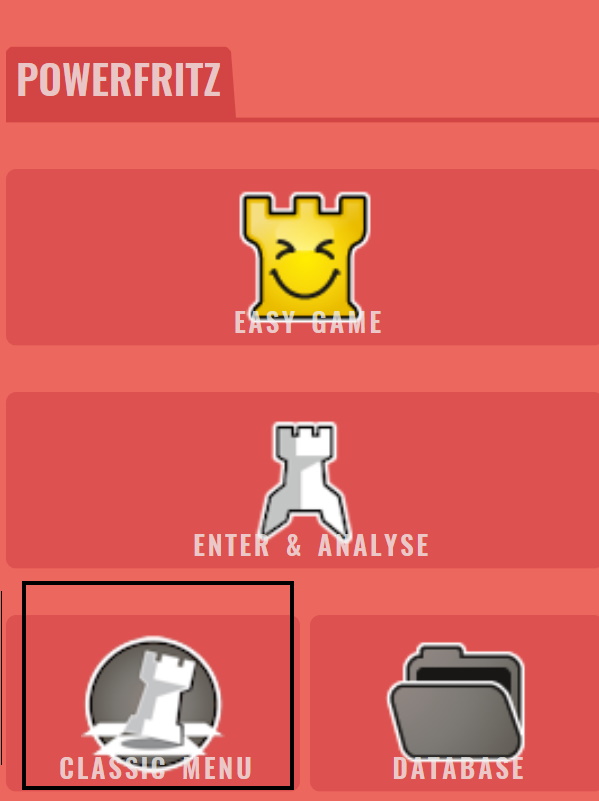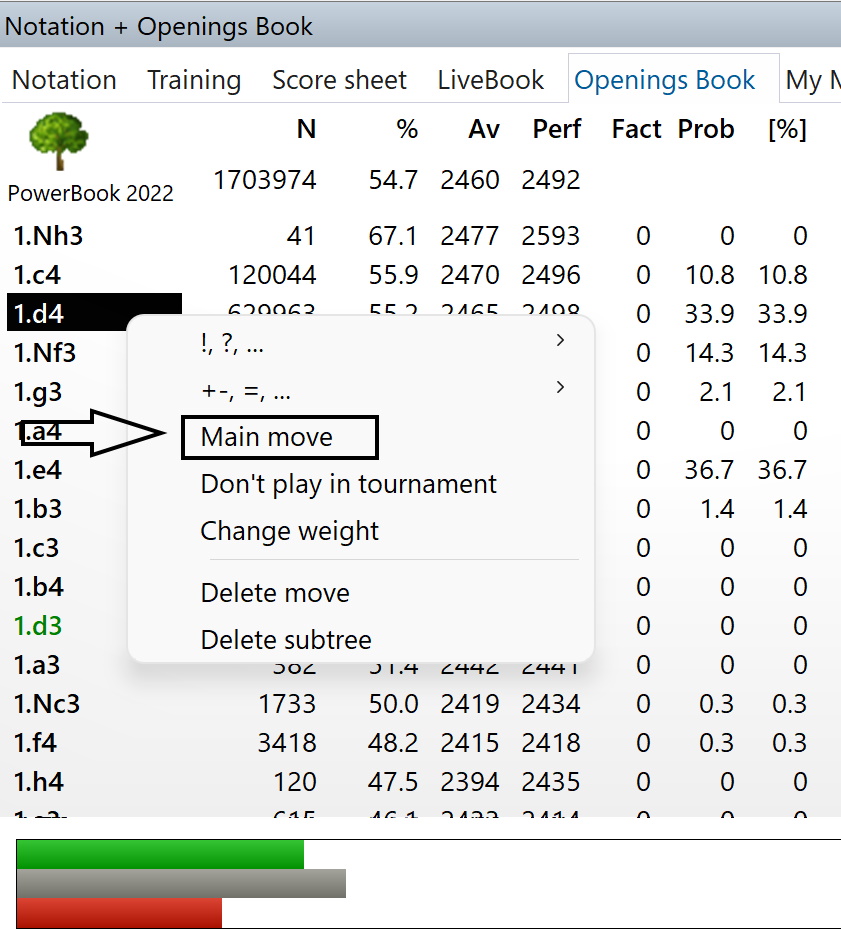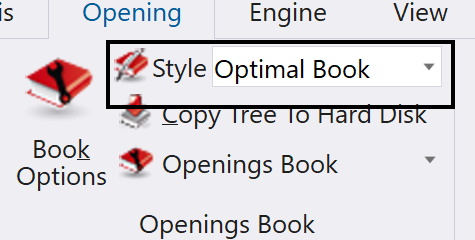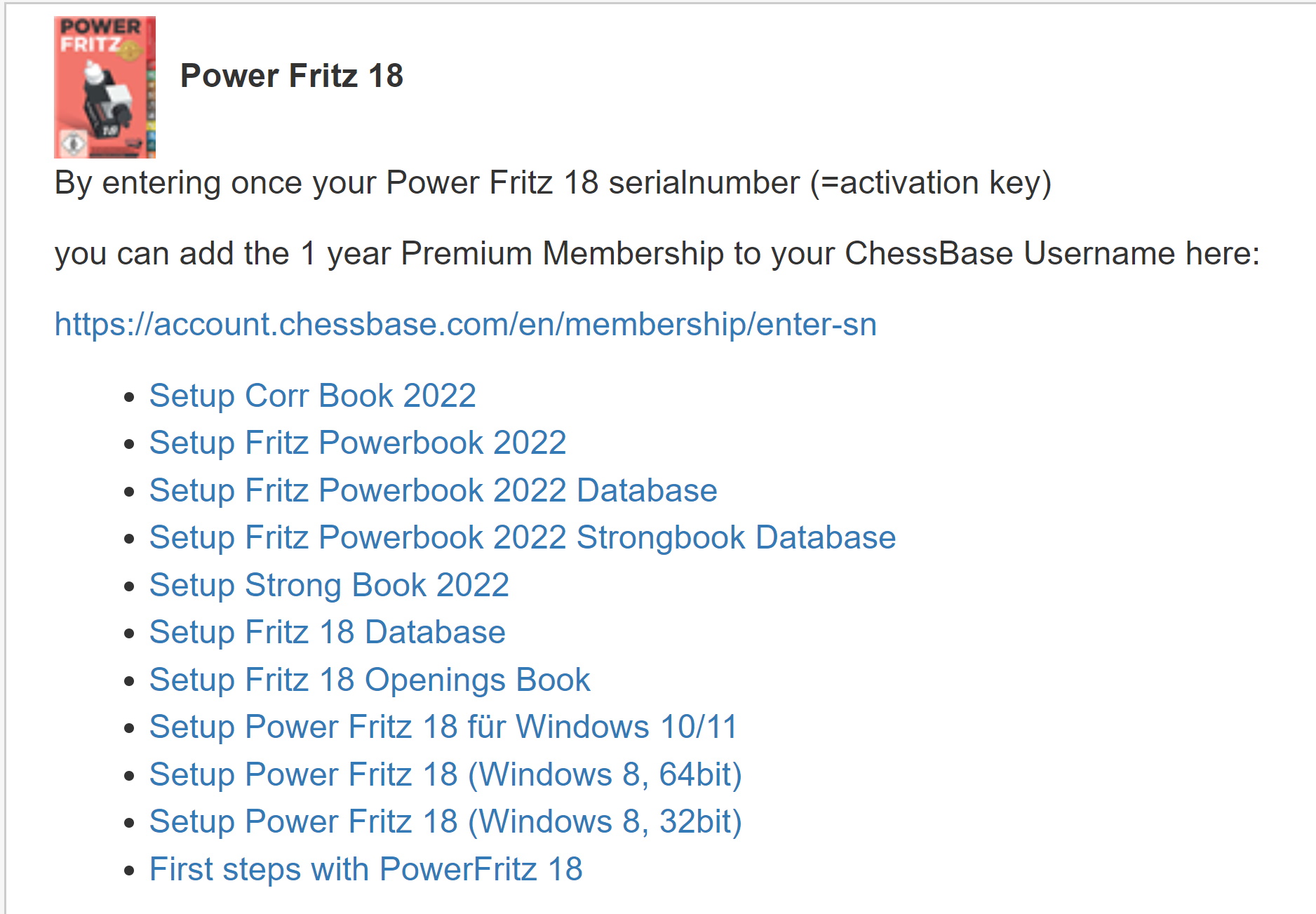1.1 What is a Powerbook?
If you load a Powerbook, PowerFritz shows which moves were played with which success. The content of a Powerbook is composed of games from the current Megabase and the CorrDatabase with the corresponding opening, but only with the games of the best players! In addition: top engine games. In summary, the Powerbooks represent the top theory of the respective opening. But you also have the possibility to configure the PowerBooks in such a way that PowerFritz always plays the opening moves you specify and does not leave the PowerBook afterwards. So you train on the basis of the existing theory.
1.2 Installing and loading Powerbook
For example, how do I install the Powerbook to the London system? PowerBooks are available in the ChessBase shop and can be purchased as downloads. If you have purchased such a PowerBook, it is available under "My Downloads".
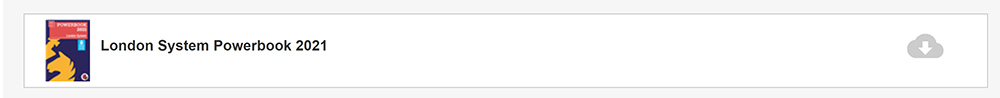
Clicking on the cloud symbol will begin the download and once the file is fully downloaded you can begin to install the PowerBook by opening the appropriate file, in this case "Setup London System Powerbook 2021".
Fritz has fascinated the chess world for 30 years. And the success story continues. In Vienna, the most popular chess program ever was once again able to underline its premier position: the newly developed neural engine with NNUE technology won the official Chess Software World Championship!
At the beginning of the installation, the system asks for the installation path. The suggested installation path is the one that leads to the preset directory for your opening books. You should not make any changes here without necessity.
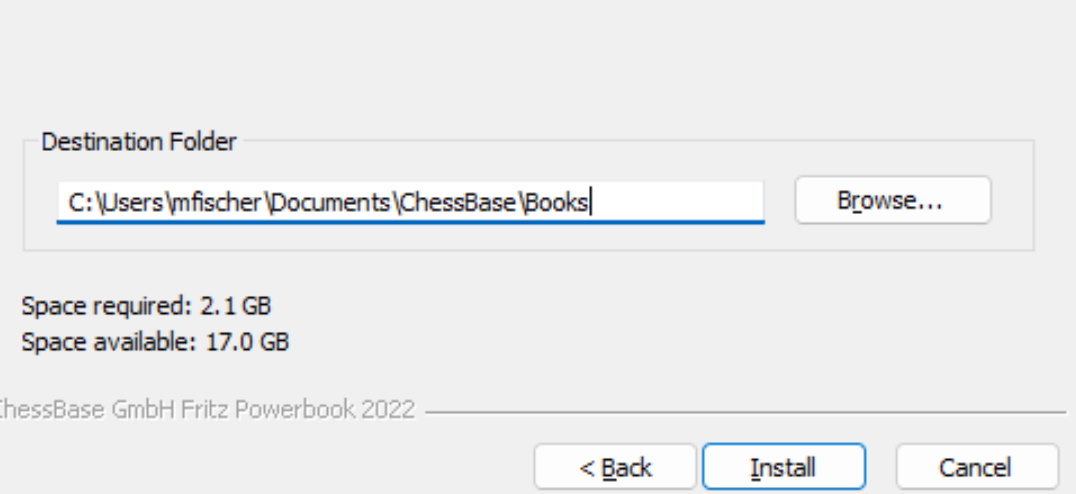
Click on "Install" to install the PowerBook on your computer and it is now available in PowerFritz.
2.1 Casual training games
For a relaxed training game, the "Easy Game" mode is recommended. In this mode, PowerFritz supports you so that you can concentrate on learning the opening and its essential ideas.
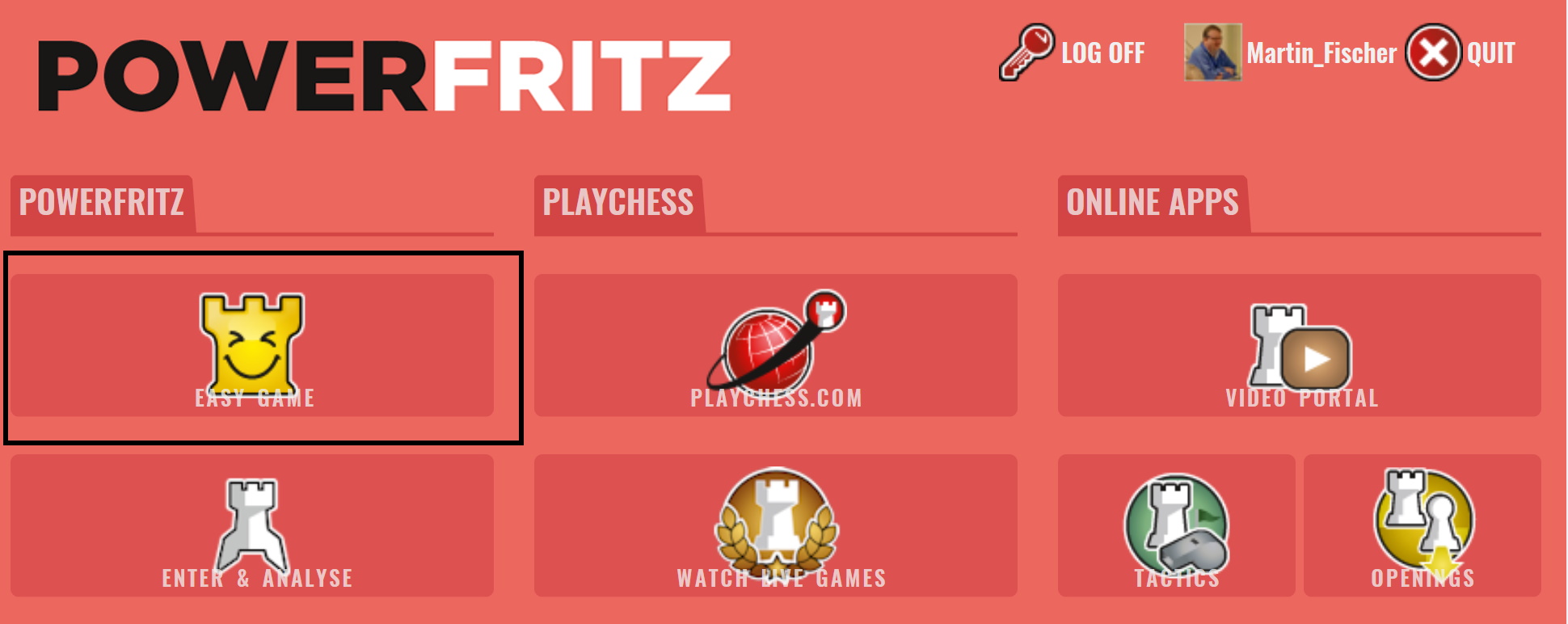
2.2 Choosing the right Powerbook
The PowerBook of my choice is not always already loaded. First of all, I can check which PowerBook is loaded by clicking on the "Opening Book" tab above the notation.
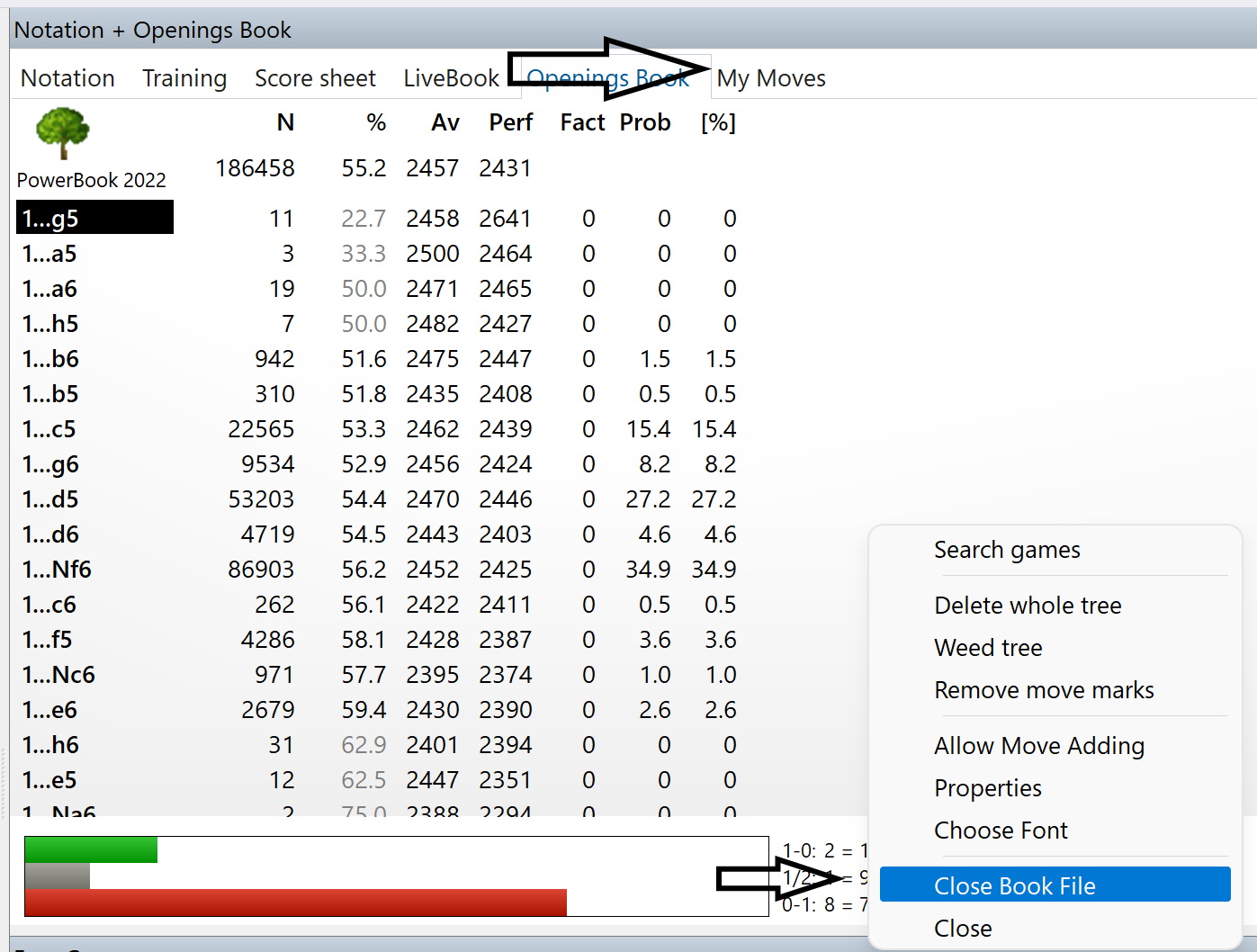
In the example, this is the PowerBook 2022, which is supplied together with the PowerFritz. If the PowerBook is to be changed, go to the notation window, use the right mouse button and the above menu appears. Click on the command "Close book file". A new menu appears in which you can choose between "Open book" and "Use live book".
To use a PowerBook of your choice, click on "Open book" and the PowerBook directory opens. Here I can select the PowerBook I want and load it.
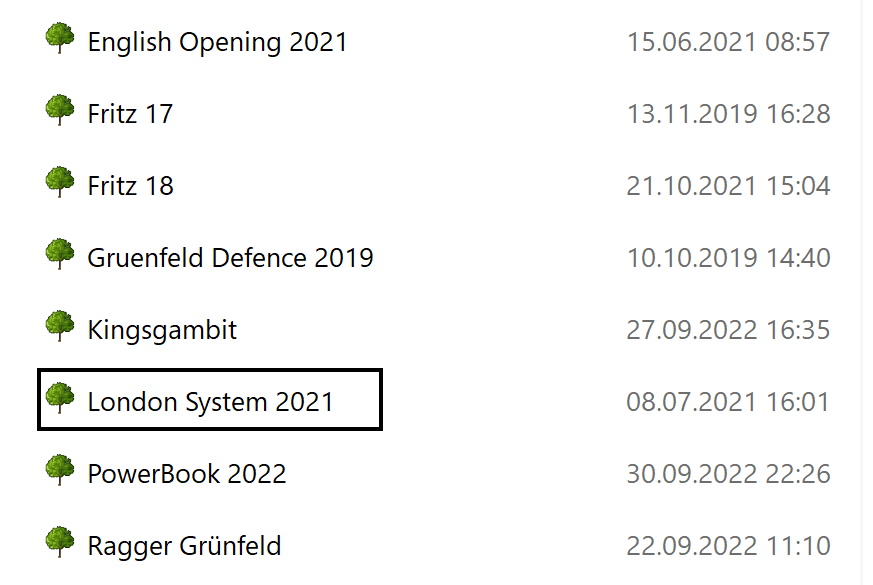
In the example, I select the PowerBook with the London System 2021. After it has been loaded, the moves played so far in the board position (starting position) appear on the screen with the statistical annotations typical of a PowerBook.
2.3 Training game
By clicking on the respective moves, I then reach the training position I am aiming for. In the example after the move sequence 1.d4 d5 2.Bf4 c6 3.Nf3 e6 4.Nf3 Nf6 5.Nbd2.
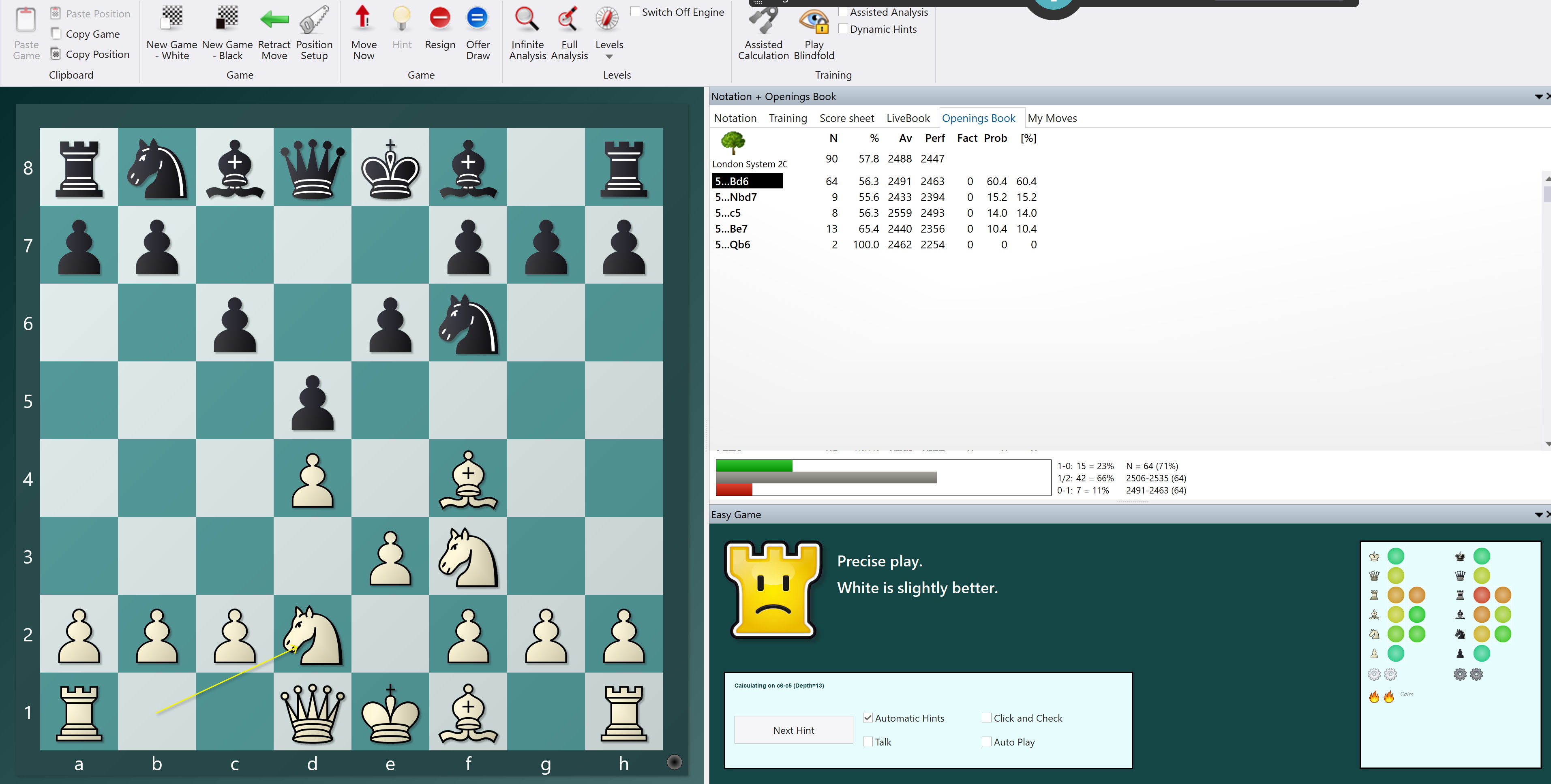
After reaching the position that is to be trained, you can start. If PowerFritz does not accept that he has Black in this position, you can make the colour choice by clicking on the button "Move Now".
2.4 Running the Powerbook
When you play the opening phase, you have the option of switching to the Notation tab. Then you will only be shown the moves that have been played so far. This is certainly useful if you want to test how good your theory knowledge is in the relevant variation under tournament conditions. Alternatively, you can leave the setting on the "Book" button. Then you will be shown which moves in the respective position are stored in the PowerBook. This can be very useful from a training point of view because you then always get the opportunity to think of alternatives beyond the move actually played and to grasp the differences.
3. "Tough" training games against the World Champion
Do you like it a bit more challenging when training? Then play a tournament game or a rated game against PowerFritz. Unlike the "Easy Game" mode, the programme's playing strength is not throttled here. Also different in this mode is that the PowerBook not only displays what has been played so far. Through the PowerBook, Powerfritz also plays along the theory that results from the games of the PowerBook. To check your theoritical knowledge in this way, proceed as follows:
To do this, start PowerFritz and go to "Classic Menu" on the start screen.
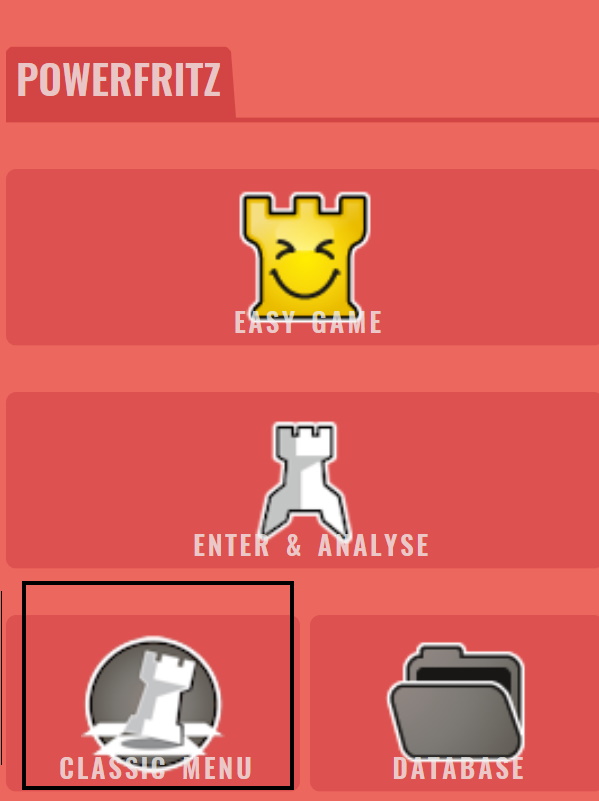
First load the Powerbook via the menu "File - Open - Opening Books".
3.2 Start the training game
Now start a new game with Ctrl+n or via the "Start" menu and click on the "Book" tab in the notation window. Now you will see the loaded powerbook with the statistics for the starting position. Let's assume you want to train your Nimzo-Indian repertoire against the variation with 4.Qc2. Then you have to define the first four white moves as "main move" in the book.
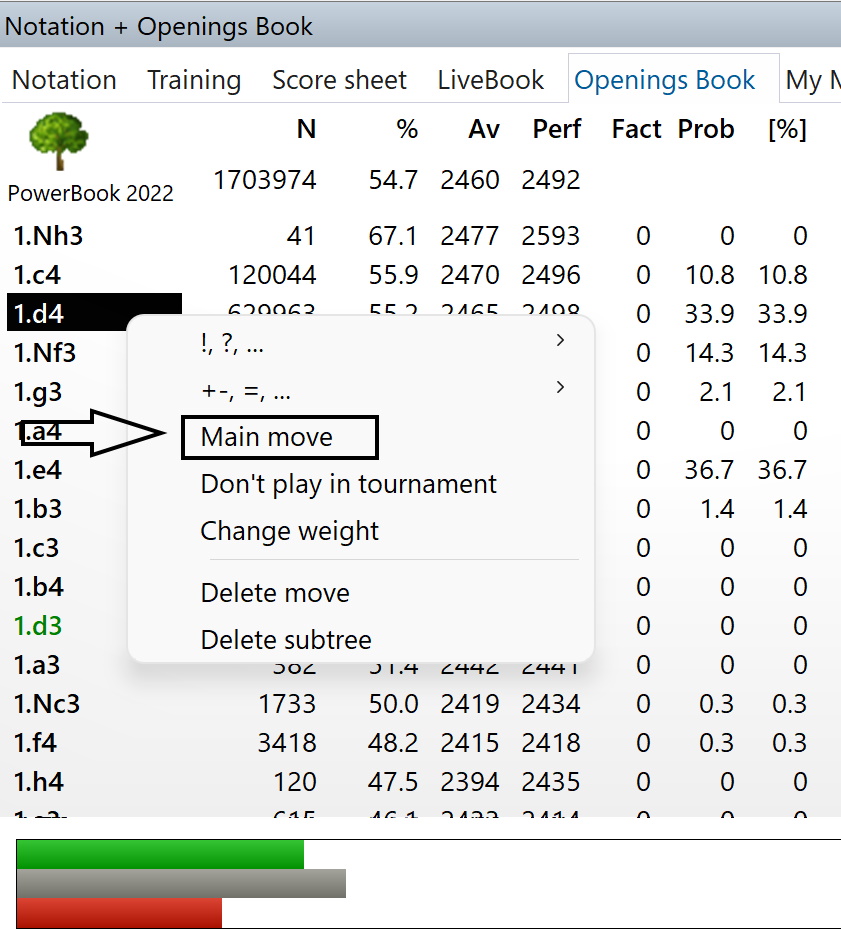
Right-click on 1.d4 in the Variation Tree and mark "Main Move" and do the same for 2.c4 etc.
And then off you go: Set the clock ("Levels") in the "Start" menu and start with Ctrl+n or via "New Game". Important: To ensure that Fritz follows your specifications in the book exactly, set the book settings in the "Analysis" menu to "Optimal Book".
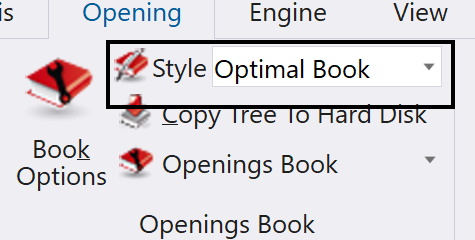
Together with PowerFritz you get several PowerBooks. So with PowerFritz you always have the possibility to practice opening training at a high level.
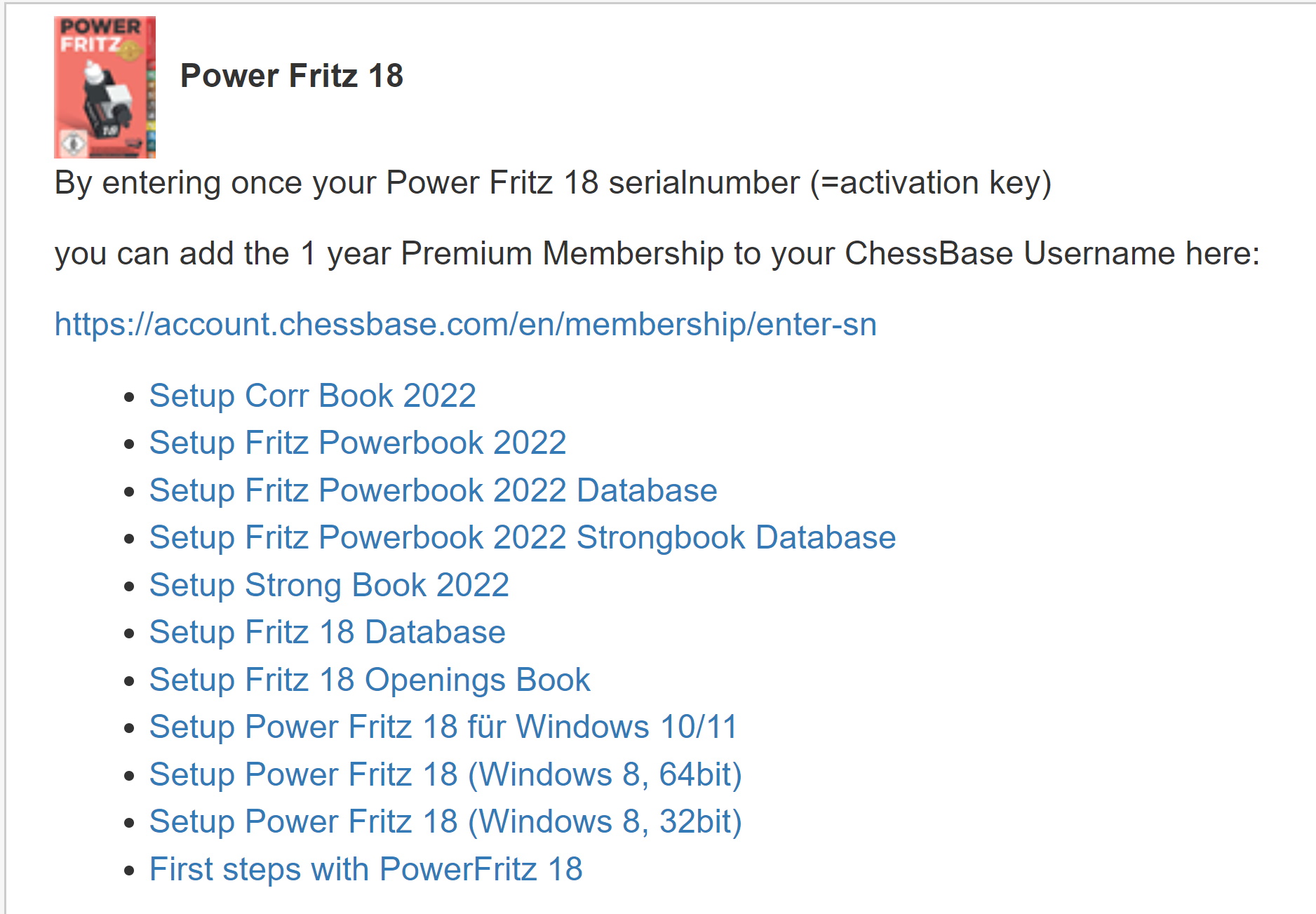
Fritz has fascinated the chess world for 30 years. And the success story continues. In Vienna, the most popular chess program ever was once again able to underline its premier position: the newly developed neural engine with NNUE technology won the official Chess Software World Championship!
Links