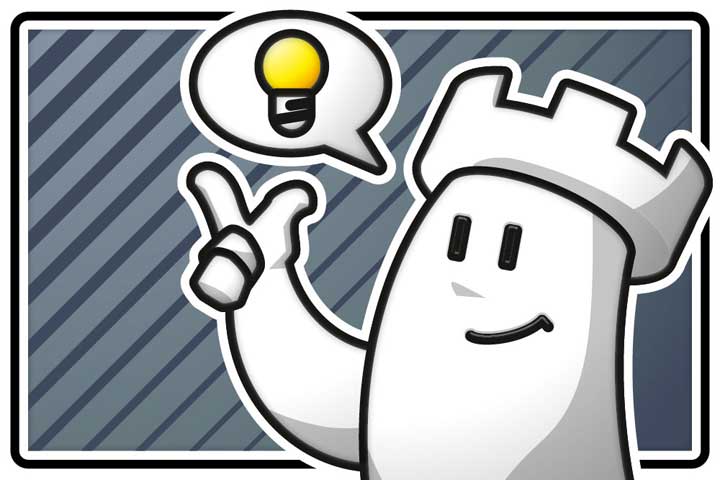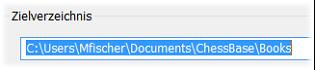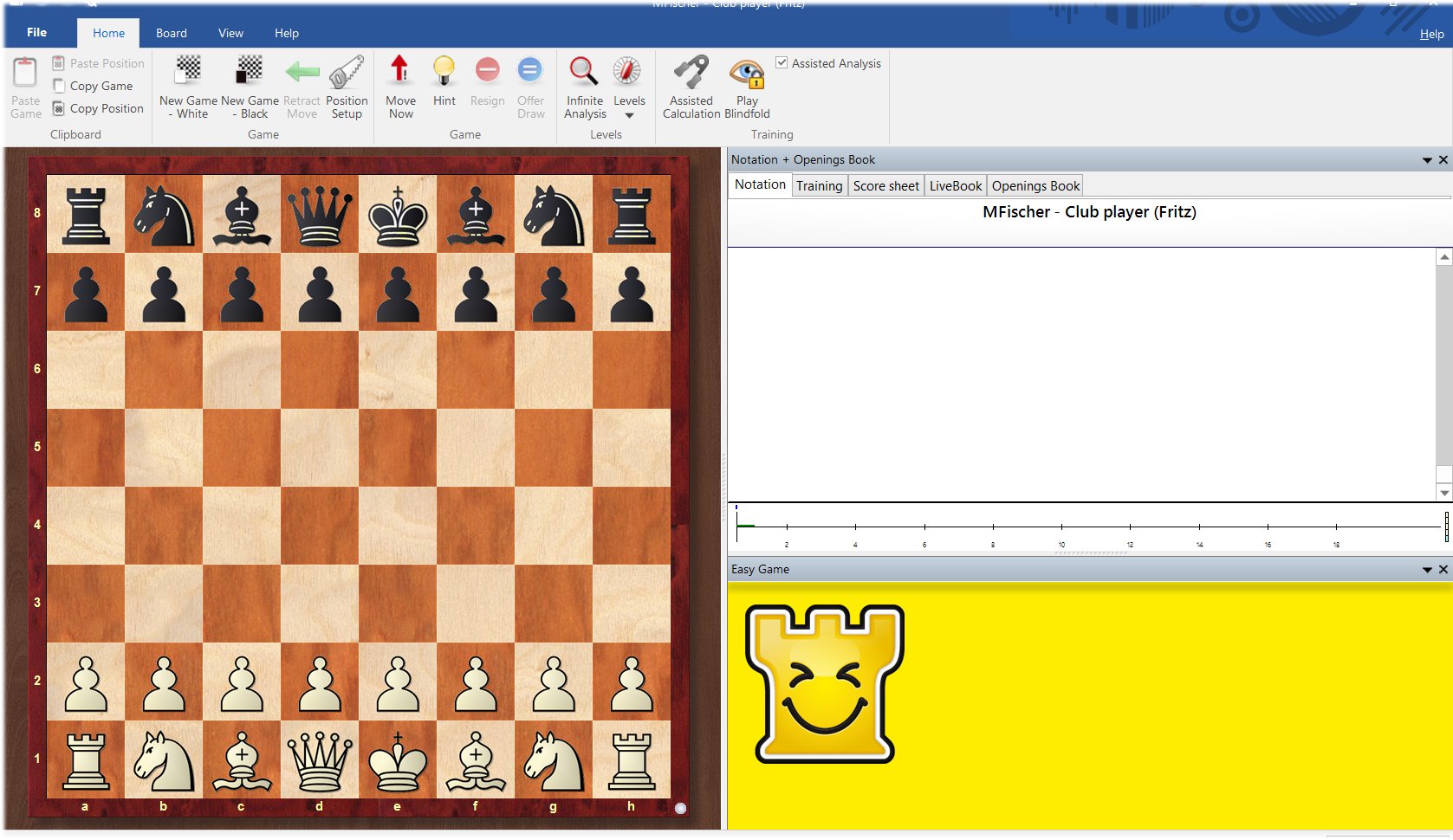What is a Powerbook?
Loading a Powerbook tells Fritz (or Komodo or Houdini) to play the opening according to the moves saved in the Powerbook, so Fritz plays the openings according to the existing theory. The Powerbook contains games from the current Megabase and the CorrDatabase but only games of the best players! Plus: top engine games. Powerbooks offer cutting-edge theory of the opening in question.
The current openings theory with 1.5 million games. An indispensable resource for the serious player.
Install and activate powerbook
Example: how to install the Powerbook on the London System.
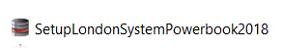
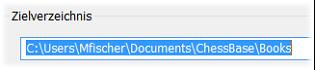
To install load the set-up file of the Powerbook. Then accept the default installation path to help Fritz to find the Powerbook easily.
Now open Fritz 16. To play a sparring the "Easy Game" mode is usually best.

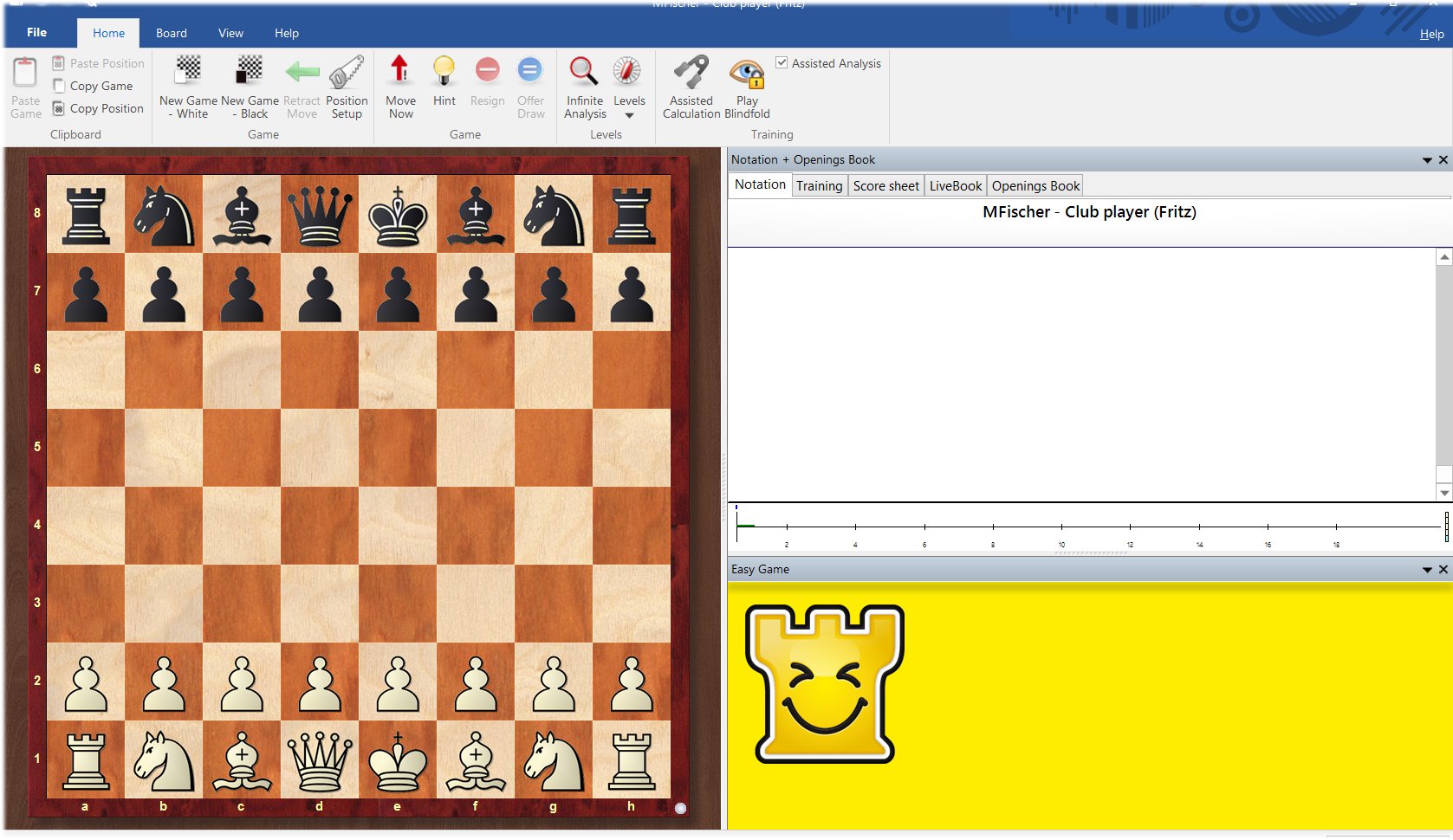
Click or tap to enlarge
The board window appears. Ctrl+N or the "New Game" button leads to the starting position. Now go to the notation window and click the tab "Openings Book". "Open Book" allows you to select the Powerbook of your choice:

Double-click on the Powerbook of the opening you want Fritz 16 to play.

The image above — or a similar image — will appear in the notation window. It shows:
- All moves which have been played in the position in question
- How often these moves have been played
- The score — always from a white perspective
- Elo-average of the players who have played the games in question
- Elo-performance of the player whose to move
For sparring games, it is usually best to play in the "Easy Game" mode of Fritz 16.

First, select how strong you want Fritz 16 to play (from Beginner to Grandmaster).
If you play with White, just make your move. If you play with Black, Fritz 16 starts the game immediately.
The London System usually starts with 1.d4. Let's assume Fritz 16 replies 1...d5. Now the screen looks like this:
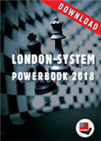 What is the trend in the London System? To play with or without Nf3? You can find the answers in the completely new powerbook - based on more than 187 000 games, most of them sourced in the engine room of playchess.
What is the trend in the London System? To play with or without Nf3? You can find the answers in the completely new powerbook - based on more than 187 000 games, most of them sourced in the engine room of playchess.
In the top-right, the information of the Powerbook is shown. If you want to you can look at this information during the game. In this case, you play with a view on theory.
You can choose the move Black should play by clicking the move of your choice. Now Fritz 16 assumes that you changed sides and moves. However, you can take the move of Fritz 16 back and replace with a move of your own. Now, you play with "your" colour again.
Of course, you can save all your training games against Fritz. Press Crtl+S and save the game in the database of your choice.
You can start the game at any point and you can also start again (or correct) at any point — maybe if you want to try a new or another idea. The program continues the game with the new move: the "new" game becomes the main variation, the old games become sidelines.
Give it a try — you will see how your opening play improves and how your results improve!
For the French Powerbook we once again used above all high grade material: just 20,000 games from Mega and from correspondence chess, but these are of high quality. Added to that are 582,000 games from the engine room on playchess.com.
The Italian Powerbook 2018 will consist predominantly of engine games (783 000), with in addition top class material from Mega and a small number of correspondence games (16 000).
Links