


The year was 1988. It was a time of wonder and excitement. One would enter the electronics department of a fancy retail store, or visit one of the rare dedicated chess stores, and face rows of dedicated machines that promised to provide us with a partner in chess. The earliest ones, even top of the line, were still struggling to reach the lofty goal of….. 2000 Elo. There were plenty of contenders, but none quite there yet, except perhaps in blitz or rapid games. In France the most famous tester of such was Pierre Nolot, whose monthly column on chess computers in Europe Echecs was followed assiduously by players all over. While there were a number of brands, the Big Two were Fidelity and Hegener and Glaser, the latter famous for their line of Mephisto machines. For most users, the prices these fantastic machines commanded made them unattainable luxury products, and in all fairness they looked the part.

The Mephisto computers were the Rolls-Royce of standalones
These reminiscences are more than just remembering the way things were, it is also about a time when those very same machines were very realistic opponents for the amateur. Nowadays of course, such machines are really the object of collectors, and the irony is that classics such as the Fidelity Mach III, or Mephisto Almeria are still out of the reach of most enthusiasts. Or are they?

This is what it evolved from
While there is no secret workaround to buying one of these units, you can actually play one on your PC, and not just one, but any of hundreds. No, these are not modern ‘translations’ of the code to run on a modern processor. These are bonafide emulators that reproduce not only the unmodified original programs themselves, but also every chip and transistor of the hardware they ran on. These virtual reproductions of the machines not only provide all its buttons, options, and beeps, but the exact speed of all the original electronics as well as the programs and opening books from yesteryear.
How is this possible? How does this work? To be fair, this all started with a popular project, still very active, called MAME, which stands for Multiple Arcade Machine Emulator. Its mission was to document and reproduce the original arcade machines that were disappearing as consoles and home computers took over the video gaming market.

MAME is the almighty reference in emulators
While adaptations certainly existed, the original games themselves were in danger of being lost to time. As a result, engineers and enthusiasts began to get a hold of the original hardware and produce exact reproductions in software. This process is known as emulation, not to be confused with simulation, and in this case was aimed at digital preservation, so that these works were not lost forever to future generations. As the years passed a sister-project known as MESS, which stood for Multi-Emulator Super System, also grew though with the aim of not simply preserving old arcade video games, but all other machines such as calculators, PDAs, personal computers (such as the Apple II, Commodore 64, etc), and more. In time, MAME absorbed MESS and they joined forces to produce the largest emulator framework around.
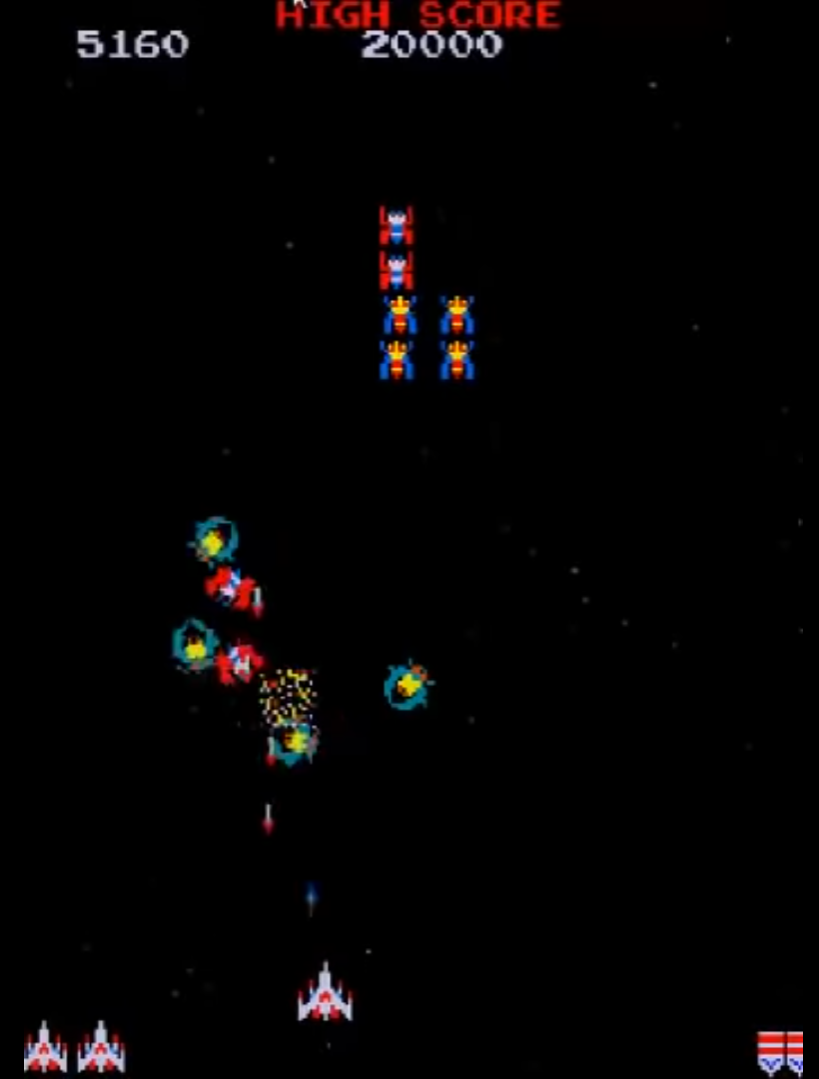
Galaga - the source of many a misspent youth
The project allows so many amazing experiences, and speaking from the perspective someone who was a teenager in that era, pining over the Galaga machine at the café next door, it can be magical. However, these efforts soon inspired a special offshoot in the emulator world: the chess machines of yesteryear.
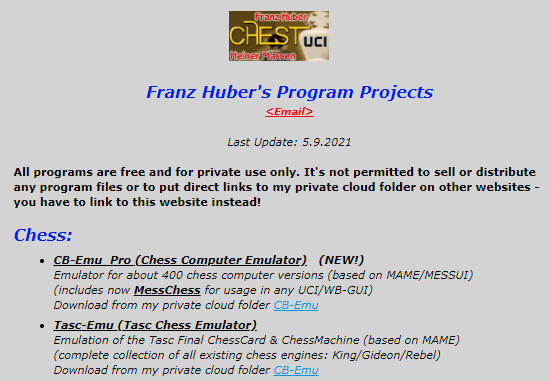
Housed in the wonderful homepage of Franz Huber is a special build of MAME/MESS which comes with hundreds of chess machines, allowing anyone to play these machines exactly as they operated back in the day. Huber is a software engineer who has authored chess projects such as Chest, a program whose only purpose was to solve mates, and has spearheaded massive efforts to not only emulate these old machines, but to even reproduce their appearance as closely as possible. Inasmuch as a physical auto-sensory board can be represented in 2D that is. When asked about it, he explained,
“my main motivation is to avoid having these old chess computers and programs disappear completely sometime in the future due to hardware failure or other reasons.”
To get started, on the main page, click on the link to CB-Emu where you will be taken to his private Cloud folder.
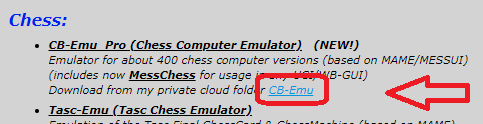
I say private, which may sound as if a breach of confidence were being made, but this is the link shared on the main page.
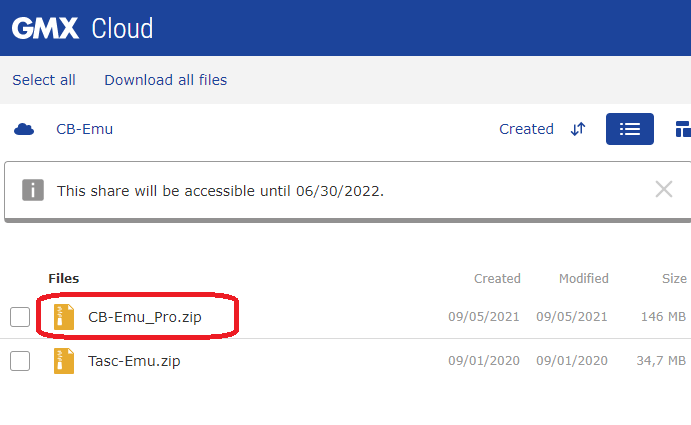
Here, click and download the file CB-Emu_Pro.zip, then extract the complete contents into a folder of your choice.
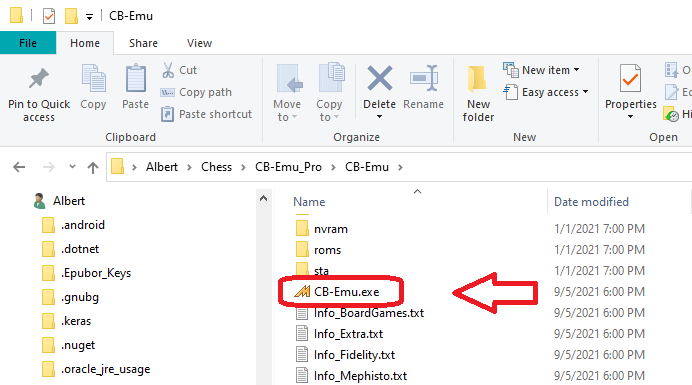
Once this is done, enter the folder and double-click on the file CB-Emu-exe as above. This is the emulator with all its ROMs for chess machines.
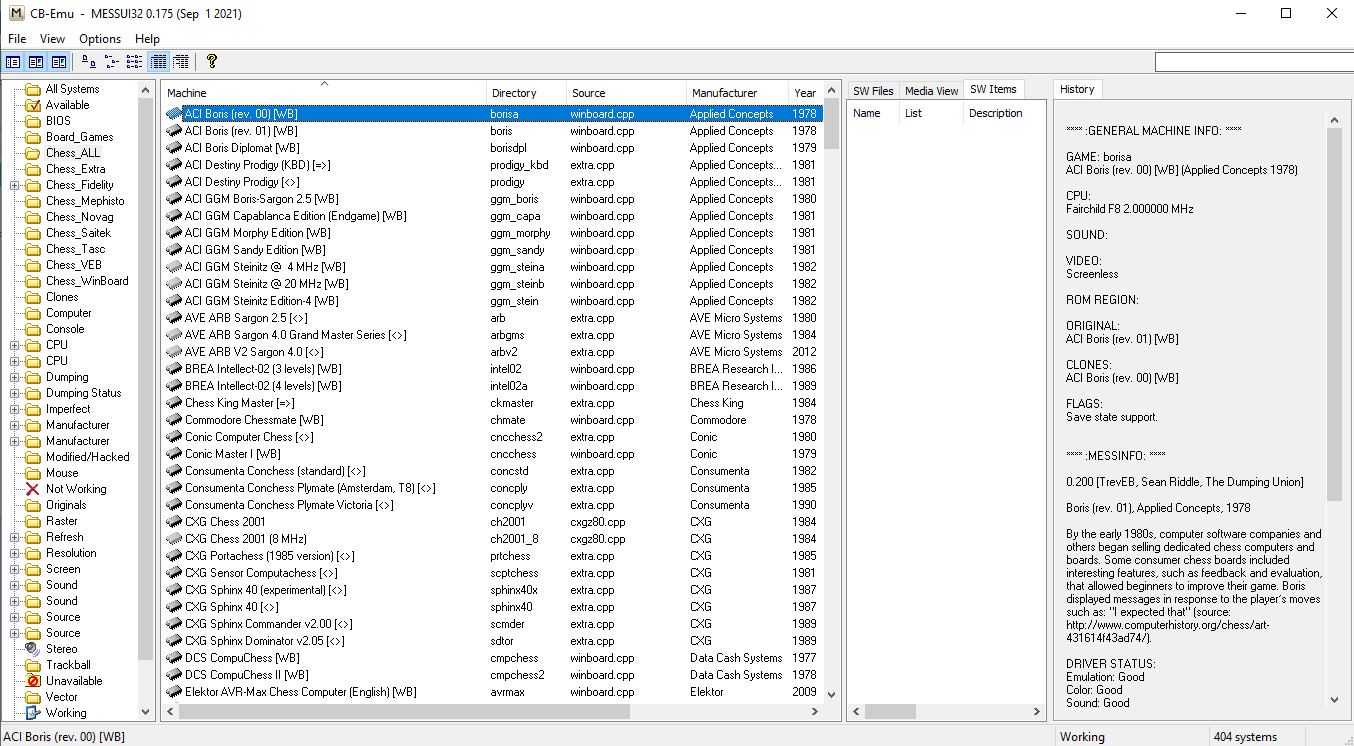
Let’s double-click on one to illustrate: the Mephisto Almeria 68020. This is the program by Richard Lang that won the 1988 World Championship. Mephisto machines were essentially modular and could be fitted into a plastic housing as in the image, or the luxurious wooden auto-sensory boards they were most famous for.
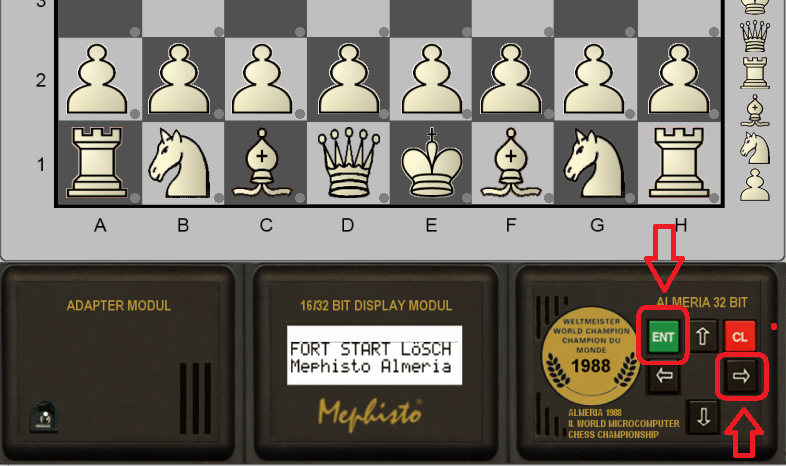
To start a game we click on the right arrow and then click on the green Ent (Enter) button. Now, bear in mind, you get to enjoy the machines, but they don’t come with a manual, so either look it up, or be ready to do some experimenting.
The machines can vary enormously in appearance as well as functionality. You will notice a good number with detailed custom graphics to reproduce the original machine as faithfully as possible. Notice this lovely reproduction of the Novag Super Constellation.

Some machines may also display slightly different playing behavior. For example, take the Novag Super Expert. When doing captures, you need to press the captured square twice for it to register the complete move. If you don’t, you will get errors.

Some machines may come with a small separate board, such as the Mephisto I. The reason for this is that this chess machine actually had no board. You played by entering the move played, and it replied by giving you the coordinates of the move it played.

You were expected to play the moves on a board of your own. In this particular case, an instance of Winboard is opened for you to do just that.
As you can see, the possibilities are absolutely enormous, and the accessibility of the opposition (in most cases) can make this a much more engaging experience too. In future articles, or even a video, some of the particular machines may be explored more deeply, but for now, by all means download this stroll down memory lane and enjoy the machines from a time when an expert level (2000 Elo) chess computer was still an unachieved goal.