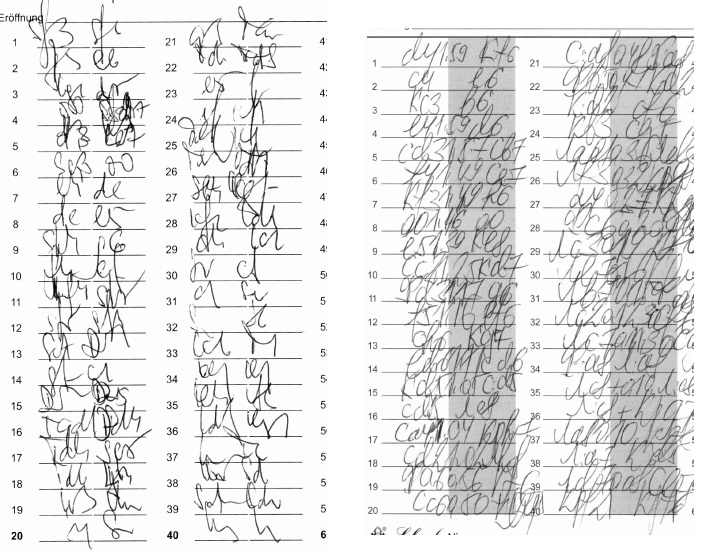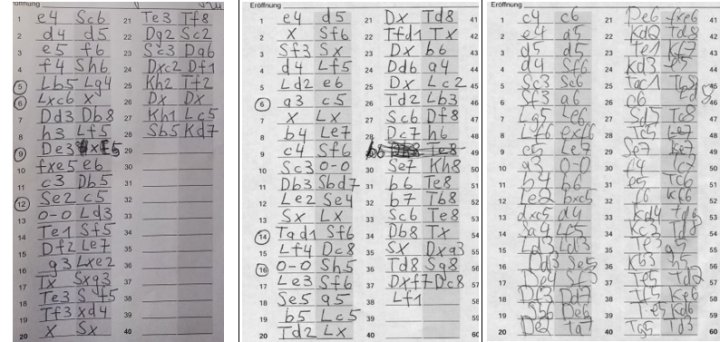Text: Henrik Schlößner
We've all been there: You pick up your score sheet and try to enter the game in ChessBase (or another database, local or online), but you fail because the notes are incorrect. How much more difficult is it for a “professional” data entry clerk who is allowed or required to enter the games of entire tournaments?
In recent years, I have recorded several tournaments published on Megabase. 3000 players, 3000 different handwritings, and over 24,000 games in total. Then you have to deal with score sheets like these:

In the examples, the German notation for the chess pieces is used. Please note that the pieces are represented as follows: K for King, D for Queen, T for Rook, L for Bishop and S for Knight.
Then there are players who come from abroad and use designations such as P, N, C, S (all knights) or A, L, B, W, F (well, who knows them all?). Fortunately, even Russians, Greeks or Asians use the Latin alphabet and Arabic numerals (i.e., a-h and 1-8) at least for the rows and lines. You quickly get used to the figures labeled in the local language.
Nevertheless, not everyone is familiar with chess notation, and you then come across constructs like these:
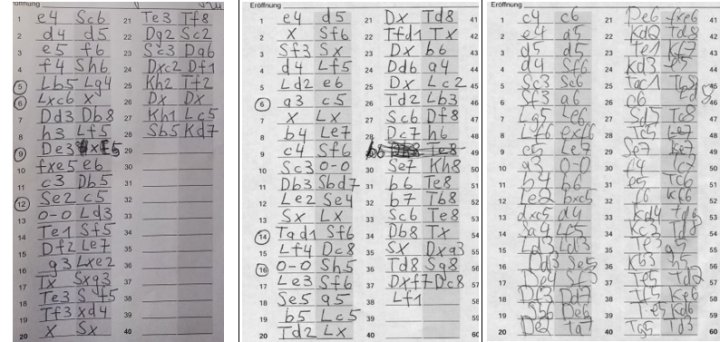
I will translate the example on the right using the extended notation: 1.c2-c4 c7-c6 2.e2-e4 d7-d5 3.d2-d5 (Three-jump with the pawns – the wrong discipline, it belongs to track and field) 3… d7-d5 (he has already moved that) 4.d2-d4 (he is already standing on d5, which is forbidden – or did he walk backward?) 4... Sg8-f6 etc.
It should probably mean: 3.e4 or c4 takes d5, e6 takes d5, 4.d2-d4 Sg8-f6... Well, which piece takes d5, the e- or the c-pawn? Will you still remember it from when you wanted to show the game to a friend next year? You have to keep working until move 9 to find out that the e-pawn captured on d5.
If White had instead written d5 again on move 4 instead of (d2-)d4, what? Spelling mistake? Or does White beat the c-pawn on d5?
The notation would then be 1.c4 c6, 2.e4 d5, 3.d5 d5, 4.d5... Do you notice anything? Beat of the drum: It is impossible to replay the correct sequence of moves without doubt or record it in any database. Why? Because White could have captured d5 with the other pawn on d5 on the 3rd/4th move, the sequence of moves can be 3.e4xd5 e6xd5 4.c4xd5, as well as 3.c4xd5 e6xd5 4.c4xd5.
It is not without reason that the FIDE rules state that pawns should be noted on the starting line (exd5, cxd5). The same applies to the figures preceded by the corresponding designation in a letter. In a pawn promotion, on the other hand, the new piece is written at the back so that it is clear that a pawn is being moved and a piece is not appearing out of nowhere. Unfortunately, this is also often misspelled.
Here is the link to the FIDE Laws.
Fortunately, there are usually two score sheets; at least one can be used.
But this is not about dissing chess players for taking notes of their games; I just wanted to point out the joys and sorrows of those who record other people's games, who must have a fair amount of masochism to fulfill this task, which also benefits the entire chess community. (I wonder where the players learned this because these forms of notation cannot be found in any textbook, database or online portal worldwide, at least not since the early 1990s when databases became widespread and the notation could be displayed correctly.) Even if I put my neck out a little with this, I don't think I'm taking too much risk with this claim. Yes, I know that some live commentators use this abbreviated form in their videos, but the diagrams of the corresponding position can also be seen. They would never use this form in their written publications.)
Nobody is perfect! Occasionally, I also write down a move incorrectly. One of my chess friends once said he doesn't make spelling mistakes. That was a challenge for me. So I lay in wait and could sometimes rub his nose in a spelling mistake. Shit happens!
In fact, this article is about a new program (app) that solves these problems, eliminates all kinds of typing errors, and, above all, speeds up game entry.
The Chess Scanner
The Chess Scanner or Chess game Scanner by Steffen Rätzke von Stoyentin is available for Android and iOS.
With this app, you take a photo of the score sheet and receive the game back after a few seconds.
How does it work? A demo video already explains a lot, so I will spare myself a detailed description of the operation here. It's a bit fiddly on a cell phone, so I recommend using a tablet.
Specifically, Steffen trained a neural network (AI) to recognize handwriting and developed a chess app that translates the recognized moves into a chess game. The AI runs on its server, so an Internet connection is required to transfer the score sheet to the server and to receive the generated game.
Depending on the clarity of the handwriting, the returned batch may contain more or fewer errors.
I used this app to record and edit the Heusenstammer Sparkassen Open 2024 games. So here are my experiences:
100% detection is rare but not impossible. Short: It is recommended to briefly compare the finished game with the displayed form, even if all the moves are colored green. Trap alert: A green-colored move can also cause a later error!
Little fun fact: For fun, I once scanned a score sheet ("Score Sheet" tab in the board window) from ChessBase, i.e., a standard font. This was also not 100% recognized. To the app's credit: A clear standard font is not a more or less clear handwriting for which the AI has been trained. If it were trained to do so, the detection rate would probably approach 100%.
So if you get back a game that is quite colorful due to a mistake, you go looking for the error, correct the wrong move and voilà: Ideally, the following moves will all be green.
That sounds like a lot of work, so why this app? In just a few seconds, you can have a complete game on the screen!
In ChessBase, you enter a game and fail because of the first incorrectly written move (see above). We now say: Find the error! The problem is that a faulty move is not immediately recognizable.
One "simple" problem remains: A White move is called Bg4. The first question is: Did the bishop now go to f4 or g5? If neither passes, is it perhaps Black's move? Then, find the missing one. It gets tricky when Bb5 is played instead of Bg4. Then they probably have the black player's form in their hand, who has turned the board over in his head in the heat of the moment. This is a common mistake.
Another example: The scoresheet says Nd7, one of them is on f6, the other on b8 (or b6/c5/f8/e5). The player recording the game must now decide which knights went to d7. Chessbase's one-click input occasionally opts for the Nf6, perhaps attacked by a pawn on e5. This also applies to the chess scanner. Given the white bishop on g5 or h4 and the black queen on d8, it is an unfavorable maneuver. So it's completely logical that the other knight went to d7.
Tell that to the six players who didn't care about this logic and lost the queen and the game. (By the way, you could also sacrifice the queen.) (Source: Megabase 2025 - not to mention countless blitz or bullet games played online!)
Or if the rooks are centralized. Is it the one from the A-file or the one from the F-file? Does the rook retreat to its back rank, or are they doubled?
In ChessBase, you must now go back and move the other knight or rook. Only then can they record the rest of the game, which hopefully no longer contains any errors.
Ideally, the chess scanner corrects the error automatically. However, because the app is not omnipotent, users occasionally must correct the mistakes themselves. As a reward, they immediately get the complete game fixed and ready (or until the following error), so they don't lose time twice.
The chess scanner is not perfect, but it makes capturing games much easier.
You also don't have to photograph each score sheet individually. I recommend running the batches through a scanner with a single sheet feeder and using the finished JPG files. For the Heusenstamm tournament, I got the games scanned as a PDF file from the organizer and had to photograph them from the screen (of course, I don't print them out for this!). Perhaps the lower screen resolution has disadvantages regarding the recognition rate compared to a directly photographed form. Still, compared to my previous practice (two screens, one for the games, one for the capture), a few errors need to be corrected and can be overcome.

A tip: Tournaments often use a carbon copy form, so it only has one page with 60 moves. For longer matches, you need a second sheet, which you can, of course, also read in. However, you can also place both scoresheets (of one player) next to each other and photograph them as one. The app also takes this so you can automatically record games with more than 120 moves. Only the move grid may need to be adjusted again. It is generally advisable to check the move grid, as it is sometimes not recognized or set correctly. The last move should also be rechecked, even if it is ultimately only of limited relevance. But if the generated last move is after the previous move and includes the signatures, for example, the AI does what AI's do: She fantasizes a few moves (which can be pretty funny, but these moves must be removed).
It can be a bit tricky if you scan both players' scoresheets. Suppose there are differences because a move was miswritten or moves are missing. In that case, this automatically leads to incorrectly marked moves (at least color level yellow), even if only the first form is used to identify the moves. The second is used to detect and correct errors. But the first is the reference. I limited myself to scanning only one sheet and consulted the second "manually" when I had problems with the sequence of moves.
Once you have entered the game, you enter a few more details, and the information is stored in an internal database. You can call it up again at any time.
For further processing in ChessBase, you must export the collected games to a PGN file and can then merge them with the PGN file that you have generated with the tournament management tool. This makes sense because the tournament administration file contains more information. It is impossible to import this PGN file for obvious reasons (see below).
What the chess scanner cannot do
The app has one major weakness: The extended notation! The AI was trained with the short notation because this is the usual form of the transcript of a game, and it is also usually presented to the reader in this form (e.g., Ne5). In the extended notation, Nf3-e5 is written, and the AI recognizes the knight S and the first square f3. The rest is ignored. The result is nonsense because the recognized move is now Nf3 instead of Ne5. The app naturally tries to correct the supposed spelling mistake in the game and wants to make a move with the correctly recognized knight.
The chess scanner is not a database app in the usual sense. You cannot analyze the game or add text comments or variations (except for a general commentary). If you need, purchase the Pro version (currently $2.49 per month, or $16.99 for an annual subscription). Then, you can export the game(s) to a PGN file and process it with a database or analyze it with an engine on Lichess/Chess.com.
Heusenstamm
As I mentioned, I recorded around 1400 games from the tournament in Heusenstamm (112 more were broadcast live with DGT boards, 19 were without a fight, and free draws don't count either). With an estimated 35 moves per game or 70 half-moves, that's almost 100,000 moves that have to be entered. 100,000 moves that you no longer have to look at directly! 100,000 times, not including the moves required to correct errors. I saved my head 50,000 times from the score sheet to the input diagram (of course, I'm trying to memorize some of it). And no 25 games where I had to write a comment like "Rest not comprehensible" at the end or because I had to switch to ChessBase because of missing moves (trying out move sequences is easier here)! You can't imagine how physically demanding it is if you've never played so many games in three weeks, not because of the mouse pushing but because it is a significant concentration task. Playing the seven rounds is far less strenuous.
The chess scanner eliminates most of this effort! Of course, you have to photograph the games, set the frame and recognition grid if necessary, check the game, correct any errors, transfer the games from the tablet/mobile phone to the PC, and merge the games individually and manually with the PGN file of the tournament administration tool (because it is more detailed; see above; takes about 15 minutes/100 games). So, a little effort remains.
Are you faster? I haven't kept exact records, but over the years, I've found an average of 15 games entered per hour, sometimes more, sometimes less, depending on the length and quality of the notation. With the chess scanner, I devised an average of about 20 games for individual random samples (one complete round each), including the above effort. With a little more practice, it will certainly go a little faster.
But the biggest plus for me is that the game recording is nowhere near as strenuous as before!
Who needs this app?
The basic version is free but cannot be exported to PGN or online; the games remain in the app. However, you can also share the games with other app users. If you only play a handful of tournament games a year (e.g., team matches), you must consider the price/performance ratio (9 games in a season is $2 per game). If you find the app too expensive for a gift and consider it useless because you must pay for the PGN export, you should avoid it.
But suppose you have to deal with large quantities of games (entering team games for a club magazine or your teammates, entering a tournament bulletin - i.e., every tournament organizer, etc.) I would give you Steffen's advice: Try out the app! And I'm very critical regarding apps: App for this, app for that, and you have to pay for everything, who needs that? The chess scanner is the first payment app of which I say: An absolute "must have"!
By the way, no personal data has been collected! The scanned score sheets are deleted from the server after the recognition process is complete, as are the generated games. Personal data is not transmitted; the games remain on the local device. Payment is made via the App Store. And you won't be bombarded with advertising, either.
Addendum
The app is currently available in English and German, depending on the device language, and further translations are being done.
Steffen is currently also working on a web version with integrated tournament management. I was allowed to test it and use it to record the youth games of the Heusenstammer Sparkassen Open.
You can upload the round draw via a PGN file or a SWT file from Swiss-Chess. Also the score sheets for each game. You can then assign these and work through them one after the other. This also avoids a slight weakness of the app, where you have to work through each game entirely before you can work on the next one. It is a little more administrative work because you must assign all the lot sheets first, but several people can work on the entry simultaneously. And the game data no longer needs to be entered, as it already comes via the tournament administration. An effort that ultimately pays off. The default space of 50MB is sufficient for approx. After 400 score sheets, i.e., 200 games, you must create some space again by deleting the edited forms. (Or you can ask Steffen to increase the space temporarily).
Links