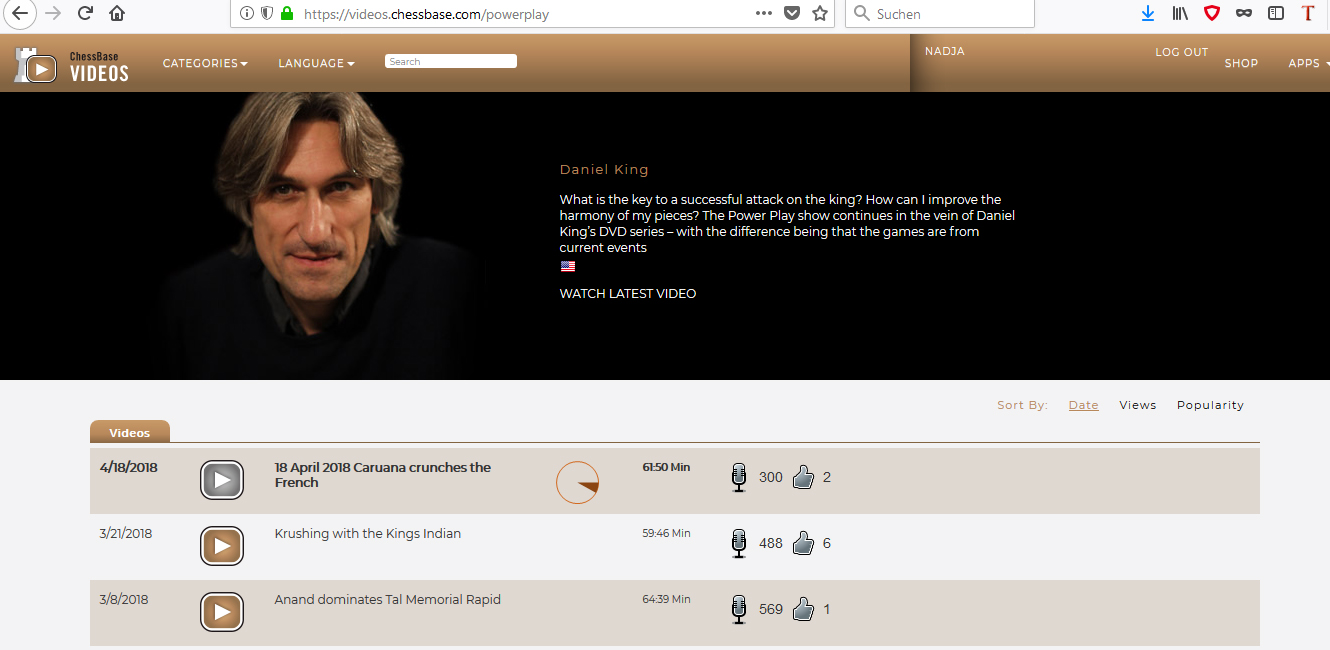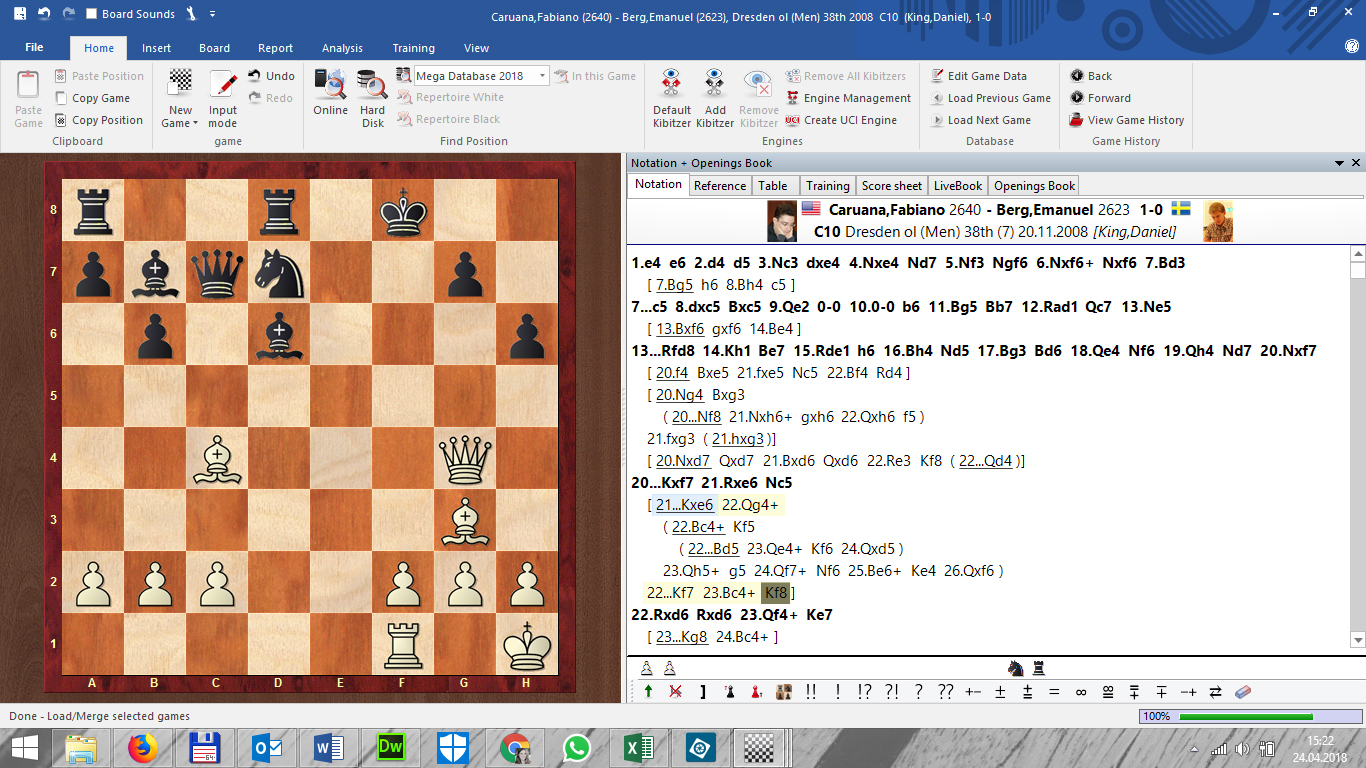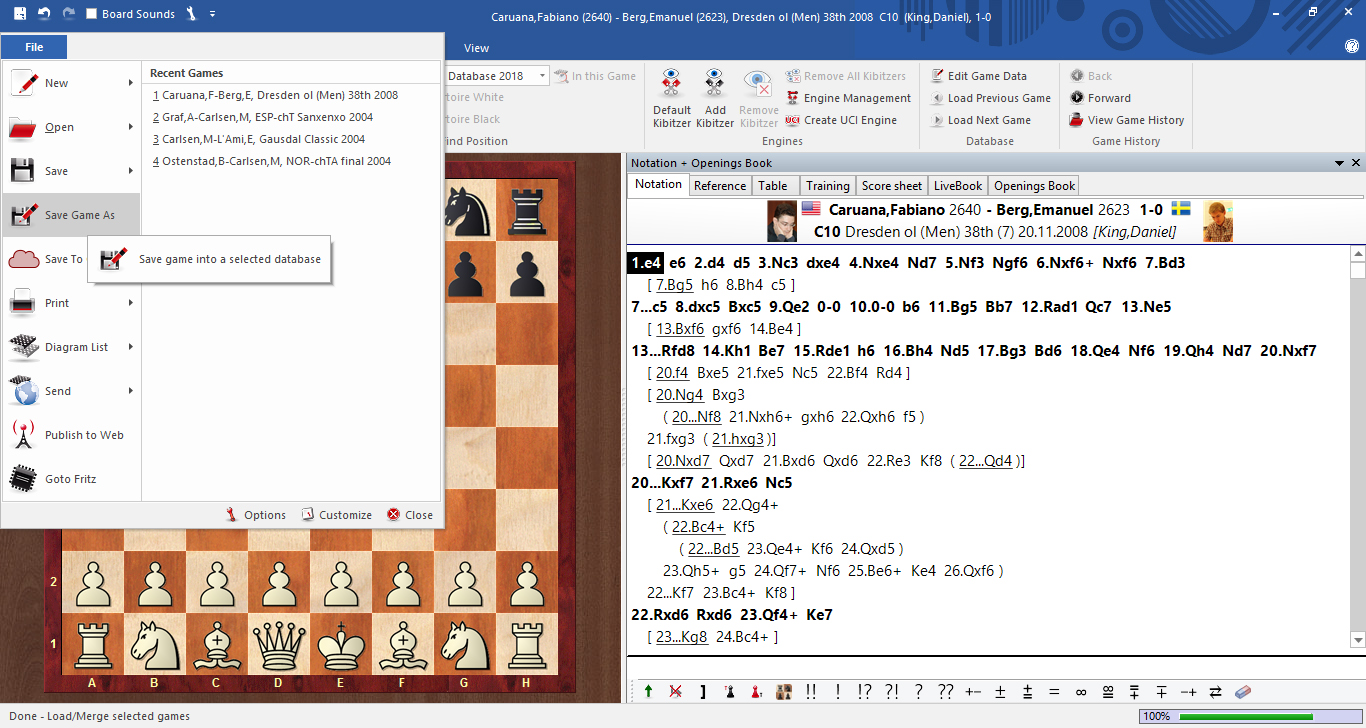Make a GM's notes your own
If you're reading this you probably like to watch chess videos, which are available on ever more platforms and web sites nowadays. But unlike watching on, say, YouTube, when you access videos from the ChessBase Videos archive using your ChessBase account, you not only have access to all the interactive features of the ChessBase game viewer, but you can also import the annotations into your own private database for offline access.
 At the airport, in the hotel or at home on your couch: with the new ChessBase you always have access to the whole ChessBase world: the new ChessBase video library, tactics server, opening training App, the live database with eight million games, Let’s Check and web access to playchess.com
At the airport, in the hotel or at home on your couch: with the new ChessBase you always have access to the whole ChessBase world: the new ChessBase video library, tactics server, opening training App, the live database with eight million games, Let’s Check and web access to playchess.comLet's go to the ChessBase Videos archive and pick a video: E.g. An episode of Daniel King's "Power Play" Show. We click "Daniel King" in the video portal and get an overview of all his videos that are available:
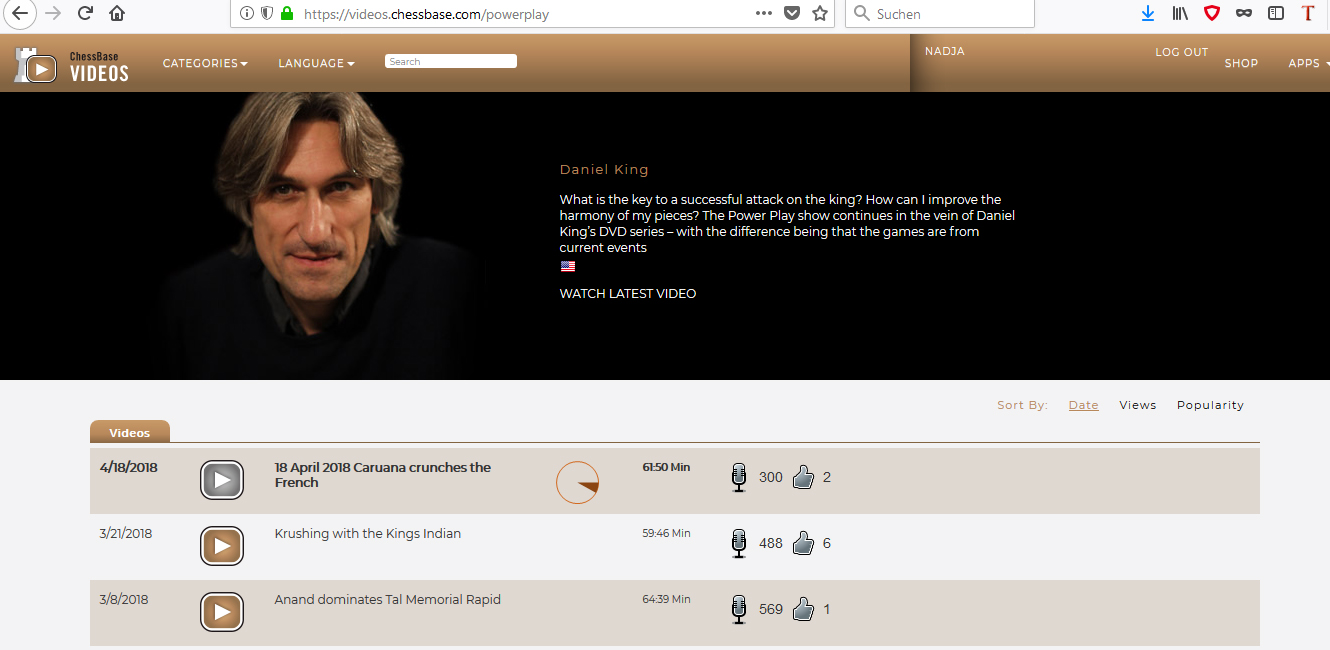
Power Play videos in reverse chronological order
We can pick the April 18, 2018 entry on the list: "Caruana crunches the French".
In the course of this video, Daniel King analyses a game between Fabiano Caruana and Emanuel Berg. To copy the notation and the annotations by King click or tap the small disc symbol below the notation on the right — in our screenshot marked with an orange arrow.

The save button
Depending on your default settings of ChessBase 14 or Fritz 16 the game will be loaded automatically or the program opens a dialogue which asks you where you want to save the game. The game may also be saved automatically on your hard drive in the database "MyPGNDownloads" (under Documents/ChessBase/Bases).
The following screenshot shows the ChessBase 14 screen after the game loaded automatically:
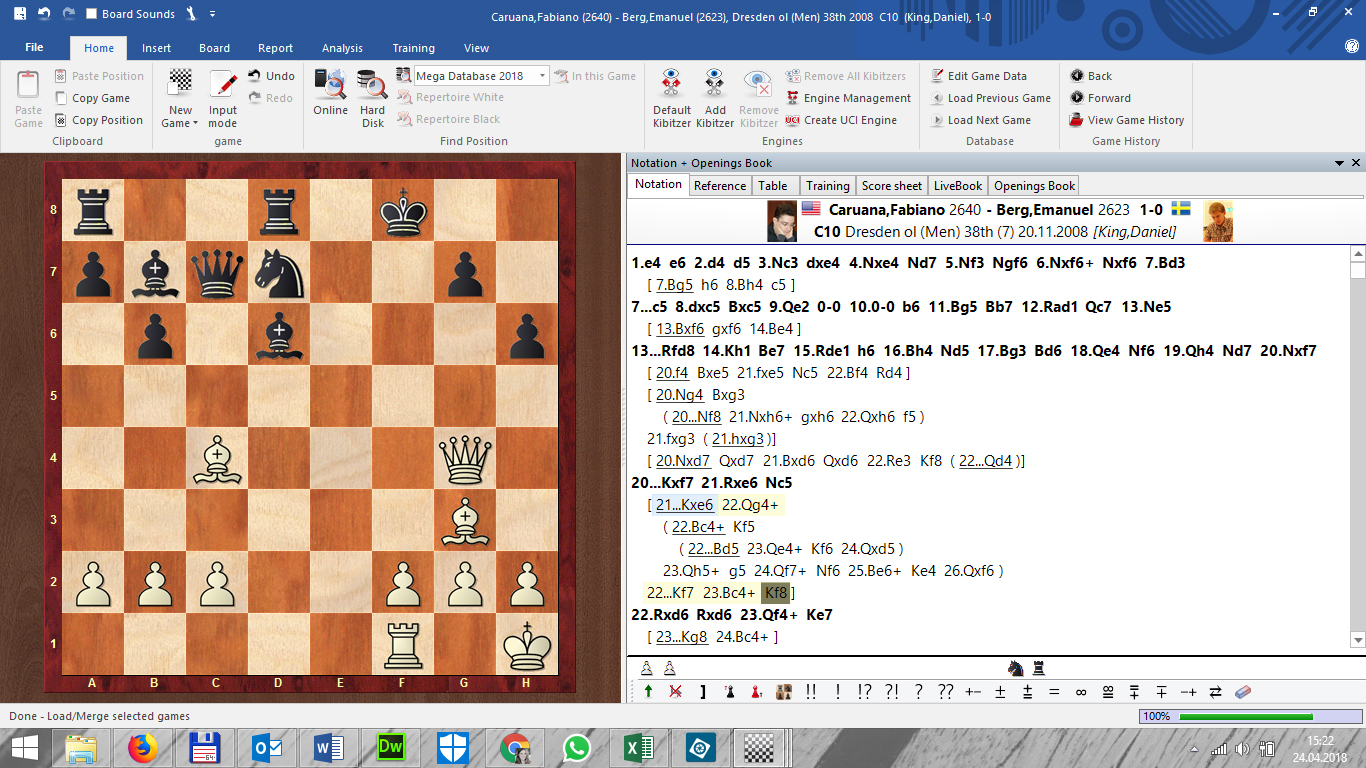
Now, if you want to save the game in your Mega Database or in your Reference Database (or in another database) go to File→Save Game As:
 The "Mega" is the database every serious chessplayer needs. The database contains 7.1 million games from 1500 to 2017, in highest quality standard, full of top level analyses and completely classified.
The "Mega" is the database every serious chessplayer needs. The database contains 7.1 million games from 1500 to 2017, in highest quality standard, full of top level analyses and completely classified.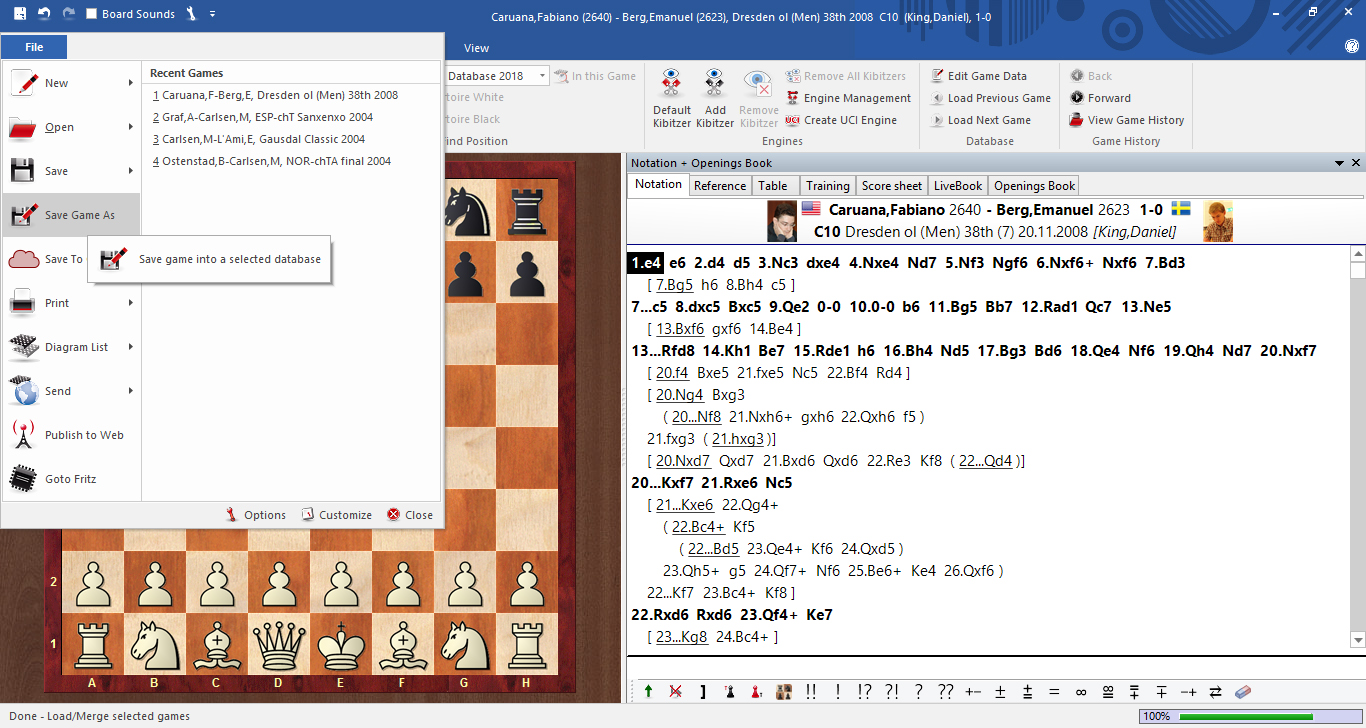
Save Game As...
Now select a database of your choice and save the game — with all the annotations!
Links