


Lest we should ever forget, ChessBase was founded just over 30 years ago, at the instigation of World Champion Garry Kasparov, who talked his friends Frederic Friedel and Matthias Wüllenweber into publishing the database program that the latter had written.

Today the company, located in Hamburg, Germany, has 30 full-time employees and is the world market leader in its field. It has just released Version 15 of the ChessBase program.
ChessBase was always sold as a personal, stand-alone chess database that has become the international standard for top players, from the World Champion to the amateur next door. I don’t think that anyone could argue with that. It is a very fair representation of the product. I usually review mainly books but I want to say a few words about CB 15. Nobody likes a long report, so this will be brief but I hope informative. You can read the official publicity for ChessBase 15 elsewhere so there is little point in repeating it all here.
If you don’t want to look, the salient points are...
What is the principal application of chess software? Replaying games. Since the very beginning of computers, replaying games has always been the same: you press a key and a piece moves on the board. You can fire up an engine to evaluate the position. This is comfortable but dangerous because it can lead to cognitive passivity. It is the machine that does all the work.
ChessBase 15 introduces a new and completely different approach to replaying games. You can load a contemporary or historical game, click the "Training" tab and choose a side. After that, you will be asked to guess the next move in key positions. Guessing the right moves in a grandmaster game sounds challenging, but ChessBase 15 will give you hints, at just the right level to point you in the right direction. Sometimes, if the move involves pure tactics, you do not get a hint but must work it out all by yourself.
While you are guessing the moves the program is rating your answers, with a point and grading system. This is a highly enjoyable training experience. It lets you grasp the inner logic of a game much better than if you would just replay the moves passively. You learn a lot more when you are forced to think a bit about every move.
The reference search is the central tool to study openings. ChessBase 15 introduces new search technology which yields instant search results on modern computers. Even in early positions, where there are millions of games to scan, the result is immediately available. The new search technology provides additional information about opening variations, which lead to surprising insights.
This has nothing to do with a cat-walk, but it is a cake walk. The Fashion Index plots the popularity of the current opening variation over time. This can show you how an opening evolved historically.
When entering or replaying a game you can check the probability for different endgame types in the current opening variation.
It was invented for engine testing in Fritz and later became the standard to visualise the drama of a chess game. ChessBase 15 introduces Instant Analysis, which creates an evaluation profile for any game, while loading. It just takes a few seconds and uses one core of your processor and works smoothly without changing the game notation. And it is a very useful guide to unannotated games.
For most database searches (filters), a single statement is sufficient. You can enter this now as a simple text which will be interpreted in the right way.
Have you ever asked yourself: “Which rook should go to d1 in this position?” or “Where do I need to put my knight?” The ChessBase 15 Plan Explorer gives you the answers, even if the opening book does not. The plan explorer shows for each piece where it will most probably go to in the future.
There is a new Eldorado in tactics training: ChessBase 15 can find games containing all common combination motifs. This is part of the new and extended search.
The material and manoeuvre parts of the search mask were always a bit difficult to understand. Both have now been enhanced with a long list of samples, containing relevant motifs:
ChessBase 15 lets you search the database using a different approach. Assume you want to search for a pattern which involves a pawn being attacked by queen, rook, bishop and a knight, but is defended by a pawn and the king. You can specify this.
ChessBase 15 introduces new 3D boards based on ray tracing technology. It takes a lot of computing power but produces perfect shadows and reflections, leading to breathtaking renderings of chess positions. You have to allow a minute or two of calculation time, but the result is strikingly realistic. It's a tool to easily create beautiful chess illustrations.
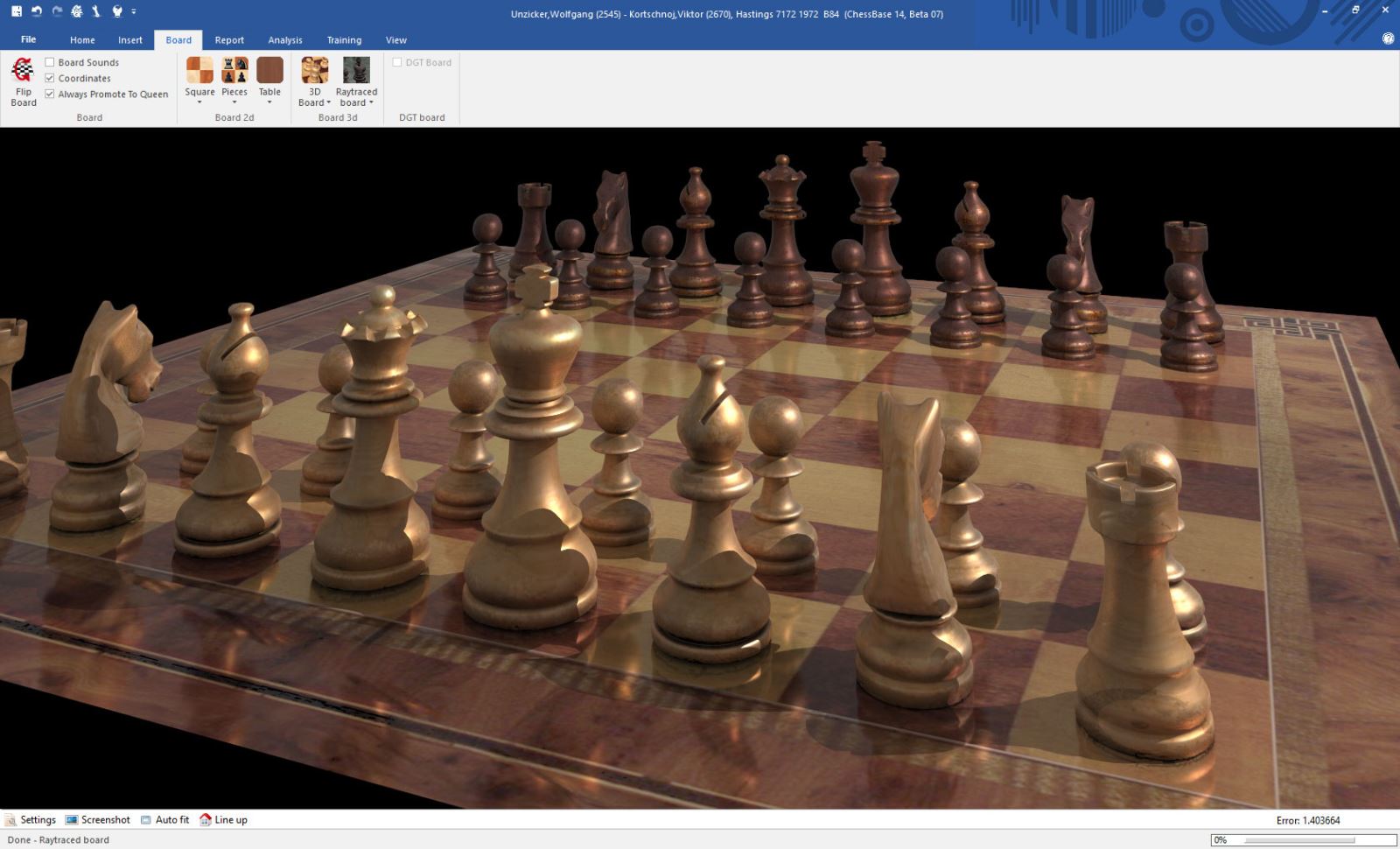
Wood board raytracing — Click or tap to expand
In any board window, with a game on the screen, click "File → Publish this game" to get the following formats:
Animated GIF (for Twitter, What’s App, etc) — In just a few seconds the program will produce a GIF:
Of course, you can very easily upload such films to social media. For me, this is an area I want to get into so I look forward to using this function more often. I love it.
Well, the natural question for anyone with ChessBase 14 is should I upgrade it and why? I have just returned from my chess club (in Banbury) where one of the members (a very enthusiastic club and county player, like me) was grinning like a Cheshire Cat, clearly quite excitable about something. Why? Because he just received his ChessBase 15 and cannot stop using one of the new aspects of it. The same could be said for me so this is the function that I will go into more detail with. It is possibly the one that improving chess players will use a lot, and benefit from greatly if they apply themselves. Let us dive right on in...
ChessBase 15 has a new function, mentioned above, called Replay Training. It is a completely different approach to replaying your games — or any games. You can load a contemporary or historical game, click the "Training" tab and choose your side. As I said, guessing grandmaster moves sounds like a very difficult task but ChessBase 15 will give you hints, at just the right level to point you in the right direction. Sometimes, if the move involves pure tactics, you do not get a hint but must work it out all by yourself. It’s fun and you learn a lot very quickly.
While you are guessing the moves the program is rating your answers, with a point and grading system. This is a highly enjoyable training experience. It lets you grasp the inner logic of a game much better than if you would just replay the moves passively. You learn a lot more when you are forced to think a bit about every move.
The ChessBase team have even been kind enough to select a small database of best games for replay training, and the icon is bright and clear.
It really is like having your own (strong!) coach with you and can definitely help improve your game. Make your notes, save your games and enjoy playing through and learning in the comfort of your own home. I think this is also very useful when coaching — not just juniors but adults too. Input one of their games and play through it with comments from them, you and the engine.
Here’s what your replay training screen will look like:
Click or tap to enlarge
You can see in this image that I clicked ‘replay training’ on the tab and I loaded my last Playchess.com game. I chose to train as white, then the engine and I went through the moves looking at what I actually played versus what the book lines are and other suggestions and comments. It’s a tremendous way to learn. The little radar dish lets you see the position some three moves (six half-ply) ahead. You cannot determine the precise order that these are played in but it gives you an idea of what kind of position you are looking for and you’ll need to calculate the order. It develops your chess thinking.
You can see here that during my post-mortem of the actual online game I thought that I played 10.Bd2 but the engine points out (after moving the bishop back to c1) that whilst the move is ‘ok’ I actually played 10.a2-a3. This is the kind of position I have reached a few times against the Sicilian Kan so now I am wiser as to what options I have available to play. You get two attempts at guessing what the next move was before the engine tells you. This is very useful if you want to test your line of thinking in certain situations.
You can load up a game and save it as a GIF file which can be played through on many platforms. Sending this to a friend or student via email is a great way for them to have a look at your latest game — without having to open any programs themselves. They can even do it on the go. Want to make an MP4 player of the game? You can do that do with a couple of simple clicks. You can also send images with the new ray tracing 3D technology board (mentioned above) or the more standard 2D affair. It’s really clever and you can upload games to social media very easily. It’s a new world for me and one I could only have dreamed about when I was growing up.

I save a GIF and opened the game in a normal photo editor in Windows and the game is played automatically. Pretty neat! Maybe this could have been done before but I am only just opening my eyes to these possibilities.
I am determined to expand my knowledge of ChessBase because like many amateur players I tend to stick to the same operations, the ones I know and the ones I use the most. Yet the programme is very intuitive and there is so much more to explore. I am nowhere near utilising the programme to a significant capacity, and I have only mentioned the new features here.
The improvement which was introduced on CB14 of instantly lighting up squares in different shades of colour to signify good, bad or indifferent moves remains of course and is of significant use.
Finally, I should mention too how educational the ‘Opening Report’ function is in ChessBase. Once you arrive at a position in your game that you would like to know more about, simply press the ‘Opening Report’ button and it will search the main database for the position. After a short time, it will reveal all, including plans, history and results for White and Black. The image shown below is only part of the report. When in ChessBase you just need to keep scrolling down for more information.
It’s really rather good. I have always admired those people who have skills that I don’t have, be they engineers, surgeons or sports people, to name a few, but of course, programming ChessBase is included. I have no idea how all of these things work, I just press buttons and things happen! I will leave the technical stuff to the ChessBase team and just get on with enjoying the chess.
So, should I recommend ChessBase 15 or not? Apart from the fact that I would say that you’ll be intellectually naked without it, I can only leave you with a quote from Garry Kasparov, who is arguably the greatest chess player of all time and was World Chess Champion from 1985-2000. He says that "ChessBase is the greatest development for chess since the invention of the printing press".
Join the ChessBase family today or upgrade your current programme and expand your chess horizons.
Update December 14 — RayTracing features are now available for AMD processors as well as Intel ones.