


In a database select the games you want to replay automatically (or create a database with these games and select all with Ctrl+A), and now right-click on this selection.
Choose "Replay games automatically":

Replay games automatically
That's it! The program does everything else!
You can enjoy the games either on your computer or — if you like to think big — project them on a wall:

Rustam Kasimdzhanov: "Have a look at this move by Magnus! Fantastic!"
"Tempo" allows you to adjust the speed with which the games are shown.

The Auto-replayer in ChessBase 14
This can also be useful when you want to get a quick overview of the games of an upcoming opponent.
Give it a try — here are some famous games to enjoy! You can use the "Download PGN" button to save them locally.
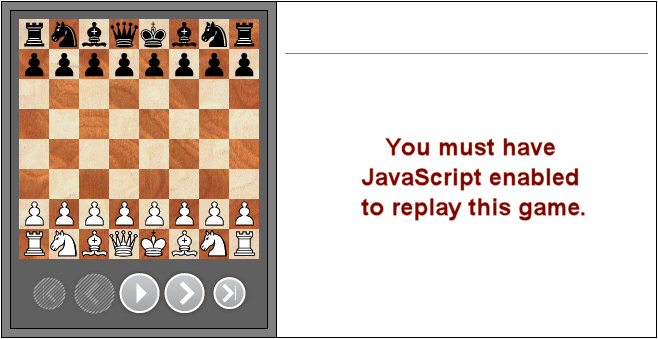
| Advertising |