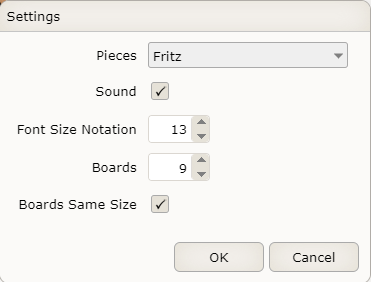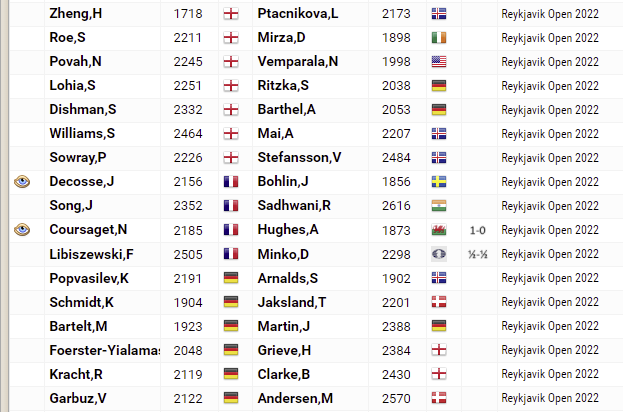Replaying games on a mobile phone
The most practical improvement of our news pages is game replay on mobile devices. After a long day at work, not everybody enjoys reading news on a desktop computer. It is often more relaxing to use your mobile phone.
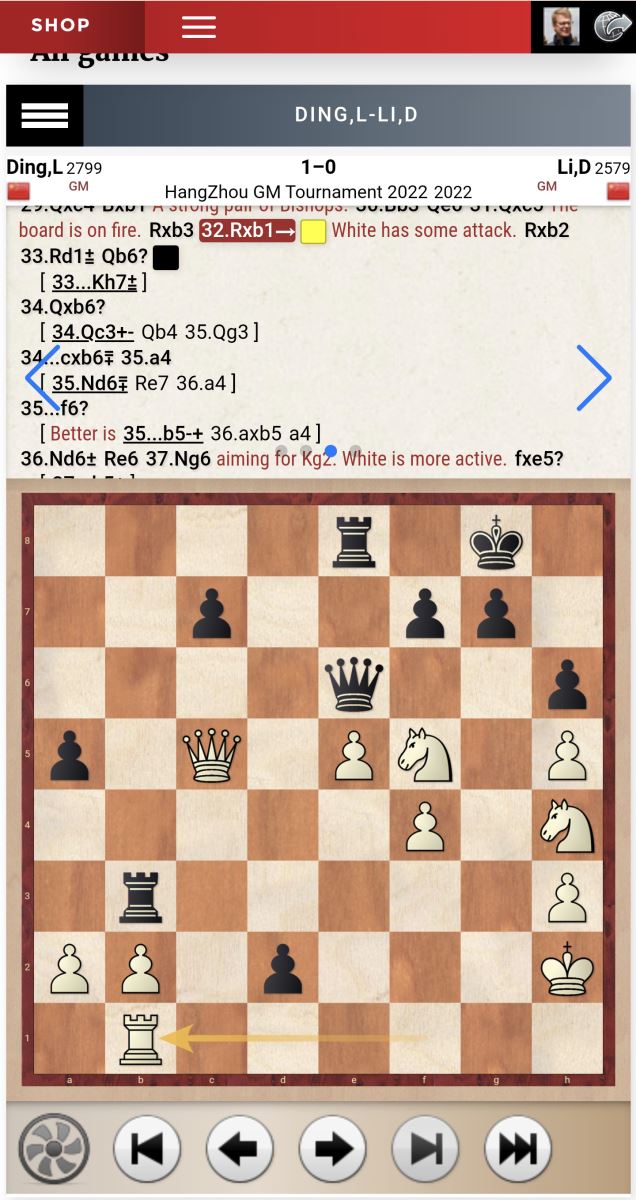
Replaying games on a mobile phone: Board size matters.
Use the "Hamburger" menu at the top left to change layouts. You can also have a layout with a big notation and an integrated engine.
Reading mode - a new game layout
Try out the new layout for annotated games. This time not as a screenshot but the real interactive thing. Here is a puzzle: Can you find out how to get a board for a given move?
Yes of course, you just click on a move! Try to resize the board - it can be huge....
Interactive sharing of chess positions
My name is Matthias and I am a Twittoholic. Among all the disturbing news and unfriendly disputes one reads on Twitter it is always refreshing to see a beautiful chess position. Many people share interesting positions. However this is usually done as picture. Nobody with a short attention span engages with such a picture if more analysis is required. So we introduced a way to share positions for interactive analysis:
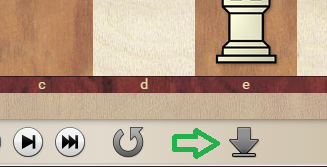
Click on the download button and select "Share playable board".
This will copy a link to a playable position into your clipboard. This also works on mobile devices. For good measure, a text file containing the link is downloaded on your computer. Now you open Twitter and paste the link into your Tweet:
.png)
The link looks complex, but is actually quite logical. We will come to that.
The resulting tweet is this. Twitter prefers a 2:1 picture format in the preview...
And now the cool thing: Clicking on the picture leads you to a light weight diagram where you can analyse the position. You can try it in the embedded tweet above.
You could also post this link on FaceBook or send it via What's App:
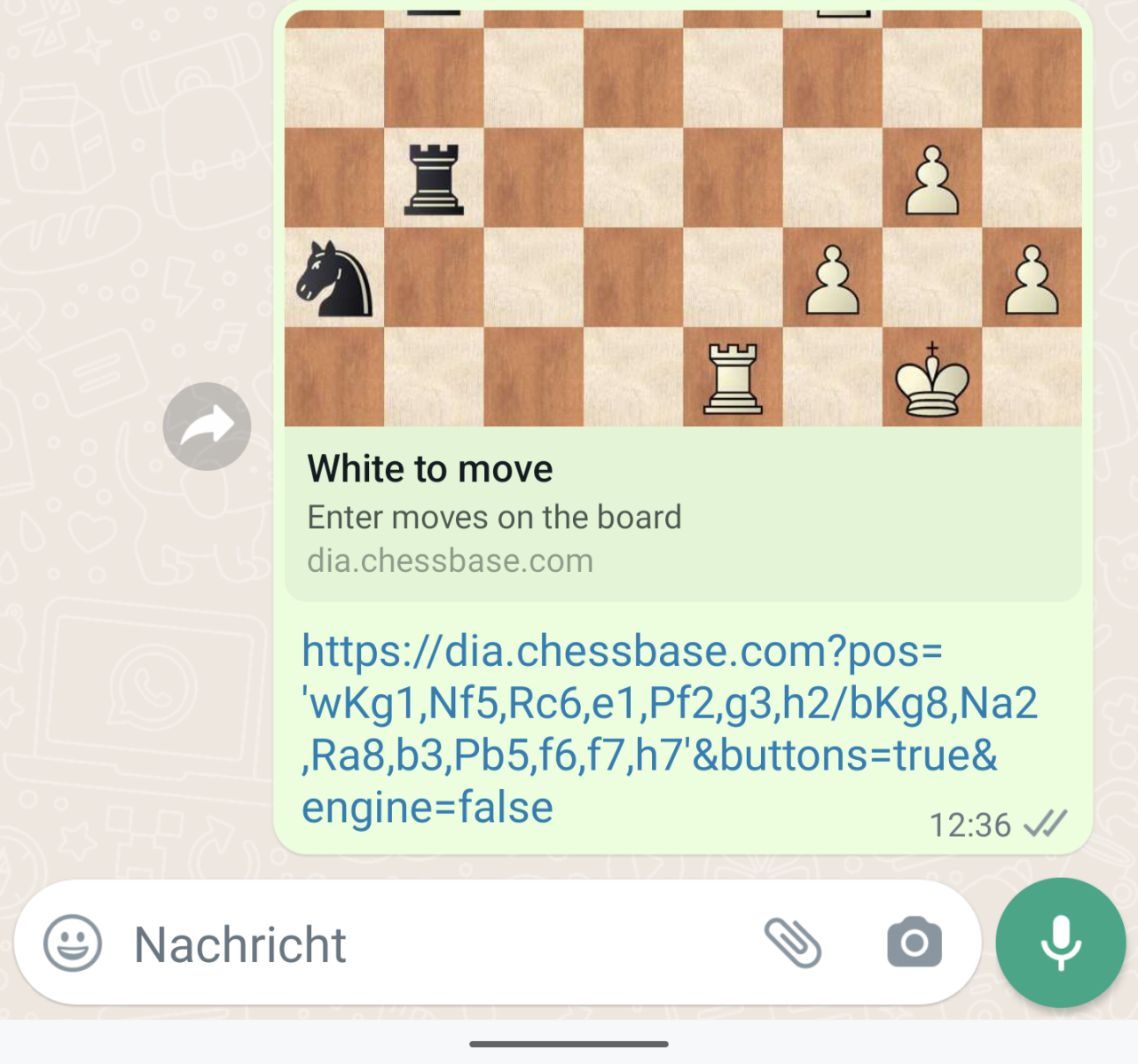
Sending chess positions on What's App or other messengers.
Have a look at the structure of this link: It is actually quite simple. It starts with the address of the site "dia.chessbase.com". Then you add a "parameter" to this url. Adding a parameter is done by attaching a question mark. Now follows the position. Check out this simple example:
http://dia.chessbase.com?pos=wKe1,Ra2/bKe8
While it is simple to read such a descriptive position, you can also use FEN strings:
http://dia.chessbase.com?pos=r4rk1/pppq1ppp/8/n2np1N1/1b6/2NP4/PPPBQPPP/R3K2R w KQ - 0 2
How to get those FEN strings? Well, on every game replay on this page, just click the download button described above and select "Download FEN", which will copy it into the clipboard and also download a little text file containing the string. You can also copy FEN in ChessBase or Fritz.
This is how you could build and share links to https://dia.chessbase.com with your own positions. Nothing is stored in a database, there is no cloud etc involved, the position is simply embedded in the link.
Tricky diagrams
Now about this frivolous new thing in our diagrams:
All diagrams on ChessBase News are interactive. You can enter moves on them and do other cool things. With some hesitation do we point out a new function. We understand that one is supposed to think about positions. However there is now an engine button... Find and try it in the diagram above. Also you can open a little notation window to see the structure of your analysis. And of course all the social sharing functions are there also.
Improved live broadcasts
Finally some quick hints how to arrange boards in the new live broadcast layout on en.chessbase.com and on live.chessbase.com. Most live broadcasts consist of multiple interesting games which you will want to see simultaneously.
The first important thing to know is an old function:
 Click the maximize button to get a huge broadcast window that can accomodate many boards.
Click the maximize button to get a huge broadcast window that can accomodate many boards.
Now toggle between the traditional split window or new swiped layout:
 The swiped layout leaves more space for the boards
The swiped layout leaves more space for the boards
Layouts are a matter of taste: The new swiped layout requires a few clicks/mobile swipes to change between views but is in general more spacious.
Now you set the number of boards:

Click on the setttings button on the right to configure your boards
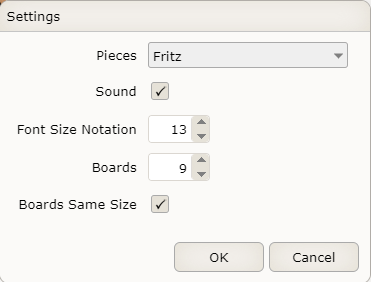
The board number can range between 1 and 24. You could also have multiple boards on a mobile phone. If your board area is squarish, a square number like 4, 9 or 16 yields nice views. Drag the vertical split bar in the middle to modify the size of the board area.
Our traditional layout emphasized the first board. If you prefer this (at cost of the other board sizes) uncheck "Boards Same Size".
The games list of a live broadcasts now contains the players flags if it is wide enough. Drag the split bar to the left to increase its width. This is to quickly find participants of your country:
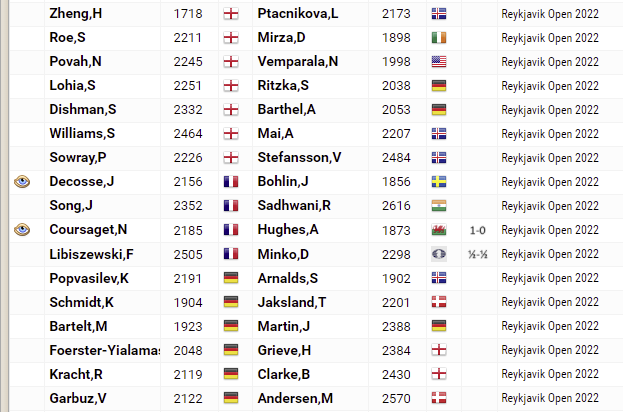
Seven English Whites in Reykjavik today
Thank you for your attention to this new stuff and thank you for reading the ChessBase News! Drop me a comment if you have own thoughts about the new functionality.


















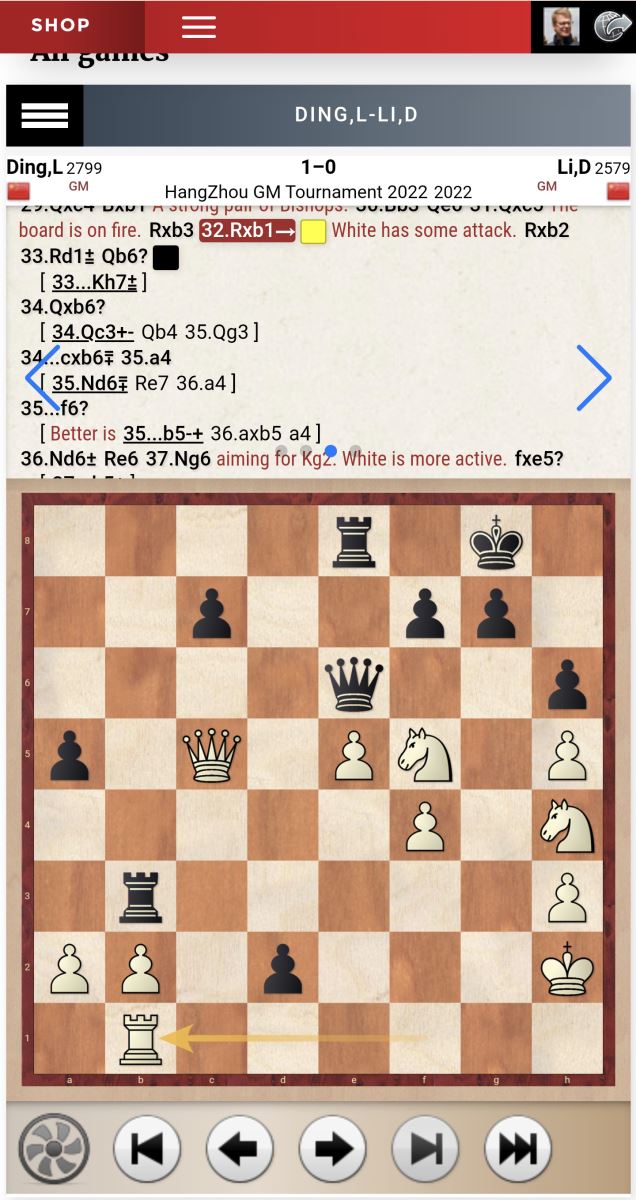
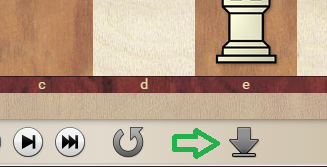
.png)
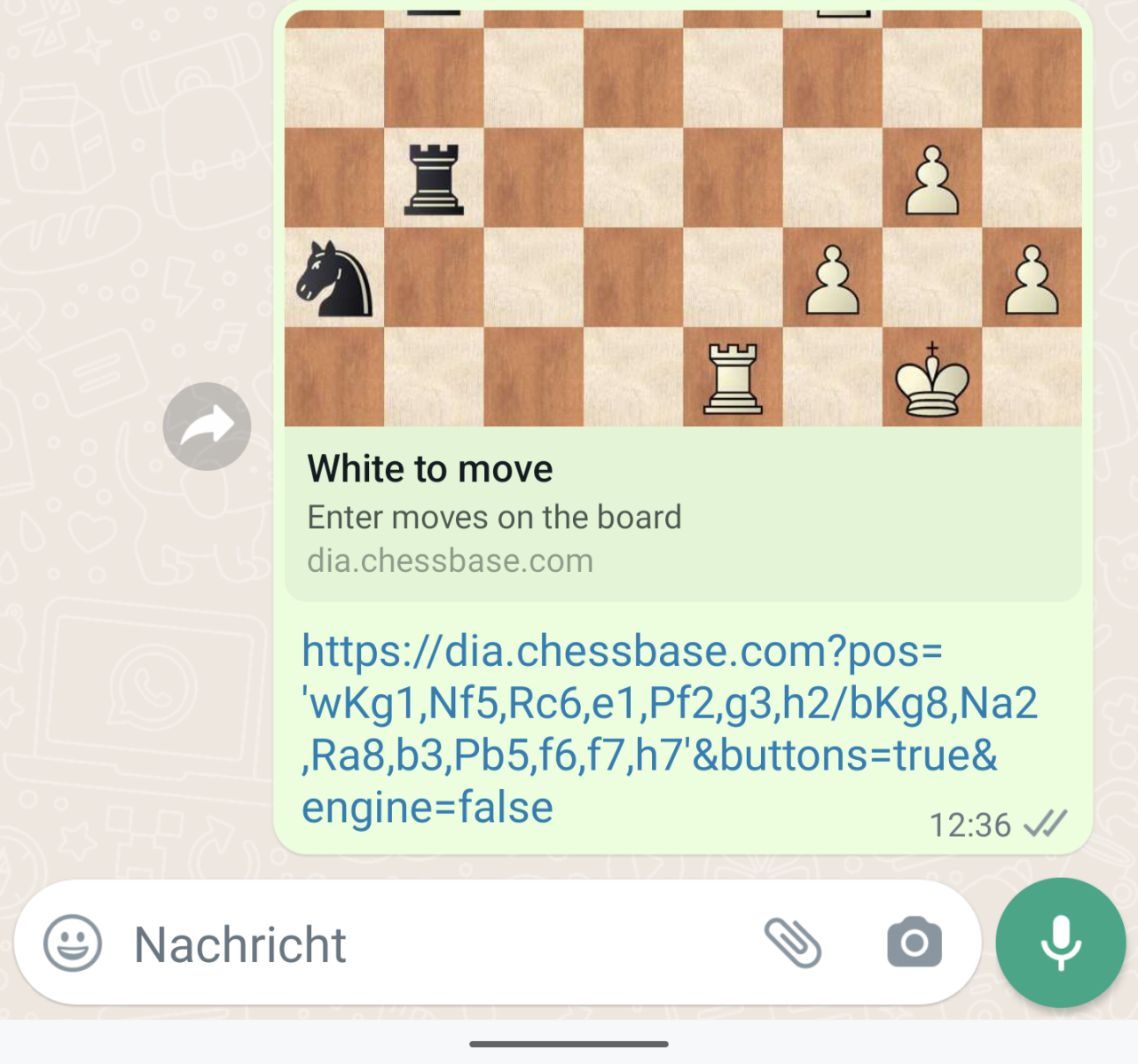
 Click the maximize button to get a huge broadcast window that can accomodate many boards.
Click the maximize button to get a huge broadcast window that can accomodate many boards. The swiped layout leaves more space for the boards
The swiped layout leaves more space for the boards