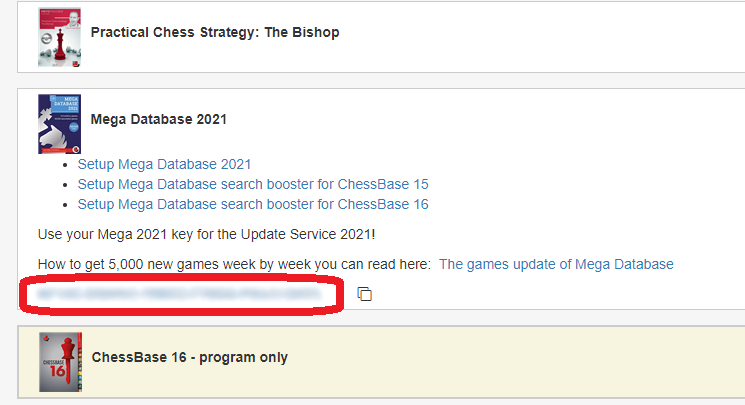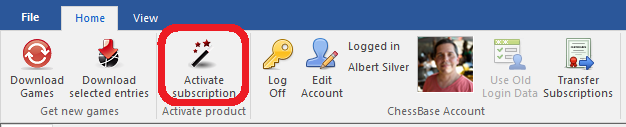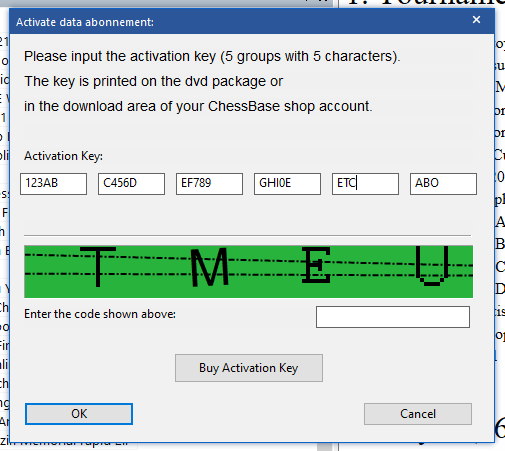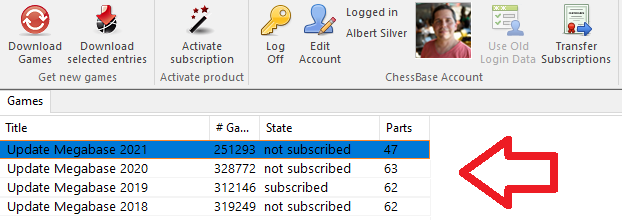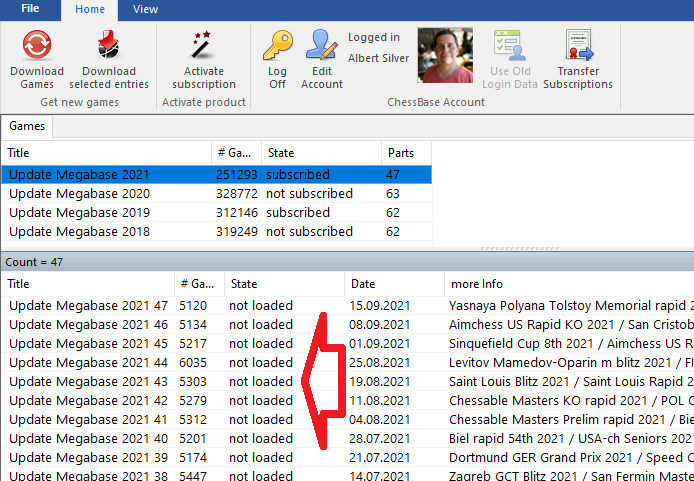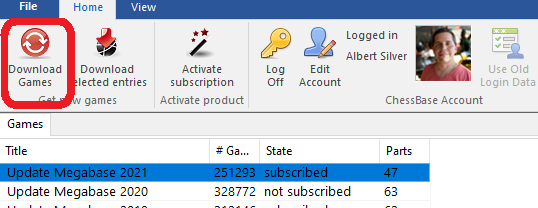Any user who has purchased a Mega Database of the last many years most likely knows there is an update subscription that comes with the purchase, however a surprising small number actually know how to use it, much less how to renew it.
What is the Update service?
A curious conversation with a GM recently saw a strange turn of events. The topic was on training with ChessBase, and when asked whether his database was up-to-date, he replied it was as he regularly downloaded games from other sites. When asked why he did not use the integrated ChessBase update service that came with his copy, he admitted to not really knowing much about it.
Let's be clear: when it comes to strong quality games, covering every tournament, whether live, online, or by correspondence, the update service leaves nothing to be desired to any source or conjunction of sources. It is a professionally conducted service in which all games are brought together, but more than this, it also normalizes all the player names, event names, dates, crosstables, and more.
However, contrary to having to painstakingly check outside sources, download them, add them, and possibly run a deduplication check, this requires only a few clicks inside ChessBase, whether it be ChessBase 10 or ChessBase 16.
How to use it
Needless to say you will need two essential parts: a copy of ChessBase program and a copy of Mega Database 2021. You could use an older copy of Mega such as Mega 2020, but then would need to purchase an Update renewal. More on that below.
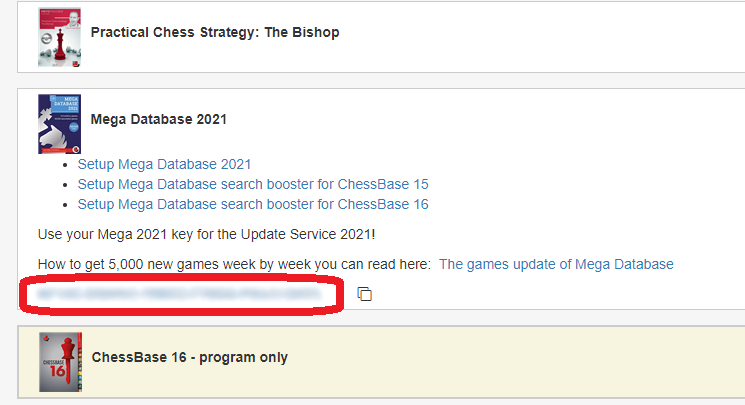
If you purchased Mega Database but have not used the service, you'll need to activate it first. First go to the Shop page (or check your DVD box) and get the serial number it came with. This serial is not about installing Mega, which requires no such procedure, it is about updating the database.
Then in ChessBase, we'll use v16 as a reference in this article, in the bottom left click on Update Games.

This will cause it to do some strange blur effect as it opens the new Update window (for some reason I always think of some sci-fi movie changing dimensions or the like), and then you will be presented with a large window displaying the yearly subscriptions you have, the weekly parts you have downloaded or not, and a description of what each week contains. Suffice it to say, on average it exceeds 5000 games.

The first thing to do is make sure you are logged in.
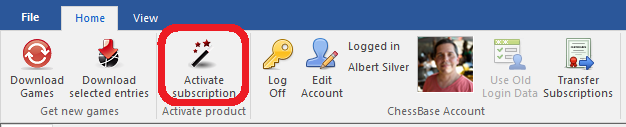
Then, click on Activate Subscription to open the pane to enter the serial number of your subscription.
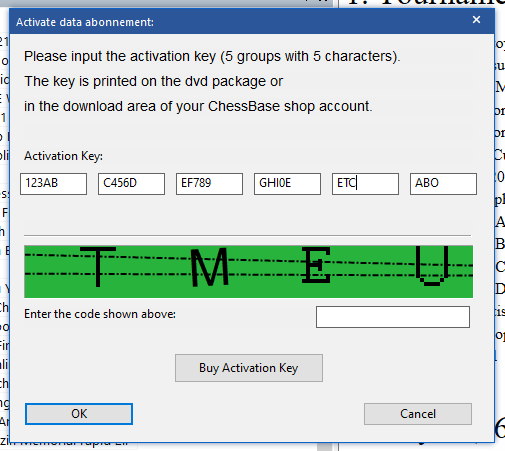
Tip - If you copy the serial to the clipboard before opening this pane, then when you do open it, the serial will automatically be entered.
It will know which year it corresponds to, so you won't need to tell it which it is for. Once done, you should now see the year you wanted to update now activated.
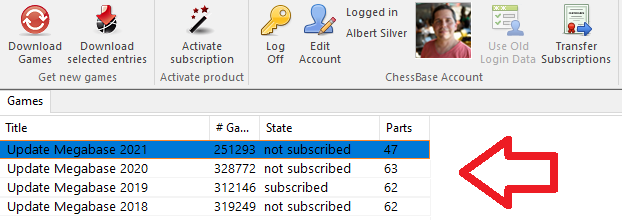
So now you have all these weekly parts that say 'Not Loaded', right? Should you highlight them all and press Download Selected Entries?
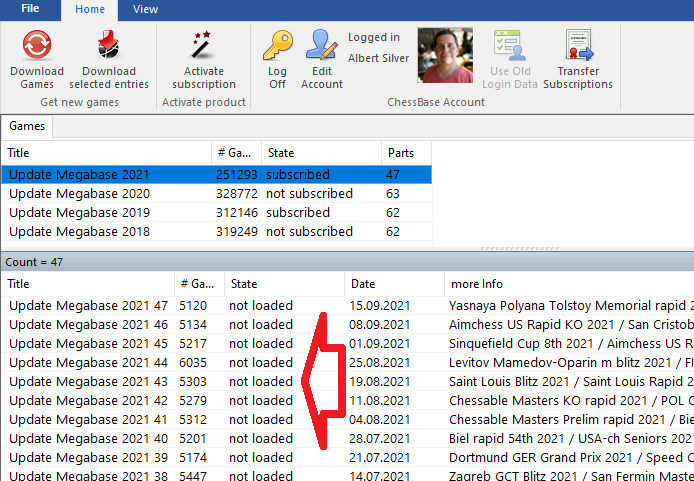
You could, but even easier is to just press the top left button 'Download Games' and it will take care of the rest! Once done, you can close this, and enjoy your fully updated database.
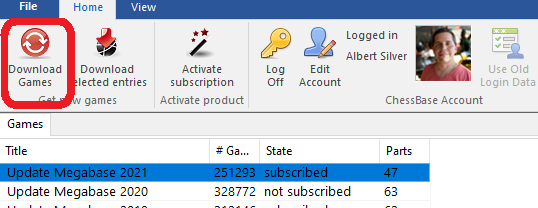
Click here to purchase Mega Database 2021 in the ChessBase Shop
Renewing the Subscription
Suppose you had Mega 2020, and don't want to buy an entire new Mega 2021, no matter how attractive. You have two options.
Activation key for automatic update of your reference database in Chessbase 11, 12, 13, 14 15 and 16.
The first is to just purchase the upgrade from Mega 2020 to Mega 2021. This will cost 69 Euros, and will bring all the new games, including commented games from ChessBase Magazine, new Playerbase entries, as well as a refreshed subscription to the Update Service.
Click here to purchase Update to Mega Database 2021 in the ChessBase Shop
Frankly this is the best choice, but if you truly have no interest, and just want the Update service, ten you can instead purchase a renewal of the Update Service, and pay only 59 Euros. This is the standalone rate which is why paying the extra 10 Euros for the rest of the updates just seems like a better deal.
Click here to renew subscription to Update Service in the ChessBase Shop
Regardless, from here on, all you need to do is click on Download Games as above, and grab a coffee or tea as it does the rest.
Happy chess and good mates!
.png)