


The Online Mega-Update 2018 delivers about 5,000 current games every week, a total of about 250,000! This will keep your Mega 2018 up to date from January to December 2018. With ChessBase 14 you can easily set up the update.
If you purchased the Mega Database 2018 in DVD form, you will find the activation code for the update service in the box below the DVD.
If you have purchased the database as a download in our shop, you will find the serial number in your shop account under "My Downloads" in the subcategory "Databases" (marked red in the picture below):
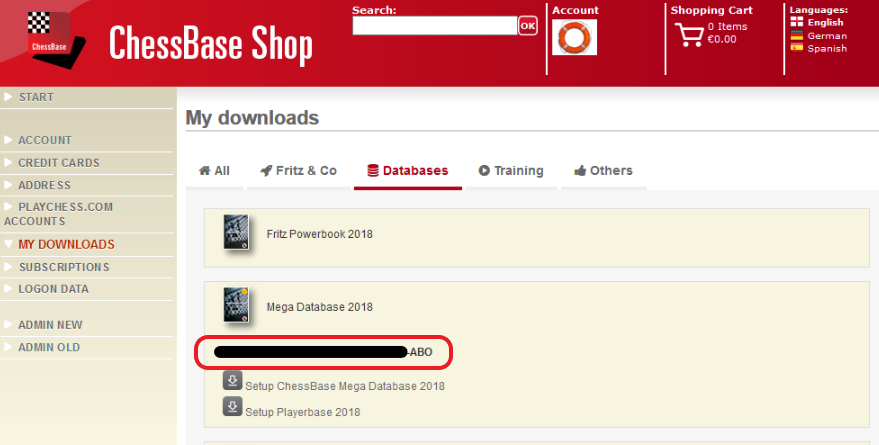
Click or tap to expand
Now open your ChessBase 14 program. Is your Mega 2018 installed as a "reference database"? Please right-click on the Mega2018 in the ChessBase database window, select Properties → "Reference".
At the lower left corner of the main window you will find the button "New Games" net to the Mega Update icon:
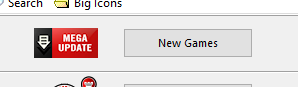
Download new games
The window "Data Abo Manager" opens in CB 14:
In ChessBase 14, the Mega Subscription will be linked directly to your ChessBase account. Pro tip: Through this connection, you can access all games from any of your computers, even during a trip from your notebook, without having to activate the updates on each device individually.
Press "Login" and log in with your ChessBase account and password. If you do not have an account yet, create a free account:
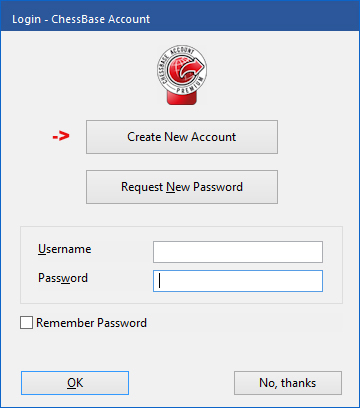
Create new ChessBase Account
Now click on "Update MegaBase 2018" in ChessBase 14 and on the "Activate subscription" button at the top.
The following dialogue box opens:
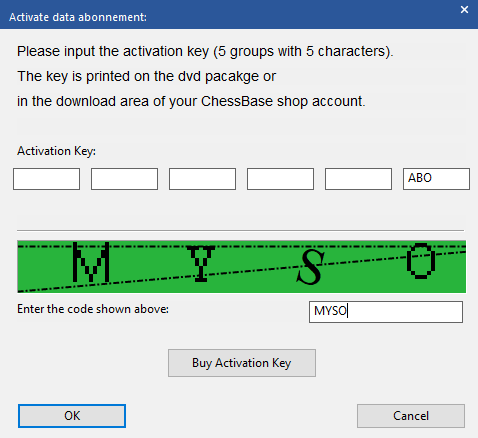
In this dialogue box, enter your Mega 2018 activation key. Underneath, enter the four green letters in the small box
After successful activation, start the update of your Mega 2018 via the button "Download games".
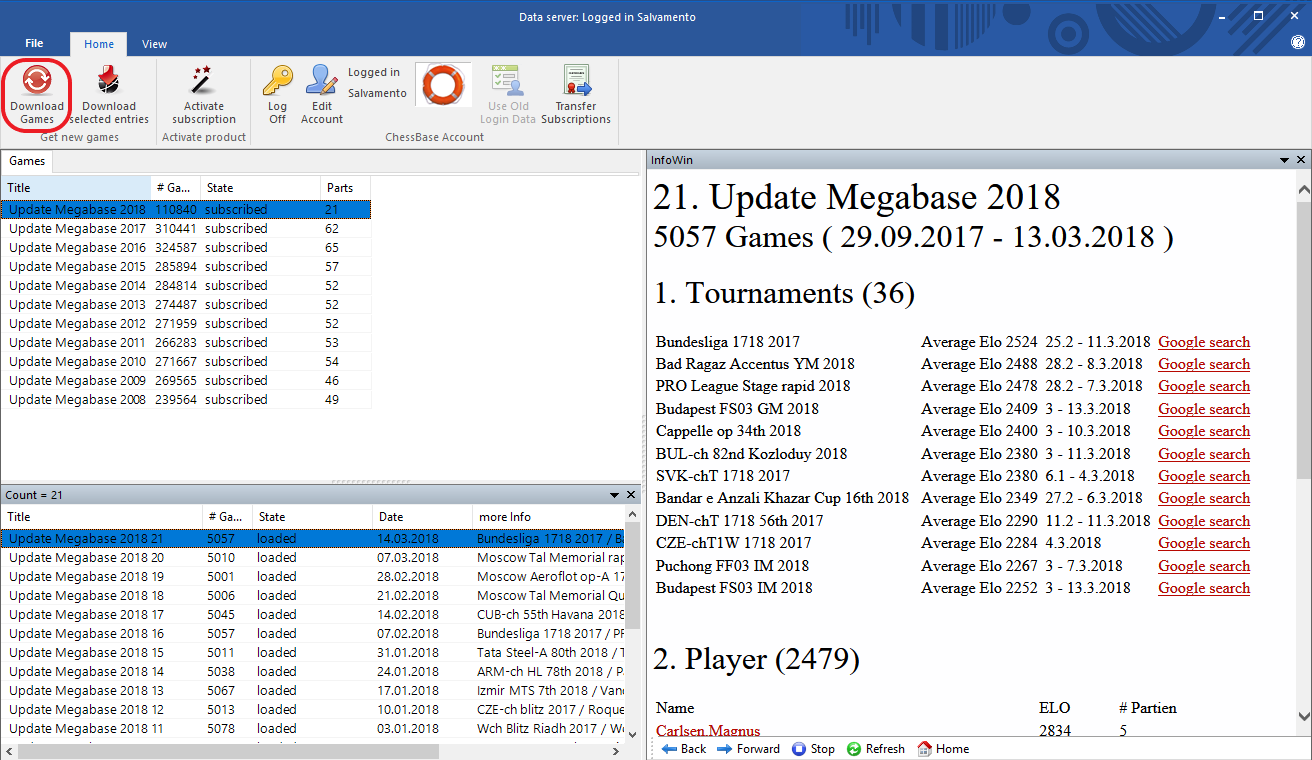
Manage your active subscriptions
DONE! Now the Mega Database 2018 will automatically update itself. This is the fastest and easiest way to keep your database up to date!
If you already own the databases Mega 2014, Mega 2015, Mega 2016 or Mega 2017, then you can easily integrate them into your ChessBase account. Simply use the function "transfer subscriptions".
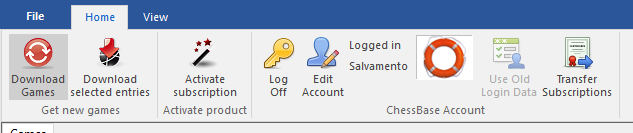
Previous subscriptions can easily be integrated into your ChessBase account at the push of a button
The following dialogue opens:
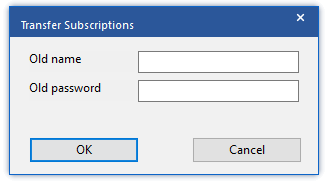
Transferring old databases to your current ChessBase account
In the "Old name" field, please enter the old account name you used for ChessBase 12 or ChessBase 13 as the name of the database update (remember: at that time the username was the same as your e-mail address). Once you have entered the username (email address) and your old account password that you have used to update the game, please press "OK". Now your old databases are automatically added to your current ChessBase account and they automatically have access to the previous databases as well.
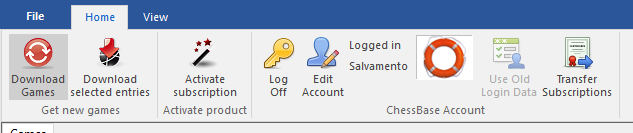
As soon as you have linked the updates to your ChessBase account in this way, you can access all games from any of your computers, including the notebook, without having to activate the updates on each device individually. All activated subscriptions will appear in the list, from Mega Database 2009 to Mega 2018.
If you have the Mega Database 2018 installed and keep it up to date, you do not need to update the versions of the Mega Database from previous years. Each new mega automatically includes the newly entered or corrected historical chess games. The weekly game updates of the current Mega2018 include the latest games.
If you install ChessBase 14 together with the Powerbook 2018 and the Mega Database 2018 on your notebook, you have the same combination as the World Champion!
Order now: ChessBase 14 + Mega Database 2018!
| Advertising |