


You just won your game in round three of the Bloomin’ Now Chess Open, and after some refreshments and banter with friends you head back to the playing hall to see if the fourth round pairings are up yet. You notice the arbiter tacking a sheet on the wall as you approach and quickly go to check your next opponent. The pairings say you face Hilton Rios Filho with white.

Hilton was a fixture in chess in Rio, state champion and city champion. He was a friend, always with an interesting book under his arm, and passed away in January 2020 as a result of alcohol abuse.
Rated over 2200? Your highest rated opponent in the tournament by far, and one you’ve never even heard of! Is it possible to do proper preparation in just one evening against an unknown player? Especially a high rated one?
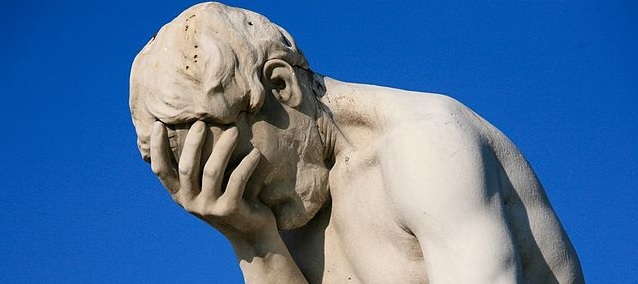
Absolutely. And in the tutorial below you will learn how by using ChessBase 16, even without a database installed!
ChessBase has a wide range of tools, but doing proper preparation can be a daunting task even for the pros, nevermind the casual amateur playing one of the myriad opens in the chess landscape. Ideally, you would have a well-honed repertoire set up in your computer and all done inside ChessBase with a copy of Mega 2021 completely updated. But even if all you have installed on your laptop is a copy of ChessBase 16 and no database, then with nothing more than an internet connection, you’ll be fine.
Although many are aware that when searching a position on the board you can get instant statistics of the opening using the online database, you may not realize you can run a complete search of that very same online database for players, results and more.
At the very top of the opening screen of ChessBase, in the ribbon menu, click on Online.
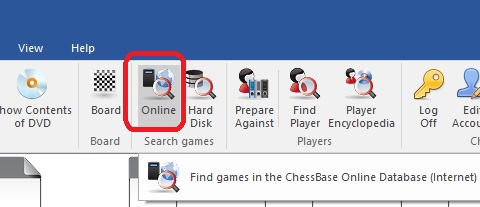
This dialogue opens with a simple query choice of player and/or tournament. For example, if you wanted to search for all the games by Kasparov in the famous Linares tournaments, you could just type in “Kasparov Linares” and have it spit out 168 games from 1990 to 2005.
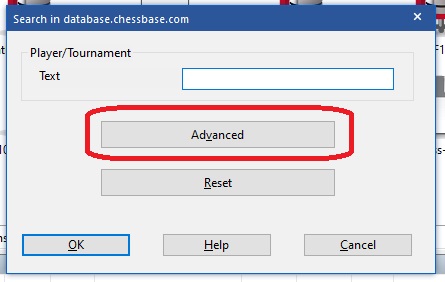
For our purposes, we want to click on Advanced in which we see the more detailed search options. We type in Hilton Rios Filho and choose only games he played as black since we face him as white.
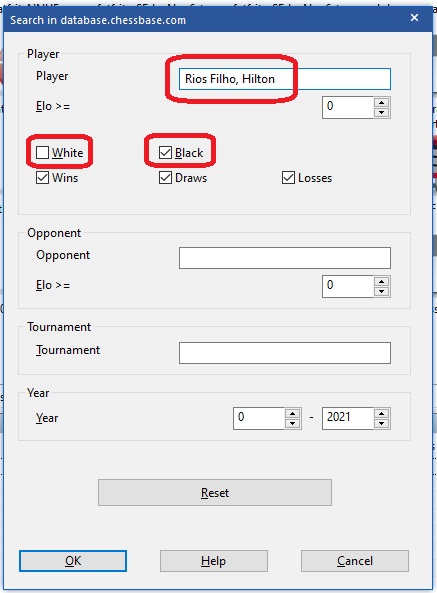
Be sure to type the player's last name first
A second later we are presented with 252 games.
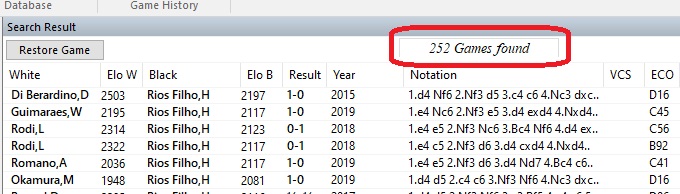
Fine, we have this big list of games, but what now? Surely, we aren’t expected to play through all 252 and figure something out? Surely not indeed. First, highlight all the games in the list. There are multiple ways, but the easiest is to click on one game with the mouse and then press the keyboard shortcut Ctrl-A.
Note: Ctrl-A is a standard Windows shortcut for Select All, which is used in most, if not all, Windows programs. For example, click on a word in a Word document or webpage and then press Ctrl-A. Suddenly everything is highlighted.
Now right-click on the highlighted list of games and select Opening Reference on Selection. A fraction of a second will pass while it parses this.
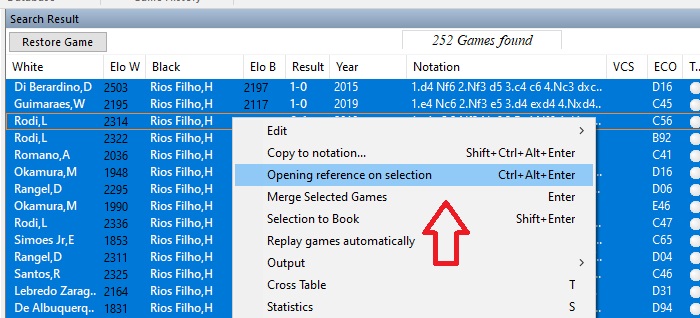
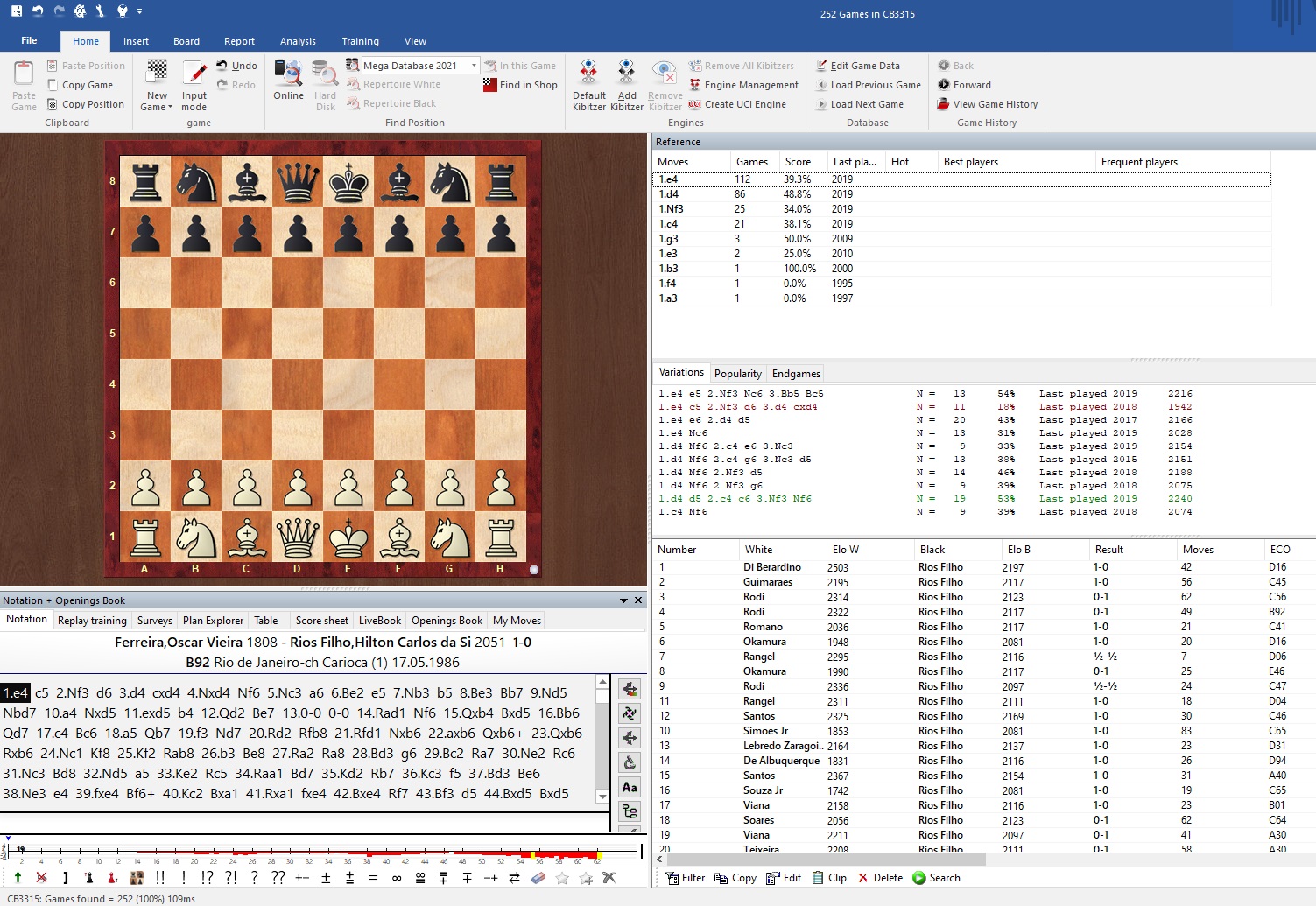
Now we are presented with a far more interesting and useful window of data!
It might look large and slightly intimidating at first, but it is really easy and concise as you will soon see. On the left we have a random (for now) game opened, the oldest and first of the set. If you click on any game in the list at any point, you will be able to review it here.
The right half of the screen is where the meat is. At the top we see a classic scene of opening moves, number of games, the score, and more. We see that white scored 39.4% as 1.e4, and 48.8% with 1.d4.
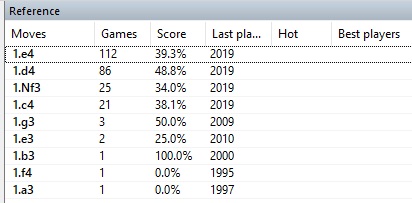
Note: The percentages are always from White’s perspective. So, if you see 1…c5 with a score such as 35% it actually means Black scored 65% overall with it. Since we are white in this scenario, we want moves or lines where White scored best. I.e. the highest % score.
Below it is a list of opening lines in black, green and red. The green shows the lines where White scored best, the red shows the line where White scored the worst, and black is the rest. You can click on one and instantly see what those lines were and what happened. If you do, and want to return to this point, just click on the first (or whichever) move in the game notation under the board.
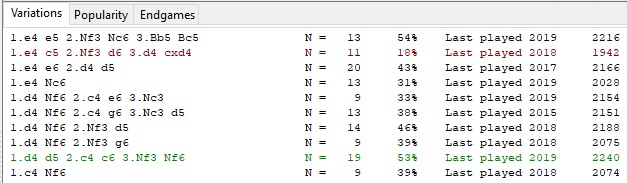
Finally, below that is a list of the games that cover all the moves and lines shown above.
For the sake of our lesson, we will assume we are 1.e4 players and that 1.d4 is not a realistic option. Even though the table showed 1.e4 was a choice our opponent fares well against, it does not mean in all openings. Let’s see what Caissa has in store for us and what Hilton usually plays and how he scores.
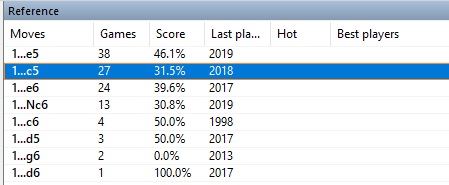
Ok, so now we are getting a clearer picture. It seems as if he actually does much better playing the Sicilian with 31.5% (remember, this is what White scored!), though curiously has played 1… e5 far more often overall. 38 games versus 27.
He has played the French over 20 times as well, but not in four years, so we’ll assume this is not likely to be his choice tomorrow. If he does, well, we’ll fall back on our usual play, since as 1.e4 players we must have something in store against the French just on principle. He is not Carlsen, we are not Caruana, and this won’t be decided by some obscure novelty on move 19.
Let’s see what he plays as 1...e5 since it was his most recent predilection in 2019. Following the moves most likely to be played, we quickly skip ahead to 1.e4 e5 2.♘f3 ♞c6
Note: if you want to go back to examine other choices, just click on the move in the notation under the board.
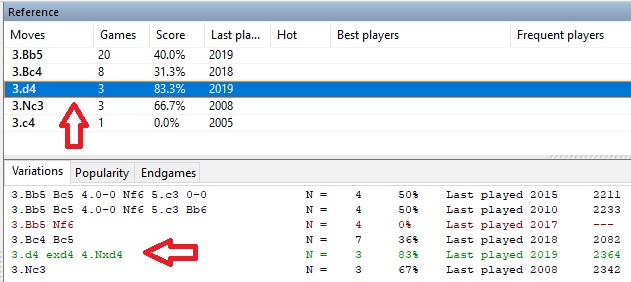
At the top you can see the move 3.d4 scored over 83% for white, and below the line in green highlights the line that was best for white.
Now we have something of interest! Unsurprisingly, he faced 3.♗b5 the most often, inviting a Ruy Lopez, and which he has done fairly well against, but there is an interesting standout. He has faced the Scotch with 3.d4 just three times, with two losses and one draw. Granted this is a very small sample, but it means not only will he not be too experienced in this opening, but it is linked to unhappy results (for him).
For the sake of brevity, let’s assume this is an acceptable choice for us and click on 3.d4
Three games are now all that are left. We highlight all three in the list and press Enter to merge the games into one.
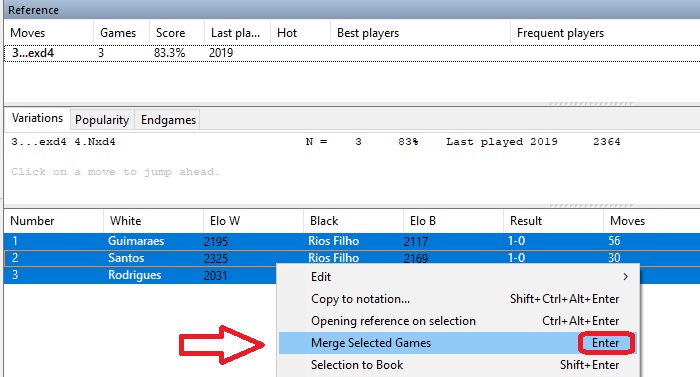
We now see a new window open with the games merged so that we can go over the moves and begin more detailed plans.
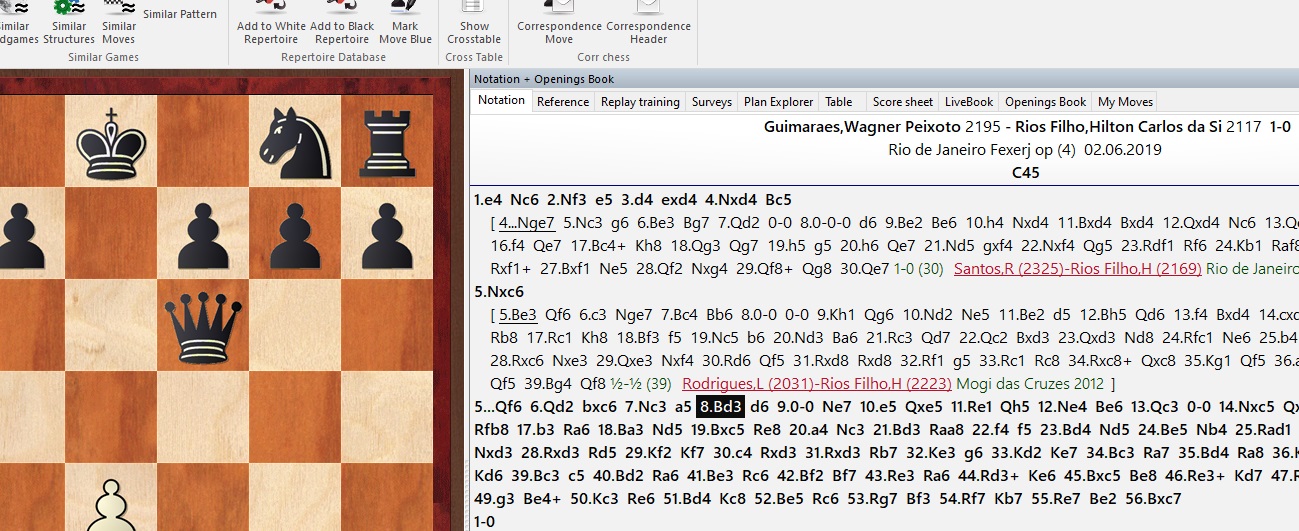
Thanks to the integrated tools and online database, we now know what our opponent has played, and what his possible opening weaknesses are, allowing us to prepare and face him with greater confidence.