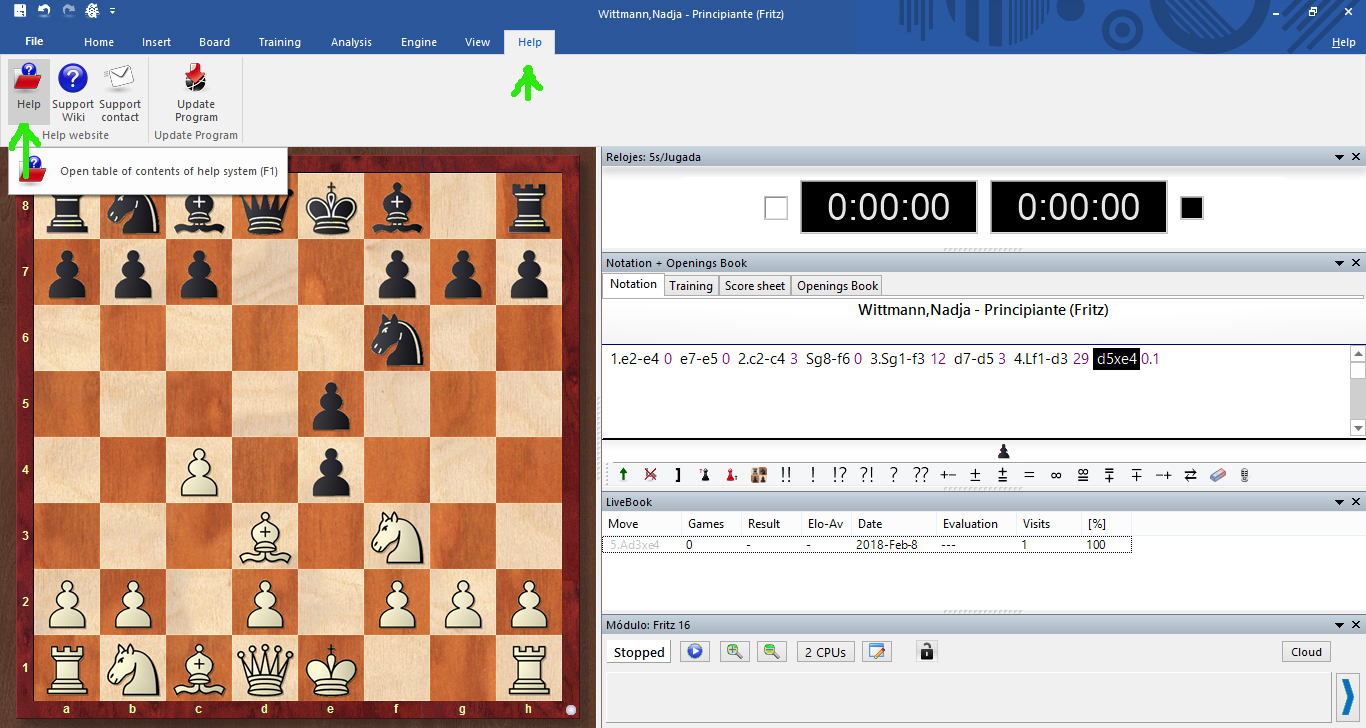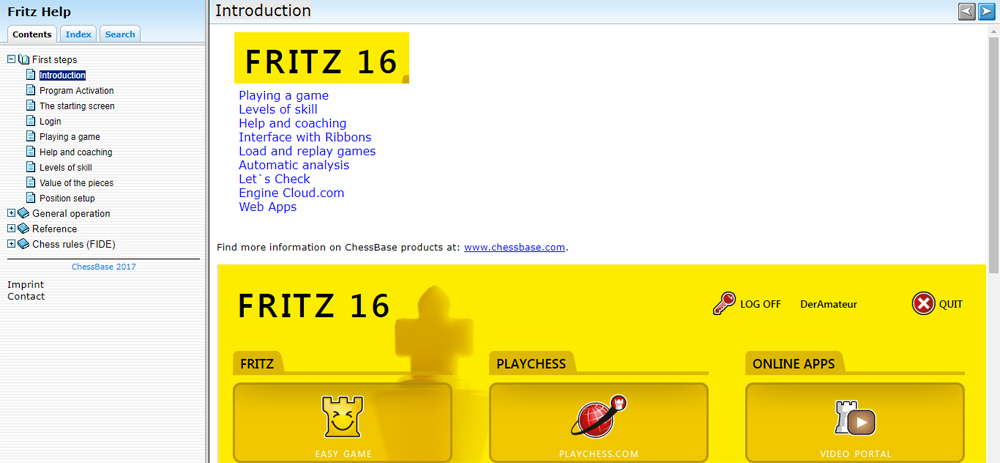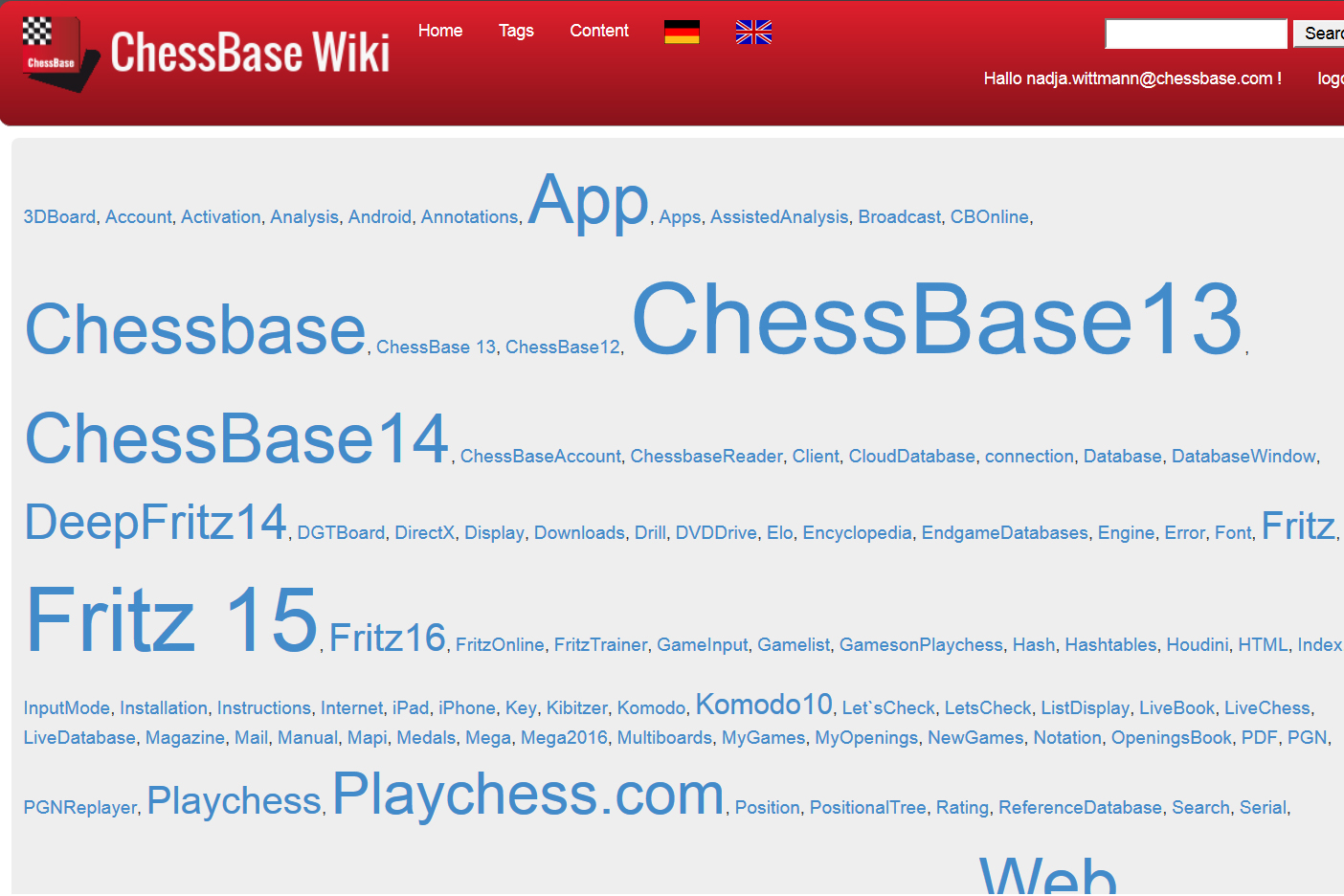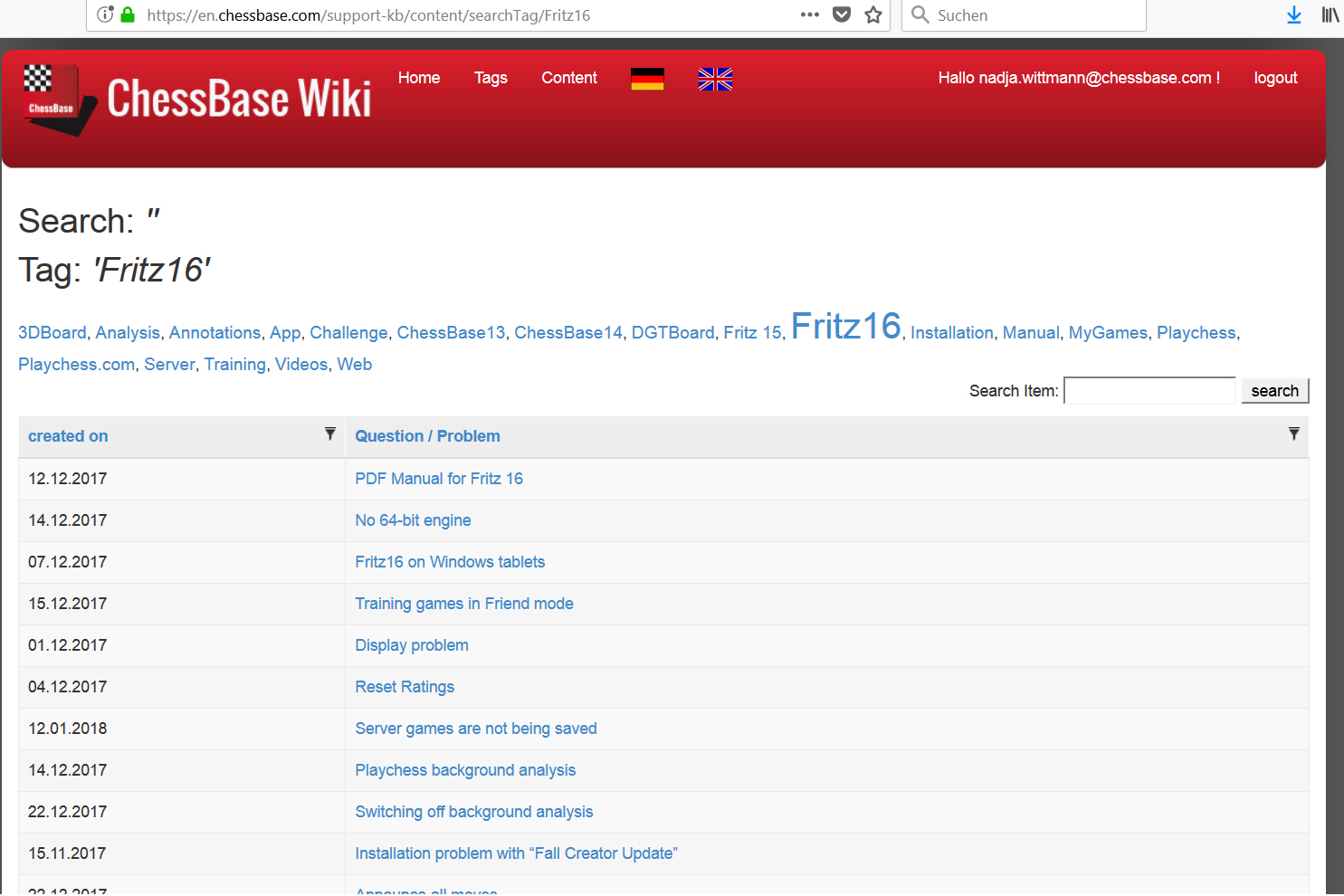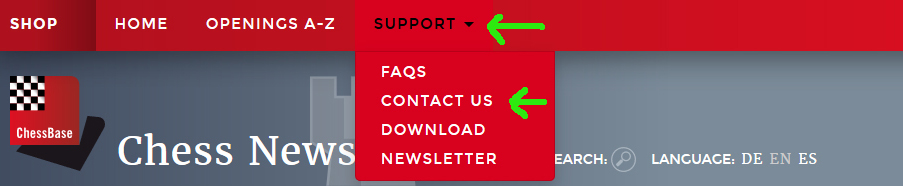Help is on the way!
Whether you're new to chess or an experienced professional, all our programs offer comprehensive help. For instance, in Fritz 16, the Help menu tab is on the far right and gives you several options to find the answer you need. The numbers below indicate the sequence that it is probably best to follow.
1) Get the latest update
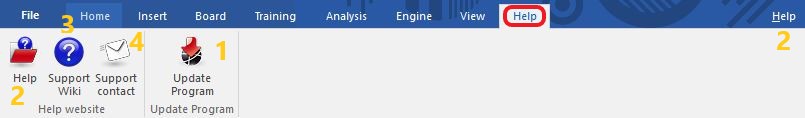
First, check whether your program is up-to-date. Click on "Update Program" and if necessary download the newest update.
2) Online help docs
Now let's have a look at the big "Help" button to access the online documentation.
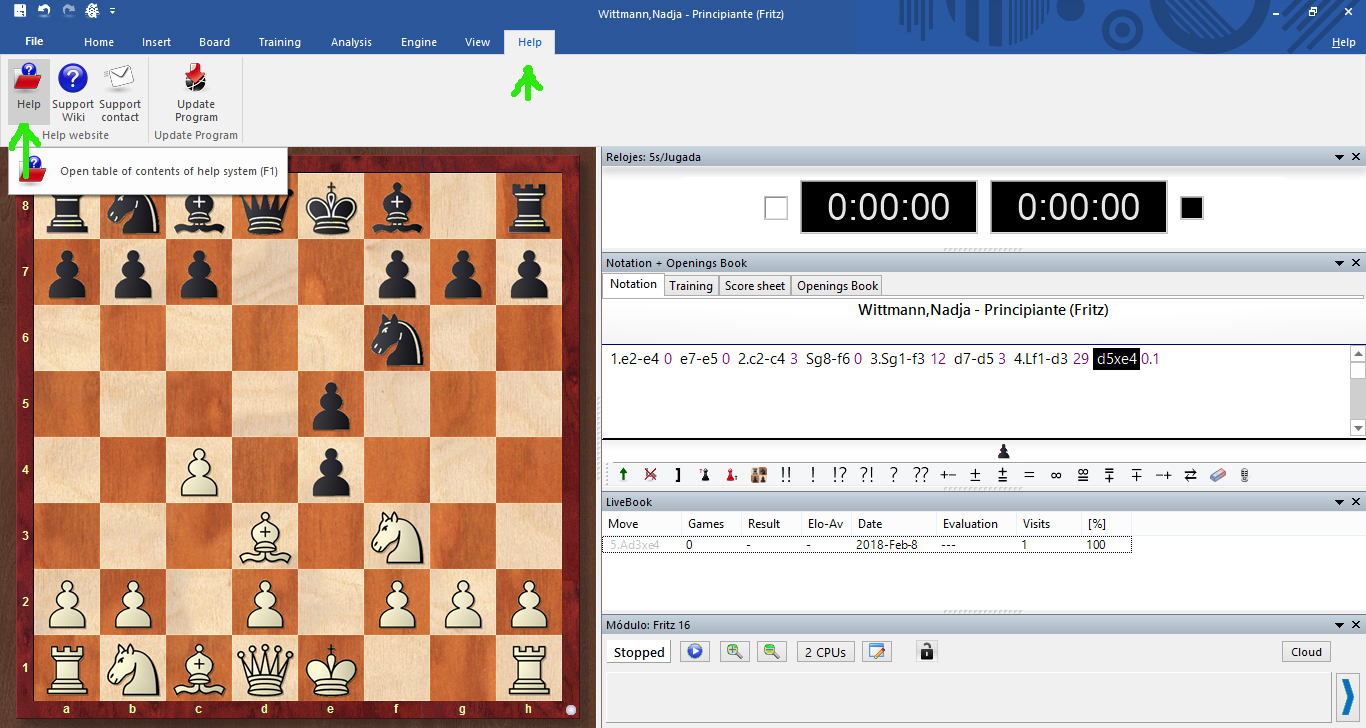
You can also press the "F1" key (this works for all programs) to open the online-help directly. Or download the help (as a PDF file) — This 471-page document describes all functions in detail.
 At the airport, in the hotel or at home on your couch: with the new ChessBase you always have access to the whole ChessBase world: the new ChessBase video library, tactics server, opening training App, the live database with eight million games, Let’s Check and web access to playchess.com
At the airport, in the hotel or at home on your couch: with the new ChessBase you always have access to the whole ChessBase world: the new ChessBase video library, tactics server, opening training App, the live database with eight million games, Let’s Check and web access to playchess.com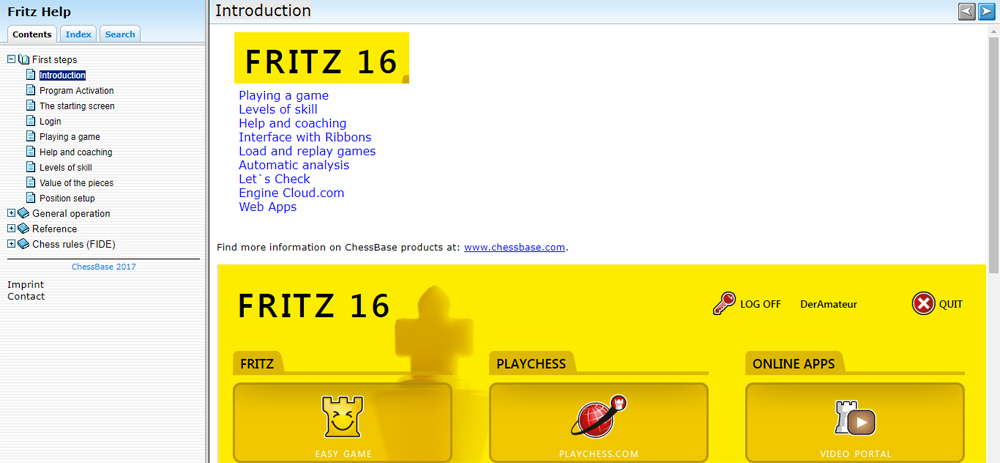
3) The ChessBase Wiki
On the News page click "Support" → "FAQS": This leads to the "ChessBase Wiki", which offers a wealth of tips and information about our programs and services. It also has the answers to the questions our customers ask most often, available in English and German.
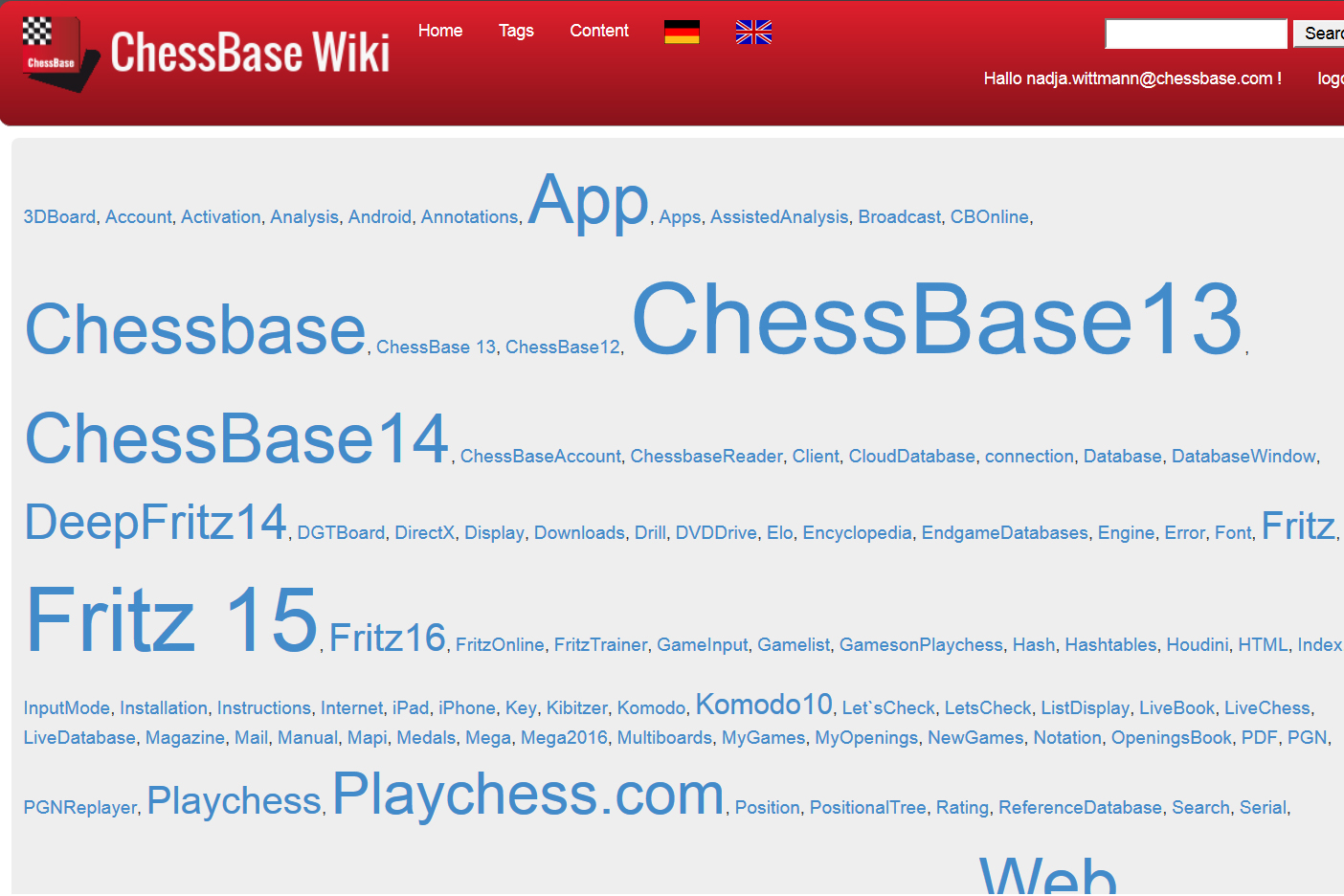
The ChessBase Wiki is a huge database with information about the ChessBase programs
The size of the keywords indicates how comprehensively the topic has been treated in the wiki. The ChessBase Wiki is continuously updated and enlarged. A click on the topic of your choice leads to the related help articles. For example "Fritz 16":
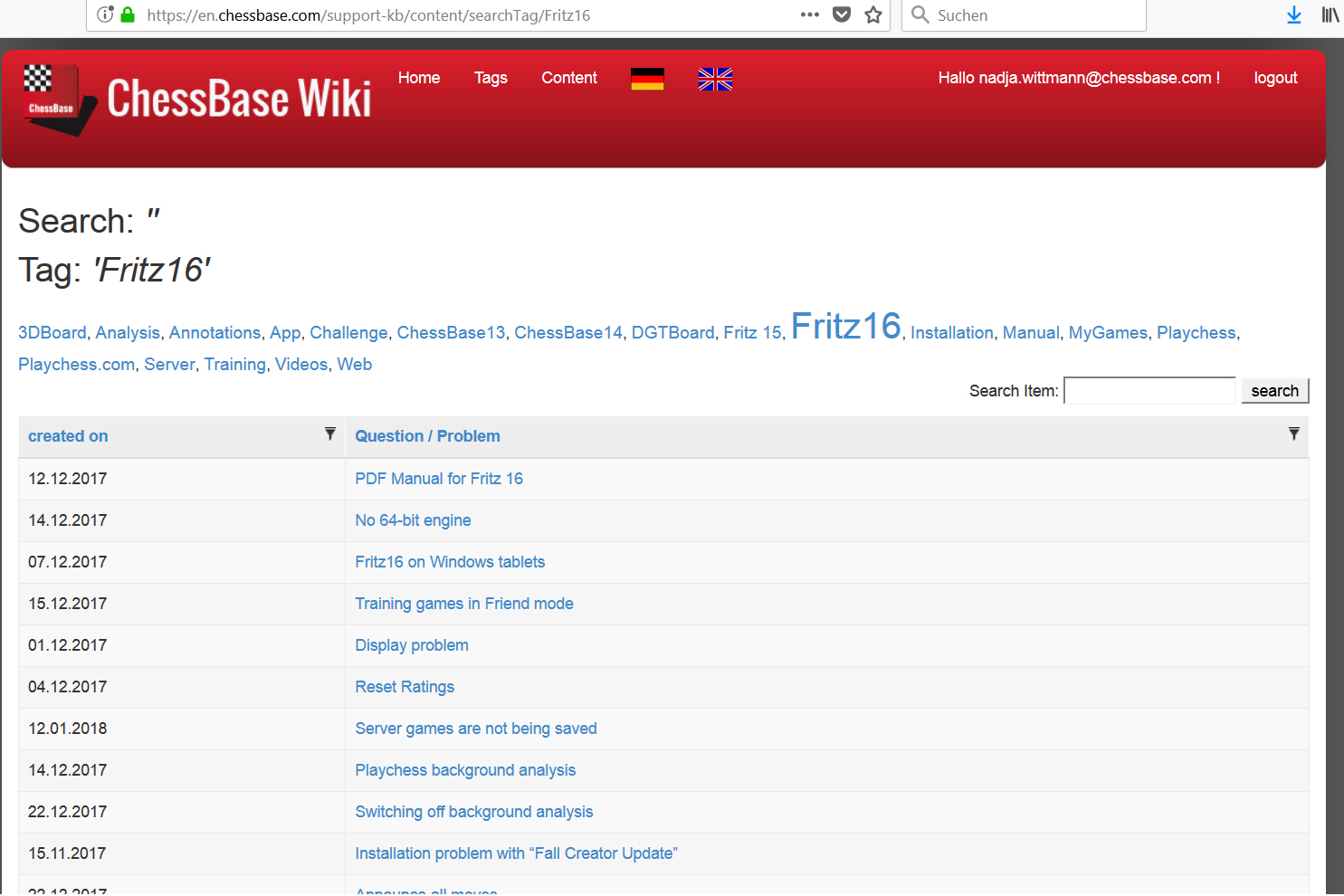
You can sort the content of the ChessBase Wiki according to different criteria. Let's say you want to have a look at the most recent entries about a certain topic — click "created on" and the link to the most recent entry appears on top of the list.

This, for example, is the article about "Fritz16 on Windows tablets"
4) Email to customer support
If you still do not know what to do, and if you do not find any help in the Wiki, contact us: from the News page, click "Support" in the menu bar at the top of the page, and select "Contact Us". A form opens that asks you to describe your problem. Fill it out and send — we will then get back to you as soon as possible.
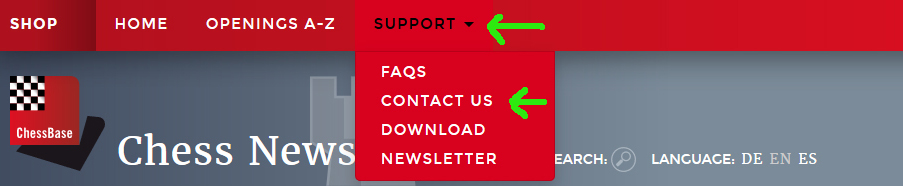
The support staff are helpful and friendly:

Steffen Giehring | Photo: Nadja Wittmann (ChessBase)
 Fritz 16 is looking forward to playing with you, and you're certain to have a great deal of fun with him too. Tense games and even well-fought victories await you with "Easy play" and "Assisted analysis" modes.
Fritz 16 is looking forward to playing with you, and you're certain to have a great deal of fun with him too. Tense games and even well-fought victories await you with "Easy play" and "Assisted analysis" modes.
Arne Bracker | Photo: Nadja Wittmann (ChessBase)
Bonus: Download material (handbooks etc.)
In the drop-down menu on the "support page" is a "download" option with interesting download links, e.g. a download of the ChessBase Reader 2017, a download of the free ChessBase Client or manuals for ChessBase 14, Fritz, and the ChessBase account.
Links