.jpeg)

.jpeg)
When you start Fritz 18, the opening menu appears. Click on "Easy Game".

The board window is open: you are ready to create your first brilliancy against Fritz18. If you want to play with White, you can just start, but if you want to play with Black, click "New Game - Black".
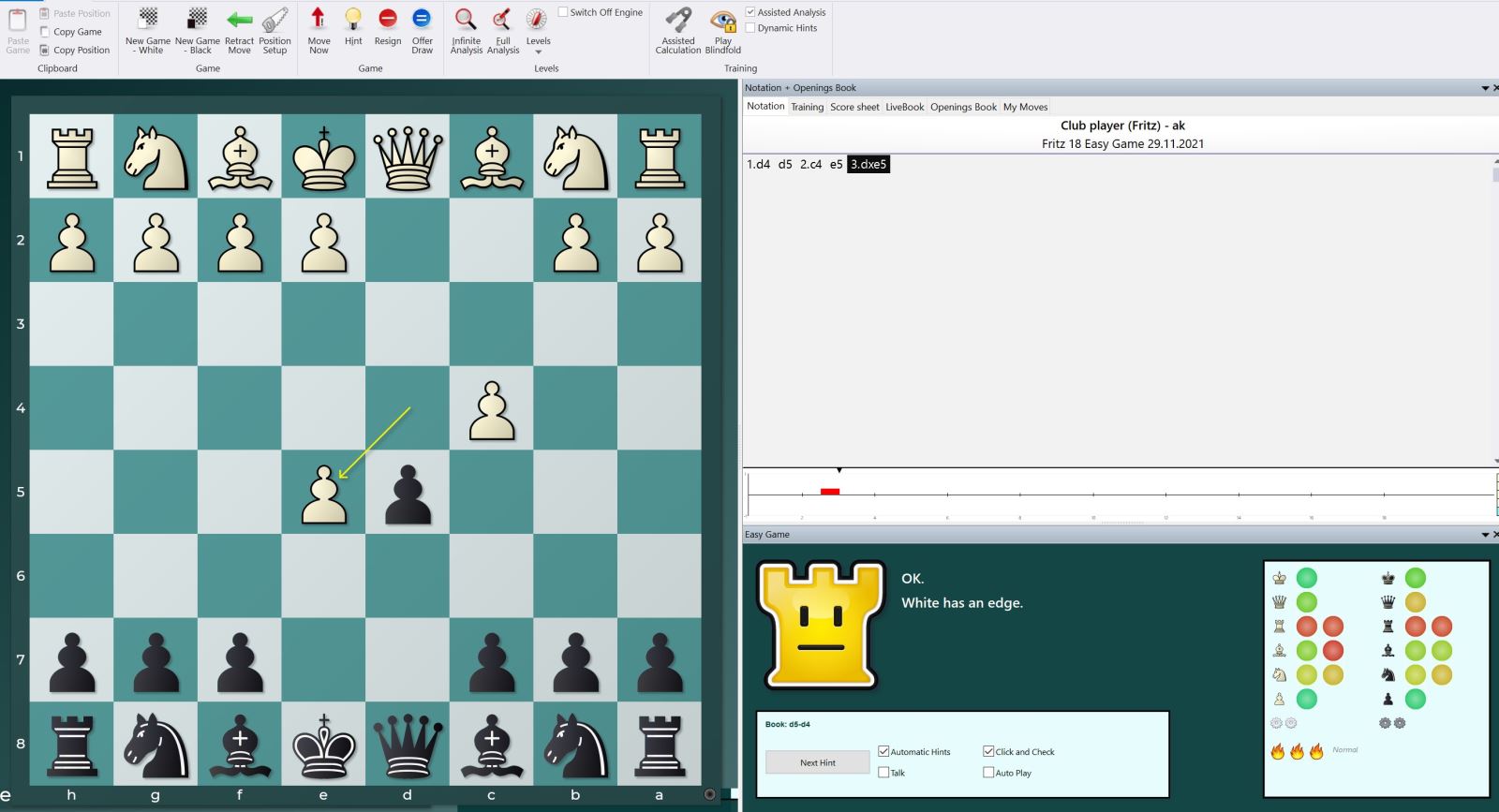
"Levels" allows you to adjust the strength of the program.
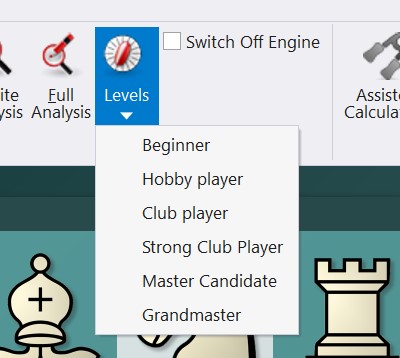
Hints:
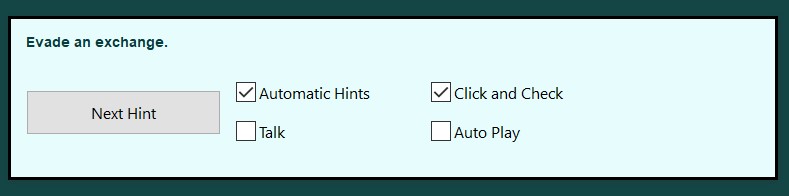
"Automatic Hints" means that the program gives hints even if you don't ask for them. If the hint is not enough, you can ask the program for additional hints.
"Click and Check" indicates to which squares the piece you clicked can move. If you keep the mouse button pressed, the program also shows how good or how bad the moves to these squares are.
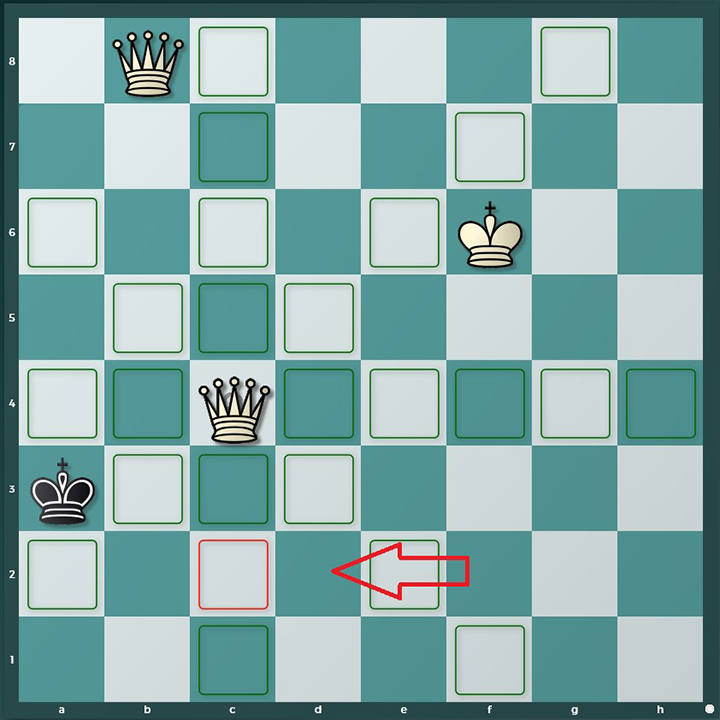
If you click on the queen on c4 the program shows that c2 is the worst square for this queen - because Qc2 stalemates Black.
"Talk" allows you to hear the commentary.
"Autoplay": Fritz plays brilliancies against itself. Relax and enjoy!
On the right is a list with pieces and coloured circles. This is the "heatmap" of the pieces. It indicates which pieces are well-placed and which pieces are not. The darker the green, the better the pieces. Pieces which are marked red do not stand well.
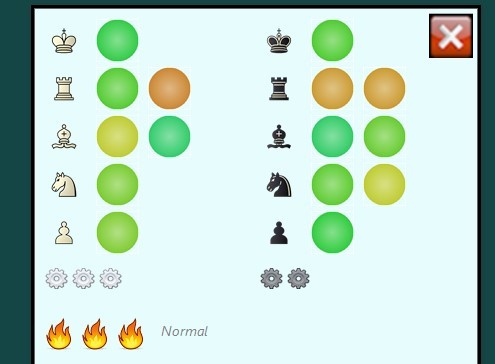
If you move over the pieces with your mouse all pieces get coloured again.
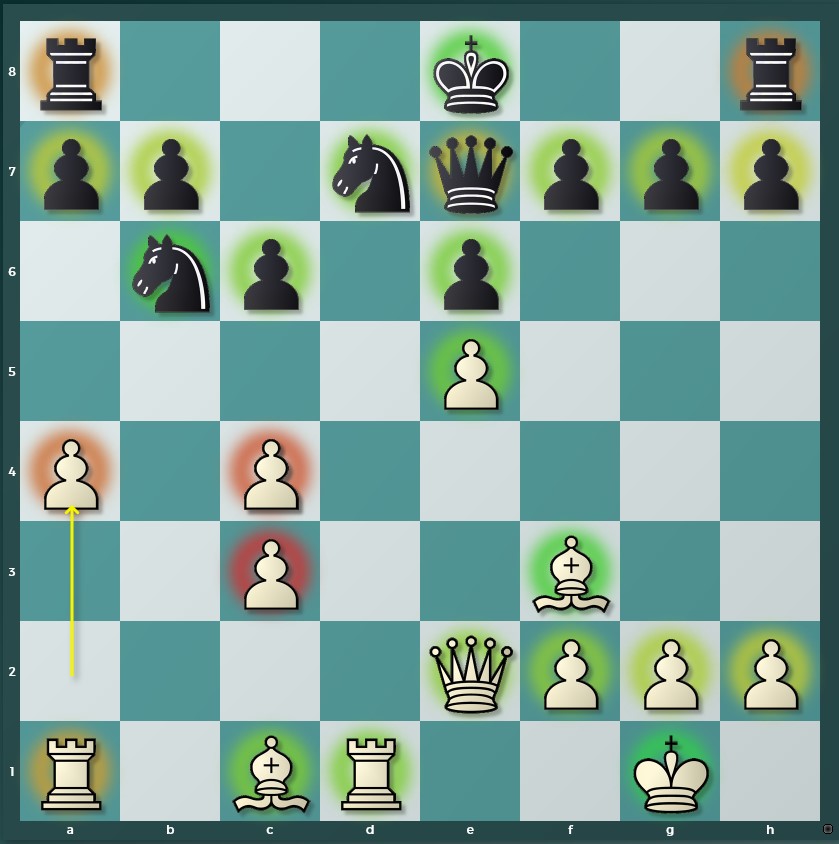
If Fritz18 indicates that you have an opportunity or asks you to calculate precisely you should look for tactical combinations. You can also add "Assisted Analysis", which helps you to find candidate moves and to calculate variations.
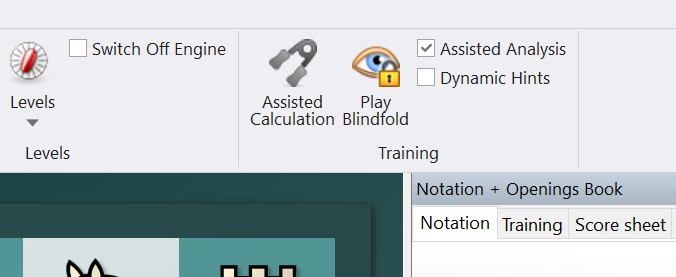
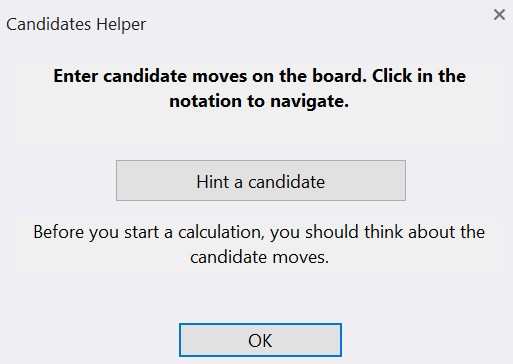
When you played a brilliancy against Fritz18, the program asks whether you want to share the game. If you press "Ok" a website opens that contains your game. You can now share your game or publish it with the buttlons below. You can e.g. send your game per email to ChessBase to take part in the Fritz18 contest:
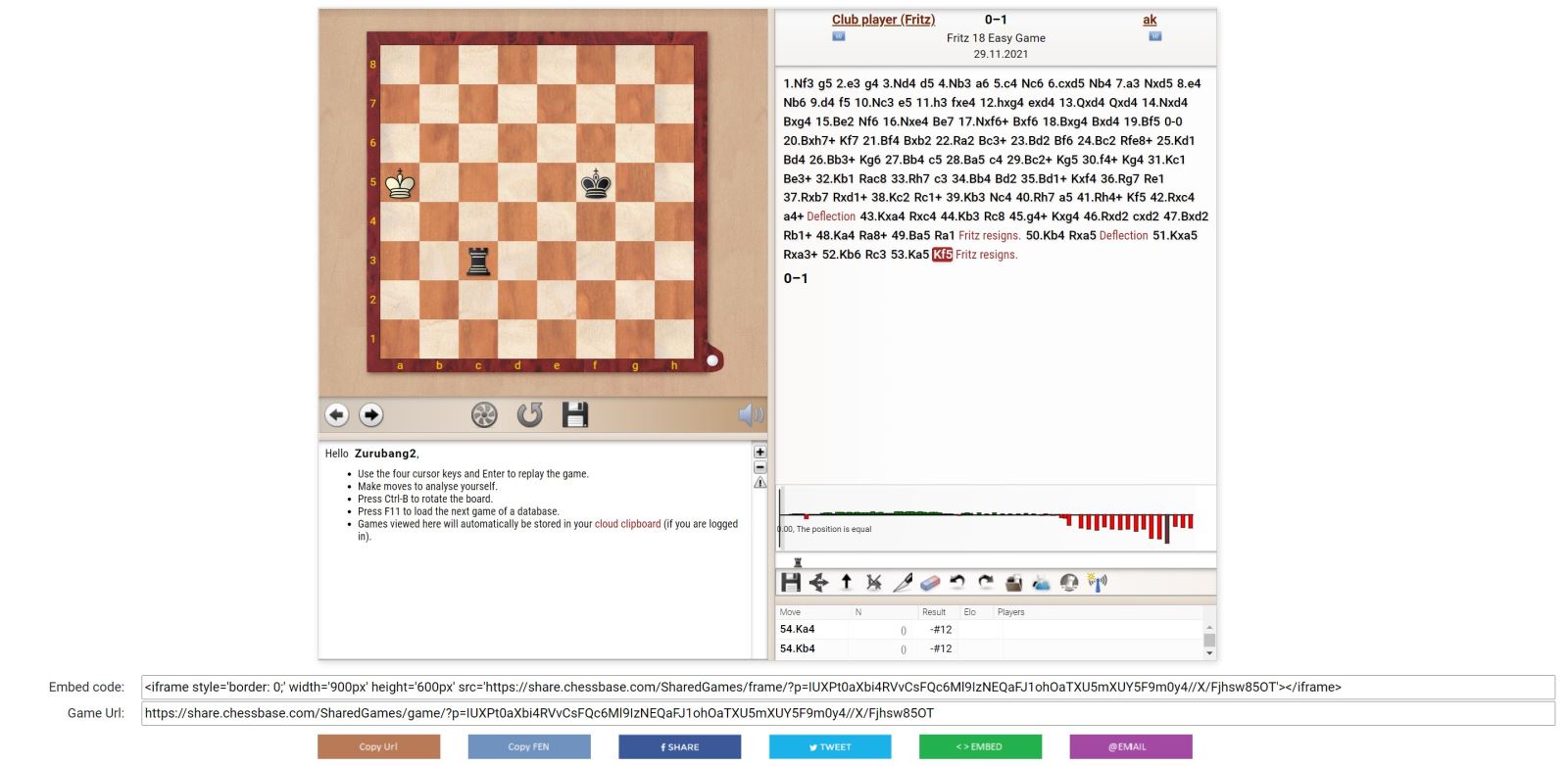
Hint: If you miss the direct hint after the game you do find the "Share" function in the "File" menu:
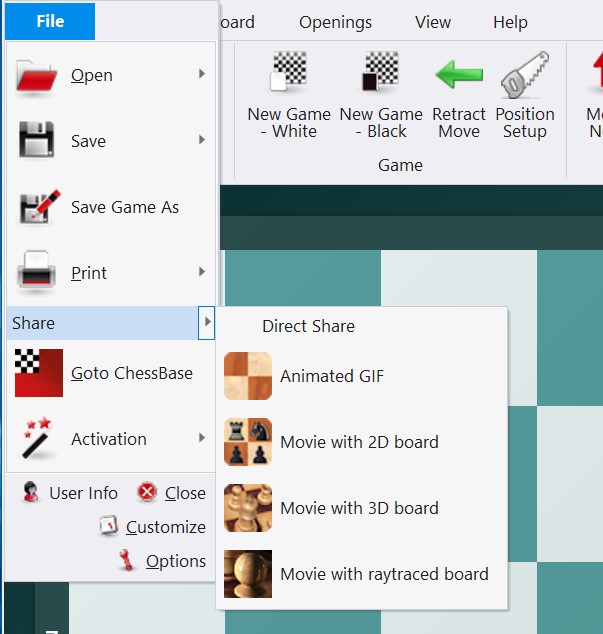
Menu File -> Share -> Direct Share
Send game per email:
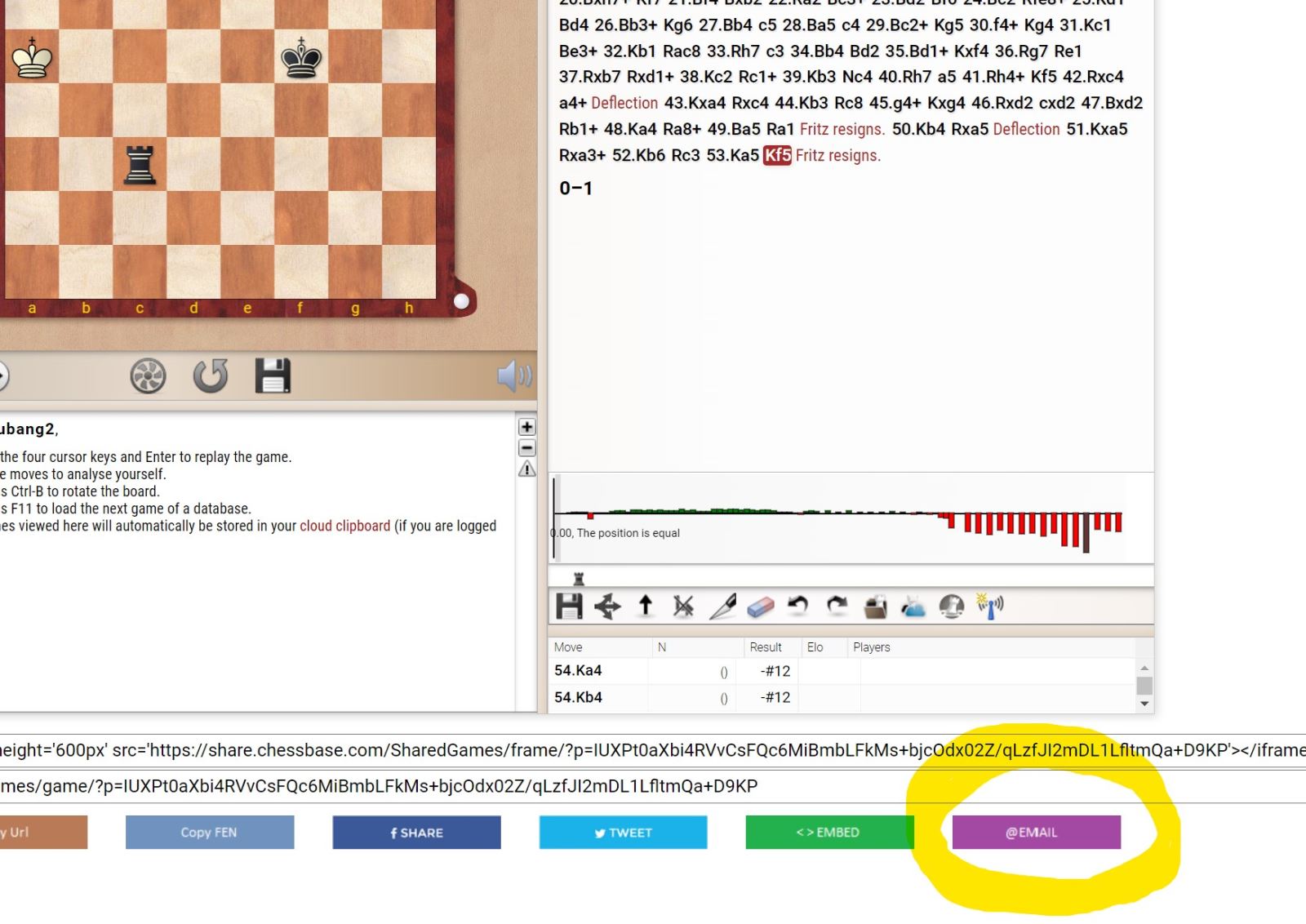
The button to share the game per email is at the bottom on the right (lined purple)
| Advertising |