


How to demonstrate a plan in ChessBase
I use ChessBase when I teach online and in person at the Panda Chess Academy. To demonstrate a plan, I use the Enter Null Move feature. This feature allows me to make multiple moves in a row.
When I’m teaching an opening, I often quickly demonstrate its basic ideas. I show where the pieces and pawns go, and how they got there. To do this, I "illegally" play a bunch of moves in a row for one side.
Let’s look at the London System for example. If I were using an actual chess set or demonstration board, I would show only White’s moves: d4, Nf3, Bf4, etc., often being asked by my students, "Wait, doesn’t Black get to make a move?"

I may allow Black to play a move or two, …Nf6 and perhaps …Nh5. And then I will have White play h3, followed by an immediate Bh2.
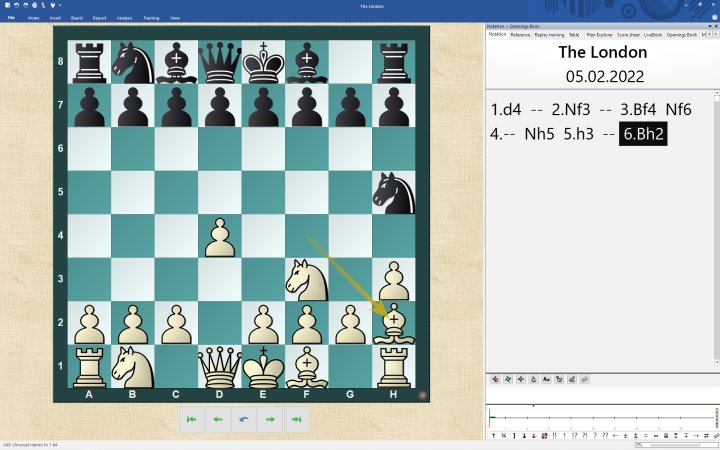
The students see how the pieces are developed, how the pawn structure was created, and most importantly, the students will know where every chessman should be, ideally, and how it gets there.
ChessBase makes it very easy to make a bunch of moves in a row for one side, using the Enter Null Move feature. Before we get started, I will let you in on a very important tip.
Customizing Keyboard Shortcuts
Let’s make it SUPER easy to quickly and repeatedly use the Enter Null Move feature. In the Board Window, go to File -> Customize. Locate "Enter Null Move." Assign the "z" key as the new keyboard shortcut. The "Input new shortcut" window will show a capital "Z" as you type the z (or Z) key on your keyboard to input that letter. Click assign, apply, and OK.
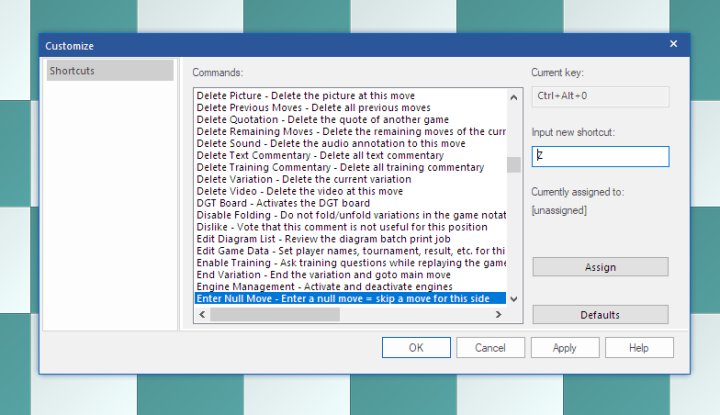
Notice the "defaults" button. If you ever feel like you messed things up, click on "defaults" and your keyboard shortcuts will be restored to the default factory settings.
Now return to the Board Window. Play d4, press "z", play Nf3, press "z" again, then Bf4. "Doesn’t Black get to make a move?" your students might ask. Sure! You are welcome to stop pressing "z" and insert a Black move or two. If it doesn’t work, usually it’s because it’s not actually Black’s turn. Perhaps you got a little carried away with the "z" key and the order was thrown off. Have Black make several moves in a row, such as…Nf6, press "z", then …d6, press "z", play …g6. With a little practice, you can go back and forth making multiple moves in a row for either side.
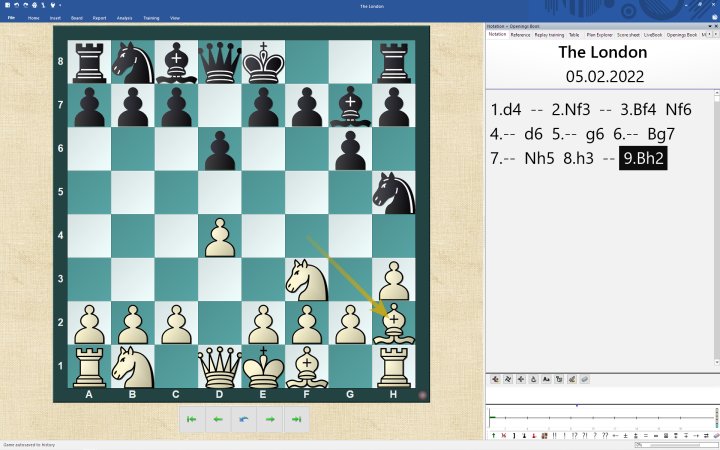
There are certain limitations. You must make legal chess moves. For example, one has to get out of check, one must honor the rules of castling, etc. With a little practice, using the Enter Null Move feature in ChessBase will be second nature, like "illegally" making multiple chess moves in a row on a chess set or demonstration board.
"Why the ‘z’ key?" you ask? It can be any key. I like "z" because it’s out of the way but ready for action (kind of like a bishop hiding on h2). When writing an annotation, ChessBase turns off the "z" key shortcut because it "knows" I am writing something. So, if you wish to use the "annotation box" to show your audience how to spell zwischenzug, you don’t have to worry about any embarrassing "z" key mishaps.
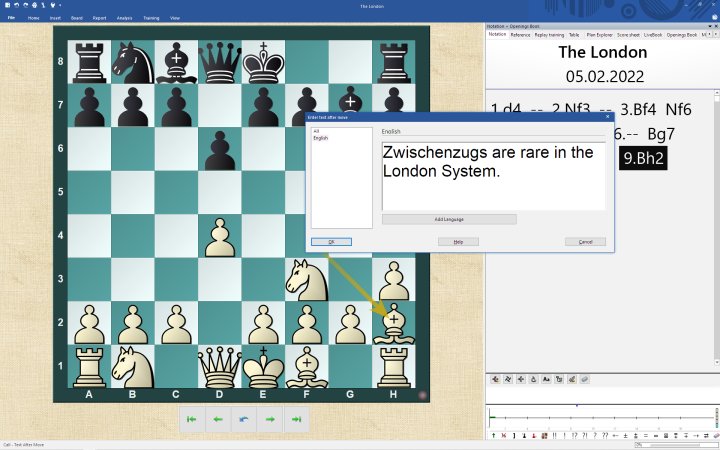
Other Uses for the Enter Null Move feature
Often when entering the moves from a student’s scoresheet into ChessBase, I will come across a missing move. If I can’t guess what the move is, I simply Enter Null Move. Then I continue entering the moves. Later, if I figure out what the missing move is, I go back and insert it.
Besides using Enter Null Move to demonstrate plans in the opening, you can demonstrate attacking ideas in middlegames, rook maneuvers in endgames, or just about any kind of lesson imaginable. Put a lone knight on a1; ChessBase allows you to set up positions with no kings! Using Enter Null Move, have that knight visit all other 63 squares. Or better yet, ask your students to do Knight’s Tours.
Sharing Lessons
With a basic understanding of the Enter Null Move feature, some help from the "z" key, and a little practice, a teacher can come up with many lessons. If the student has ChessBase, I will give a link to a shared folder (I always save to the Cloud), or I email them a ChessBase archive file. If someone prefers a USB (thumb drive) it is not a problem. I can even password protect the file in case the thumb drive falls into the wrong hands!
But what if you wish to share lessons with someone who does not own a copy of ChessBase? Or perhaps your students want to review your lessons from their smartphones? You can use the Direct Share feature (formerly known as "publish to web") and ChessBase instantly makes a website that is easily shareable (Caution: No password protection!).
The Direct Share feature 100% supports the Enter Null Move feature. From a smartphone’s web browser, your students can tap their way through the London System as they ask their phones, "Doesn’t Black get to make a move?"