What's in a node?
What does the term "nodes" mean with respect to the calculation of variations? The engine window shows us how many nodes per second the engine calculates.

In our example, the engine calculates with a speed of 3,232,000 nodes per second
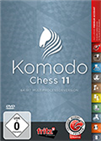 The multiple computer chess world champion comes in a new and yet more powerful version. Thanks to co-author US Grandmaster Larry Kaufman, Komodo is the strategist among the top chess programs!
The multiple computer chess world champion comes in a new and yet more powerful version. Thanks to co-author US Grandmaster Larry Kaufman, Komodo is the strategist among the top chess programs!Schematically, the search for positions or moves can be shown as a kind of tree with various branches (that is why we talk about "opening tree" or "search tree"). However, transpositions lead to the same position but via different routes and the repetition of moves may create loops — therefore one talks about nodes. A node is the whole of a position including its history (e.g. castling or a repetition of moves) and its evaluation. Some engines operate with "thin" nodes — that is little evaluation — and are therefore very fast. Other engines operate with "thick" nodes — a lot of evaluation — and are slower. Therefore, it does not say much if you compare the number of nodes various engines calculate directly.
The speed with which positions are analysed is given in "nodes per second" (n/sec), and to avoid having to deal with huge numbers you give the numbers as kN/s (thousand nodes/sec) or MN/s (million nodes/sec). You can see the speed of the analysis or the number of positions analysed.

If you click on the engine view that indicates the calculation speed you can choose to see nodes/sec or to see the total number of nodes the engine has calculated.
But be careful: if you want to compare computer performances you can only use these technical data (nodes per second, search depth) if you test the computers with the same engines.
 Houdini 6 continues where its predecessor left off, and adds solid 60 Elo points to this formidable engine, once again making Houdini the strongest chess program currently available on the market.
Houdini 6 continues where its predecessor left off, and adds solid 60 Elo points to this formidable engine, once again making Houdini the strongest chess program currently available on the market.By the way: there are positions the engine does not have to calculate, e.g. endgames in the endgame database (if the engine has access to these databases) or positions in the opening book.
Fritz also analyses in the replayer on ChessBase News — depending on the type of position with 1000 kN/s or up to 2500 kN/s — and clicking on the ventilator symbol below the board (see red arrow) speeds up the process. And yes, the engine window shows "Pos./s" — which is easy to understand.

At the airport, in the hotel or at home on your couch: with the new ChessBase you always have access to the whole ChessBase world: the new ChessBase video library, tactics server, opening training App, the live database with eight million games, Let’s Check and web access to playchess.com
Links





