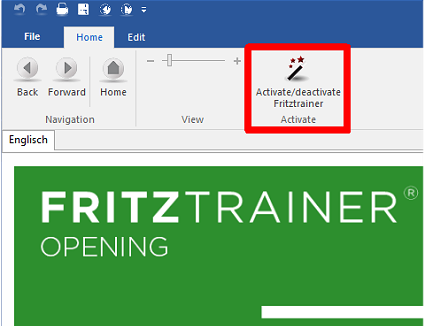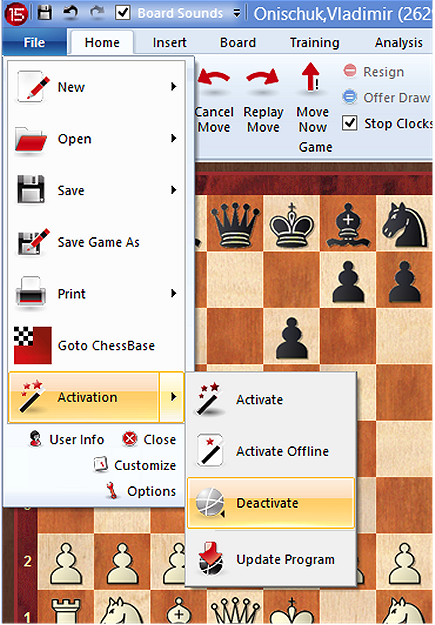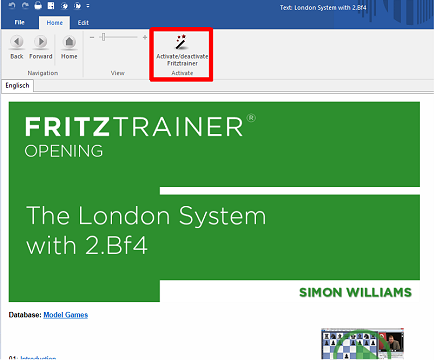Moving with Fritz
(or Daniel or Simon)
The current versions of ChessBase 14 and Fritz 15 must be activated online to finish the installation. And the new interactive Fritz Trainer DVDs also need to be activated online before the moves and lines the author explains in the video appear on the board. You can install, activate and use all our programs on three of your computers at the same time. This guarantees that you can use your software, for instance, on your desktop computer and your notebook.
If you buy a new computer you should remember to deactivate your programs before discarding the old system. This resets the counter for your program number on the activation server and you can use the number immediately when installing the program on the new computer. You will find the deactivation option in ChessBase 14 and Fritz 15 under File>Activation>Deactivate:
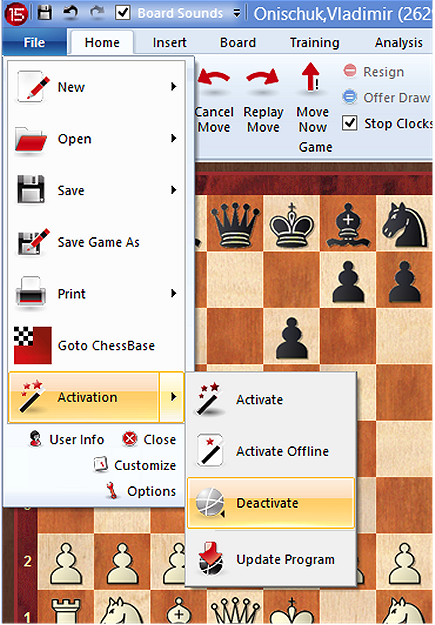
On the File menu, hover over Activation, and then click Deactivate
The resulting dialogue with the label "Undo Activation" will already have a number. Please check whether this is the correct program number — e.g. the number printed into the DVD box of Fritz 15. If necessary, change the number and enter the correct number. With the "OK" button you will contact our server which will finally confirm the activation.
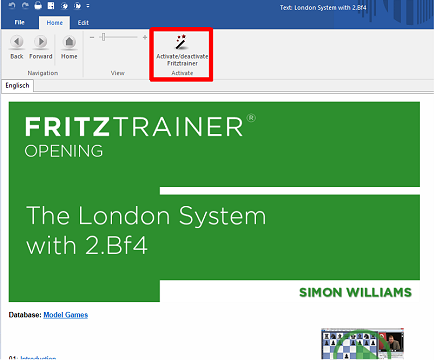
Things are a bit different with the Fritztrainer DVDs because the activation dialogue described above only allows you to activate and deactivate programs. To deactivate a Fritztrainer you first have to load the training course, e.g. with your ChessBase reader. On the overview-page you will find the "Activate/deactivate Fritztrainer" button:
Check the activation code in the following dialogue and start the deactivation with "OK". Use the same routine to deactivate other active Fritztrainers on your old computer.
"Simple yet aggressive!" Enjoy this new exciting DVD by Simon Williams. Let the famouns Grandmaster from England show you how to gain a very exciting yet well founded opening game with the London System (1.d4 d5 2.Bf4).
When in doubt, check the ChessBase Wiki
The ChessBase Wiki answers a lot of typical questions, and has download instructions and tips for all current ChessBase products!