


Fritz 18 is on its way, and understandably the question is what it brings to the table. By now you may have heard about its new ready-to-play Easy Game mode, providing an accessible opponent for players of all strengths. But does the hype really live up to the reality? The short answer is an unwavering yes.
The Easy Game functionality has been around since Fritz 16, and while certainly usable when it first appeared, it was rudimentary. The heart was in the right place, but the execution did not quite live up to its ambition. Fritz 18 takes giant strides forward in the right direction. Not only does it carefully gauge your play, adapting its moves to your strength, but it will deliberately try to give you chances in creative ways.
One of these ways will be to carefully calculate the various continuations available, and if it spots a potential tactic, AKA brilliancy, it may set that opportunity up for you. If you miss it, it will tell you you missed something, and if you have active hints, it will warn you.
The other way is more subtle, and in some ways the more impressive of the two. While playing, it is judging your skill level, regularly updating your in-game performance. It will strive to keep the game interesting for you, without crushing you or just giving it all away (i.e. "Here, take this bishop, so you have a chance against me").
As a player, I immediately put it to the test. I have made many attempts in the past to play engines at a comfortable rate for a playable game, and not one seemed remotely enjoyable. In fact, some ten years ago, a friend rated 2300+ FIDE asked me for suggestions, and the best I came up with was for him to set the engine to play a move in 0.1 seconds, while he played a long standard game. Even this turned out to be insufficient to balance things out. And remember, this was over ten years ago
The first game I tested tuned out to be incredibly easy. Clearly the engine was evaluating my play, calibrating itself. When we played a second game, it was a striking and fascinating experience. The game remained balanced throughout, with the engine easing up on the accelerator at timely moments. The most important factor was that I didn't actually notice it, except at the very end, when it went out of its way to avoid a draw and let me play for a win. The ultimate question was: would I repeat the experience? Yes, without question. I would rate it as enjoyable, and I am not alone.
Unsurprisingly, the new program was sent out to a range of players to test and give feedback, from weak amateurs to full-fledged grandmasters. One such was a young super-talent, GM Leon Mendonca, who played several games and summarized his experience:
"Fritz 18 is arguably the best program right now for training and mainly playing purposes. The big difference with this version of Fritz is that you can actually play a competitive game against it without getting crushed. It gives you opportunities to fight for an advantage and win the game. You can also play a certain position against it to check out the replies you could possibly face in a tournament game. I would recommend Fritz 18 to players of all levels as the program is designed to adapt to a players strength."

Young not-yet-GM Leon, back in January 2020, with two of his trainers
Here are four games Leon played against Fritz 18. You can start an engine in the replayer (fan icon) and compare the moves the new Fritz plays against the ones of a traditional engine.
Leon, and many other friends, are clearly having a lot of fun with Fritz 18. And they are sending us games? You can do the same: send us your most brilliant efforts against the computer. And your impressions on what it is like to play against Fritz 18.
Using Easy Game
When you first start up Fritz 18, you are first shown the opening menu screen. Just click on Easy Game.
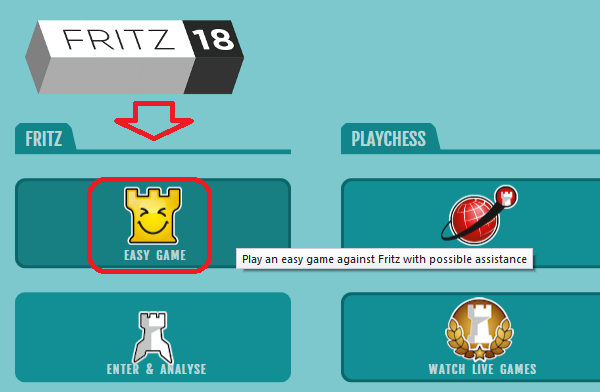
It will open the screen to a fairly familiar scene if you have ever used this mode before. Of note is that at the bottom right is a large colourful area with a big smiling yellow rook, and some curious checkboxes.
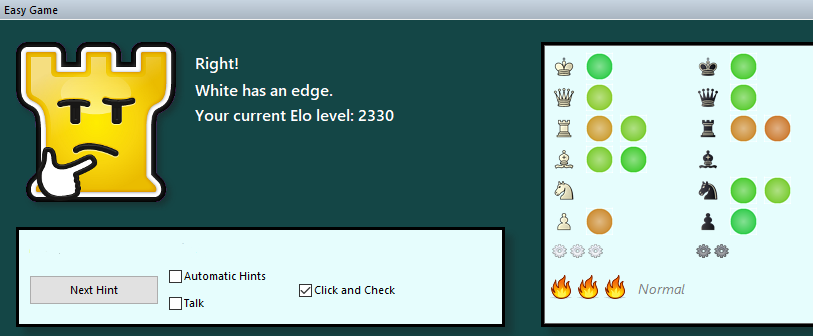
These are fairly self-explanatory. "Automatic Hints" means it gives you a hint during your turn without actively being requested. If the hint is not enough, you can click the Next Hint button for a different hint.
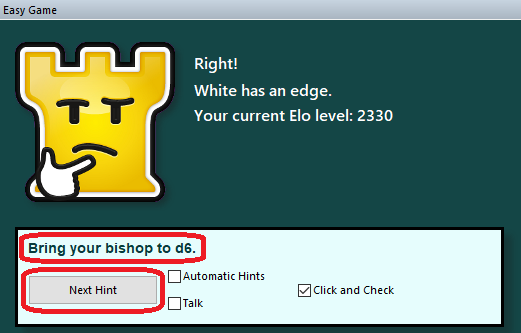
Click and Check is so that when you click a piece on the board, it will give you a hint as to the better and worse choices while you keep the mouse button pressed.
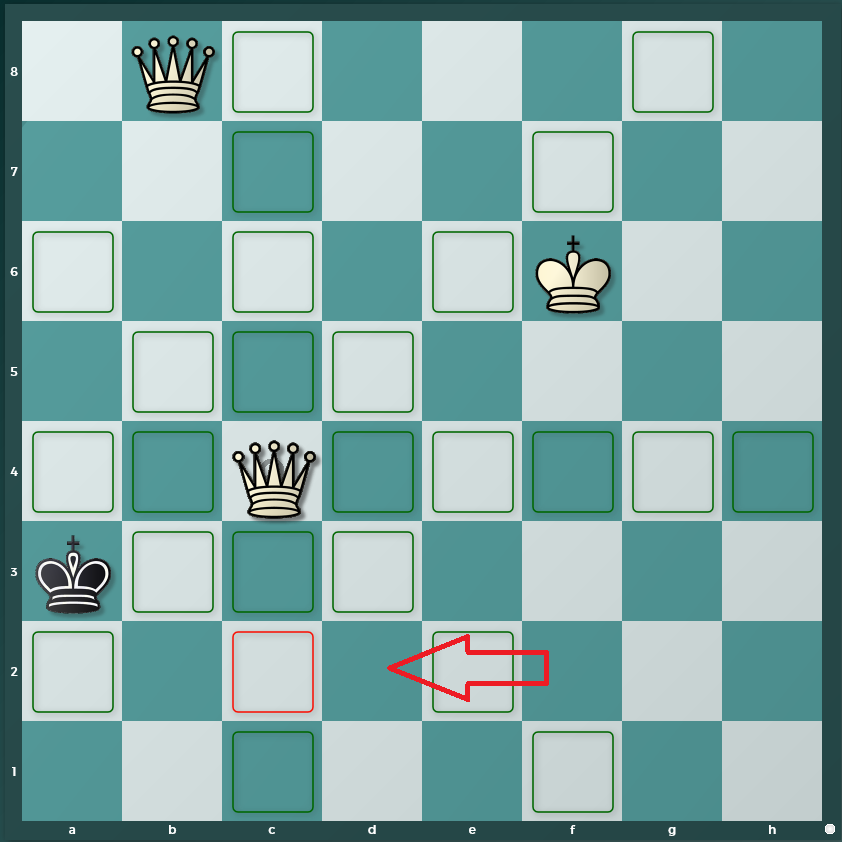
Clicking on the Qc4 shows that c2 would be the worst choice. As it stalemates.
Finally, Talk is to hear out loud voice comments.
On the farther right side is a list of pieces left on the board with coloured balls. This is the piece heatmap. If you just look at it without passing your mouse over, it will tell you what pieces are well-placed or not. The darker the green the better, and red is a no-no.
If you actually move your mouse over the pieces, it will then highlight the colours on all the individual pieces on the board.
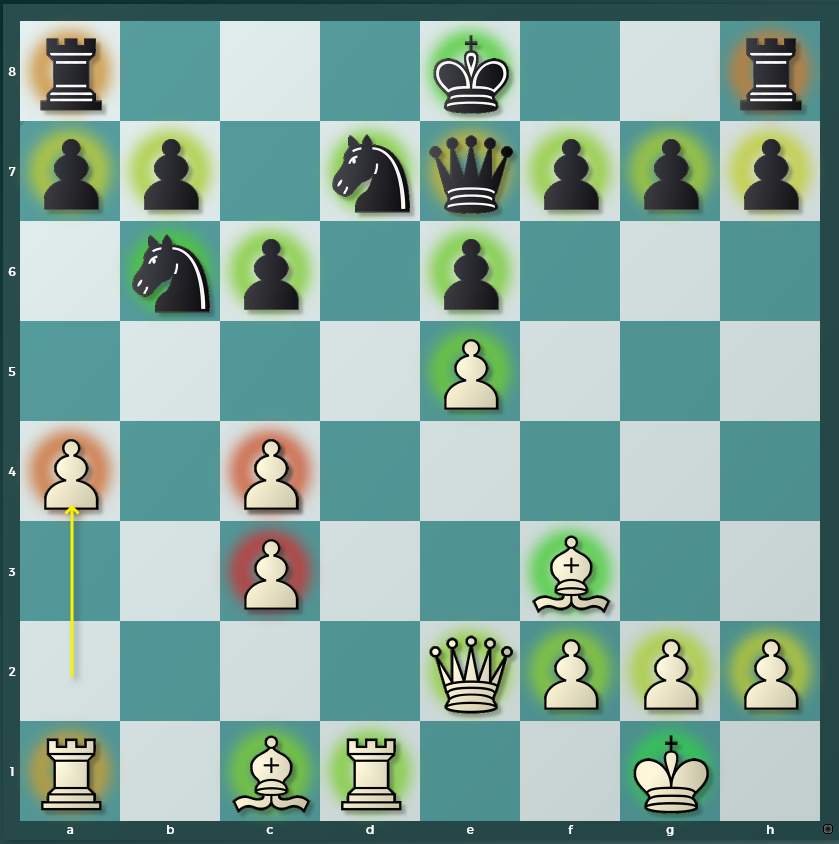
You might find this part obvious and unnecessary, but a few words can make your first foray a bit smoother. Before starting a game, choose a level.
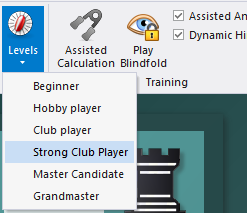
The levels can be quite striking in their range, so be warned. A first game with "Club Player' saw this opening arise after two moves:
On the other hand, a second game with "Strong Club Player", saw a much more normal Alekhine Defense even though it took its time playing the moves.
After choosing your Level, start a game with the colour you want:
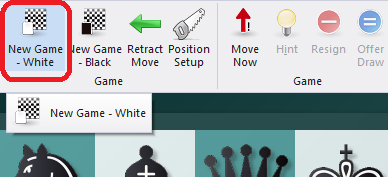
After two games, one gets a good taste for what it will be like. Club Player turned out to be unusually weak, but perhaps this was because it was still building a profile of my playing strength. Regardless, I saw this moment arise:
Here the engine just played 1...c5, allowing the capture of material with 2. a3. Before it played its move, I saw its analysis predicting 1...a5 to save the knight. So it saw it, and deliberately left the chance open to me.
In the second game, I selected Strong Club Player, and this time the game seemed much more like a normal game. I did not feel overwhelmed or underwhelmed. At one stage, this move came up:
I played 1. a6 with the idea of wrecking the queenside pawns for active play. It took with 1...Nx6 allowing me the planned tactic 2. Rxa6!. I don't know if this was a planned 'brilliancy' I was allowed to play, but it was nice to not feel everything I tried was prevented 10 moves in advance.
As the game reached its end, I saw more clearly the power of the new functionality. In this position, it is clear that Black can now just end the game by repeating checks with the rook, from which I cannot escape.
I played normal moves, expecting it to take the draw each time. Instead it would deliver a check, with me thinking "here goes...", but then chose a non-drawing move to play on. Little by little it let me gain the advantage for no reason other than to give me a chance to play and try to win it. It did not do this in some overtly humiliating way ("here, take my knight"), making the game quite enjoyable, even if I knew it was by the grace of its design.
Here is the entire game from end to end:
It is early days, but I strongly suspect that players of many levels will be able to enjoy a good game now, and use it as a proper part of training.
Order Fritz 18 now – use "Download" to get it in one day