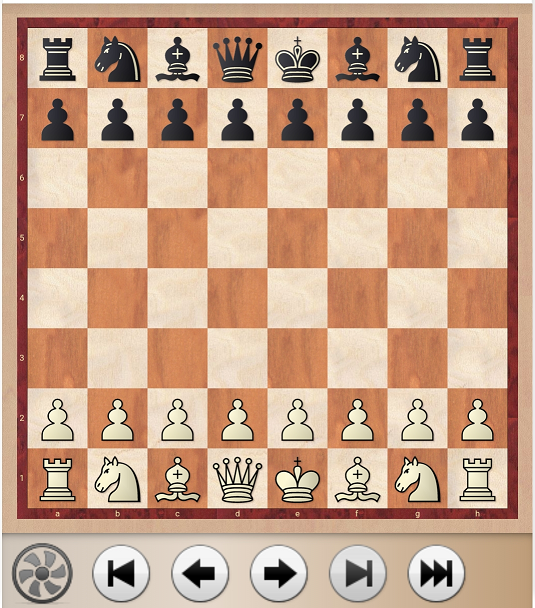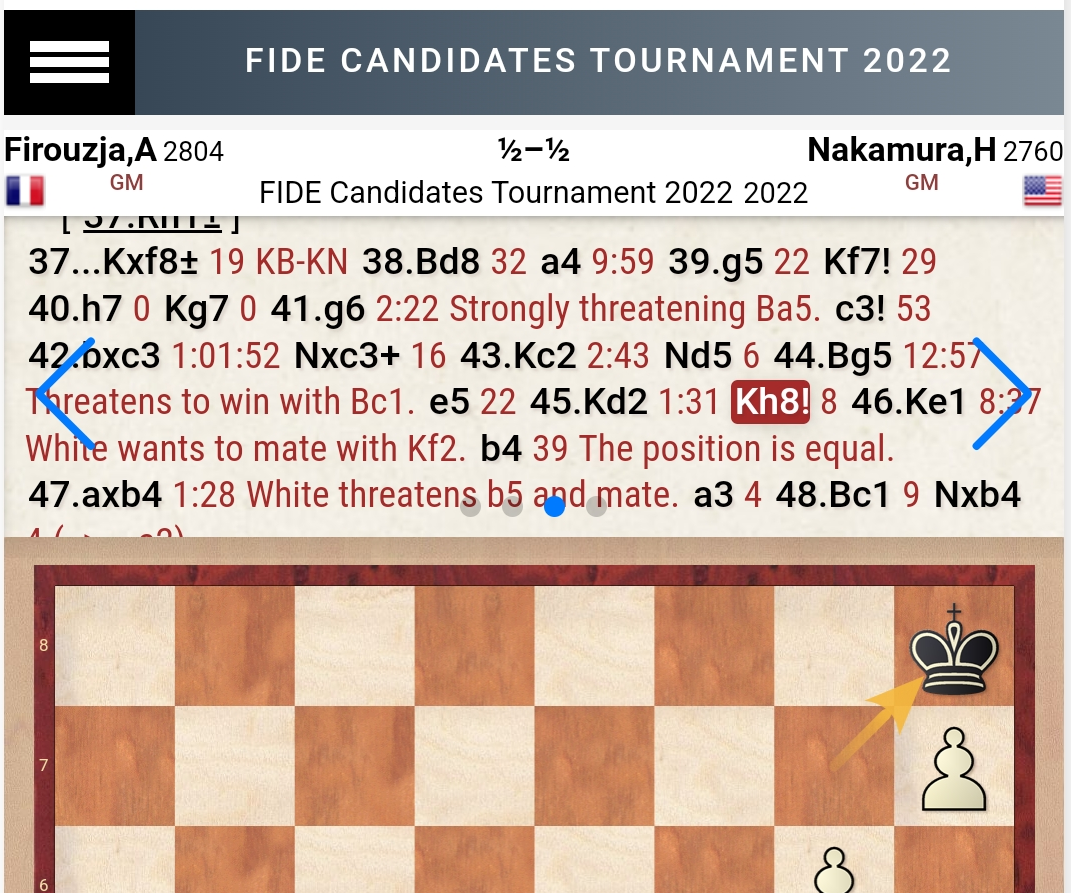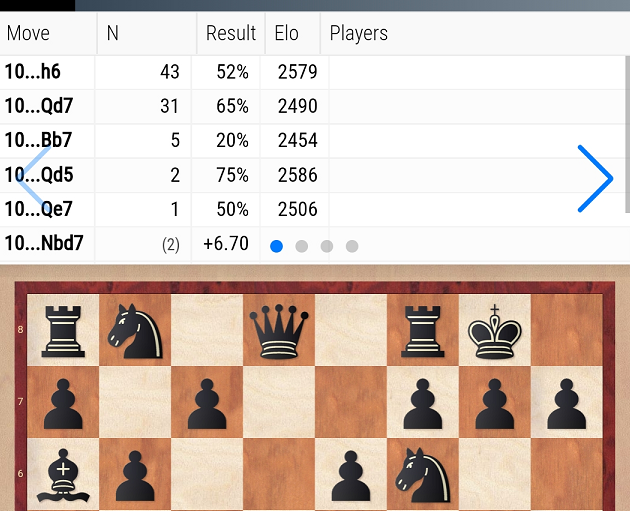It wasn't always so, I'll be the first one to agree. The ChessBase news page had its replayers, and the moves of live events could be followed, but on a phone it was often a bit of an ornery process. Mind you, the competition wasn't really better to my taste, so I just chalked it up to growing pains.
Recently, I returned to the gym and begin with stints on the treadmill, but as my best time to do this is around lunchtime (Brazilian local time) this means while the Candidates games are well underway. Chess in a gym? Am I mad? Nah, I am an unapologetic chess aficionado, and while I am thumping away on that machine for the next 30-odd minutes, like to check up on the games. I hadn't really noticed just how much progress had been made on the mobile front to be fair, and was really impressed: It is an absolute joy to use now.
The Board
Let's be honest, it starts with the board. If I have to struggle to see the board or it is not tailored to maximize my reduced screensize, it will be chalked up as a fail in my book. Upon opening the news page article displaying the live games, the replayer fulfills this basic need to perfection. It fits my screen from edge to edge using the classic and very pleasant ChessBase standard.
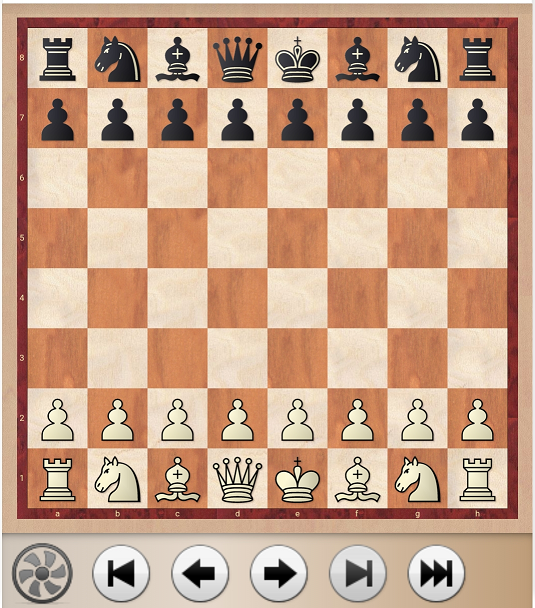
The Interface
One concern I had, and that persisted in the past, was the translation of the impressive web replayer into a mobile experience. If you open the replayer in a desktop browser, you are presented with a dizzying array of options.

You have the board, well-sized, with tons of choices to save the game, add lines, consult resources, and more. Even on a desktop it is fairly dense, so how on earth is this going to work in a mobile browser? Zooming in and out? No, the answer is the developers have designed it to pare down the choices to the core essentials, and allow you to switch between panes of information with easy swipes without ever sacrificing your view of the board.

The first thing you will see is the single, screen-wide pane just above the board. This pane will show a variety of information according to your choice. You will notice a couple of blue arrows on each side indicating swipe directions. To change the display, just swipe that pane to the left or right.
Games list
On the right-most pane you will be shown the list of games currently being displayed with the players, and the evaluation or result, depending on whether the games are still ongoing or not. Just tap on the game you want to watch.

Then, swiping to the right you will be shown the notation of the game chosen. Though some sites show notation as well, this goes a good deal deeper.
Notation
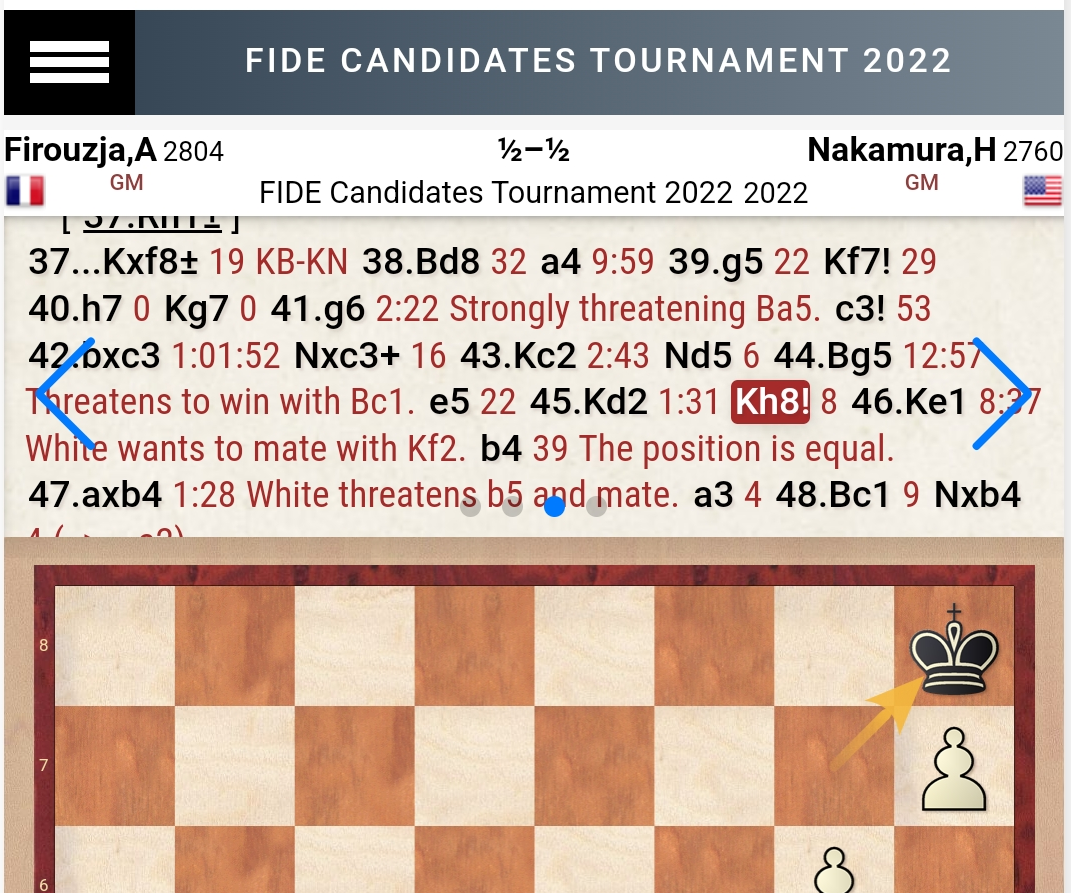
First of all, you can see all the deep computer analysis done automatically. But suppose you want to try out your own moves. Well, just as if you were reviewing the game in ChessBase, you can add new moves and try out as many lines as you'd like to see how they look on the board. They will all be organized automatically.

Engine pane
If you want to see what an engine thinks of this, just swipe it once more to the right. Alternately, you can tap on the engine button below the board at the bottom left.

Either of these will bring you to the engine pane where it will call up the engine. Here you can add multiPV, meaning it will show not only the best line it sees, but also the second best.

Again, if you want to analyze a different move, just play it on the board and the engine will instantly start analyzing it for you.
Live Book
Finally, you have the Live Book. This will display moves from the same Live Book that users of the Fritz interface are accustomed to, though it may be restricted somewhat to non-Premium subscribers.
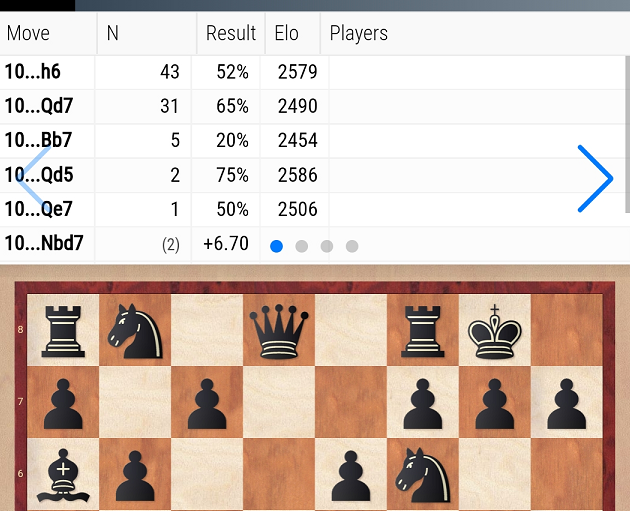
Settings and Options
There is a hidden hero here that can easily go unnoticed. At the top-left of the information is a set of hamburger bars. If you tap on them, you will open up a series of other options, such as the board, the piece style, multiple sharing options, including an image of just the board, and even the option to open a PGN game file to view in the replayer.

Conclusion
Ultimately, it is not unreasonable to state that the web replayer used in articles and live broadcasts is the best of its kind, striking a nice balance between intelligent design, ease-of-use, and functionality. If there is an event running and you want to watch it or replay it, You cannot go wrong with the ChessBase replayer