


The new replayer obvious depends on all the events being broadcast on Playchess, so the first thing to do is go to the central page:

Here you can see a list of the events currently being broadcast, whether running there and then, or at another hour. At the top of the list is the 19th Lienz Open, followed by the FIDE WWCC, and more.

You will also notice that it shows the country hosting the event, a sample of the best players , the number of games, and a number of games analyzed. In the case of Lienz, there are 14.
Let’s click on the Lienz and see what we see.

A large display opens with a large board next to 4 smaller ones. Underneath is a toolbar with buttons, under which there is a list of games to choose from, and on the right is the notation with the players and photos at the top, and a toolbar of its own below.

The first thing to realize is that this display is flexible and can be configured. Want a larger board? Just drag the divider underneath it and the board will instantly resize to fill the space. Likewise you can drag the divider between the notation and boards.

Let’s suppose you are watching the game between Baris Esen and Sanal Vahap, and at move 14 wonder what would happen if White played 14.Rb1 instead.

You move the pieces on the board: 14.Rb1 Bf5 15.Bd3. They appear just as they would using ChessBase.

You can now even consult the engine, even if you have no chess program installed on your computer. Just click on the icon that looks like a fan and it will run a modest version of Fritz 14 (single core).

It immediately tells us this line is losing because of 15…Bxd3! And if 16. Qxd3 (we play it on the board) 16…Bxf2+! wins the queen.

Want to save the analysis and not lose your work? Below the notation is a little diskette button. If you click on it, it will save the game and your analysis as a PGN file to your computer.

If you have a ChessBase Account, then you also have two further options: you can click on the --> MyGames button and it will open your Cloud Database with the game so you can save it there. Likewise, you can click on the --> Fritz button and it will open the web version of Fritz allowing you to play out the position against the engine as a training exercise. Remember it can be configured to play at all strengths and provide the various tools to help you improve.

Still, what about the promise of being able to easily embed it in a web page of your choice? Simple: at the bottom right, click on the link For Webmasters.
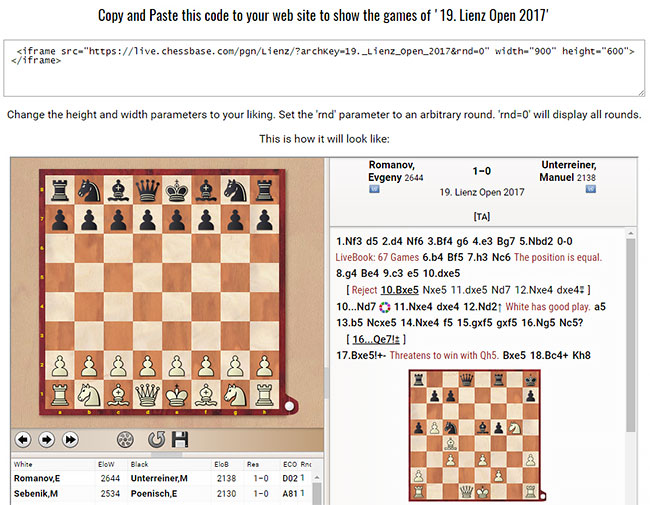
On the new page, you are offered the code to add to replay the games. Note the code has parameters for height and width you can tailor to your needs. Below it is the embed code to show the games live.

Sample view on a smartphone
The replayer was designed to play nice with mobiles such as smartphones and tablets, and is a friendly quick way to check in on an event. Remember you can just bookmark the initial Live page, and then open it in your phone’s browser and you can then consult any event currently being broadcast.
| Advertising |