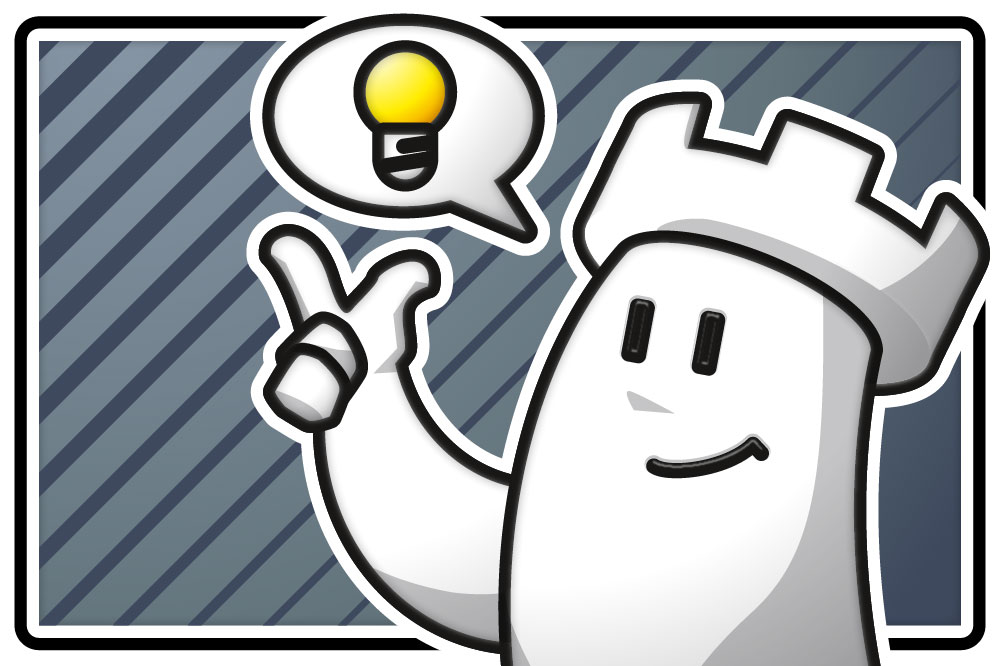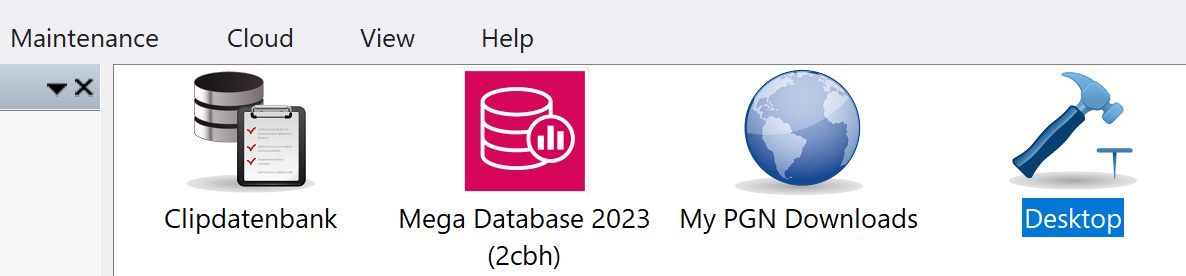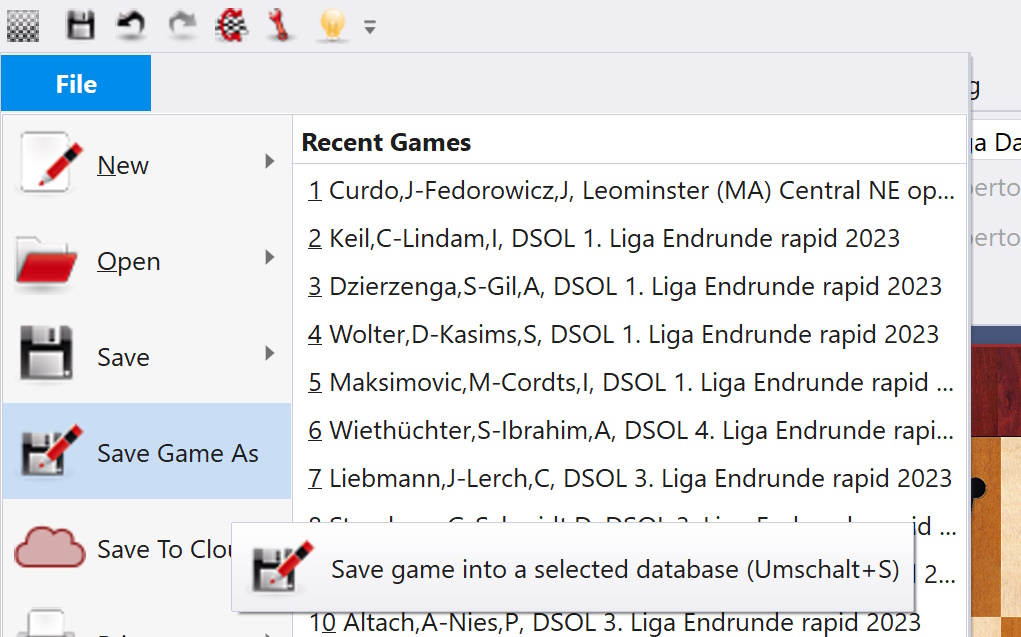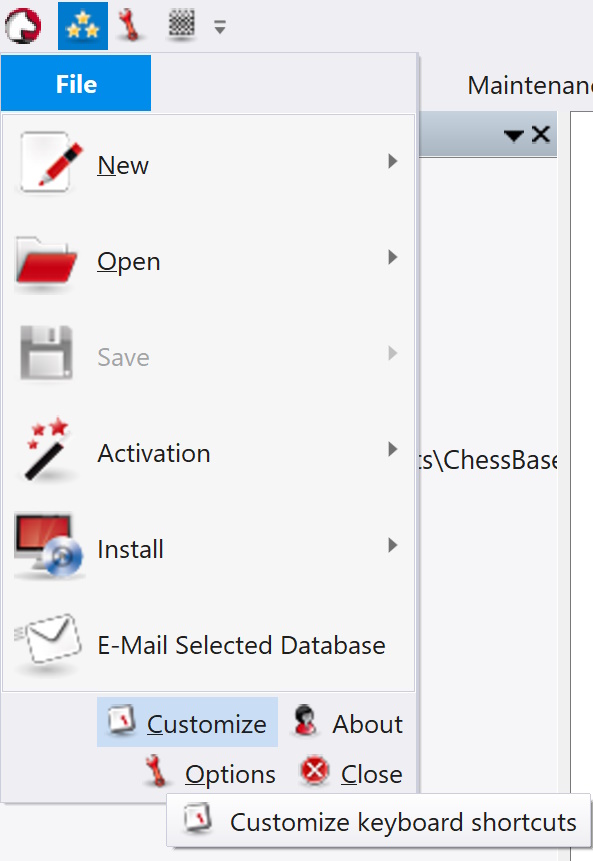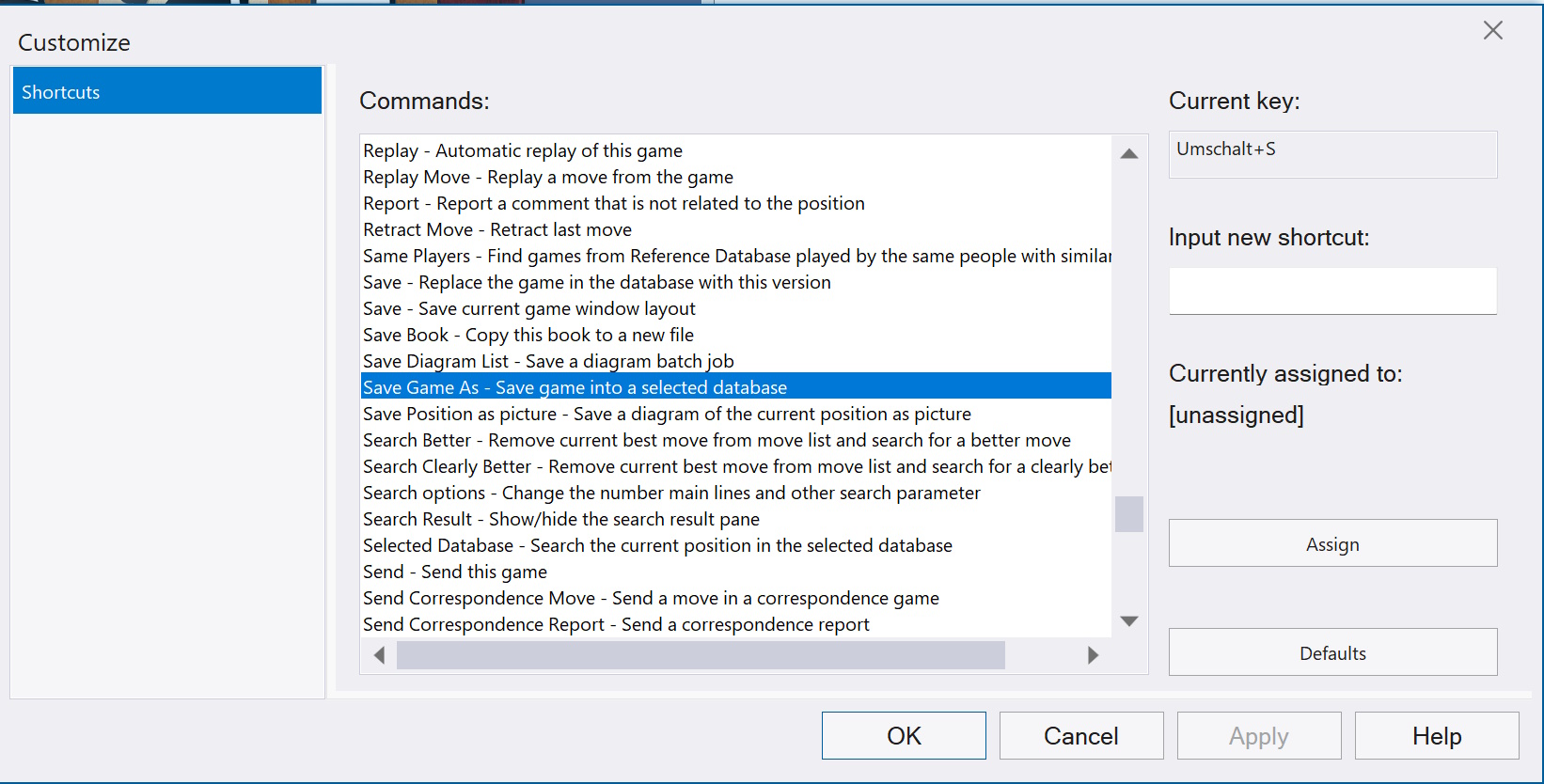Saving analyses correctly in ChessBase 17
In my experience from consulting sessions the most common reason for the disappearance of one's own analyses is the wrong choice of storage location - namely the Mega Database or a Fritz Trainer DVD. Instead of a working copy the original is used. For example, a game found in a chess book and replayed there is retrieved from the current Mega Database and displayed on the screen. The game is edited and the result of the work is recorded and saved in ChessBase. The command "File Save" or the key combination CTRL + S really does not take any time. ChessBase records its own analyses in its own version of the Mega Database, where they are available at any time.
But this is a mistake as it is not a good idea to save your own analyses directly in the purchased databases. This is because if, for whatever reason, it is necessary to reinstall the database, it will be installed in the original state in which the dealer provides this DVD. Your own analyses will be lost because the DVD manufacturer and, of course, the retailer, do not know your analyses and cannot take them into account!
However, this problem can be avoided when saving analyses and games. Ideally, you should have created your own database to store the games you have analysed.
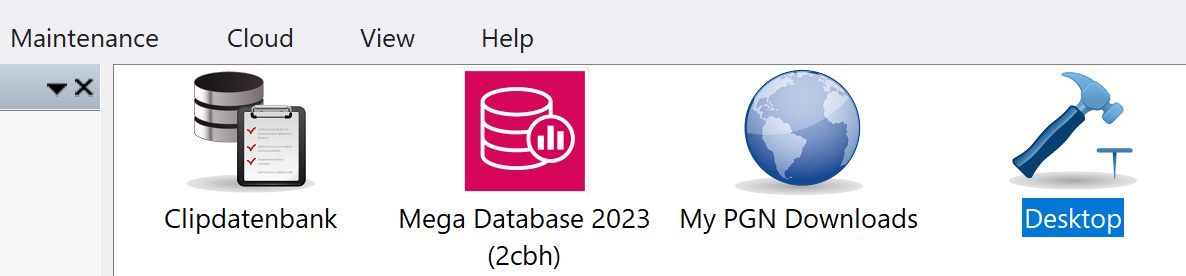
A database to save your work: "Desktop”
When you want to save a game for the first time, select the command File - Save game to a selected database:
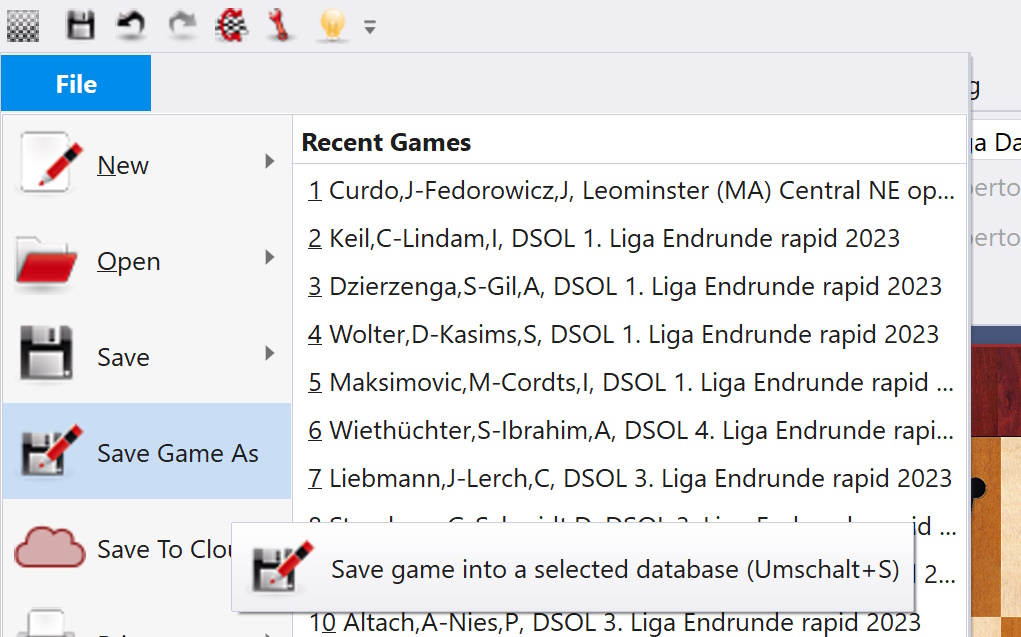
Save game to a selected database
As the destination file, select a database that you have chosen specifically for this purpose (in my example, the file named "Desktop"). The save game menu will appear on your screen, but already populated with the existing data from the Mega Database. The game in question is now stored locally on your computer as a (working) copy, while the original is still present in the Mega Database. An update of the Mega Database (or even a new installation of Fritz Trainer courses) will no longer cause your own analyses to be lost.
By the way: I defined the hotkey for the command "Save game to selected database" in the graphic above myself. There is no default hotkey for this command. However, if you want to use this command frequently, you can create your own shortcut. This can be done using the File -> Customise option.
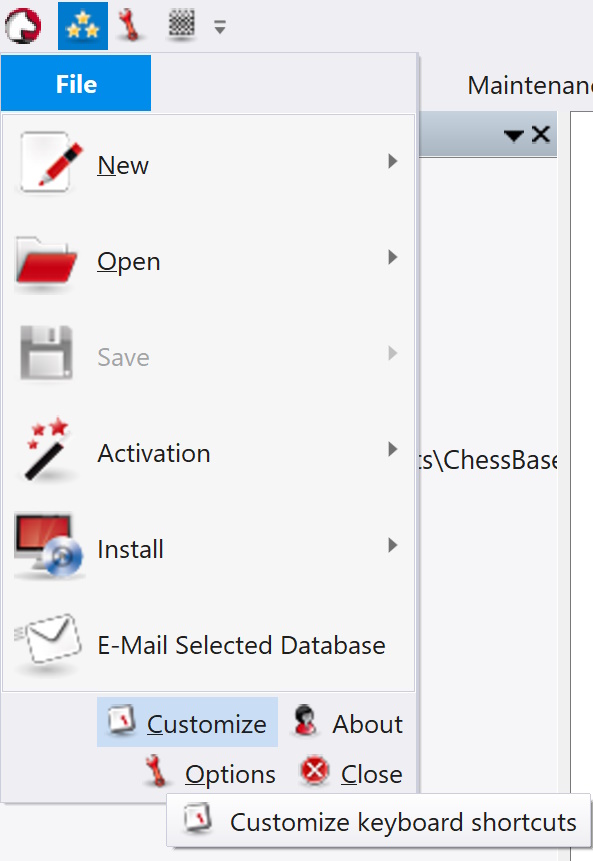
Save user defined
When you use this option, the following menu will appear on the screen:
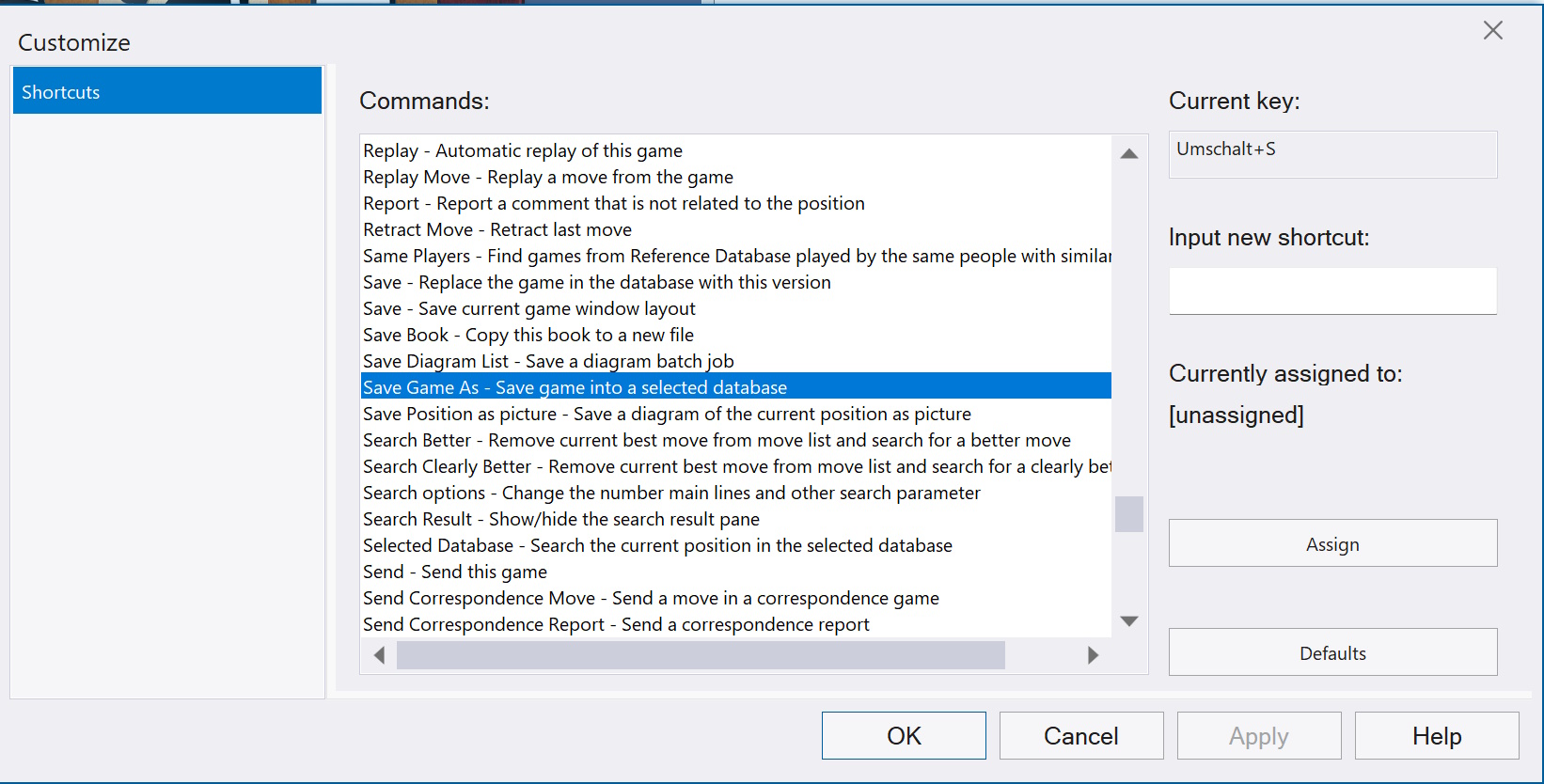
Customize keyboard shortcuts
In the list of commands you can select the one that suits you best. As far as it is marked, the key combination that was previously assigned to the command appears on the far right, as well as the option to enter a new key combination. The program also tells you if the key combination you select was previously assigned to a command. Then you should check if you really want to change it.
ChessBase is a personal, stand-alone chess database that has become the standard throughout the world. Everyone uses ChessBase, from the World Champion to the amateur next door. It is the program of choice for anyone who loves the game and wants to know more about it.
Links