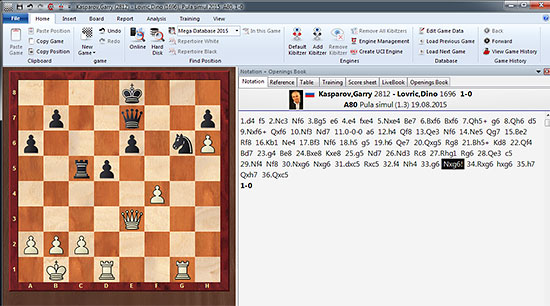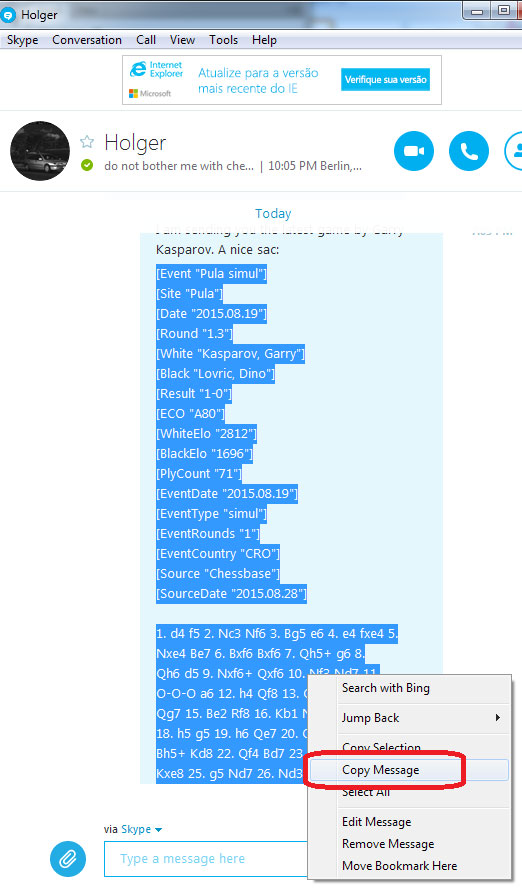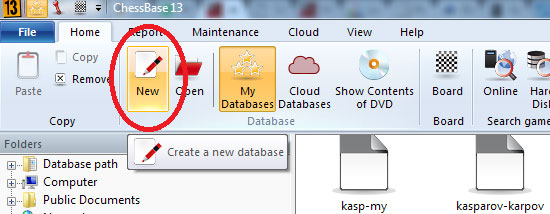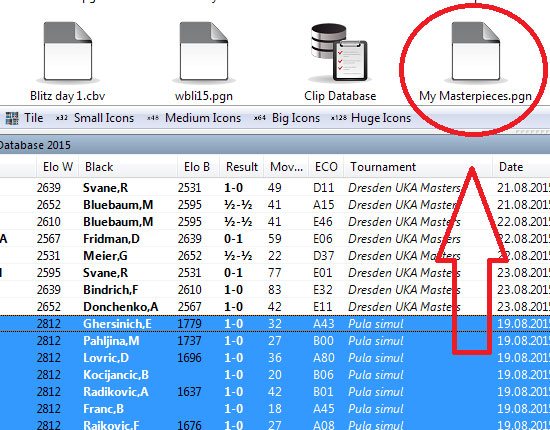There is no question that PGN is the most universally accepted game format, and if you are sending games to someone, or even yourself, to view on a smartphone (for example), this would be your choice.
Pasting the game in email or chat
The quickest and most obvious way is to just Copy and Paste it into your email or chat.

If you are entering the game from scratch, click on Board (or Ctrl-N)
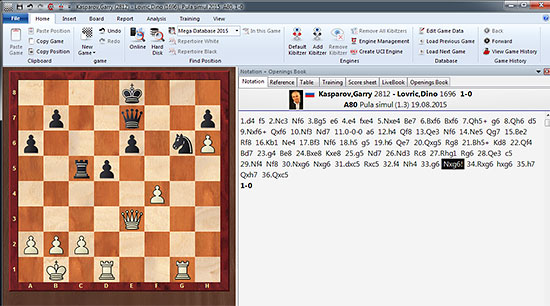
Then enter your moves, and when done, just press Ctrl-C (copy)
Open the email or chat and press Ctrl-V (paste). This leaves a funny though readable text in PGN format. It is important to remember that PGN is not a file format, but a standard system of chess notation. This is what it would look like pasted into a Skype chat window:
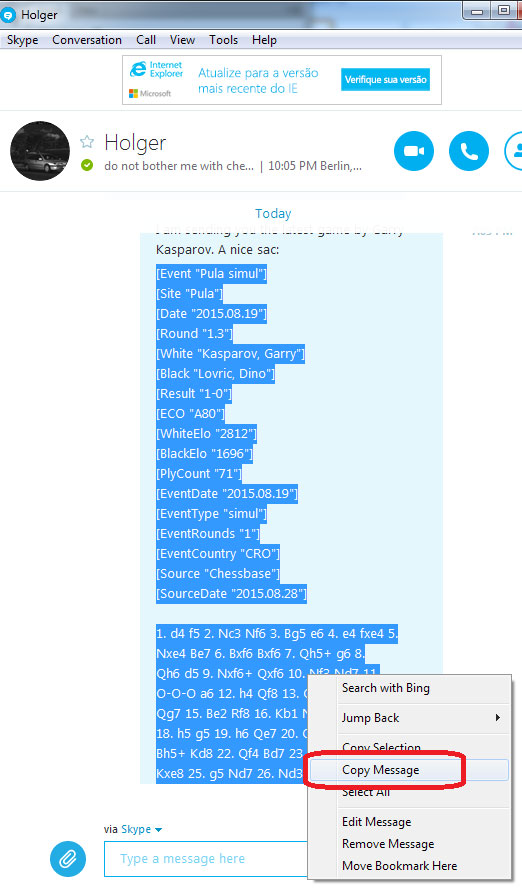
All the other person receiving this needs to do is highlight the game, copy it with Ctrl-C, then
open a board in ChessBase, Fritz or even the free ChessBase Reader, and paste it with Ctrl-V.
Sending the game as a PGN file
Though this requires a bit more work, it can be useful if you are sending several games and want to send as a single file.
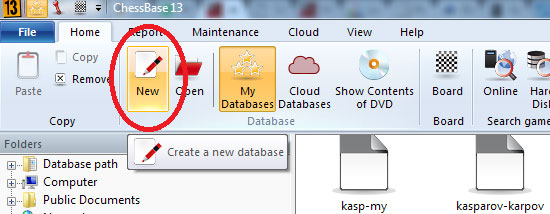
In ChessBase create a new (empty) database in PGN format. To do this, click on New...

... then select the PGN format. Be sure to remember where you are creating this file.
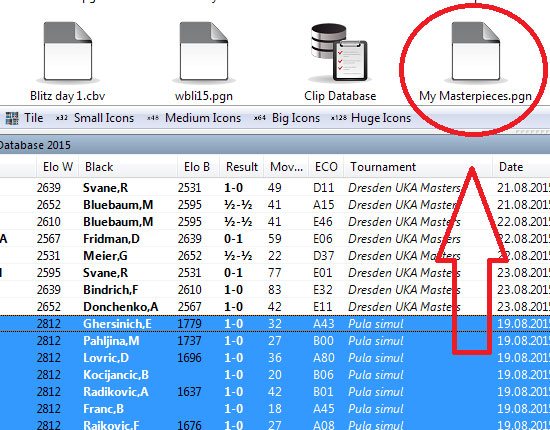
Copy the games you want using the classic Drag and Drop method
Now open a new email, or using any messenger program such as Whatsapp or Skype, select Attach File, and choose the PGN file, and you are done.

If you forget where you saved it, just right-click on its icon in ChessBase, choose Properties,
and it will show you at the top
Publishing for replay (with PGN)
In spite of the rather intimidating title, since publishing is often linked to a lengthy list of steps and procedures, this is actually one of the easiest and most convenient methods of them all.

Highlight a game, or many games, in a list. Hold the Ctrl key pressed while left-clicking with
your mouse to choose games in different places in the list. Right-click on one of the highlighted
games, choose Output, and then Publish to Web. So far pretty easy, right?

A small pane will open, and just leave the default One Click
Publication checked and click on Ok

It will open a browser with a Javascript replayer (just like the ones in the ChessBase News articles)
and you will see a web address. Send this address to anyone you wish and if they click on it, they
will not only see the replayer for instant replay (no need to open ChessBase or any programs), but
they can also click on the Download in PGN to save the games directly to their computer, tablets, or
smartphones, in PGN format.
The link you would send via chat or email would simply be:
http://www.viewchess.com/cbreader/2015/10/30/Game257629036.html
These are hardly the end-all of the ways to send games, but these do allow straightforward ways to share them with friends or even yourself in no time.