



While there is no question a live game is a more visceral experience, it can also mean significant waits between games, and only specific times and days. Online play means there is no such thing, and if everyone in your time zone is fast asleep, you can play against someone across the world who is wide awake.

Games on Playchess take place in Play and Watch where there are four rooms: the Main Playing Hall, where all the rated games and GMs play, the Beginners room, the Café (for unrated games and guests), and the Children’s room. If you plan to play a rated game or watch a game between masters, the Main Playing Hall will be your choice.
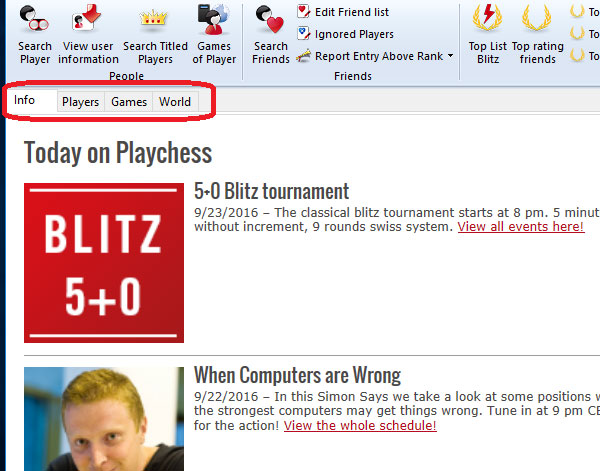
At the top, you have the tabs mentioned before, though in practice you will most likely have the Players tab open here. The Info tab is not to be ignored, since it will show you the events that are taking place, such as a live show, a lecture, or a blitz tournament with prizes, but once you have seen it, the Players tab will show you all the players online, and games they might be playing.
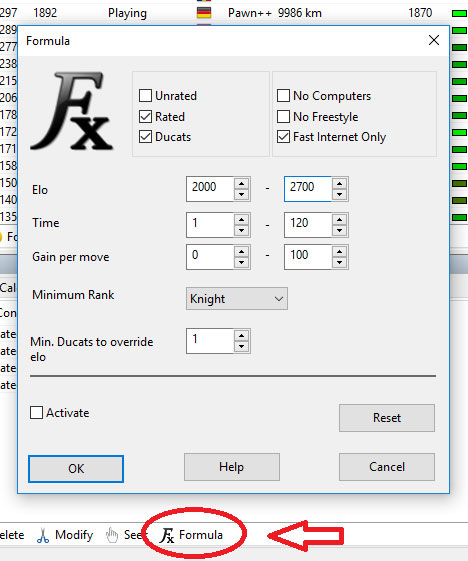
Before starting a game, you may wish to set the Formula, a key tool that helps filter your potential opponents. This allows you to set a minimum time control, rating, etc.
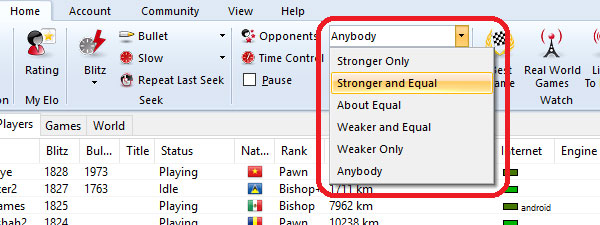
If you would like something simpler, you can leave it off (the icon is black) and instead set a basic choice at the top, such as Stronger and Equal opponents only
Starting a game is incredibly easy and more than one road leads to Rome here.

First, you have the buttons at the top. Just choose Blitz, Bullet, or Slow, and a public challenge will be issued. If you click on the arrows beside the buttons, you can choose which time control you prefer. If you just finished a game and want the same time control, just click on Repeat Last Seek.
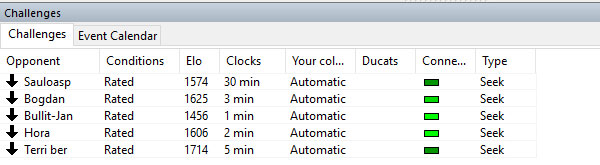
Next, you can challenge a player on the list, or just double-click one of the Seeks of other players in the Challenges list. Finally, you can click on the Seek button at the bottom and set your exact time control.
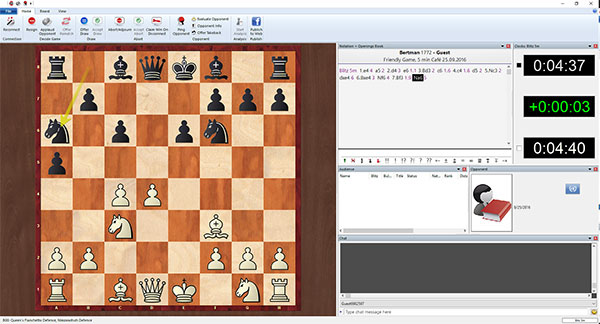
Once the game has started, a new window will open with the board, notation and clocks. Note that all this can be customized to your taste.
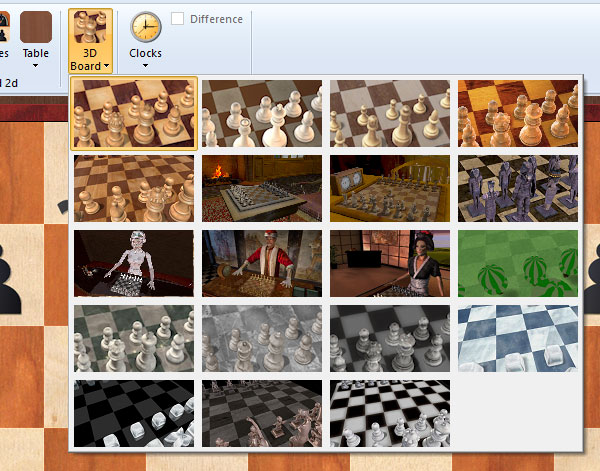
For example, if you are not as comfortable playing on a 2D board as a 3D board, then by all means change it. Not only is there a 3D board, but there is a large selection of visual experiences.
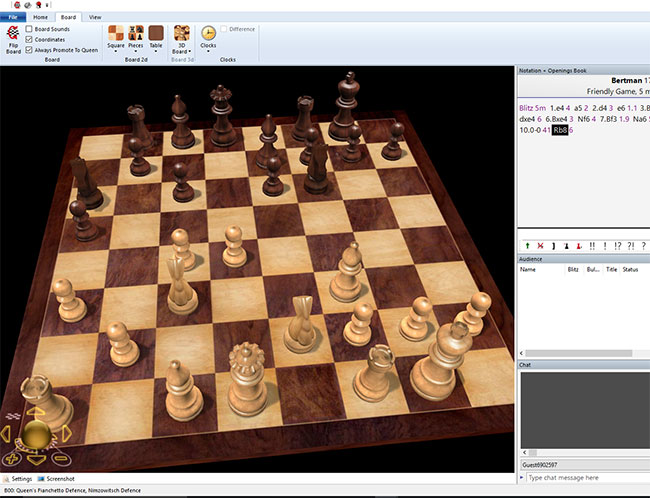
There are elegant, but plain wooden sets such as above. Press the right-mouse button to move the board around to your desire. You can also use the arrows at the bottom left (the mouse is easier though).
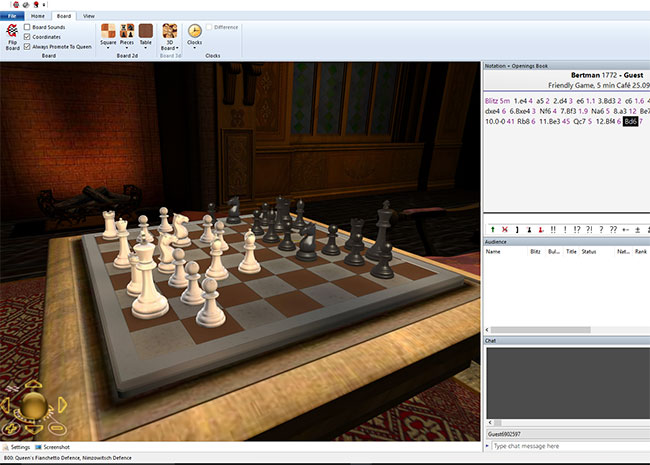
There are also rooms with a fireplace, and even a 3D opponent to face you!

After the game, if your opponent was elegant or won nicely, show a nice dose of sportsmanship and click on the Applaud Opponent button (left). Theses applauses you send and receive are added to your profile so others can see. Also, if you want to share a game online, click on the Publish to Web (right) button.
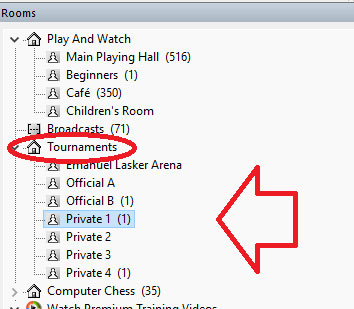
You may also see announcement for tournaments. If you do, just go to the Tournament room where it is being held, such as Private 1. The organizer will help you with the rest.
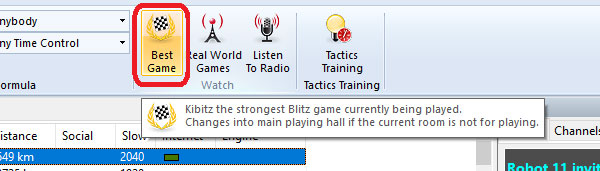
If you just wanted to hang out, and maybe watch a strong game, click on Best Game, and the server will automatically take you to the strongest game running at that particular moment.
In the next tutorial, we will look at the ever-popular broadcasts room, where you can see dozens of games at the same time on your screen, and much more!
| Advertising |