


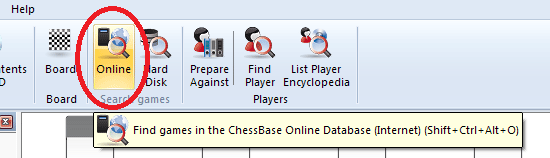
One relatively new function in the recent generations of ChessBase is the Online button
seen in the main program window
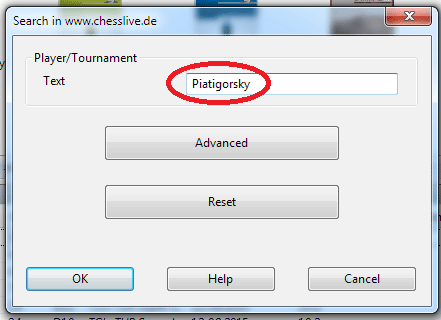
Clicking on it will open a seemingly modest window with a single search
space suggesting Tournament/Player/Text. If what you want to search is
simple enough, and restricted enough, to type in, then go no further: type
in your query and enjoy the results. Let’s try Piatigorsky.

As you can see, we get a list of 146 games with two tournaments date 1963 and 1966.
This is great, but how can we save these games?
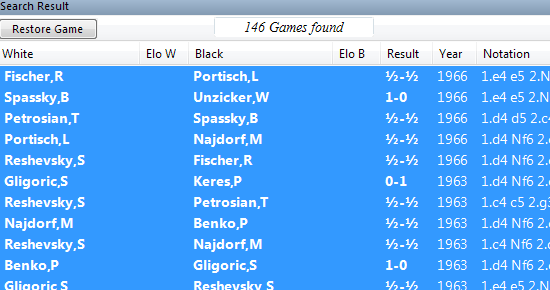
Easy. First select all the games using the normal Windows way, such as Ctrl-A or click on
one and while holding the Shift key, click on the last one.
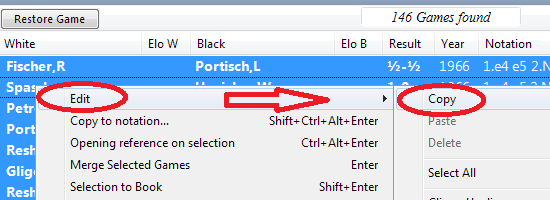
Excellent, now right click on the highlighted games and select Copy, or just press Ctrl-C
Go back to the main program window, and open a database. This can be one that exists, or one that you create now and then open. In our case, I have created a new database called Piatigorsky…
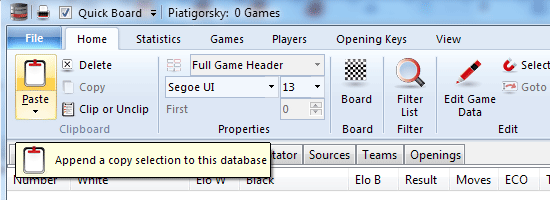
… and opened it by double-clicking. I now just paste the games in the empty list with Ctrl-V, or
pressing the Paste button at the top.
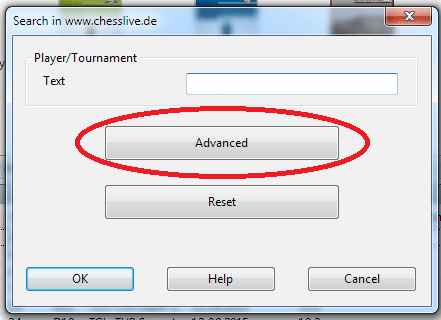
Very nice, and convenient, but what about the promised Advanced search
functions? Let’s try again, but this time pressing the Advanced button.

Now we have a pane with a great deal more options. Suppose I want to search
for Anatoly Karpov’s games from 1970 to 1985. Not a problem and we get…

...1037 games, except we only see 1000. This is a limit set to avoid overloading the server with queries
that are too large. Therefore if you really wanted all the games, you would need to break the search
into two, such as 1970 to 1980, and then add the games from a second search from 1981 to 1985.
If you are preparing or searching for a specific player, this will undoubtedly give you the most complete results, since the Online Database is the most complete one with around 7.3 million games as of this writing. Does that mean there is no point to buying Mega Database? Hardly. For one thing, you cannot do searches of positions and openings with the online database, get commented games, or do other types of searches. Bear in mind also that the online database is updated once a week, not daily, so if you want games played in the last couple of days, this may not be your best choice.
Nevertheless, there is no question that all players, whether amateur, professional, or correspondence will be found here in a database that is regularly updated automatically. The next time you need to prepare for an opponent and want to see their games, this is unquestionably where you should start.
| Advertising |