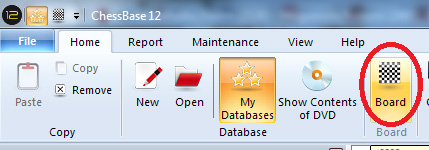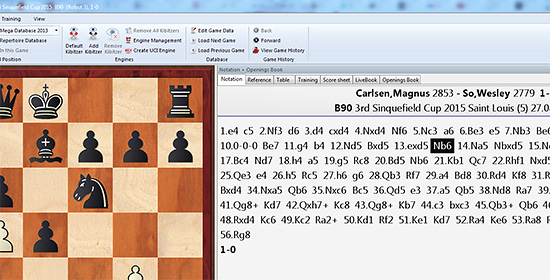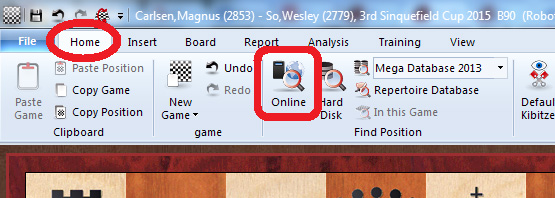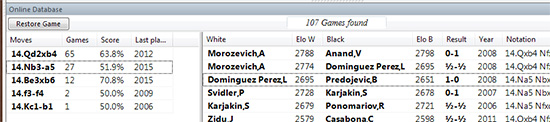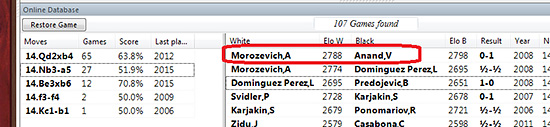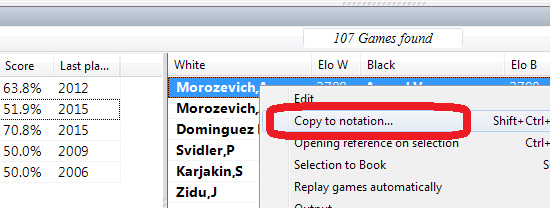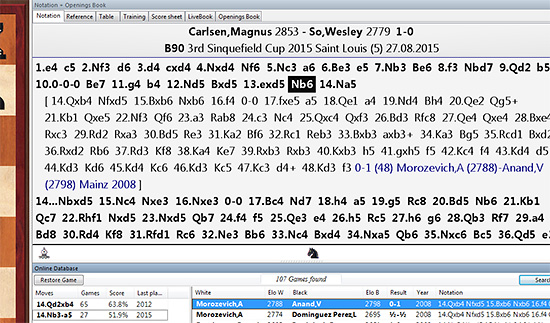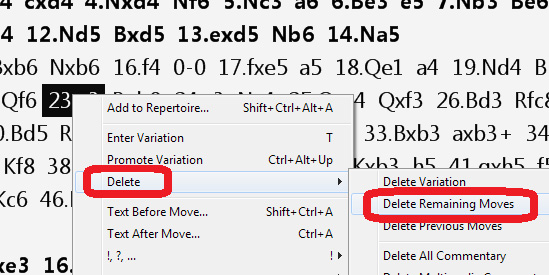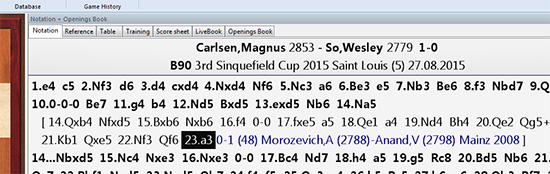If you are annotating or researching the opening of a game, wanting to see what games have been played, or just see the statistics and moves, you do not need to have any database installed on your computer provided you have a copy of ChessBase 12 or 13 and a working internet connection. Naturally you can do this with a copy of Mega Database, or any other, but using the Online Database is actually much faster and provides near instant results.
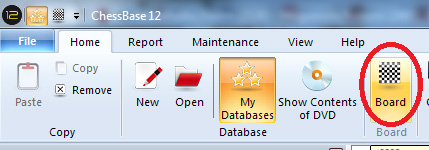
First you need to open a game, or open a blank board to enter moves
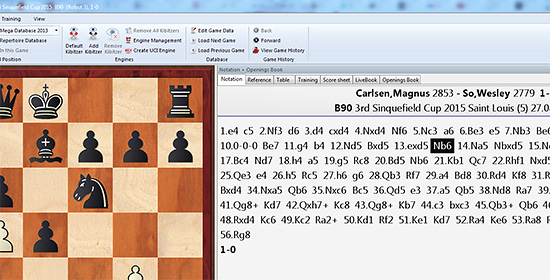
In this case, we will use the game between Magnus Carlsen and Wesley So from the Sinquefield Cup.
First let’s navigate to a move in the opening where we will start searching. In this case 13…Nb6
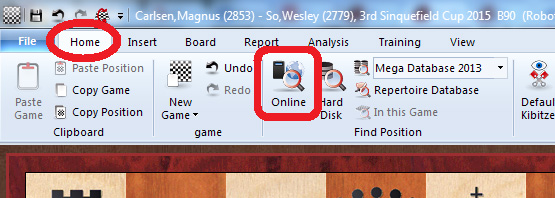
Now go to the Home menu at the top and click once on Online
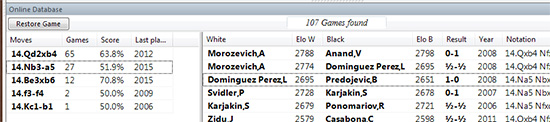
Immediately, it opens a new pane with statistics on the left side and a list of games and players
on the right side. The numbers are fairly self-explanatory: the moves are of games that have been
played, the stats represent the success rate, and the known games are on the right.
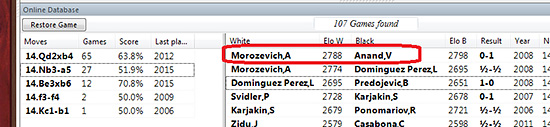
The list is designed to display the best games at the top first, such as elite GM games, and gradually
show weaker games as you go down the list. This makes finding the strongest references easy and
immediate. At the top we see Morozevich-Anand (2008) followed by the next moves.

If we click on it, the board and notation immediately change to show the game. Oh no! Have
we already lost our game? Not at all. Feel free to look at the game, and when done click on the
Restore Game button at the top of the Online Database stats.
As soon as the button is pressed, the game we were studying is put back, as if it had merely been hiding behind the curtain on stage.
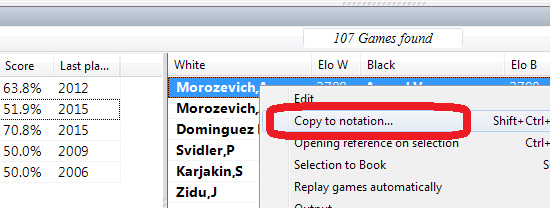
To add this game to the notation, we right-click on the game we found interesting, and select Copy to Notation.
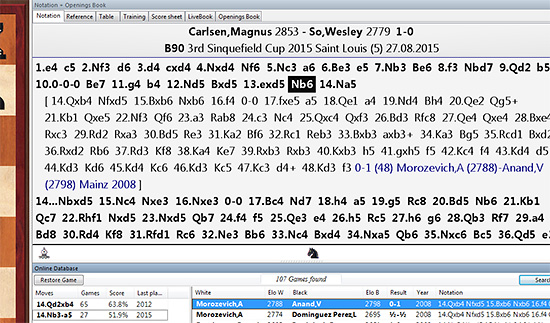
The game now appears in the notation. However, it added a whole 48 moves and we’d like to trim
that down since it is mostly the opening and some middlegame that interest us, not the entire game.
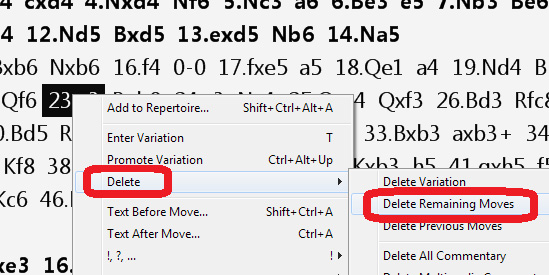
We right-click on the move we want the game to stop at, and select Delete and then Delete
Remaining moves. You can also use the simple keyboard shortcut ] (close bracket)
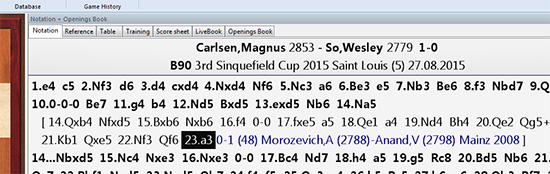
You will notice that it retains the game reference, result, and even the number of moves in the game in parentheses
You can do this as many times as you want, and add commentary throughout the game as you see fit. Please note that there is nothing wrong with using your own database for this purpose, but the Online Database is usually quicker and more up-to-date as it is regularly maintained and updated.