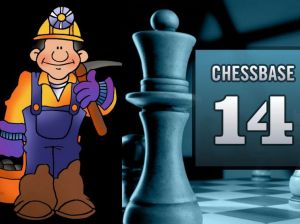

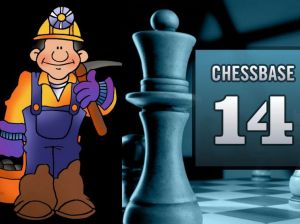
I decided to step up my game to the next level. No-one can be considered serious if he doesn't use all the technological means at his disposal for learning and improving. In this case, I decided I needed the latest version of the famous ChessBase database program. Previously I had ChessBase 12. I discovered that there are some new features in ChessBase 14 which are extremely useful. I made sure to also buy Mega Database 2017.

ChessBase 14 and Mega Database 2017. The best combo that one can have!
First some basics:
I would like to share my excitement, and outline some new features I found quite interesting in ChessBase 14.
One friendly GM recommended me to watch games with a big rating gap. Generally these games are played in open tournaments, where for reason of pairings the first and second rounds see players rated 1900-2100 playing against 2500-2700.
The grandmaster friend told me to watch at least 500 games with such a gap. I found some monthly collection of PGNs from latest tournaments, but it was tedious at best trying to find them. In chess at the moment we have a case of Too Much Information, or TMI, as GM Soltis likes to call it. You need a tool that sorts the data and gives you what you need.
With Chessbase 14, to find the games that I needed was just a matter of few clicks. Let me show you, how I did it! I opened my Mega Database 2017 and clicked on Filter list.
Then appeared the filter games mask, and I left the rating between 2500 and 3500 as it is, and clicked on "difference". I typed in 600, and clicked OK.
You can see that one of the opponent will be between 2500 to 3500 and the difference should be six hundred points
Surprise, surprise... in few seconds the Mega Database 2017, gave me over 8000 games to watch, which had such a rating gap!
Below is one of those games which I found particularly interesting, because the more I saw the game the more I realised how the GM had a better vision and calculation skills compared to the amateur, especially when evaluating the final position after many exchanges.
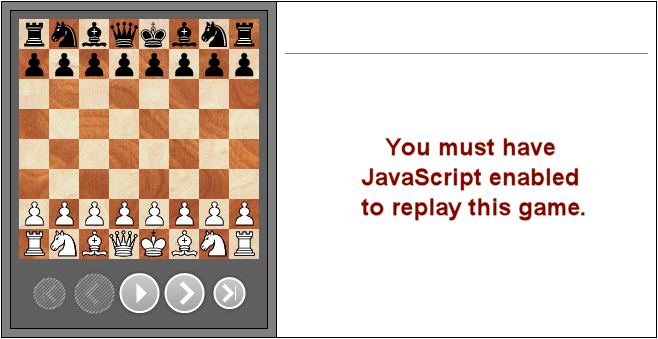

Showing very little mercy on his opponent - Samuel Reshevsky
The funny thing with such a database is that I found upsets, like when a 1900+ rated player beats a former World Champion in a simul:

World Champion between 1957 and 1958 - Vassily Smyslov
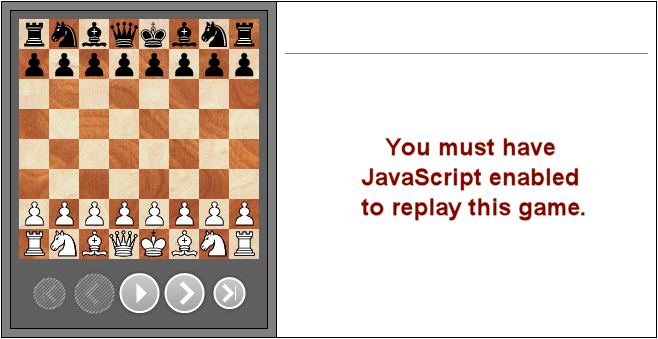
Mr. Fong likely tried to repeat the exploit in another simul given by Smyslov, but this time the former World Champion was ready, and punished him quickly!
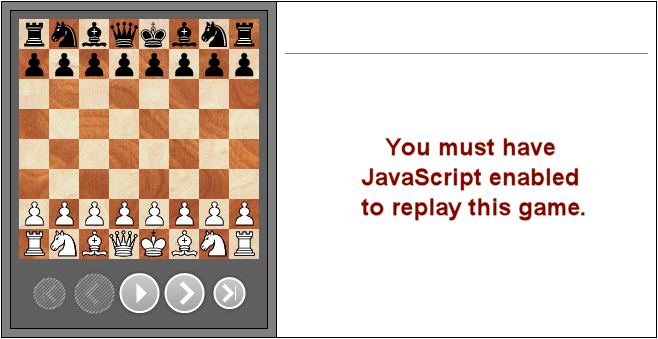

Two of my favourite players are Boris Spassky and David Bronstein
We all know what's it like to crave something, like chocolate or pizza or a donut. Similarly, in the last couple of days I felt the craving to replay Spassky's games! I wanted to watch exciting games, like a collection of Spassky's gems. But such book has not been written. So what to do to satisfy this chess desire? Once more Chessbase 14 is where I turn to for satisfying this kind of craving!
I opened my trusted Mega Database 2017, opened the filter game mask (ctrl+f), wrote Spassky Boris in the "Game data" tab, and 1-0 as result, then I switched to the tab: Position, and clicked on "Sacrifice", and hit Ok!
The result was more than 180 games. It would have made sense to uncheck the "ignore colour box", because I also found games where Spassky was Black and had lost.
Yes, Chessbase 14 can create the book of my dreams, at my request, with a few mouse clicks! Here is one of the games played by Spassky against another great player, whose name is used to describe one of the branches of the Sicilian, the famous Taimanov.
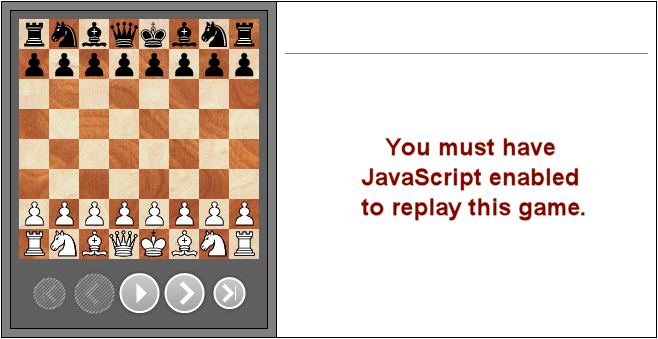

A bad day at the office for Mark Taimanov
I plan to create another database only of sacrifices played by Kasparov, once I finish studying the sacrifices of Bronstein and Spassky!

It's true that ChessBase 14 can give some amazing search results. But I don't use the new Chessbase 14 only for searches. I felt the need to read some books to help my improvement. One of these books was: My best games of chess 1908-1937, written by Alekhine.
I created a new database: Alekhine Best Games, and began manually (instead of taking the games from Mega Database) inputting the games. Here I discovered a new feature. ChessBase 14 while inserting the moves highlights all the squares that the piece can go to. Each square has a different colour. Green is for good, orange not so good, red is for bad, and when it becomes brown or black that means a checkmate is near, so that move should definitely not be played.
It's amazing how different hues of green, or orange show the quality of a move. And this is important also for the opening. Here we can see how Chessbase 14 evaluates the different developing squares for the Ng1 and the Bf1.
The f3 square is a darker shade of green than e2 which means that it is better to play the knight to f3. The h3 square is not so great.
Bc4 and Be2 are to be preferred, while Ba6 is complete no!
I collect chess books for pleasure, but let's say that I am on a trip, and cannot bring with me 200 pounds of books. How would I enjoy games annotated by Alekhine?
Yet again Chessbase 14, with Megabase 2017, gives me the possibility to have all chess knowledge on my computer. I open Mega Database 2017, go under the "Annotator" tab, and look for Alekhine, and I find 110 games annotated by him.
I select them all, copy them, and make a new database with just the games annotated by Alekhine. This is like a book written by Alekhine! Maybe better, as I can easily play over the moves on the screen, something which cannot be done in the book!

Under the "Annotator's" tab at the bottom in the text box you type the name Alekhine and you get all the games annotated by Alekhine! Most of them are his own games.
Out of curiosity, I typed the names of GM Ftacnik and Marin (one of my favourites) and realized that the Slovakian GM has annotated 4961 games, while the Romanian has 1500!
I would like to show one last cool new feature. It's called the "Tactical analysis". It can be used to analyze a single game, or many games. If used for one single game one just needs to open the game, and go to the tab analysis.
Click on tactical analysis, and a new window will open
You can choose the amount of time to be given for each move. 13 seconds means quite a bit of time and ChessBase 14 will produce good results.
Choose the amount of time to be given for each move
The game will be automatically analyzed, and some training questions will be created. Chessbase 14 will also defines the type of endgame, and shows some of the strategical maneuvers of some of the pieces.
But the interesting part is not a one game analysis. During the day I play several games online, then at night, before going to sleep, I highlight the games I played, and want them analyzed.

I select all the games in the database and right click and select Tactical analysis
It can take few hours, for this reason I do it at night, but in the morning when I wake up, I find the games ready for review, already labelled with medals, which indicate the type of tactics, sacrifices, or strategical manoeuvres I can find inside, and of course with many training questions to solve for both sides. For example in the following position the blue arrows were created by the engine which analyzed the game, to show the strategic idea White had:
Passed pawns must be pushed!
Once I open the game, going over it, I find some points where I need to guess the correct move, like in the following image:
And until I find the right move (or click “Solution”), the program doesn't let me continue the game, making this kind of training quite useful to see my common errors, and how to solve them.
The real advantage of this training is that it helps us find improvements in our own games. We also realize the type of middlegames and endgames we should focus our training on. Such training should be based on the themes, and patterns we would encounter originating from our opening repertoire. We would learn watching games of great masters, but nothing leads to faster improvement than learning from your own games. The best way is that we save our games in ChessBase 14, then we ask the engine to analyze them, and the engine creates training questions, that is quite an interactive, and a focused way of learning!
Time to close this review: ChessBase 14 is an essential tool every serious student must have, in order to progress on his chess journey. I Hope you will enjoy this new Chessbase program as much I'm enjoying it now! And at the same time reap the benefits of its tools for your chess progress.
| Advertising |