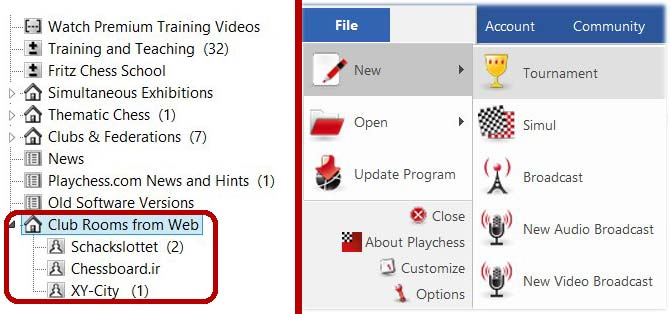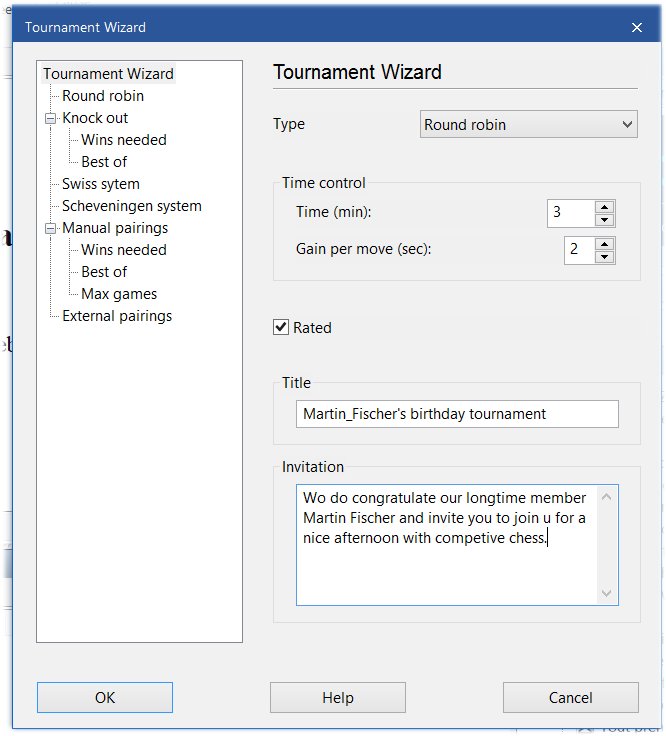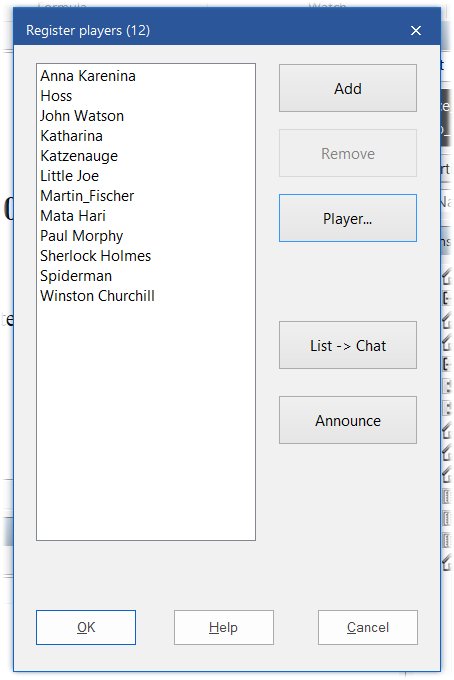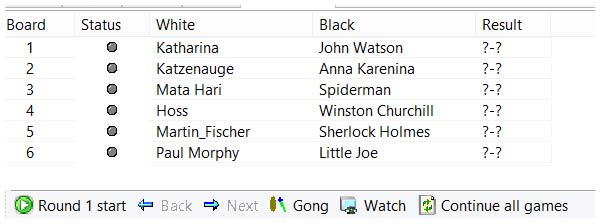A private browser-based chess server
To set up a playing room of your own on playchess.com is simple. You only need to enter an address (URL) into your browser. This address consists of two parts:
With the first part, you include playchess.com: Copy or type https://play.chessbase.com?room= into the address bar of your browser and add the name you want to give your playing room, e.g. "XY-City".
Thus, the complete address is https://play.chessbase.com?room=XY-City
Now press OK and you are on your own chess server.

That's how a private chess server looks
In this virtual room, you can play chess, give chess training, or play tournaments or simuls. The advantage: It's all yours — you and your friends or guests you invite will be playing among yourselves. You decide the name of the room, and who gets to know its address.
Share the room
After you established your own playing room on playchess.com you have to inform your friends/club members/visitors: put a link to your room — in our example https://play.chessbase.com?room=XY-City — on the website of your club. Or sent an email with the link to your club members.
Organise a tournament on your own
With the playchess.com client or with Fritz, Houdini or Komodo or ChessBase you can organise a tournament on your chess server. For our illustration we use Fritz 16:
Activate your playing room by clicking on the link for the room.
 At the airport, in the hotel or at home on your couch: with the new ChessBase you always have access to the whole ChessBase world: the new ChessBase video library, tactics server, opening training App, the live database with eight million games, Let’s Check and web access to playchess.com
At the airport, in the hotel or at home on your couch: with the new ChessBase you always have access to the whole ChessBase world: the new ChessBase video library, tactics server, opening training App, the live database with eight million games, Let’s Check and web access to playchess.com
The Fritz 16 welcome screen
Then start Fritz 16, and log on to playchess.com. Then, go to "Club Rooms from Web" and click on your chess room to enter.
Select the option with the golden cup: "Tournament"
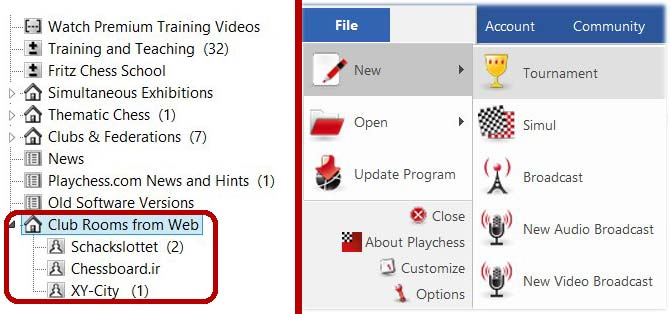
In Playchess you'll find your own room under "Club Rooms from Web", then select "golden cup" File → New → Server Tournament to create a tournament
A window opens and you can choose a name for your tournament. Select "Create new". This leads to the tournament wizard:
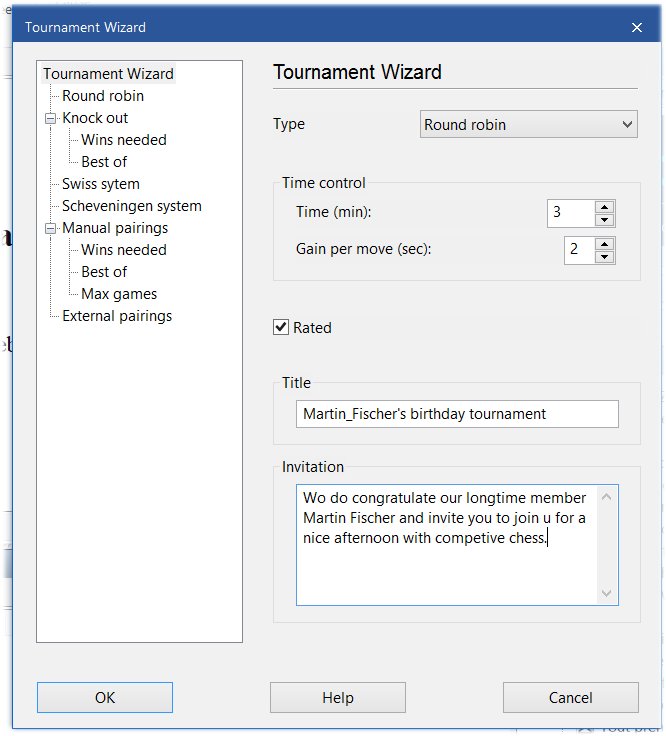
In the tournament wizard, you can enter the mode for your tournament
Give your tournament a name and write a little "invitation" text.
In the tournament wizard, you define the settings for your tournament (round-robin, Swiss, etc.), the time limit, double-round or single and, if necessary, other details such as tiebreak rules, etc.
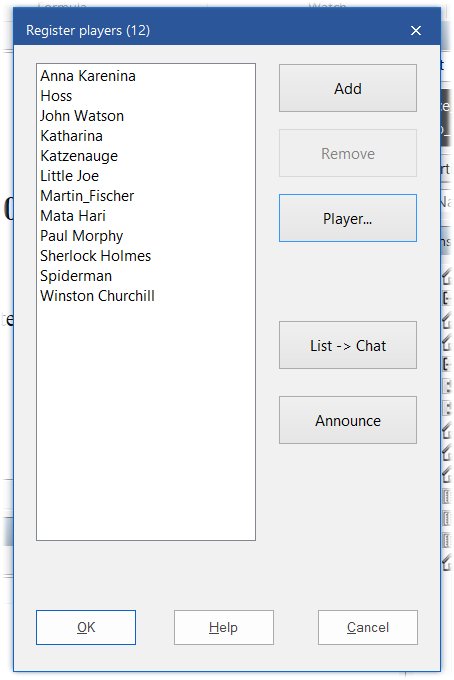
You have a wide choice of tournament formats. Afterwards, click on "OK". The menu to register the players appears:
To register players, first, select the names in the players list, then click "Add". In round robin tournaments you can also type the name of the player under Players. The registered players are shown in alphabetical order.
When all players you want to allow to participate are registered, click OK.
Now you start the first round of the tournament. When round 1 is over, round 2 will begin without further settings.
Your guests can concentrate on playing, the program starts the games and registers the results.
As tournament director, you have to check whether all games are finished (which the program indicates) and then you can start the next round.
As an added bonus, all games of the tournament are automatically saved on your computer in a file called MyInternetTournaments.
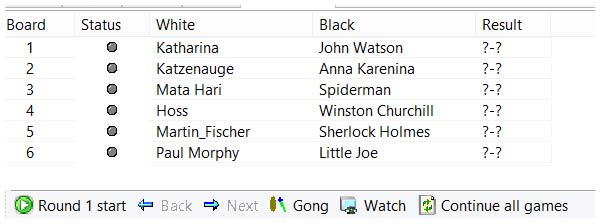
The program automatically displays the results in a table
This short illustration should suffice as an introduction to the self-serve tournament system. An extensive description would go beyond the scope of this tutorial. But the functions described above should allow you to organise a tournament without problems. If you want to learn more, use the help functions or just experiment a little. The same goes for training or simultaneous events.
Do I need a ChessBase Account?
To create a virtual room you do not need a ChessBase account. Neither do you need an account to play in this room, you can also play as a guest. Chatting or playing with a username is possible with an active ChessBase account.
To direct a tournament, however, you have to have the rank of "bishop" or higher. If your club members do have ChessBase accounts you will recognize their names, and that is, of course, much nicer than merely an anonymous guest number.
Have fun!
Fritz 16 is looking forward to playing with you, and you're certain to have a great deal of fun with him too. Tense games and even well-fought victories await you with "Easy play" and "Assisted analysis" modes.
Links