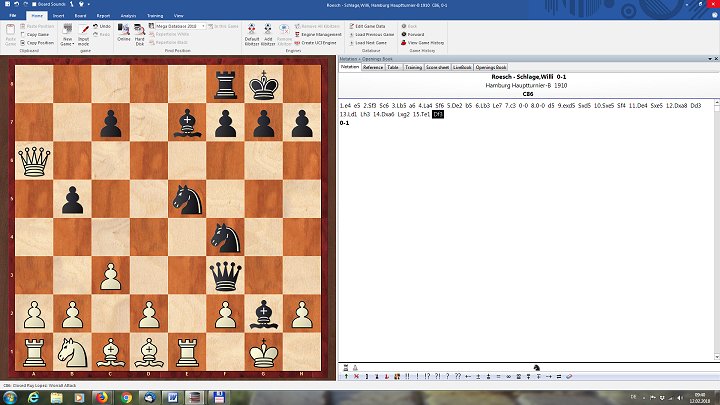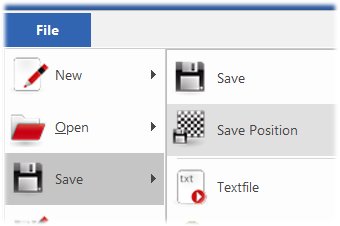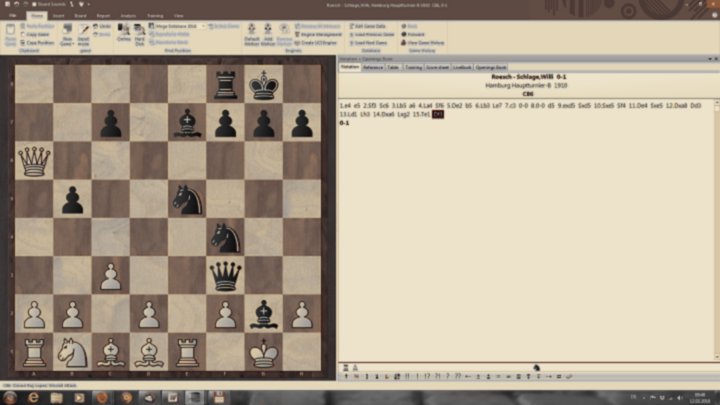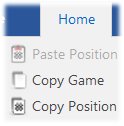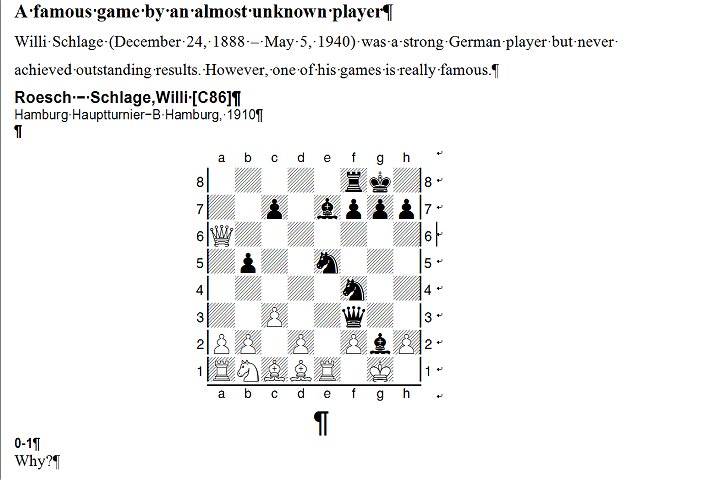Method 1: Save and insert a diagram as a picture
First, you put the position which you want to turn into a diagram onto your screen, either by playing through a game or by creating the position by hand (press the key "s" on your keyboard).
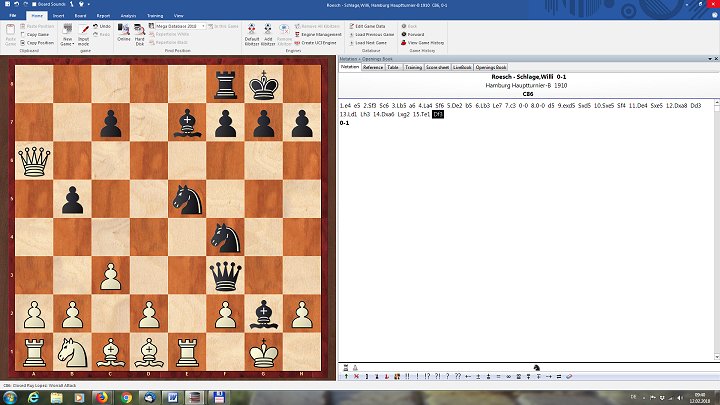
A position from a famous game by unknown players.
Then go to the menu, select File→Save→Save Position.
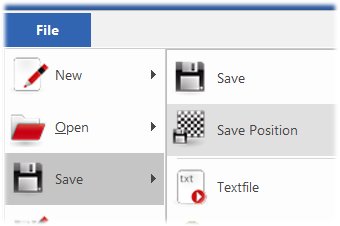
Now you have to choose how and where to save the picture of the diagram, that is you have to choose the format of the picture file and the directory in which you want to save it.
Saving a diagram as picture file creates an exact copy of the diagram, including colours, arrows, etc. Of course, you can edit the diagram like any other picture, e.g. making it larger, smaller or changing it in other ways.
 Follow the World Champion and your chess friend next door. Start your success story with ChessBase 14 and enjoy your chess even more! In addition to the Chessbase 14 Program the Starter Package contains:
Follow the World Champion and your chess friend next door. Start your success story with ChessBase 14 and enjoy your chess even more! In addition to the Chessbase 14 Program the Starter Package contains:
• Access to the Live-Database (8 million games)*
• Big Database 2018
• CBMagazine subscription for half a year (3 issues)
• Database-Update-Service through end of 2018
• Six months Premium membership for playchess and for the ChessBase Accounts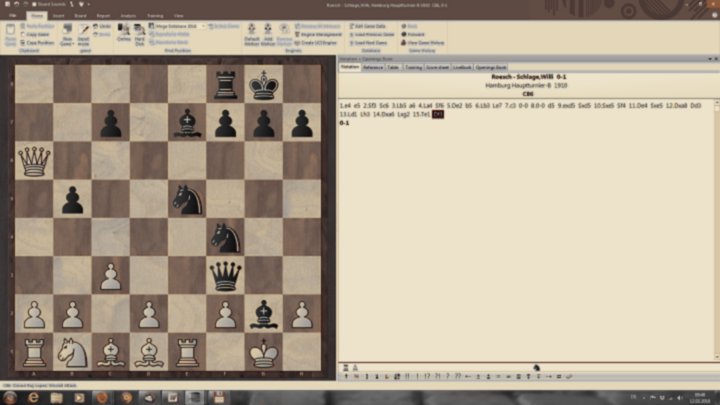
The diagram position is from an old game played in 1910, with the image modified in the style of an aged newspaper
Method 2: Diagrams and text processing
It is also possible to convert diagrams into a text. Again, you first have to call up (or create) the position you want to export as a diagram.
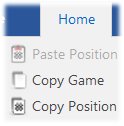
Now go to "Home" and select "Copy Position". This copies the position to the clipboard.
Switch to your text processing program to insert the diagram from the clipboard into your text. Here's an example how this might look like:
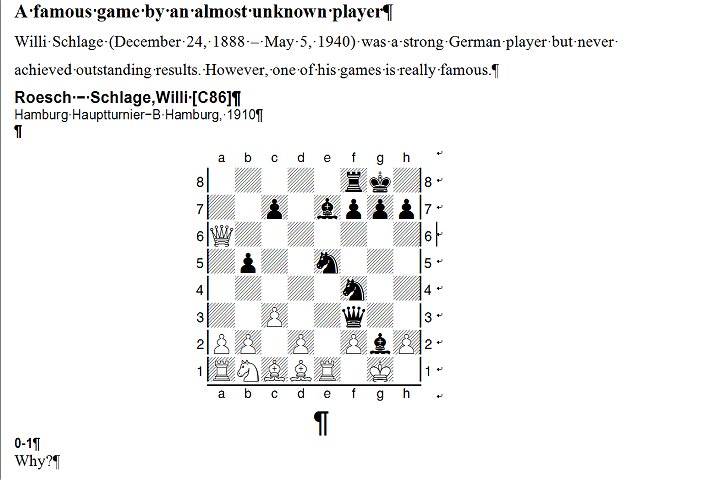
Screenshot of a word file with the exported diagram
- This method also copies the data of the game in question
- But graphic elements such as arrows, etc. are not included
- ChessBase 14 offers five different fonts to format the diagrams in text processing programs
Everyone uses ChessBase, from the World Champion to the amateur next door. Start your personal success story with ChessBase 14 and enjoy your chess even more!
Along with the ChessBase 14 program you can access the Live Database of 8 million games, and receive three months of free ChesssBase Account Premium membership and all of our online apps! Have a look today!
Links