


Although chess endgame tablebases are nothing new, many users still do not use them, not because they are unaware of their benefits or existence, but because acquiring them and installing them became an unnecessarily complicated stumbling block. This guide hopes to clarify the various aspects of what they are, how to acquire them and, naturally, how to install them.
Put simply, tablebases are complete databases that provide perfect answers for a set number of pieces. In other words, a five-piece tablebase set, which knows all the positions for five pieces would be able to instantly tell you the answer for any position with the two kings plus any three pieces. Have a position with king, rook and pawn versus king and rook? The answers are there.
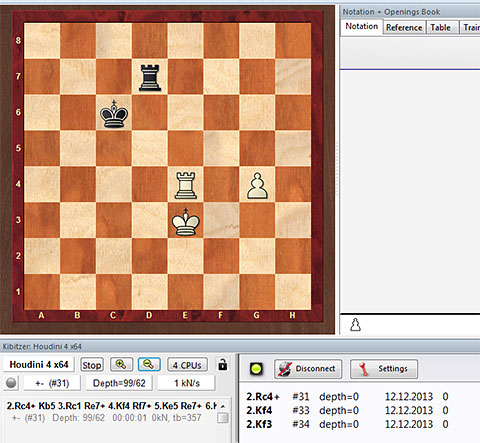
Thanks to tablebases, Houdini 4 instantly gives the perfect answer: Rc4+ is mate
in 31, Kf4 is mate in 33, and Kf3 also wins, but is mate in 34
You might think this is fairly academic, but there is a further use that is not just about you consulting the mystical tablebase oracle for the answer: your engine can use them. Whether it be Deep Fritz 14, or Houdini 4 (and many others), these engines can not only use these tablebases but refer to them in their analysis and as a result play much better in endgames.

Tablebases are a form of oracle in that their answers are always 100% correct
Since tablebases include every position, every result, and the number of moves to mate (if there is one) for billions of positions, they can take up a lot of space. As a result, new competing formats come out trying to reduce the size on a regular basis. Although there are a number of types out there, this guide will focus on only three: Nalimov, Gaviota, and Syzygy, as these are the ones supported in the latest Deep Fritz 14 or Houdini 4 interface. Syzygy is new and especially desirable if you own Houdini 4.
Nalimov tablebases – these are available by ChessBase on DVD, and take up as many as nine DVDs. These include the full five-piece sets as well as a few six-piece sets. Although they are the oldest and take up the most space, they are also the most widely supported. The five-piece set takes up a little over 7GB. For more information, please see the product description. Engines supported: Rybka, Fritz, Houdini, Junior, and others.
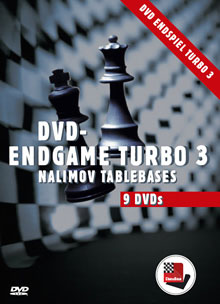
A painless way to acquire the Nalimov tablebases
is to purchase them from the ChessBase Shop
Gaviota tablebases – These are newer than Nalimov and take up slightly less space(roughly 10%). The greatest inconvenience is actually downloading them, though the uphand is of course they are free, and if you have the patience and bandwidth, downloading them may be a desirable option. You can find them here though I suggest using Firefox and this tip. The full five-piece set takes up just over 6.5 GB. Engines supported: Houdini 3 and 4, Stockfish, and others.
Syzygy tablebases - They are the newest kid on the block and has the singular advantage of requiring the least amount of space (less than 1 GB for five-piece set) and is especially recommended for Houdini 4. The reason is that Houdini 4 was designed to make the most of them and it increases its overall strength more than any other. They can be downloaded here. Engines supported: Houdini 4.
If the page linked makes no sense to you, and you have no experience with torrent files, here are some basic instructions:
These instructions presume you are using one of the latest Fritz interfaces such as Deep Fritz 13/14 or Houdini 3/4.
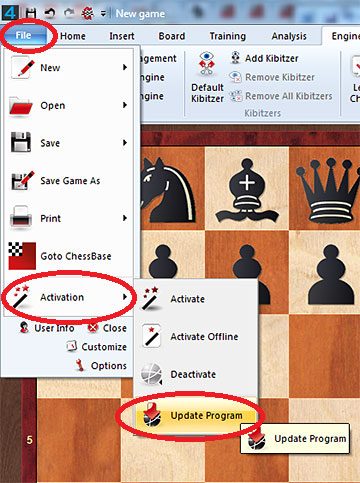
The first step is to update the program, as support for Syzygy is
a new addition. Click on File at the top left, the Activation, and
then Update Program
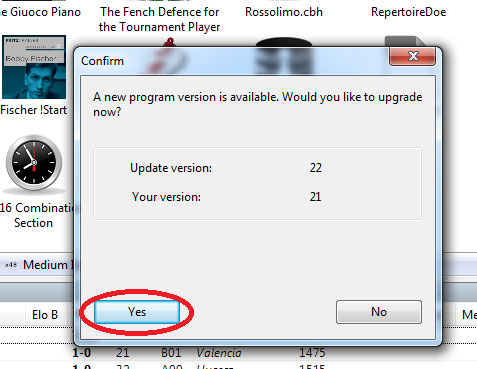
If the program is not up-to-date, click yes, otherwise, skip to the next step

Now click on File, and choose Options as above
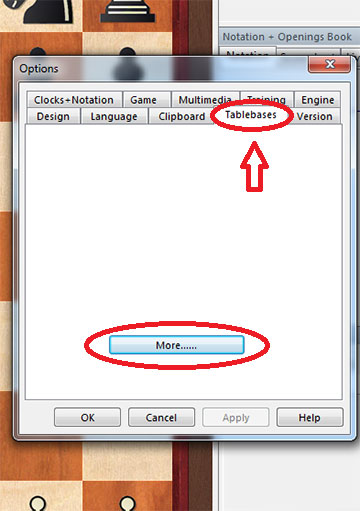
In the Options pane that opens, click on the Tablebases tab,
as above, and then click on More...
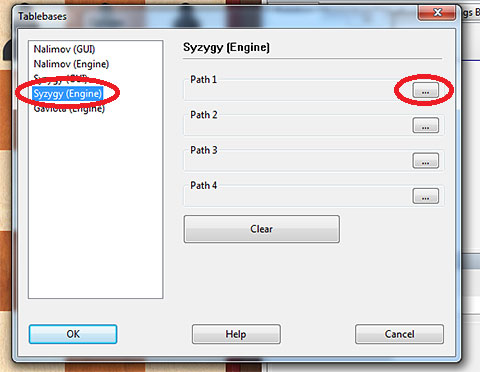
A special pane with tablebase options will open. Bear in mind, you should not
install more than one kind. If you do, only the top installed option will be used.
Click on the type to install on the left, then on the [...] button to find them

Locate the tablebases where they are saved
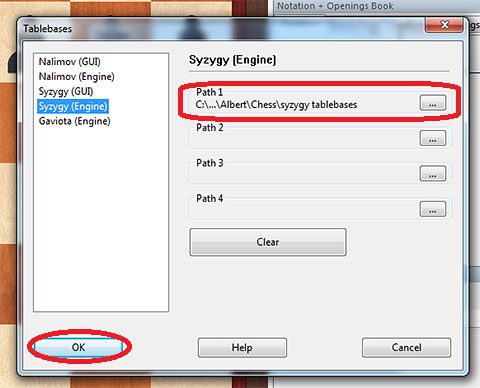
Now they should appear in the Path 1. Click Ok and give it a test run
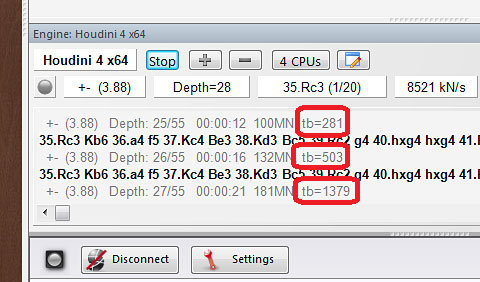
How will you know if they are installed? In an advanced position with few
pieces, the engine should display how many times it consulted the tablebases,
otherwise known as 'tablebase hits'. Above we can see that in its last line of
analysis, it consulted the tablebases 1379 times.
| Advertising |