


There is no question that analysing tactics and puzzles is both addictive and fun. There is definitely a sense of satisfaction when you solve a tough position that eluded you, whether it was the key move, or some later part of the solution that had you stumped.

The Tactics app of ChessBase Account allows one to indulge in this without end, and it even adapts the difficulty of the puzzles to your own rating. If a position is really hard you can ask for a hint, or even the entire solution. But what about the ones where you were certain you had the right answer, but are told you’re wrong? You look closer, trying to find the refutation to your move, but cannot, and even after seeing the solution, you are left with the nagging feeling your move was just as good, or at worst did the job as well.
You might be tempted to set up the position in ChessBase or Fritz to consult the engine, but the fact is there is no need, and you can analyse all your moves directly in the app. Here’s how:

If you're stuck, try a hint, or check the correct answer
The first step is to finish the position, whether by asking for the solution via the button, or by simply trying alternate moves until you find the one the app claims is the right one. Whatever the case, you need to solve it first, or lose all the Elo attributed to this position. Once over, there is no notation window, which can lead one to think there is no way of going back to test a move earlier in the position. Not so! The trick is to just use the arrows keys on your keyboard.

Press the left arrow key to go back moves until the position you want to analyse
Then turn on the engine by pressing the Engine button at the top. (Note that sometimes it takes a few seconds to start.)
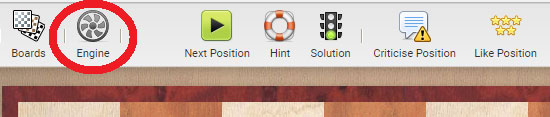
The engine fan icon will switch on a chess engine right in your web browser
Some positions can be very challenging. Having worked through the solution, there were moves that were confounding at times. Let's check with Fritz!
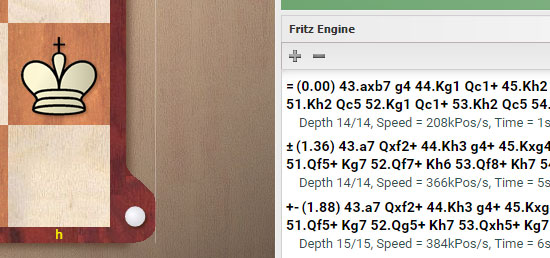
Fritz shows you the score
As soon as the engine’s analysis appears, just play the move you wanted to test, and see what the engine says and what its reply would be. Still not sure? Just enter as many moves as necessary until you have answered your question.
Another use for this is to test moves which were not asked in the solution, but which you calculated. This happens fairly often, and it's a way you can quickly check that your calculations of this other line were correct and free of mistakes.
Being able to check these moves is a big plus for one’s sanity, so by all means make use of this option. Have fun and happy solving!
| Advertising |