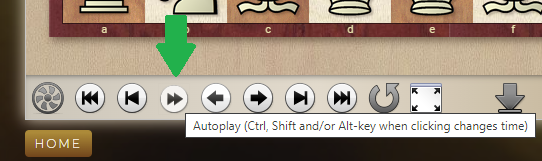Sharing chess made simple
Have you ever come across this problem: You want to share some cool chess content with a friend who is not enthusiastic about chess software. A nice game or an interesting tactical position. About a dozen solutions come to mind, but one is especially clean and simple: Send a GIF of the game! The GIF format is a kind of highly efficient video well suited for a series of static pictures like a chess game. For this reason GIF is widely used to share chess in social media. You can easily send it by What's App, mail it, post it on Facebook, Twitter and so on.
We know of at least one world champion who converts his opening preparation into GIFs and lets them run on a tablet while relaxing away from the computer screen. This saves a lot of arrow keystrokes.
Check out yesterdays entertaining opening from the French U20 converted to a GIF animation.
.gif)
The above GIF format has a huge resolution, but is only two MB in size. Refresh to restart.
If you watch closely, you will notice two interesting things about this:
- The delay between moves is proportional to the real thinking time in the game, creating a more realistic "kibitzing" feeling.
- You can see text annotations and symbols on the board. Both were taken from live.chessbase.com.
(This functionality was suggested on German chess Twitter by @bodenseeperlen and @schachnotizen)
So how to create a GIF? Most people use What's App, Twitter or Facebook on their mobile phones. Whenever you read en.chessbase.com or live.chessbase.com, there are several social sharing functions available. Check out the menu at the top left of our replayer.

Use the "Hamburger" menu to access the sharing functions
And how do you create GIFs from your own games? Use Menu Open -> PGN to open any PGN file in any replayer on any ChessBase web site. The most comfortable way is to use the "naked" replayer on http://replay.chessbase.com. You could upload PGN or simply enter moves and annotate them. Note that in every replayer you can cut moves before or after a critical sequence to show only a phase of a game:

Annotation functionality below the notation (the two knives cut the game)
A crazy Tweet
So GIFS are the way to go for sharing games. But what about positions? I personally experimented on Twitter with some Tactics tweets because I enjoy seeing interesting positions from other people.
I have a modest followership and on a good day a tactical position might reach about 100 impressions. But if you are keen for a lot of impressions, the following formula worked for me:
- The position (and solution) has to be captivating!
- Post a high-resolution diagram as an attractive picture.
- Provide an easy way to try out the solution immediately.
The third item is usually underestimated. Most people just post a picture. But it is nice to interact immediately with the position. You want to analyse and maybe check your ideas with an engine. Twitter tactics is not an international solving contest but about sharing joy of chess.
The following tweet adhered to those three points and surprised me a bit with about 60,000 impressions and 40 retweets all over the world. Factor 1000 better than previous attempts. Frankly I think the beauty of the key move was mainly responsible.
Click on this tweet to see it on Twitter and find the solution
Ok, you want to try this yourself. How to achieve the three points mentioned above?
To find a beautiful position is of course the main part. If you take material from a book people might have seen it already. Also it feels more authentic to readers if the position comes from a very recent game. Since you have no time to watch hundreds of games every day, there is a comfortable shortcut which does this work for you:
1. Check out https://live.chessbase.com/tactics.
This contains tactical positions from the last days which were found during the annotation of tournament games for live.chessbase.com. Every position there is certainly interesting but not every position is of supreme beauty. It is excellent training to browse through this material because you can always count on a unique solution move. And you can easily do it on your mobile phone.
2. If you detect something valuable, call Menu -> Share -> Share Board (.png) to share the diagram as picture.
If you do this on your mobile phone, you will be immediately guided to a choice of social media targets. Tweeting a position is a matter of two or three taps/clicks. Don't send your tweet yet! Sharing the board as picture puts a link to a lightweight replayer for this position into your clipboard. Now touch the little "plus" button at the bottom of the tweet:

Creating a two-part tweet. Note the link in your clipboard.
Then simply paste the link from your clipboard, maybe adding some inviting text to it and you are done.
This concept of a two-part tactics tweet seems to be quite natural: Exercise and interactive solution neatly paired without giving anything away.
Autoplay games for a realistic experience
This is the final arrow-key-saver mentioned in the introduction: Have you ever noticed the autoplay button below the board?
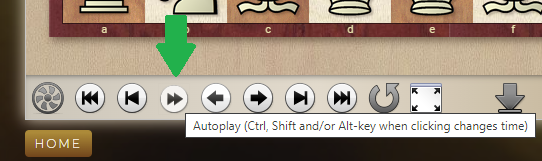
Click the autoplay button
The autoplay button will replay the game from the current position. If the game has thinking times, they will be used for a more realistic "kibitzing" experience. If not, the move delay will be somehow proportional to the complexity of the position. You can scale the overall speed on a desktop computer by holding down Ctrl, Shift or Alt when clicking the button:
- Ctrl = fast (three seconds max)
- Shift = slow (12 seconds max)
- Alt = slower (20 seconds max)
- NO key pressed = Eight seconds maximum.
If the replayer shows a whole database, the games will be replayed one by one. After finishing the last game, autoplay loops into the first game again for infinite demo play.
Just think of the number of arrow-right keystrokes saved by this :-)


















.gif)