
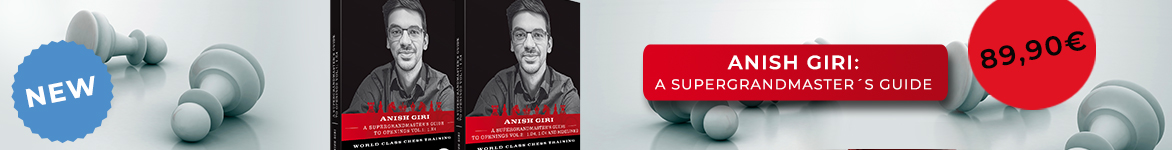

It is the program of choice for anyone who loves the game and wants to know more about it.
ChessBase and Fritz 16 help you to practice the Woodpecker method. You only need to build a database with tactical tasks — ideally with positions from your own (blitz) games. Blitz games are full of tactics and positions from your own games are easier to remember which helps to improve.
Fritz 16 analyses your Playchess games while you play them and marks tactically interesting games with a red medal. The following shows how to create tactical tasks from blitz games.
First, you have to activate "Live analysis". On playchess.com go to File → Options → Games and check "Live analysis of played games".
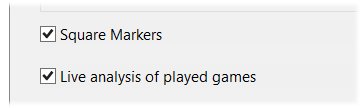
Now the engine analyses your games while you play them. After the end of the game, the results of the analyses are shown in the notation and you can see if and where both sides missed opportunities.
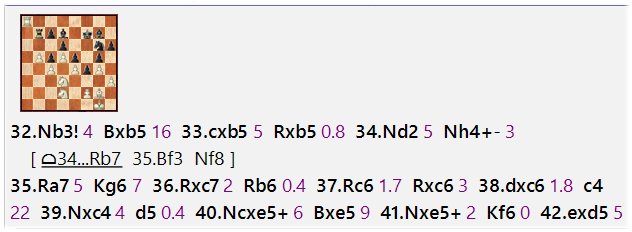
If the game contained interesting tactical opportunities the program marks the game with a red medal.
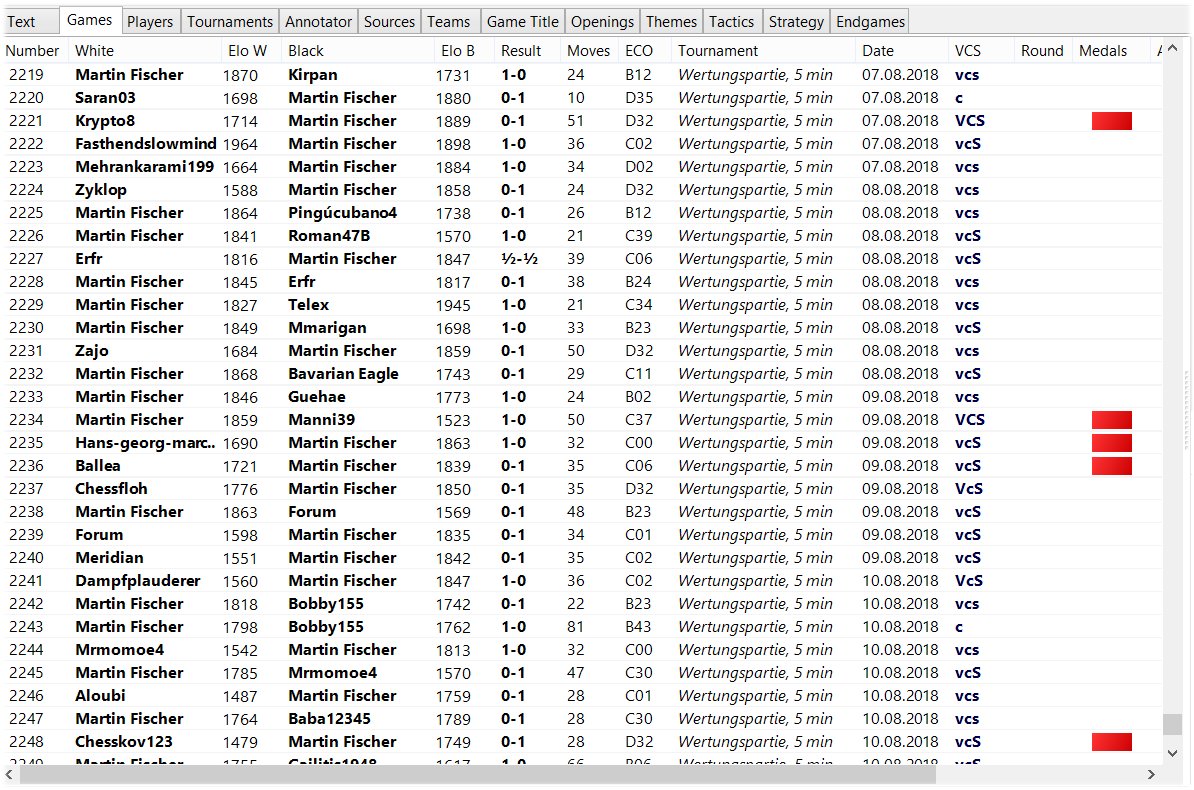
Interesting games marked in red in the right hand column (click or tap to expand)
Your games are automatically saved in the database "My InternetGames" and the red medal is saved as well. If you want to create a database with tactical tasks from your own games open "My Internet Games" with ChessBase or Fritz and copy the games that are marked with a red medal into a new training database.

Copy the market games into a new database for training
The tab "medals" in the games list allows you to bring the games that are marked with medals to the top of your list. Press Ctrl and click the first and the last game marked with a medal to select all games with a red medal. Now press Ctrl+c to copy the selected games to the clipboard.
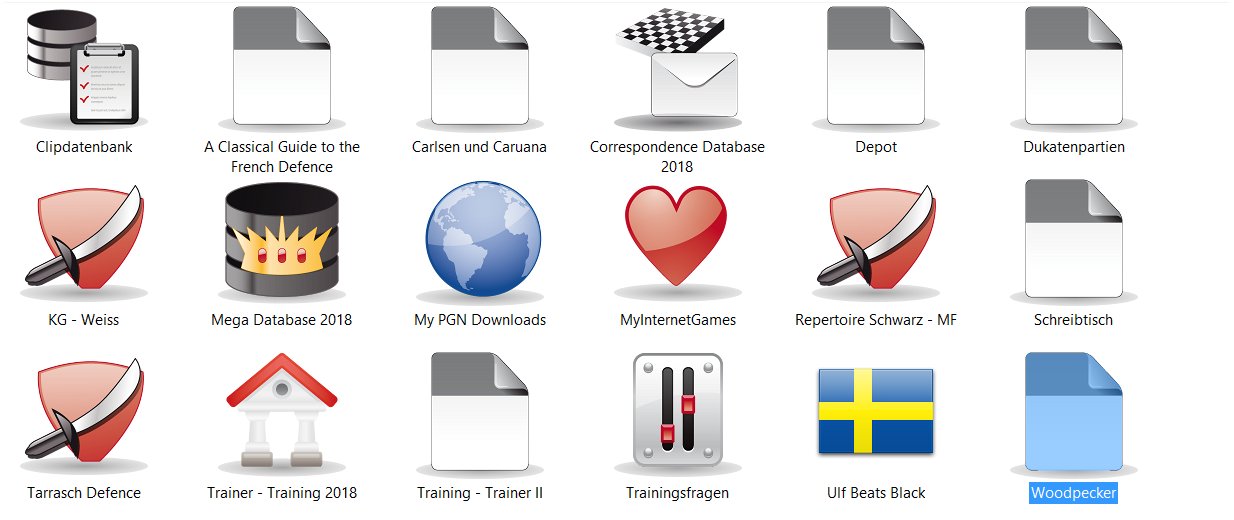
Paste games into your target database
Now select your target database (simple mouse click) and copy the selected games with Ctrl+v into the target database.
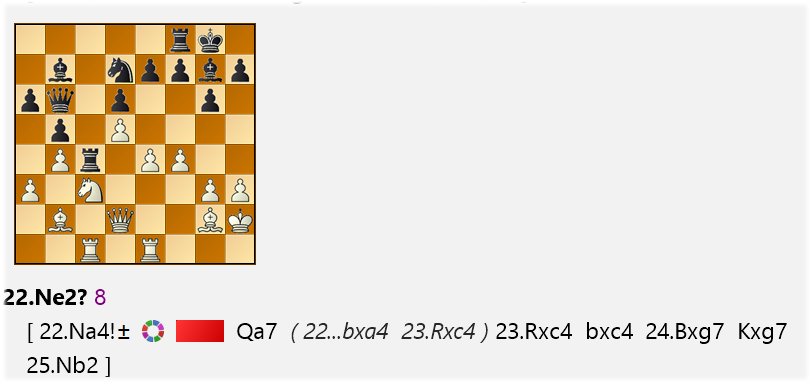
Now you can work with the target database. Open the database and go to a game position marked with a red medal. Now decide whether you want to include this position in your training database. If "No", open the next game. If "Yes", continue as follows:
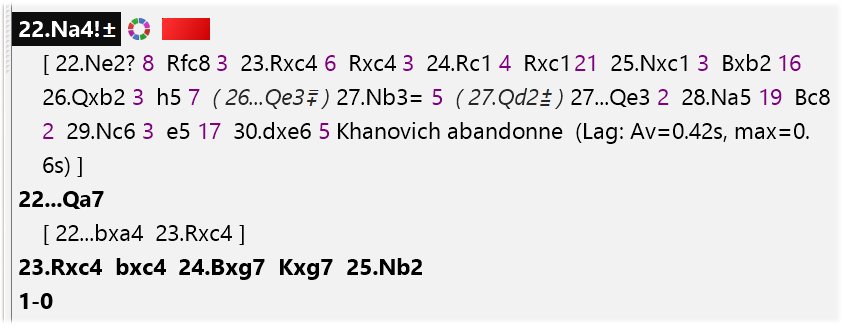
Now promote the "winning line" — in the example above it's 22.Na4! — with the green arrow from the toolbar below the notation or by selecting the appropriate menu after a mouse click of the right.
Then go to 22.Na4, mouse click right and select Delete → Delete Previous Moves. Then delete the wrong sequence — here beginning with 22.Ne2 — with Delete Variation.
Now save the tactical task (Ctrl + s) and go to the next position.
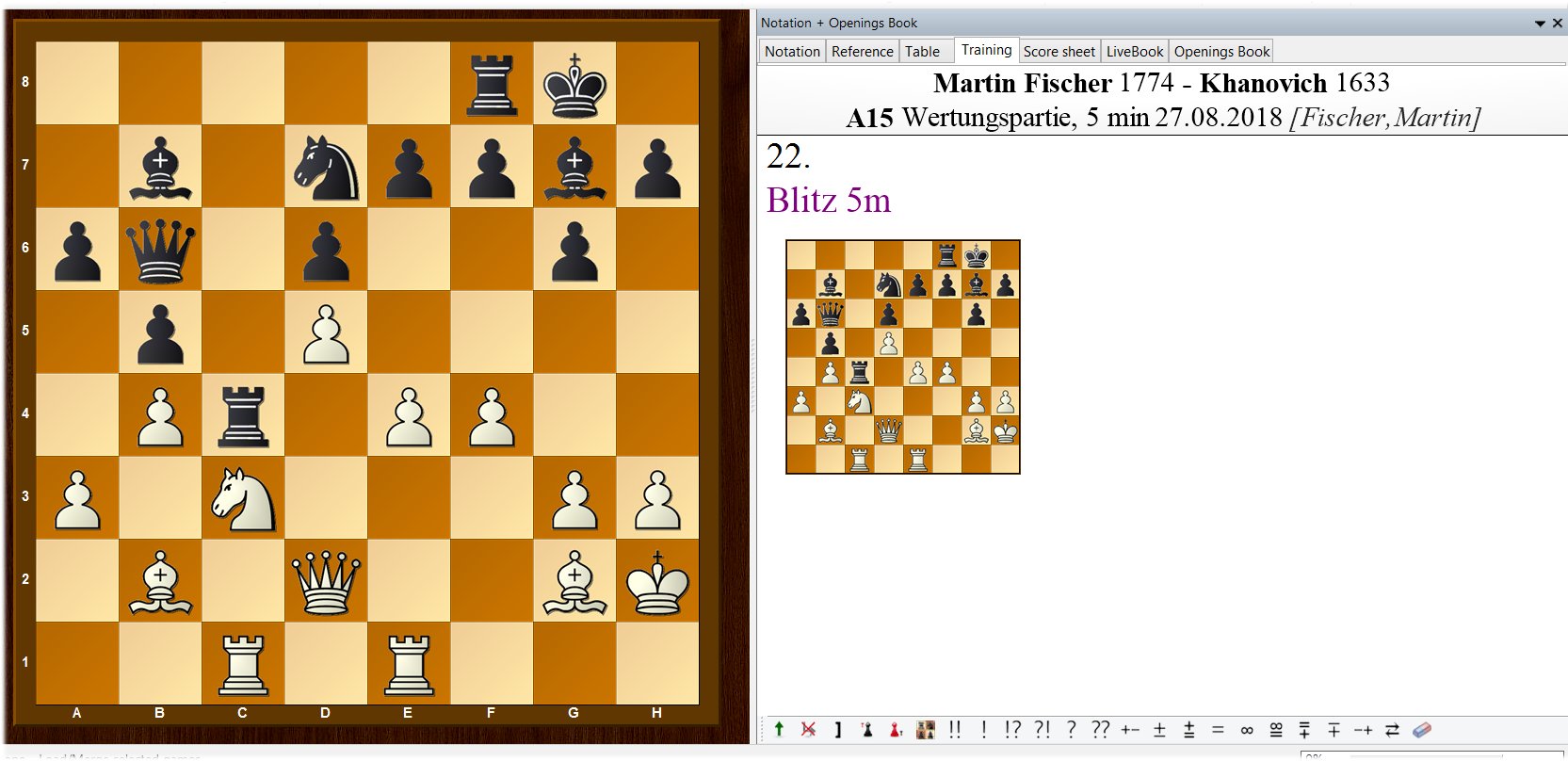
To solve the tasks activate the tab "Training". The program shows you the critical position and whose move it is. Enter the solution and everything is okay.

However, if you enter the wrong move the window above appears with the correct solution.
In this way, you can quickly and easily create a training database based on your blitz games. In two more tutorials which will appear shortly, we will show you how you can turn the tasks into interactive tasks and how you can use the Tactical Analysis in ChessBase 14 or Fritz 16 to extend the Woodpecker method to strategy and endgame.
| Advertising |