
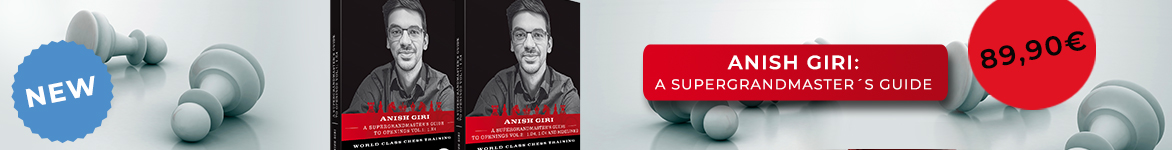

ChessBase 17 - Mega package - Edition 2024
It is the program of choice for anyone who loves the game and wants to know more about it. Start your personal success story with ChessBase and enjoy the game even more.
Connect your PC (desktop or notebook) with the Pocket PC. You will find full instructions on how to do so in the documentation you received with the Pocket PC (PPC). Insert the "Pocket Fritz 4" DVD in the DVD drive of your computer. The installation program on the Pocket Fritz 4 DVD should start automatically.

If it doesn't start automatically click "Start – Run" at the bottom left of your screen. Type in
d:\SetupPocketFritz4.exe
("d:" being the drive letter of your CD ROM drive) and click ”OK”.
Select the English language (for the installation):

Follow the steps of the installation procedure. In general, it is advisable to keep the default options.

Some decisions during the installation procedure have to be selected on the mobile device:

You can choose to install the program either on the device's memory or on the storage card's memory if you have one. Also you may receive warnings from the Pocket PC, alerting you to the fact that a program is trying to install itself and asking for your permission. Simply accept it. Once the installation is complete you will receive a confirmation message.

Your Pocket Fritz 4 will be installed in the folder Programs > Games. Select "Programs" in the stating menu in the upper left corner of the screen of your PPC. Then tap on the folder "Games".

And now you only have to tap the icon labelled "Pocket Fritz 4" to start the chess program.
When you first start the program you will receive the following warning:

This means that for the program to funtion properly in all respects it must be activated. Your Pocket PC must have an Internet connection available to do this (WiFi, GPRS, HDPA, etc.) or you can connect it to Internet while linked to a desktop or notebook computer through the Windows Mobile Device Center.

You have to arrange the connection settings properly in order for the Pocket PC to be able to use the main computer's Internet connection. You can set the value "Automatic" or "Internet" in the field "This computer is connected to". Please, be sure to put a tick also in "Allow data connections on device when connected to PC".

Information on how to make the Internet connection is available in the help function of the Windows Mobile Center. You may also have to adjust your firewall.
On the Pocket PC go to Settings > Connections. Tap on the Connections icon and then on the Advanced tab, tap on the "Select Network" button. In "Programms that automatically connect to the Internet should connect using:" select "My Work Network". Then edit it and in the "Proxy settings" tab tick the option "This network connects to the Internet".

As the program itself tells you, the activation is started with the option "Activate" in the "Help" menu. Then a new window is opened in which you have to input the serial number given on the front page of the manual delivered with the program.

When you have typed in the serial number correctly, the "Activate" button is enabled. If it remains grey the number was not entered correctly. Please, check it carefully, specially the letters and numbers that could lead to confusion: 8 and B, 6 and G, 5 and S, number zero and letter O, etc. Please check also the order of the different elements, because this is also relevant.

Once activation has been properly done, you get a confirmation message. Tap on OK to close it and to start enjoying the program.

If you have problems with the Internet connection, you will possibly receive a message like the following one:

Once the program has been activated, the options to deactivate and to update it will be available in the "Help" menu.

If you want to install the program on a new computer, or you want to re-install your operating system or to restore your device with its factory settings, you should first deactivate the current registration online. The reason for this is the hardware recognition. During the registration the program sends information about the user’s system configuration to the server.
The deactivation is carried out using the option "Deactivate". After that en the program can be re-installed on a different system configuration. If you want to carry on using the program after changing the system configuration you also have to deactivate and re-activate the program.
Before performing the deactivation, the programs asks for your confirmation of the order.

You will receive a confirmation message after the deactivation has been done. Of course, this procedure requires also to have an Internet connection available in the Pocket PC with some of the options mentioned above regarding the activation.
In Pocket Fritz 4, the updates are called up by the program itself. In order to have access to them, it is necessary to have an Internet connection, and for the program to have been activated as described above.
Menu "Help" > "Update program" starts the procedure.

When a new update is found, a warning message asks for user's confirmation before installing it.

After tapping on "Yes", the download of the required file starts.

The installation follows automatically, after which the program is restarted and a message is shown informing about the success of the operation.

Through the menu "Help" > "About Pocket Fritz 4" it is possible to check the current version of the installed program.


The updates correct problems that have been found and and improve the performance of the program's functions, so it is recommended that users regularly check for available updates and install them.

Pocket Fritz 4 is a program for whenever and wherever
you want to play chess. The new HIARCS engine, written by Mark Uniacke, is impressive
because of its positional play and tactical power. Pocket Fritz 4 is much stronger
than the previous version; in the 2009 Copa Mercosur Grandmaster Tournament
in Buenos Aires it scored an Elo performance of 2938!
You can order it here and now...