
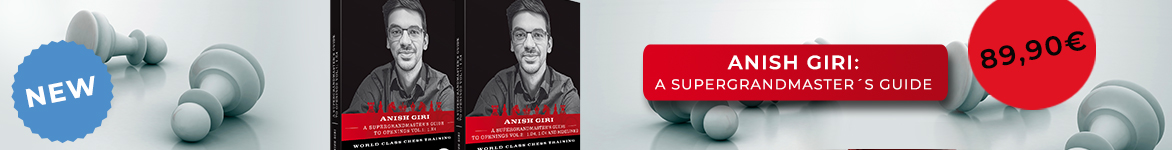

ChessBase Account Premium annual subscription
At the airport, in the hotel or at home on your couch: with the new ChessBase you always have access to the whole ChessBase world: the new ChessBase video library, tactics server, opening training App, the live database with eight million games, Let’s Check and web access to playchess.com
If you are familiar with the Player Encyclopedia that comes with Mega Database, you might be expecting something similar: a large archive whose main visible perk is the addition of player images to the games.

It is not a negligible aspect, since it adds to the user experience, but the online web app now included with ChessBase Account is a good deal deeper than that.
On the main page of ChessBase Account, you will find the link to the web app:

After you click on it, you are greeted with a colorful list of the Top 100 players:

This list of players is but the tip of the iceberg of what the service has to offer. If you were to click on one of the players, say Magnus Carlsen, it will open up a very complete profile:

Here you will see not only his rating throughout his career, but a breakdown of his play with the openings from both sides of the board.

However, while this certainly provides very interesting data, you are not limited to searching the world's elite. You can also use it to search any player you choose. Using the search function at the top you can select anyone in the vast database exceeding 500,000 entries:

For example, you could enter a player such as Brazilian FM Ricardo Teixeira.

Here too you will have all the options you saw with Magnus, albeit without the stratospheric numbers. Suppose you wanted to prepare against him and decided to see his games playing the Sicilian Alapin, clearly one of his favored openings.

You would just click on the link:

It opens to a full screen replayer, very reminiscent of ChessBase 16, and have at your fingers (or mouse cursor) a list of games, the opening statistics, the notation and more.
ChessBase 16 - Starter Package Edition 2021
Your key to fresh ideas, precise analyses and targeted training!
Suppose you wanted to launch an engine right there and then. At the bottom left, right under the board, click on the engine button.

Likewise you could save the games to your computer to investigate them in the software of your choice.

This not only saves the games to a PGN file, but copies the entire list to the clipboard so you can paste in any text editor. All you need to do is open a program such as Notepad, and press Ctrl-V to paste the contents.

You can also open the PGN file, saved in your Downloads folder, with ChessBase 16:

and that is how the core functionality of the Player Encyclopedia goes. You can also view the various lists such as the Top Women players, the Top Boys and the Top Girls. The options are legion so feel free to explore them and adapt them to your needs.
Have fun!
Click here to subscribe to ChessBase Account and enjoy its many benefits
| Advertising |